The Ultimate All-in-One PDF Editor
Edit, OCR, and Work Smarter.
The Ultimate All-in-One PDF Editor
Edit, OCR, and Work Smarter.
How can I insert signature in PDF document on my Windows PC?
Whether you're working on a legal contract, a business agreement, or a simple form, knowing how to insert signature in PDF is essential. In this guide, we'll explore various methods to how to insert signature in PDF across different platforms, including Windows, Mac, and mobile devices. We'll also introduce Tenorshare PDNob, a versatile tool that simplifies the process of adding signatures to PDFs.
A PDF signature is an electronic representation of your handwritten signature or a digital certificate that authenticates your identity. There are two primary types of PDF signatures:
Using signatures in PDFs is crucial for several reasons:
If you prefer not to use Adobe Acrobat, Tenorshare PDNob is a great alternative that makes adding a signature to a PDF easy. This software works on both Windows and Mac, and it's designed to be simple even for beginners. You can sign your documents by drawing, typing, or uploading an image of your signature.
Besides signing, it also lets you edit text, insert images, add watermarks, and more. You can also convert PDFs into formats like Word, Excel, and JPEG. It's an all-in-one tool that's especially useful for handling PDF documents daily.



Adobe Acrobat is a trusted PDF editor, ideal for professionals needing secure digital signatures. While powerful, its signature feature typically requires a subscription to Adobe Acrobat Pro.
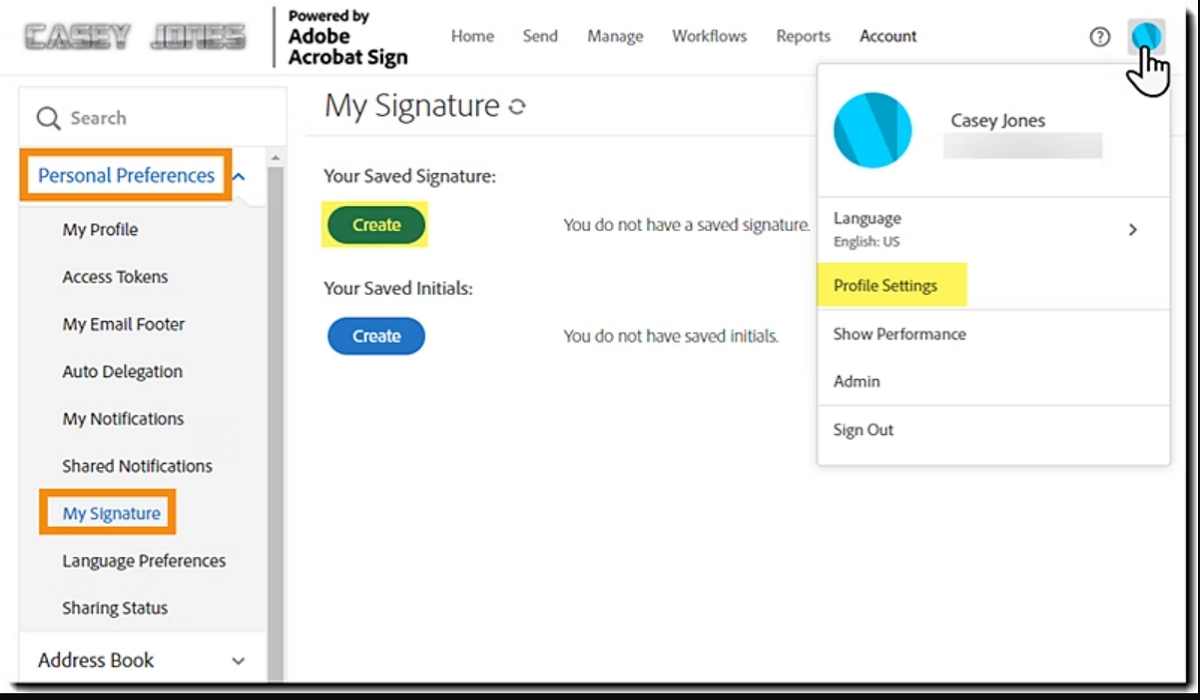

Signing PDFs on iOS devices is straightforward using the built-in Markup tool or third-party apps like PDF Extra.


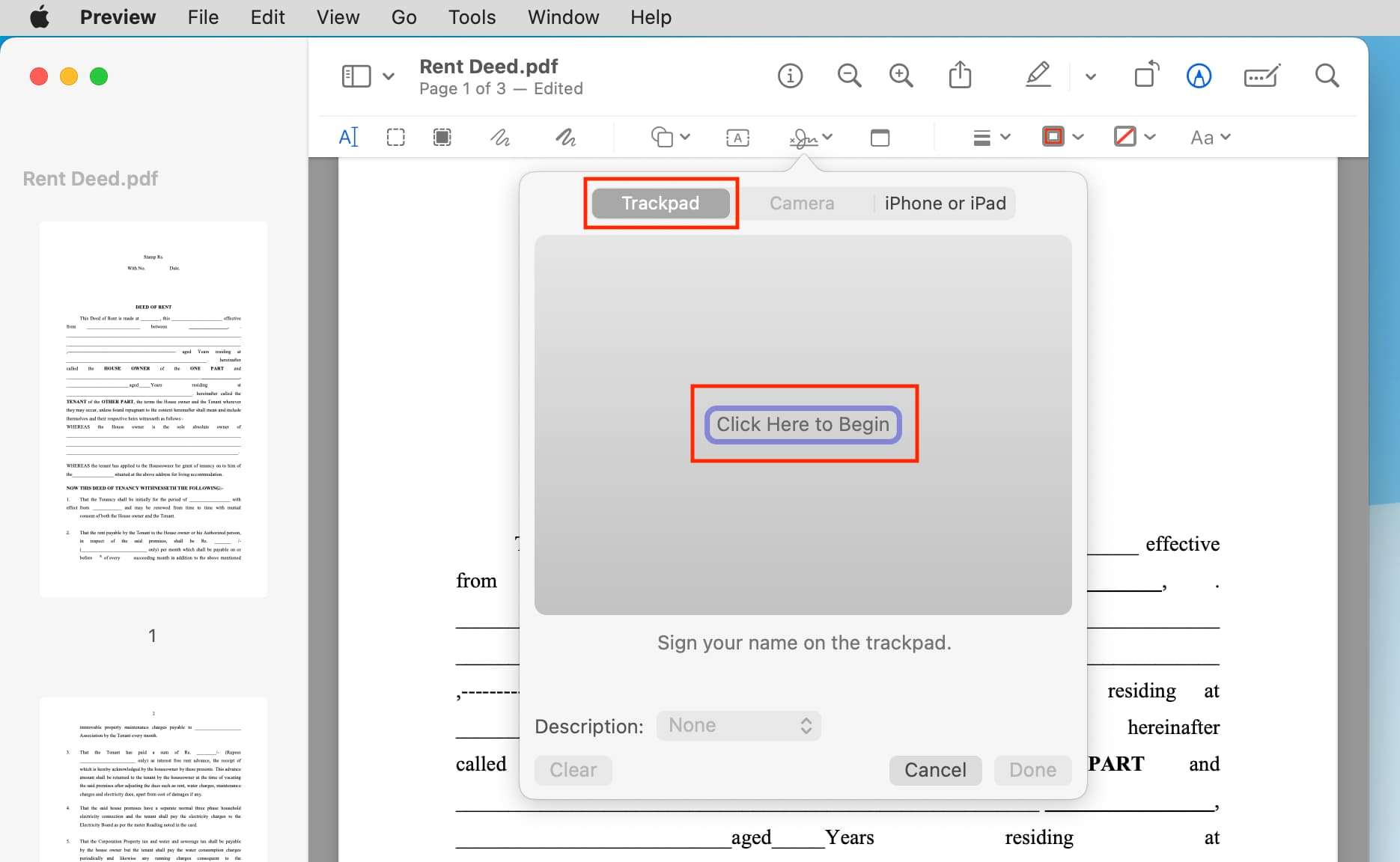
For users seeking a free and convenient solution how to add signature to PDF, PDF24 Tools offers an online platform to sign PDFs without the need for software installation.

A digital signature is needed when the identity of the signer must be confirmed and the document's contents must remain unchanged after signing—often in legal, financial, or business contexts.
Anyone who handles contracts, forms, or agreements electronically—like professionals, students, and business owners—will benefit from signing PDFs.
Use a tool like Tenorshare PDNob PDF Editor. After placing your signature on one page, use the batch tool to copy it to the others.
The best way is to use a trusted PDF tool such as Adobe Acrobat or Tenorshare PDNob PDF Editor, which offer reliable and secure signing methods.
Knowing how to insert signature in PDF documents is now more important than ever, especially as more work, learning, and official paperwork moves online. Whether you're using a computer, an iPhone, or an online tool, there's a method that suits your needs. For those looking for a complete tool that works well across different tasks—editing, converting, securing, and signing PDFs—we recommend Tenorshare PDNob. It's simple to use, doesn't need Acrobat, and gives you a lot of flexibility.


PDNob PDF Editor Software- Smarter, Faster, Easier
 The END
The END
I am PDNob.
Swift editing, efficiency first.
Make every second yours: Tackle any PDF task with ease.
As Leonardo da Vinci said, "Simplicity is the ultimate sophistication." That's why we built PDNob.
then write your review
Leave a Comment
Create your review for Tenorshare articles
By Jenefey Aaron
2026-02-28 / Edit PDF