UltData - Best iPhone Data Recovery Tool
Recover Deleted & Lost Data from iOS Devices Easily, No Backup Needed!
UltData: Best iPhone Recovery Tool
Recover Lost iPhone Data without Backup
Wondering how to recover a suspended Instagram account? Common reasons include policy violations like prohibited content, spamming, or suspicious activity. If you've faced a suspension, fret not! Our guide in 2023 provides all you need for a smooth recovery process. Don't let frustration take over. Read on patiently to discover the steps on how to recover a suspended Instagram account.
So can you get your suspended Instagram account back? Well, it depends on how severe of a violation you committed. If your account was suspended due to a minor violation, such as posting a single inappropriate photo, there's a high chance you can get your account back. However, if your suspension was due to a more serious violation, such as repeated spam or harassment, it may be more difficult to recover your account. But in most cases, unless you’ve committed a serious violation, you’ll likely be able to get your suspended account back.
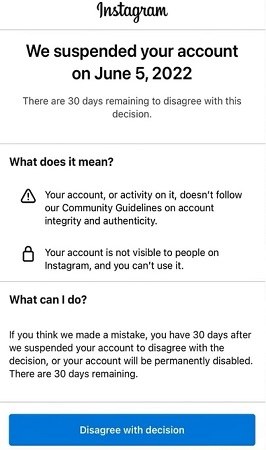
Instagram has a vast user base of over 2 billion, and it is one of the most popular social media apps. To maintain a safe and positive environment for all these users, Instagram has strict community guidelines. So if you’ve got your Instagram account suspended, chances are you’ve violated the community guidelines in some way. But don’t worry! There is still a chance to recover suspended Instagram account.
While Instagram has policies to protect the safety of its users online, they also provide options to recover an account if it was suspended by mistake or for minor violations. In many cases, users with suspended Instagram accounts are able to get their account back. As long as you follow the platform's community guidelines, it's possible to get your suspended Instagram account back. In the next part, we’ll look at some ways you can try if you’re dealing with this issue.
Let’s discuss the ways you need to try to get your suspended Instagram account back. If you wanna know how to recover a suspended Instagram account, just follow through these methods.
When your Instagram account gets suspended, you’ll get a notification informing you about the suspension of your account when you try to log in. You’ll have 30 days to disagree with this decision, otherwise your account will be permanently suspended.
When you log into your Instagram account, the following screen will pop up. At the bottom of the screen, tap “Disagree with decision” if you think your account should not have been suspended.
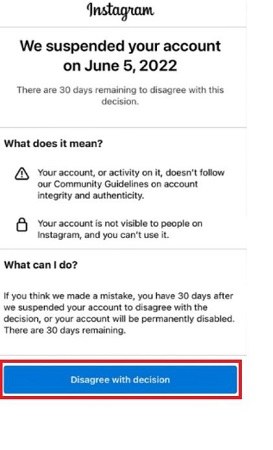
Once received, enter the confirmation code and submit.
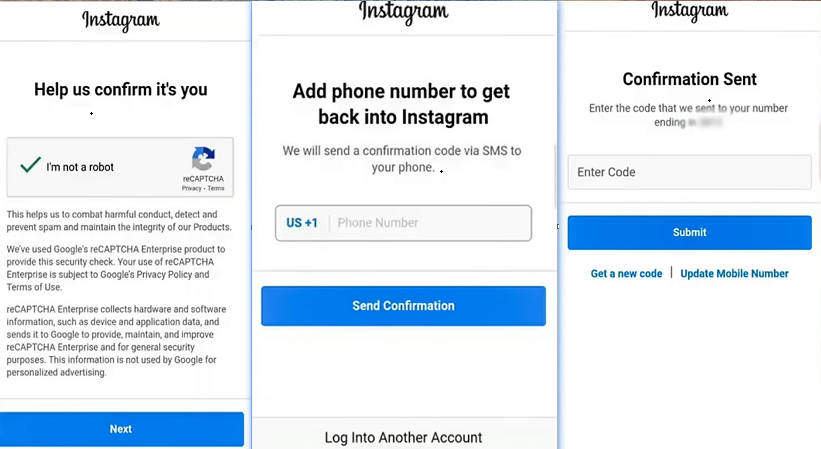
If following Instagram's initial instructions does not resolve the issue, filing an appeal to Instagram Team is another option you can try. This is where you can file a formal appeal to Instagram to give you your account back. You can get the appeal form on the Help Center, which allows Instagram users to request access to their suspended account by providing a valid ID and other details. The appeal form looks like this:
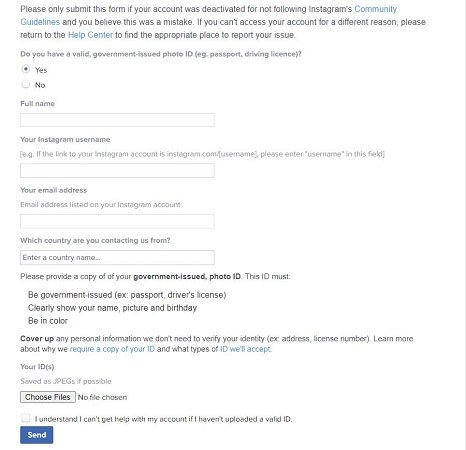
After filling this form, click “Send” and wait for a response from Instagram.
Another method you can try is contacting Instagram Support, where you are in direct conversation with an Instagram’s representative. Instagram Help Center is where you can talk to Instagram Support. You can also reach out to them via X.
When you’re talking to Instagram Support, make sure you’re describing the situation accurately. If you can think of a community guideline violation you committed, tell them that. If you can’t think of one, highlight what makes you think this suspension is a mistake. They’ll then assist you in getting your suspended account back.
If your suspension was due to excessive activity on your account, such as following too many accounts too quickly, liking too many posts, or leaving too many comments, reducing your account activity might help.
When your account activity is suspicious, Instagram detects it as spam behavior and may temporarily spam your account. Consider taking a short break from Instagram, ideally for a few days or even a week. This lets Instagram know that you are a real person.
If the other methods don't work, it's possible your suspension was caused by a larger issue on Instagram's end. While it’s not very common, there are instances where Instagram accounts are suspended due to technical issues or unexpected platform changes.
Instagram publishes updates and news on their official blog. It's a good idea to check Instagram's official social media pages and blogs for any announcements regarding current technical problems. If the suspension is indeed due to a problem on Instagram's end, you can wait expect them to address it.
A final option is to reach out for help on platforms where Instagram users and experts may provide guidance. You can post your issue on Twitter(X), Quora, Reddit forums, or Facebook groups related to Instagram to gather information or @ official Instagram account to recover your suspended account.
If your Instagram account was suspended and you want to recover photos or videos that may have been deleted from your device during this process, Tenorshare UltData is a great solution. This powerful data recovery software is able to retrieve deleted files from Android and iOS devices with ease. It supports restoring deleted data from social apps like Instagram.
With Tenorshare UltData, you can scan your phone for lost Instagram posts, stories, DMs and other media. The software identifies deleted Instagram files and recovers them without any risk of further data loss. Here’s how to use this software.
Download the Tenorshare UltData on a PC. Choose Recover from devices and connect your iPhone to the PC. The program will detect your iOS automatically.

When the software detects your device, it will show the page of options. Select what you would like to scan and recover on your iPhone, or just select all and then tap on Scan to proceed.

Your scanned files will then be listed down on the program according to categories. Select 'Show all' or 'Show only deleted' to recover your files. Tapping on the latter may help save time.
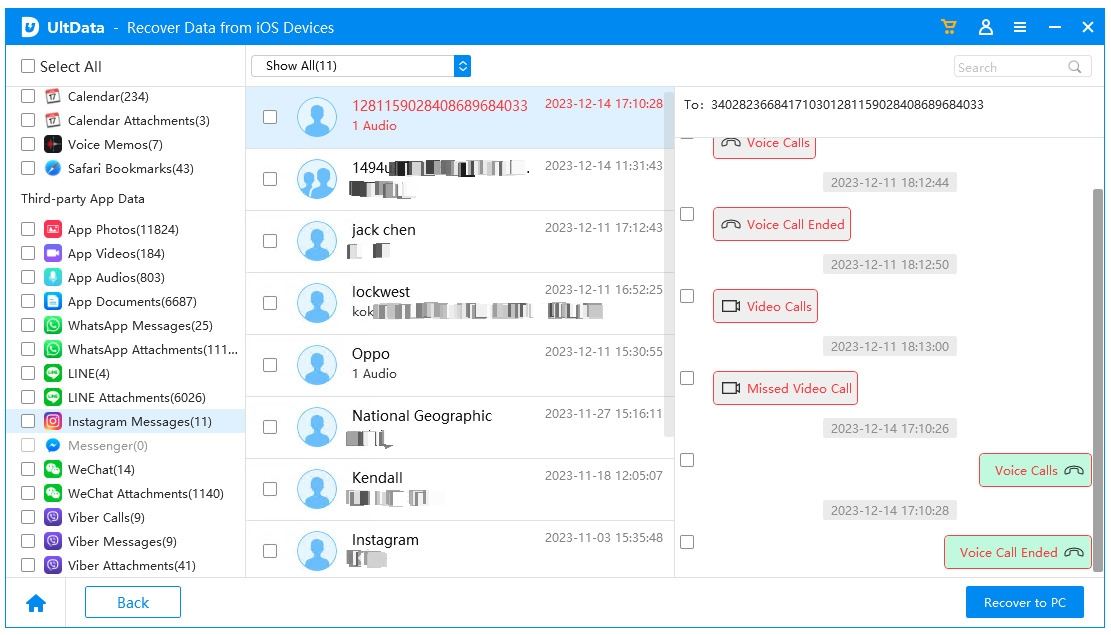
Check the files which you need and then click “Recover to PC/Mac”. Your lost data will be sent back to your phone.
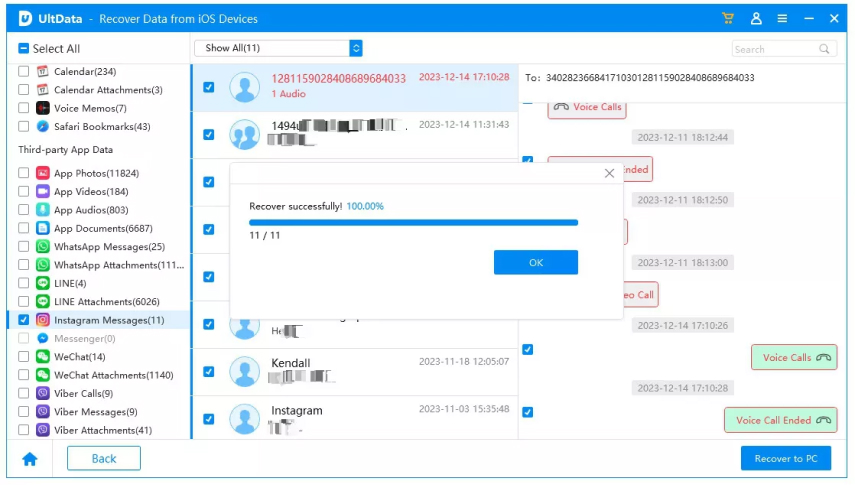
Here’s how to deactivate your suspended Instagram account.
When your Instagram account is suspended, you'll no longer be able to post, like, comment, or follow someone. Your profile, posts, and followers will be hidden from other users. If your account is suspended, Instagram will give you a notification that says, “You’re temporarily blocked” when you open the app. It is important to carefully read Instagram's message which will include reasons for the suspension and next steps to take.
The reason Instagram suspended your account right after you made it could be suspicious activity, like using offensive words in your username or getting fake followers. If you think you haven’t violated any such guidelines, it is most likely a mistake on Instagram’s end. All you need to do is verify your identity to let Instagram know that you are a real person.
How long Instagram suspends your account depends on the reason it got suspended. Usually, Instagram suspends your account for 24-48 hours. However in some cases, you can get your Instagram account suspended for 180 days. This can happen when Instagram fails to verify your identity.
Now you know how to recover suspended Instagram account. Getting your Instagram account suspended is a frustrating experience, but it doesn't have to be permanent. By following the methods outlined in this guide, you can increase your chances to recover suspended Instagram account.
Moreover, if you’ve got your Instagram account suspended and are worried about losing your Instagram data, Tenorshare UltData is here to save the day. Tenorshare UltData can help you recover lost Instagram photos, videos, audio, and messages without backup.


UltData - Best iPhone Data Recovery Software
then write your review
Leave a Comment
Create your review for Tenorshare articles

By Anna Sherry
2026-02-08 / Data Recovery