The Ultimate All-in-One PDF Editor
Edit, OCR, and Work Smarter.
The Ultimate All-in-One PDF Editor
Edit, OCR, and Work Smarter.
In the modern digital world, creating fillable forms is an essential part of professional workflows. Whether it's for contracts, surveys, or feedback forms, having a fillable PDF ensures that you can collect data more efficiently and securely. But what if you don't have Adobe Acrobat?
Fortunately, there are alternative ways to create a fillable PDF in Word without Acrobat. This guide will walk you through various methods of converting your Word document into a fillable PDF. From using Tenorshare PDNob PDF Editor to leveraging Word's built-in features, you'll be able to turn your regular Word files into interactive forms in no time.
Creating fillable PDFs is an effective solution for businesses and individuals who need to collect data electronically. These forms are widely used for contracts, surveys, applications, and questionnaires. The benefits of fillable PDFs go beyond just convenience:
Need to create a fillable PDF but don’t want to use Adobe Acrobat? Tenorshare PDNob is the perfect alternative, offering a seamless way to convert Word documents into interactive, fillable PDFs.
This powerful tool not only supports Word-to-PDF and PDF-to-Word conversions, but also provides 100+ advanced editing features, including text customization, image insertion, watermarking, and background adjustments. Whether you're preparing forms, contracts, or questionnaires, PDNob PDF Editor ensures a smooth and efficient workflow with easy form field creation, batch processing, and secure document encryption.
Open PDNob PDF Editor on your computer and go to the "Open PDF” section to import the PDF file you want to turn into a fillable form. You can also start with a blank page by clicking “Create PDF > Blank PDF”.

Click the “Form” tab on the top toolbar to enter the form editing mode. This mode allows you to add interactive fields to your PDF.

From the Form toolbar, choose the field type you need:
Click anywhere on the PDF page to place the field, and drag to resize it.

Double-click on the inserted field to open its Properties panel. Here, you can rename the field, set a default value, define font and appearance, and even add calculation or validation rules if needed.

Once all fields are added and customized, click “File > Save” to keep your editable version. You can now share it with others — recipients will be able to fill in the form directly in any standard PDF viewer.

If you're looking for a free method to create a fillable PDF in Word, you can use Word's built-in Developer Tab. While this option is more basic compared to using PDNob PDF Editor, it's still a viable option for creating simple fillable forms. To create editable fields in a Word document, you can use Adobe Acrobat’s form tools. Follow these steps:
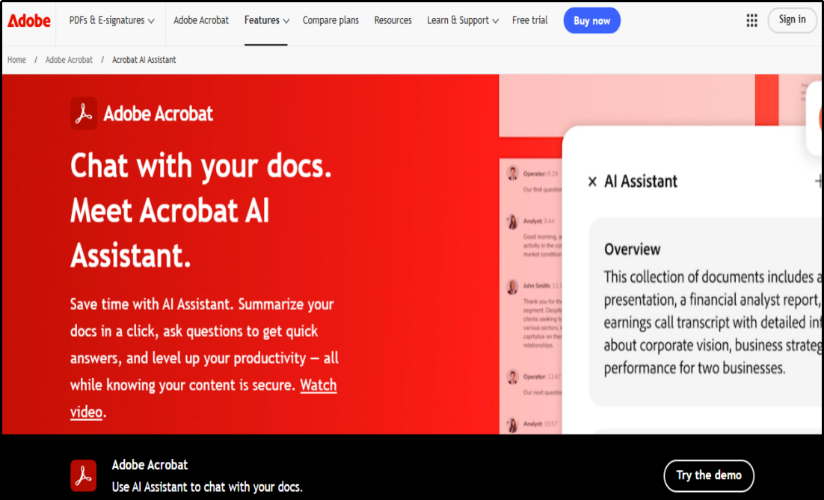
Pros:
Cons:
If you prefer to work with Google Docs, you can create a simple form and then convert it into a fillable PDF. This method is best suited for basic forms, such as surveys or feedback forms.
To create placeholder fields in Google Docs, you can:
Once you’ve formatted your document, save it as a PDF by clicking on "File" > "Download" > "PDF Document". The PDF will preserve your layout and placeholders, but it won't have fillable fields yet. For a more interactive form, you can later use PDNob PDF Editor to add the fillable fields.
You can use the Developer Tab in Microsoft Word to add form fields and then save the document as a PDF. Additionally, you can use PDNob PDF Editor to further enhance the form by adding more complex fields.
Yes, you can create fillable PDFs on a Mac using tools like PDNob PDF Editor. This software allows you to add interactive form fields such as text fields, checkboxes, and radio buttons to your PDFs.
If you have a non-fillable PDF, you can use PDNob PDF Editor to add text boxes, form fields, and other elements to make it interactive.
Creating fillable PDFs has never been easier, especially when you learn how to create a fillable PDF in Word without Acrobat. Whether you're using Tenorshare PDNob PDF Editor for advanced features or leveraging the Developer Tab in Microsoft Word for basic forms, you can transform any Word document into an interactive PDF.
For those looking for a comprehensive tool with a wide range of features, you can use Tenorshare PDNob . It's an affordable and efficient way to create professional, fillable PDFs in no time.


PDNob PDF Editor Software- Smarter, Faster, Easier
 The END
The END
I am PDNob.
Swift editing, efficiency first.
Make every second yours: Tackle any PDF task with ease.
As Leonardo da Vinci said, "Simplicity is the ultimate sophistication." That's why we built PDNob.
then write your review
Leave a Comment
Create your review for Tenorshare articles
By Anna Sherry
2026-01-23 / Convert PDF