iCareFone - Free iOS Backup tool & Easy Data Manager
Backup/Transfer/Restore/Manage iOS Data with Simple Clicks
Backup/Manage iOS Data Easily
Backup/Manage iOS Data in Clicks
TrollStore has emerged as a notable third-party app store for iOS devices, allowing users to install a variety of apps, games, and tweaks that are typically unavailable on the official Apple App Store. Unlike traditional methods that require jailbreaking, TrollStore offers a unique solution by enabling the installation of apps without compromising device security.
This TrollStore review explores TrollStore's features, safety aspects, and provides guidance on downloading and installing it on iOS 17/18. Additionally, we will discuss the best alternatives for those seeking app options without the App Store or jailbreaking.
TrollStore is a third-party app store designed for iOS devices, enabling users to install a wide variety of apps, games, and tweaks that are typically unavailable on the official Apple App Store. It stands out by allowing installations without requiring a jailbreak, making it accessible to a broader audience.
Users can download the TrollStore app from its official GitHub repository, which offers a convenient platform for discovering unique applications. This review will delve into the features of TrollStore, assess its safety, and provide insights into its functionality.

TrollStore operates by exploiting vulnerabilities in iOS, specifically the CoreTrust bug, which allows for the installation of apps with arbitrary entitlements. This capability can lead to security risks, as malicious apps could potentially be installed that have access to sensitive user data.
Reports indicate that some malware has been designed to exploit TrollStore, enabling it to exfiltrate data such as SMS messages, photos, and browsing history from infected devices.
For users seeking alternatives to TrollStore, several options exist that do not require jailbreaking or the App Store in Part 3.
To download and install TrollStore on iOS 17/18, users can take advantage of a new installation method called TrollRestore. This method simplifies the process and allows for the installation of TrollStore on all supported iOS versions, including iOS 17.0.
Unlike previous methods, TrollRestore does not require jailbreaking, making it accessible to a wider audience. The installation process involves using a computer, which can be a Windows, macOS, or Linux system. Below are the detailed steps to get TrollStore up and running on your device.
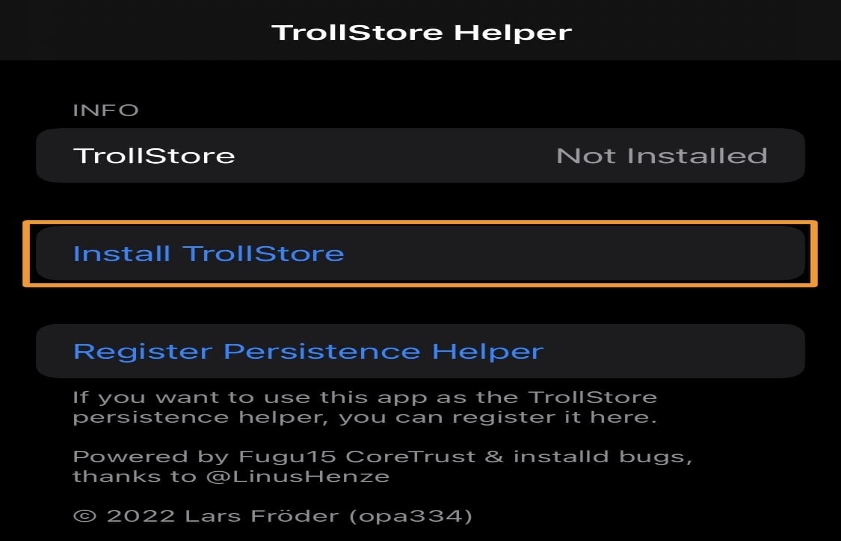
If you're looking for the best alternative to TrollStore and want to bypass app store restrictions without jailbreaking your iPhone, Tenorshare iCareFone is an excellent choice. iCareFone offers a seamless solution for installing apps that aren’t available in your country, like BGMI and TikTok, without needing the App Store or complicated workarounds.
More than just an app installer, iCareFone also helps you manage over 20 types of data, including photos, videos, music, contacts, and messages. It’s a powerful iOS manager that enables you to back up and restore your entire iPhone to your PC, Mac, or external drive. Most importantly, iCareFone provides a 100% secure and official source for downloading apps, ensuring your data remains protected.
Download and install Tenorshare iCareFone on your computer and connect your iPhone to it. Open iCareFone and select the Manage tab.

On the left-hand side, select the “Apps - App Store” menu.
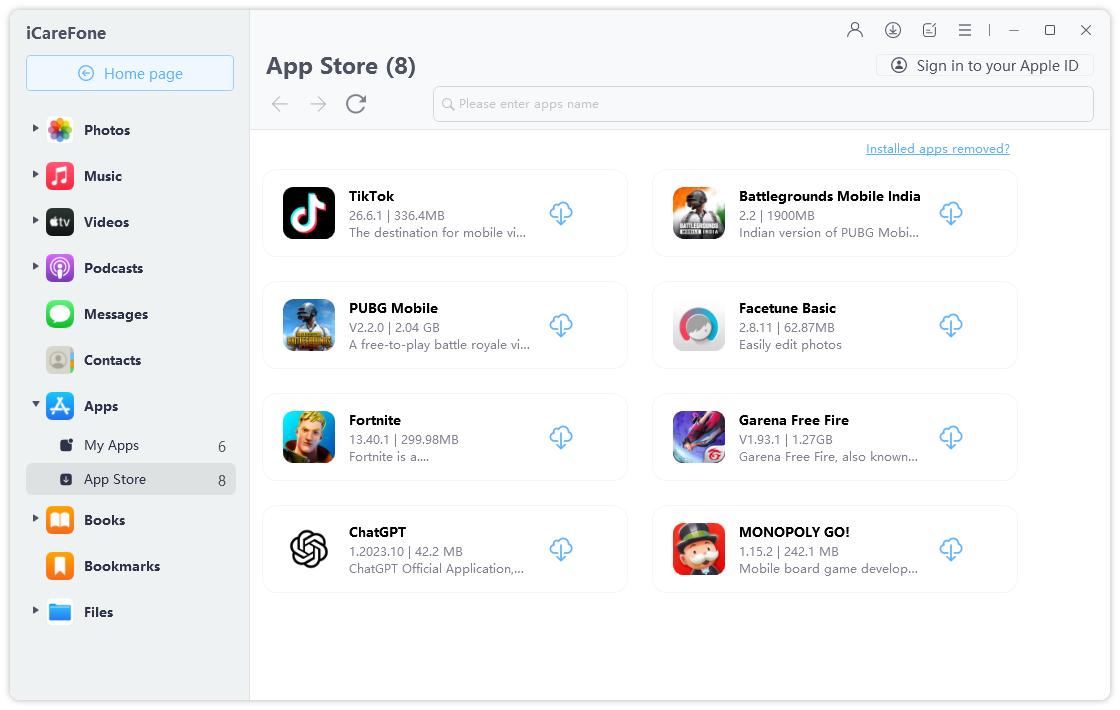
Then input the app name that you want to install and search for it.

Click the install icon to download and install the iOS app. Once complete, open your device and you will see the app on your device’s home screen.

To download apps not available in your country, you just need to check the list from the app search page. Here you will see many restricted apps. Just click the install icon to install it on your device.
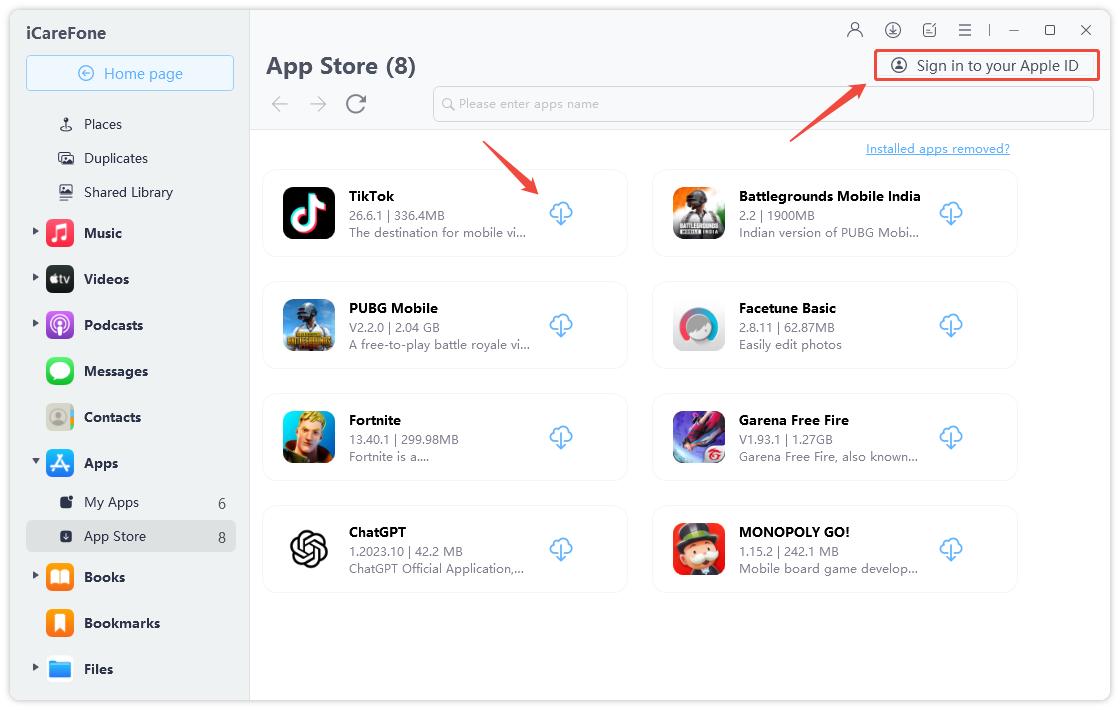
You can indeed use TrollStore without jailbreaking your device. It functions as a perma-signed app installer.
It supports a range of iOS versions, specifically from iOS 14.0 to 16.6.1 and includes iOS 17.0.
Tenorshare iCareFone is a highly recommended option. This versatile tool allows users to install apps that may not be available in their region without needing to jailbreak their devices or rely on the App Store.
TrollStore is a powerful tool that offers iOS users the ability to install apps permanently without revokes. While it is an effective solution, users may also consider alternatives like Tenorshare iCareFone that offer similar functionalities without requiring a jailbreak or App Store access. As with any third-party tool, it's important to exercise caution and only download from official sources.


Tenorshare iCareFone - Best iOS Backup Tool and File Manager
then write your review
Leave a Comment
Create your review for Tenorshare articles

Best Free iPhone Transfer & iOS Backup Tool
Easily, without iTunes
By Jenefey Aaron
2026-02-03 / Alternative