ReiBoot - No.1 Free iOS System Repair Software
Fix 150+ iOS Issues without Data Loss & Safely iOS 26 Upgrade/Downgrade
ReiBoot: No.1 iOS Repair Tool
Fix 150+ iOS Issues, No Data Loss
Have you heard about the new ChatGPT Agent Mode but can’t seem to find it in your app? You’re not alone — many users on Reddit and other forums are wondering why it’s missing and how to actually use it once it appears.
In this guide, we’ll walk you through everything you need to know: how to check if Agent Mode is available to you, how to enable it step by step, and how to make the most of this powerful new feature once it's turned on.
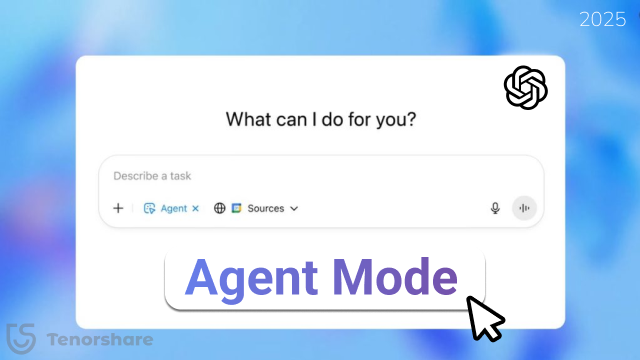
OpenAI unveiled a new capability for its ChatGPT chatbot called Agent Mode, which is more than just a smarter chatbot. This mode enables ChatGPT to take real actions on your behalf, making it a powerful interactive assistant rather than just a text responder.
Here are some key new features of Agent Mode:
In essence, Agent Mode transforms ChatGPT from a passive conversational AI into an active digital agent that can perform complex, multi-step tasks to assist you more effectively.
However, since this feature is newly released, it is gradually rolling out and may not yet be available to all users.
ChatGPT Agent Mode is currently rolling out in most countries where ChatGPT itself is accessible. According to OpenAI, the rollout has started for Pro, Plus, and Team users, with Enterprise and Education users expected to get access later this summer. This rollout also includes countries in Asia where ChatGPT is available.
However, there are some exceptions:
So, why is ChatGPT agent mode not showing? Because of these regional regulations and phased rollouts, availability varies by location and user type. OpenAI is working to finalize launch dates for the remaining regions soon.
If you live in a country where ChatGPT is available but still don’t see Agent Mode, it might be due to this staged regional rollout process.

To find out whether you have access to ChatGPT’s Agent Mode, you can follow these simple steps:
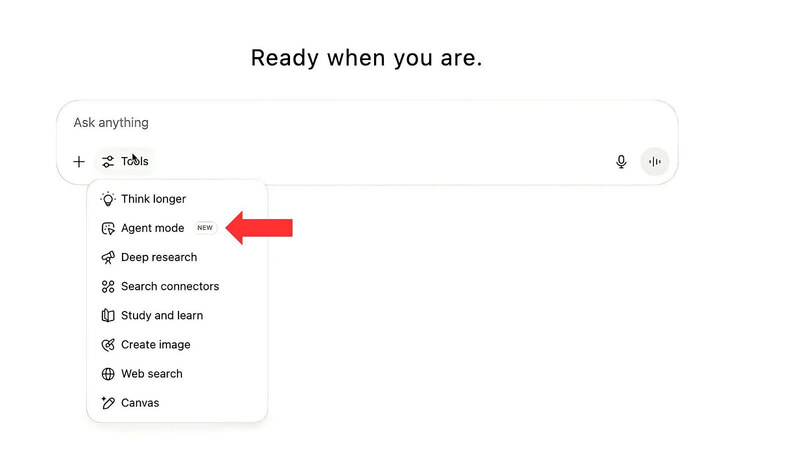
If after these steps you still don’t see Agent Mode, it’s likely that your account hasn’t received the feature yet due to the gradual rollout. Keep an eye on official OpenAI announcements and update regularly.
How to activate chatgpt agent mode? If you’re subscribed to ChatGPT Pro, Plus, or Team, enabling Agent Mode is straightforward. Follow these steps to activate it:
/agent directly into the chat prompt bar to activate the mode quickly.Once enabled, ChatGPT Agent Mode unlocks powerful capabilities, including:
Remember, if you don’t see the Tools menu or Agent Mode option, make sure your subscription plan includes this feature and your app or browser is updated to the latest version. If it’s still missing, it may be due to the gradual rollout — so keep checking back!
How to enable agent mode chatgpt plus not showing? -- Reddit
If you’ve followed all the steps but still don’t see ChatGPT Agent Mode in your account, don’t worry—there are a few reasons why this might be happening, and several things you can do:
By following these steps, you’ll be ready to start using Agent Mode as soon as it becomes available to you.
Once you’ve enabled ChatGPT Agent Mode, you can unlock a variety of powerful features that make interacting with the AI much more dynamic and productive. Here are some tips on how to get the most out of this mode:
Agent Mode includes both a visual browser and a text-based browser, letting ChatGPT navigate websites, collect information, and retrieve the latest data beyond its training cutoff. Use it to:
Agent Mode can run code in real-time to help you with calculations, data analysis, or coding tasks. This is especially useful for:
You can upload files for ChatGPT to analyze, summarize, or extract key information from. This is great for:
Agent Mode can act on your behalf to complete multi-step tasks such as:
To maximize effectiveness, give ChatGPT clear instructions and break down complex requests into smaller steps. For example, instead of asking “Plan my trip,” specify:
Because Agent Mode can log into websites and interact with personal accounts, always ensure you trust the environment and only grant permissions when necessary. Review OpenAI’s privacy policies and best practices for safe use.
By leveraging these tips, you can make the most of ChatGPT Agent Mode’s interactive and action-oriented features, turning the chatbot into a truly helpful digital assistant.
If you’re excited to use ChatGPT Agent Mode but run into issues like crashes or freezes on your iPhone, the problem might be caused by system glitches. To fix this quickly and safely, you can use Tenorshare ReiBoot, a trusted iOS repair tool.
ReiBoot can repair common iOS problems without deleting your data, helping ChatGPT and its new Agent Mode run smoothly. It’s easy to use, even for beginners, and can get your iPhone back to normal fast.
If ChatGPT isn’t working well on your iPhone, ReiBoot is a reliable way to solve the problem and enjoy the full Agent Mode experience. Watch the video to see how to use ReiBoot:
ChatGPT Agent Mode adds powerful new abilities, turning the chatbot into an interactive assistant that can browse, run code, and complete tasks. Though it’s still rolling out, knowing how to enable and use it will help you take full advantage once it’s available.
Keep your app updated and stay tuned for wider access — Agent Mode is set to enhance your ChatGPT experience significantly.

then write your review
Leave a Comment
Create your review for Tenorshare articles

By Anna Sherry
2026-02-03 / AI Tips