4uKey for Android - No.1 Android Unlocker & FRP Tool
Unlock Android Screen Lock & Remove FRP without Password
Android Unlocker & FRP Tool
Unlock Android Screen Lock & Remove FRP
Trackfone is a trusted prepaid service in the U.S., but many users face issues when their phones are locked. Some devices are tied to the carrier, while others are blocked by screen locks or Google’s FRP system after a reset. These restrictions make it hard to use the phone freely.
In this guide, we explain everything about Trackfone Unlock, different methods to remove locks, and safe tools that work.
Trackfone sells affordable prepaid phones, but most of them may come with restrictions. The main two type is the carrier lock. This creates problems for users, especially when someone may want to switch carriers but is blocked by the network lock.
This is where Trackfone Unlock becomes important. It allows the device to be used with any carrier and removes unwanted restrictions.
Unlocking a TracFone isn’t just entering a code—you need to prepare first. Follow these simple steps to avoid problems.
Unlocking your TracFone isn’t something you want to jump into blindly. A little preparation can save you from frustration and failed attempts. Here are the three steps you should take before requesting an unlock.
TracFone doesn’t unlock every device by default. Check their official unlock policy:
If your phone doesn’t meet these conditions, your request may be rejected.
TracFone will ask for specific information during the unlock request. Make sure you have:
Having this ready speeds up the process.
An unlock can sometimes reset your phone or affect stored files. To avoid data loss, back everything up:
Think of this step as insurance—you’ll be able to restore everything quickly after the unlock is complete.
Here we’ll go through the main Trackfone Unlock methods step by step, covering official requests, manual tricks, and software-based options so you can find the one that best fits your needs.
Trackfone allows official unlocking, but only if the phone meets certain rules:
Pros:
Cons:
This is best for users who plan to keep the phone for a year and then move to another carrier.
Some users try manual ways to perform Trackfone Unlock. These include:
Pros:
Cons:
While these methods may work on older devices, they are less reliable on modern Android 13 and 14 models.
Not every TracFone device qualifies for a free unlock, but that doesn’t mean your phone has to remain restricted. Many users turn to professional unlocking services as an alternative, especially when dealing with secondhand devices or phones that fail to meet TracFone’s official requirements.
Services such as UnlockBase, DoctorSIM, and DirectUnlocks provide remote unlocking solutions that are straightforward. With these platforms, you don’t need technical skills. The process usually involves:
In terms of cost, professional unlocking typically falls between 15 and 35 dollars, depending on your device. Turnaround time is fairly quick as well, usually one to three business days.
Yes, if your phone qualifies for the official carrier unlock, Trackfone provides it for free. But if your device is not eligible, you may need a Trackfone SIM Unlock tool or other software.
Some older models can be unlocked with dial codes, but for modern phones, most Trackfone FRP Bypass and password removal solutions require a computer.
4uKey for Android is one of the safest and easiest choices. It helps with FRP, screen locks, and works as a Trackfone SIM Unlock tool as well.
If you are locked out of your Trackfone because you forgot the password or the device is stuck on the FRP screen or locked screen, the 4uKey for Android offers a simple fix.
This tool can remove screen locks in just a few minutes. It also helps with Trackfone FRP Bypass by removing Google account verification without needing the original login.
First, download and install the software on your computer. Launch the program, choose the feature "Remove Screen Lock" and connect your device to the computer via USB cable

Now choose the Android model accordingly. If your device is not present in the list then you need to use another mode to unlock it.

The data package will be automatically downloaded for your device. Once done, click “Next” to continue to the next step.
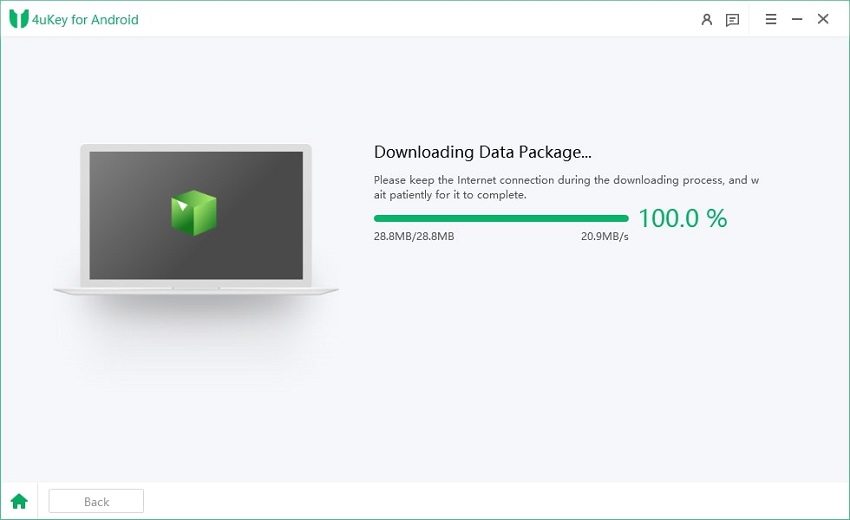
Once finished, you can unlock and hard reset Android phone using PC successfully.
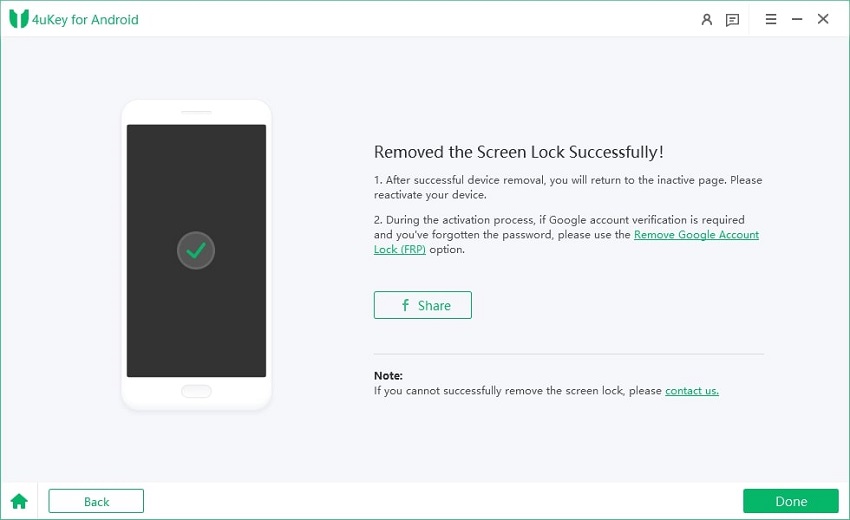
Many Trackfone users face issues when their phones are locked by a carrier, screen password, or Google FRP after a reset. While official unlock requests work for eligible devices, they take time and are not always available.
4uKey for Android provides a complete solution for Android unlock and FRP bypass without password, making it a trusted choice for everyone.
then write your review
Leave a Comment
Create your review for Tenorshare articles

By Jenefey Aaron
2026-02-08 / Unlock Android