then write your review
The Ultimate All-in-One PDF Editor
Edit, OCR, and Work Smarter.
The Ultimate All-in-One PDF Editor
Edit, OCR, and Work Smarter.
In 2025, PDF scanner freeware has become essential for anyone looking to digitize documents quickly and efficiently. Whether you're scanning receipts, contracts, class notes, or important paperwork, a reliable free PDF scanner app can save time and streamline your workflow.
But with so many options available, it’s fair to ask: Which PDF scanner is free? or What is the best free PDF scanner app? This article answers those questions by reviewing the top 7 PDF scanner freeware tools you should try this year — all offering excellent features without costing a dime.
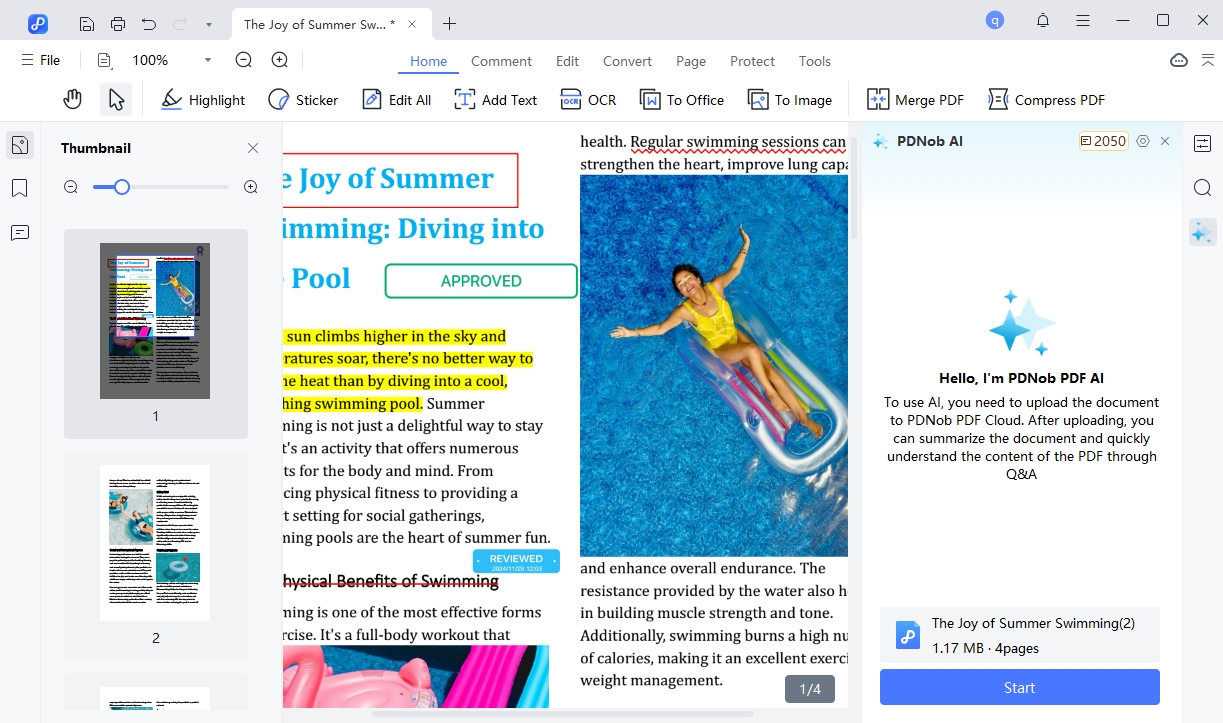
When it comes to finding a powerful PDF scanner program, PDNob PDF Editor stands out as one of the best options in 2025. This PDF scanner freeware goes far beyond basic scanning by offering a complete suite of tools designed to handle every step of the document digitization process.
One of its top features is OCR (Optical Character Recognition), which allows users to turn scanned images or documents into fully searchable and editable text. This is perfect for working with scanned contracts, receipts, or notes. PDNob also supports batch scanning, making it ideal for users who need to process multiple documents at once.
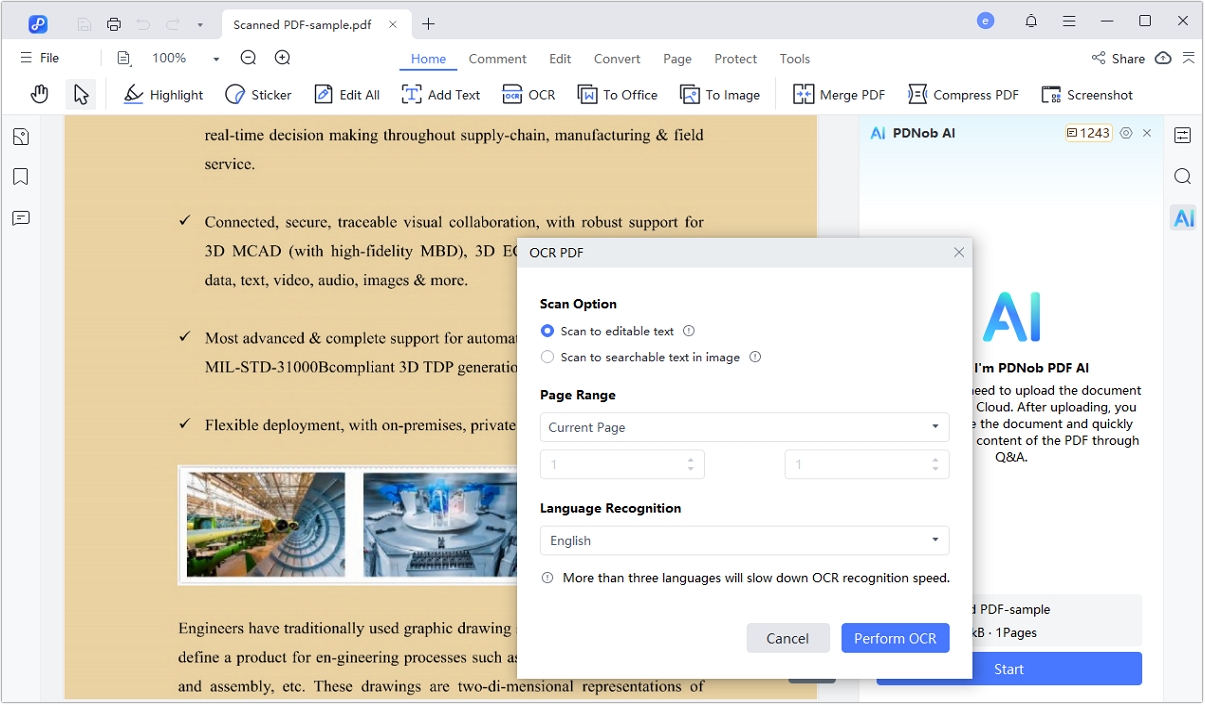
Alongside its robust scanning features, the editor includes annotation tools, page management, and PDF editing capabilities — all within a user-friendly interface. It’s fully compatible with both Windows and Mac, making it a versatile choice for most users.
For those looking for a high-quality PDF scanner free of charge, PDNob PDF Editor is a must-try.
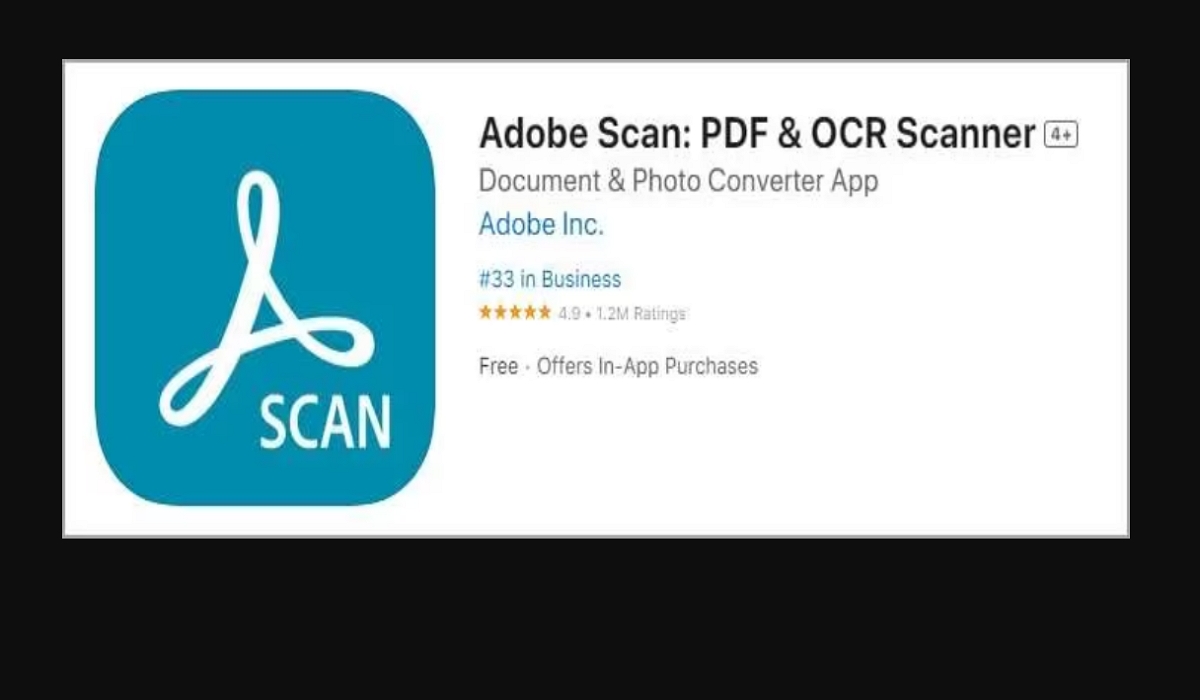
Adobe Scan is a top-rated PDF scanner app for both Android and iOS. Known for its mobile-first design, Adobe Scan makes it easy to scan documents on the go with just your smartphone. The app uses AI-enhanced scans, automatically detecting text and borders, and creating high-quality PDFs with minimal effort. One standout feature is its cloud sync — you can save your scanned documents directly to Adobe Document Cloud for easy access across all devices.
For anyone seeking a reliable PDF scanner app that can handle scanning on-the-go, Adobe Scan is a powerful mobile tool worth checking out.

CamScanner remains a reliable PDF scanner free option for those looking for a simple yet effective scanning tool. With a user-friendly interface, CamScanner allows users to quickly scan documents, receipts, and notes into clean PDFs. It also features automatic document organization to keep your scans well-organized and easy to locate.
While it may not have all the advanced features of some other tools, CamScanner’s straightforward approach makes it a top pick for casual users or anyone seeking a basic PDF scanner app for personal use.

Need a fast PDF scanner online? SimpleScan is the solution. This web-based tool allows you to scan and convert documents into PDFs without the need for installation. All you need is a browser and an internet connection, making it perfect for quick, on-the-go document scanning. It’s especially useful when you’re working on a device where you can’t install software or need immediate access to a PDF scanner.
If you’re looking for pdf scanner freeware without the hassle of downloading software, SimpleScan provides a convenient, fast option for online scanning.
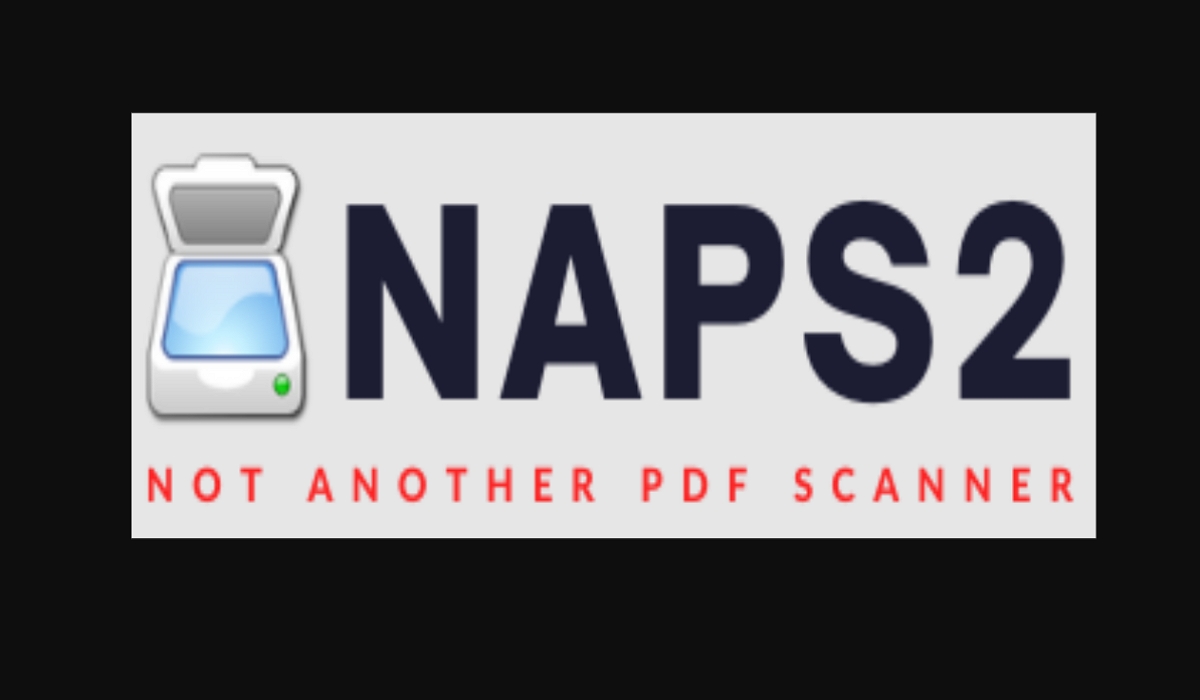
For those who want full customization and flexibility, NAPS2 (Not Another PDF Scanner 2) is a pdf scanner program that shines. As an open-source tool, NAPS2 offers a high level of control over scanning settings and is highly regarded by advanced users. It supports TWAIN scanners, allowing users to choose from various scan resolutions and formats.
NAPS2 is a great choice for those who need a more customizable, no-cost PDF scanner freeware with the ability to tailor each scan to their specific needs.
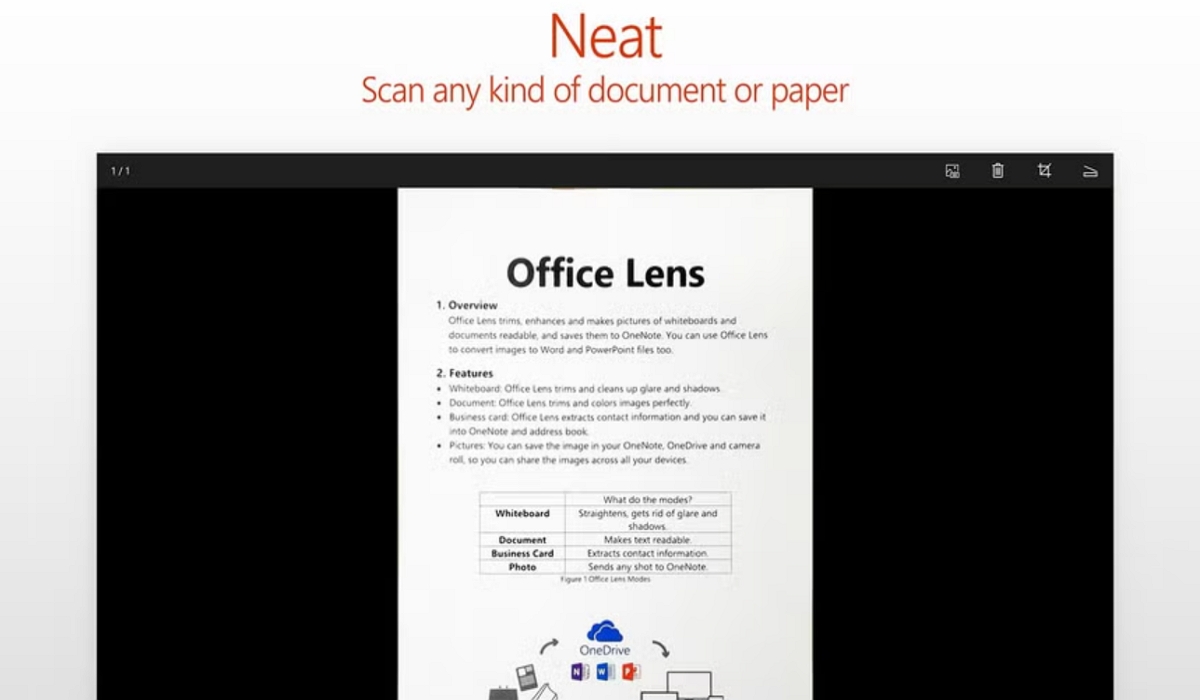
Office Lens, a pdf scanner app from Microsoft, is perfect for anyone who’s already embedded in the Microsoft ecosystem. Seamlessly integrated with OneNote and OneDrive, Office Lens allows you to scan documents, whiteboards, and even handwritten notes. It also includes features like auto-cropping and document enhancement to ensure that scanned materials look professional.
If you’re using Microsoft tools regularly, Office Lens is a versatile PDF scanner app that works effortlessly with other Microsoft products to streamline your scanning and document management.
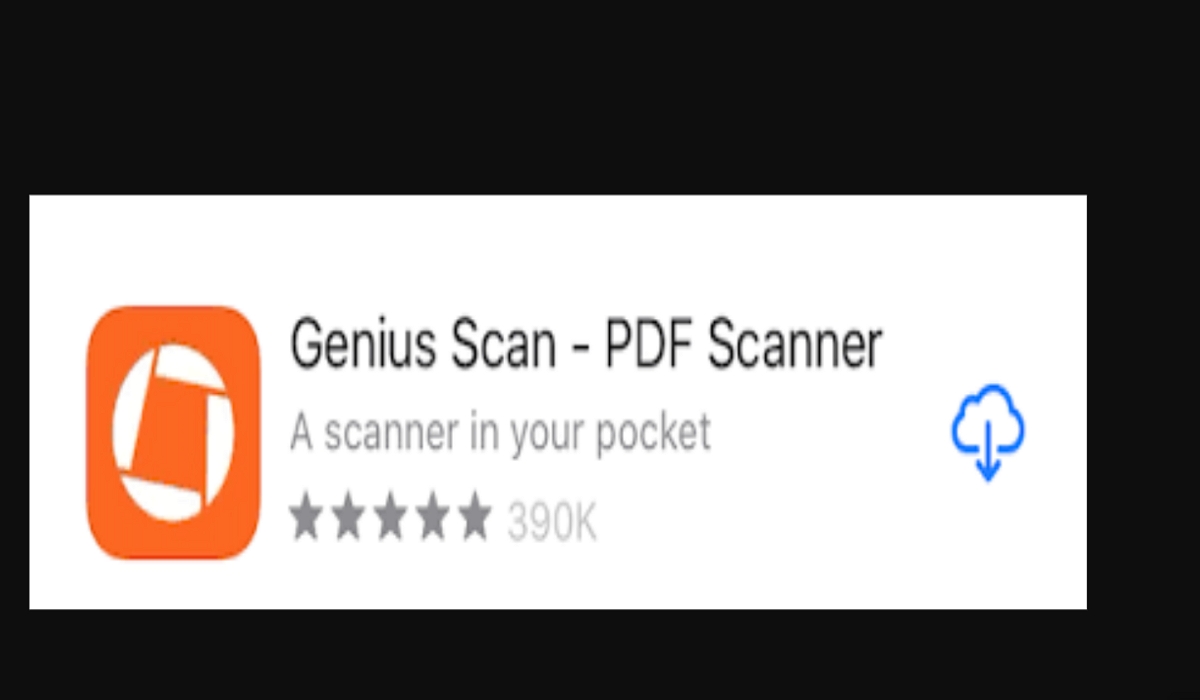
For business professionals, Genius Scan is a go-to choice for robust document scanning. This app offers powerful workflow automation features that allow users to quickly scan, organize, and export documents in various formats, including PDF. With advanced batch scanning, Genius Scan streamlines the process of handling large quantities of documents, making it ideal for business or office use.
If you're looking for a pdf scanner online with professional-grade features, Genius Scan provides the tools necessary to manage high-volume scanning and is perfect for those seeking a more sophisticated PDF scanner program.
Many pdf scanner programs offer OCR (Optical Character Recognition), but Tenorshare PDNob PDF Editor stands out as one of the best pdf scanner freeware options with OCR support. It allows you to scan documents and convert them into editable, searchable text without any cost. Another good option is NAPS2, a free, open-source pdf scanner program with customizable OCR features.
If you're looking for the best free PDF scanner app for Android, Adobe Scan is a top-rated choice. It offers automatic text recognition, high-quality scans, and cloud syncing, making it ideal for mobile document management. It’s widely regarded as one of the best pdf scanner apps for Android users.
Online PDF scanners can be safe, but it’s important to choose reputable services. Many online tools, like SimpleScan, are designed with privacy in mind, but always check the site’s privacy policy before uploading sensitive documents. For additional security, using a pdf scanner program that runs locally on your device, like PDNob PDF Editor, can give you more control over your documents.
Yes! Many pdf scanner online services allow you to scan documents without installation. SimpleScan is a great example of a tool that provides fast and hassle-free document scanning directly from your browser. This is perfect for users who need a quick scan but don’t want to install software.
Using pdf scanner freeware tools can greatly enhance productivity, especially for daily tasks like scanning receipts, contracts, and notes. These tools allow for quick digitization of important documents, saving time and reducing paper clutter. Among the many options available, Tenorshare PDNob stands out as the best choice, offering advanced features like OCR, batch scanning, and full editing capabilities—all for free. If you’re looking for a powerful and accessible pdf scanner program, starting with Tenorshare PDNob is highly recommended.
 The END
The END
I am PDNob.
Swift editing, efficiency first.
Make every second yours: Tackle any PDF task with ease.
As Leonardo da Vinci said, "Simplicity is the ultimate sophistication." That's why we built PDNob.
then write your review
Leave a Comment
Create your review for Tenorshare articles
By Jenefey Aaron
2026-02-08 / OCR