The Ultimate All-in-One PDF Editor
Edit, OCR, and Work Smarter.
The Ultimate All-in-One PDF Editor
Edit, OCR, and Work Smarter.
You’ve just created a great-looking brochure, catalog, or magazine and want to share it online in a more interactive way.
In this simple guide, we’ll cover how PubHTML5 works, its safety, its pricing options, and whether you can download PDFs from this platform. We’ll also share a helpful tip for extracting text from PDFs using a tool like Tenorshare PDNob. Let’s start!
PubHTML5 is a digital publishing platform that turns PDF files into interactive flipbooks. It makes reading more fun and easy on any device, like phones, tablets, or computers. Here’s what this platform is used for and its pros and cons:
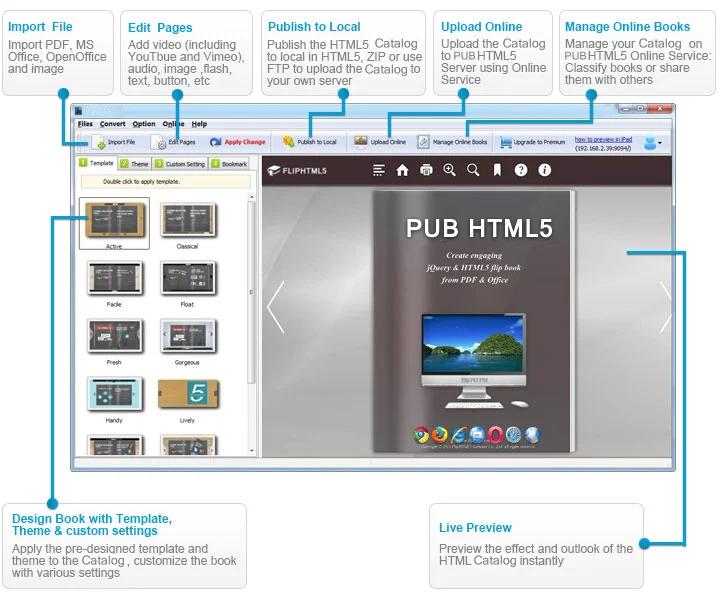
PubHTML5 is mainly used to create and share digital versions of:
Pros
Cons
Yes. PubHTML5 is safe to use. The platform prioritizes security by offering several features to protect user content. Users can control who can view their publications, making it ideal for sharing sensitive or private information.
The platform also supports remote user authentication, allowing access only to authorized individuals. Privacy settings are flexible, even letting users block the support team from viewing certain content. Besides, as a cloud-based service, PubHTML5 uses encryption and secure access protocols to keep data and publications safe.
After safety, the next question that often comes to users’ minds is, “Is PubHTML5 free to use?” The answer is that the platform is not completely free. It offers both free and monthly/annual subscription plans. Here’s the list of PubHTML5 pricing plans in 2025:
1.Free Plan
2.Pro Plan
3.Platinum Plan
4.Enterprise Plan
PubHTML5 is mainly used to turn PDFs into interactive flipbooks. Whether you can download PDF from PubHTML5 depends on the uploader’s settings and their subscription plan. If the uploader allows it, on PubHTML5, a “Download PDF” button will show up on the flipbook.
On the free plan, uploaders can’t stop the download unless the PDF is password-protected. However, with Pro, Platinum, or Enterprise plans, they can choose to block downloads to keep the content private or secure. There are also workarounds on PubHTML5 to download PDF if the download is disabled. Here they are:
Other than these methods, you might find some third-party tools on the internet claiming to be a PubHTML5 to PDF converter. However, they can only convert Microsoft Publisher files (.pub) to PDF and not PubHTML5 to PDF online.
As a reader, downloading PDFs from PubHTML5 flipbooks was hit or miss. Some had a clear “Download PDF” button, making it easy. But many, especially from paid accounts, blocked downloads. I tried printing to PDF or checking the page source, but those methods didn’t always function and felt questionable. The easiest solution was just asking the creator, who often shared the file. Overall, downloading depends on the uploader's settings, so it’s not always reliable.
If you’re able to download the original PDF from PubHTML5 and wish to extract text from it without losing quality, Tenorshare PDNob can help you in that regard. Here’s what this tool is about, why it’s useful for PubHTML5, and how you can use it:
Tenorshare PDNob is a desktop tool that lets you extract, edit, and convert PDFs while keeping the original layout. Since it works offline, it’s safer for private documents. Here are the benefits you’ll get from this tool:
If you can download a PDF from a PubHTML5 or take screenshots of flipbooks, Tenorshare PDNob can use OCR to extract text from screenshots and also edit downloaded PDFs. What’s more, you can convert the PDF file into another format afterward. The tool keeps the layout better than copy-pasting and can handle multiple files at once, making it useful for researchers or businesses saving content legally.
Here’s how to modify the PDF that you’ve downloaded from PubHTML5 with Tenorshare PDNob:


We’ve looked at PubHTML5, a tool that turns regular PDFs into interactive flipbooks and is great for online magazines, brochures, and catalogs. We shared how it operates, how it keeps your content safe, and what its free and paid plans offer in 2025. One important point to note here is that downloading a PDF from a PubHTML5 flipbook depends on the settings chosen by the original uploader.
Direct downloads aren’t always possible, and finding workarounds can be challenging. That’s where Tenorshare PDNob comes in. You can take screenshots from PubHTML5 and combine them in PDF format. Then, use Tenorshare PDNob to extract text from screenshots with its accurate OCR feature. The tool can also help you edit, convert, summarize, and manage PDFs easily.


PDNob PDF Editor Software- Smarter, Faster, Easier
 The END
The END
I am PDNob.
Swift editing, efficiency first.
Make every second yours: Tackle any PDF task with ease.
As Leonardo da Vinci said, "Simplicity is the ultimate sophistication." That's why we built PDNob.
then write your review
Leave a Comment
Create your review for Tenorshare articles
By Jenefey Aaron
2026-01-23 / Knowledge