Fix Animated Wallpaper Not Working on iPhone X
by Jenefey Aaron Updated on 2019-07-25 / Update for iPhone X Tips
The message Live wallpapers won't animate has become a common issue amongst iPhone X users and it is something that frustrates many users. If you really want to set that beautiful animated image as the wallpaper on your iPhone but it just doesn't animate, you may want to try the below solutions.
These tips should be able to resolve the live wallpaper not working issue on your iPhone X/8. And that way, your wallpapers will be back with their cool animations.
Method 1: Restart Your iPhone
Restarting your iPhone solves many issues for you and not just the animated wallpaper not working issue. This is the first thing you will want to do when an issue occurs on your device as all this requires you to do is turn off your device and then turn it back on after a few seconds.
- Turn off your iPhone X using the Power button located on the device.
- When the phone has completely turned off, turn it back after a few seconds by pressing the Power button.
- The phone will reboot.
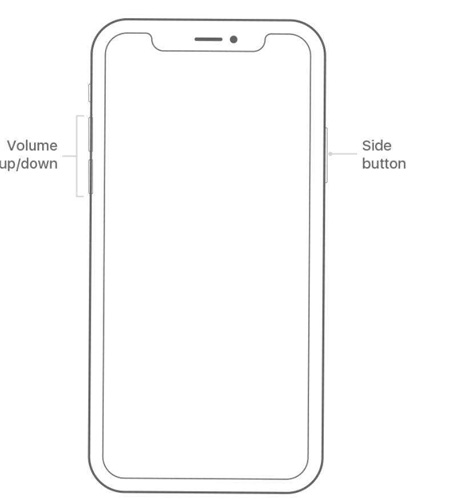
When the phone boots-up, you will find that the live wallpapers are now working fine on your device. This solution has worked well for many users and so it should work for you, too.
Method 2: Turn Off Low Power Mode on iPhone
The new iPhone includes a feature called Low Power Mode that helps you save battery on iPhone X. This could be causing issues with the live wallpapers and it's suggested you turn the feature off to see if your live wallpapers work then.
- Open the Settings menu on your iPhone X and tap on the option that says Battery.
- On the Battery settings screen, turn off the feature that says Low Power Mode.
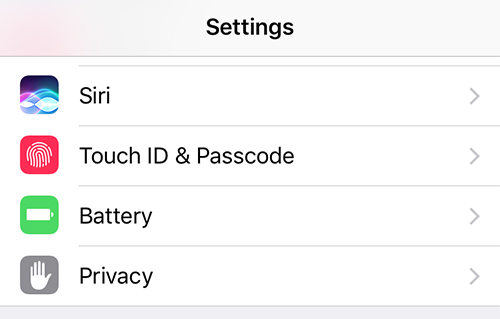
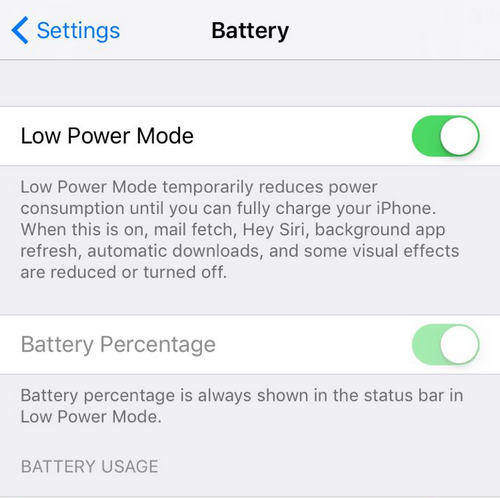
Now that the feature has been disabled on your device, you would have got rid of the iPhone X live background not moving issue on your device. The wallpapers will start to animate on your device.
Method 3: Use the Regular Still Wallpaper on iPhone X
Some users suggest that setting a still image as the wallpaper and then using a live wallpaper fixes the issue for them and the following shows how to do that.
- Open the Settings menu on your iPhone and head to Wallpapers.
- Tap on Choose a New Wallpaper and then choose a still image as your iPhone X wallpaper.
- After choosing a still image, head back and then choose a live image as the wallpaper for your device.
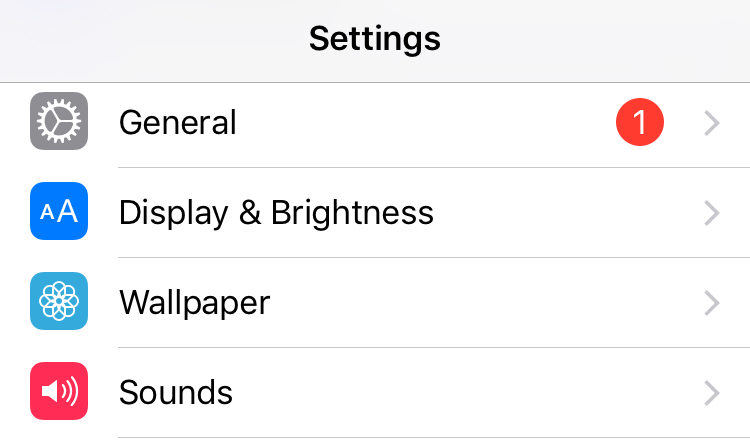
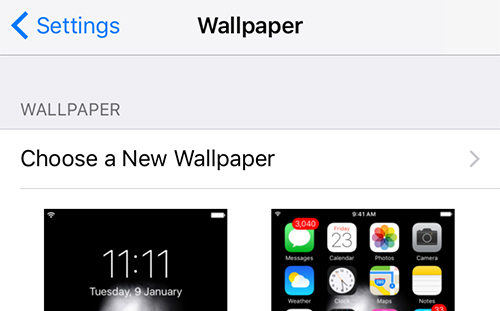
You should see that your live wallpaper now works fine on your iPhone.
If you're still facing the issue and the live wallpaper not working on lock screen of iPhone X, you may want to repair the operating system of your device using an app.
Method 4: Repair the OS of the iPhone X/8
If none of the above methods work for you, then it could be the issue is with the operating system of your iPhone X. This can easily be solved by repairing the OS of your phone using below steps.
- Head to the ReiBoot website and download, install, and launch the app on your computer. Ensure your iPhone is connected to your computer.
- When the app launches, click on the option that says Fix All iOS Stuck.
- If the app finds your iPhone X indeed needs to be repaired, you will see the following on your screen where you need to click on Fix Now.
- Follow the on-screen instructions to download the latest firmware for your device on your computer.
- After the firmware has been downloaded, click on Start Repair to begin to repair your iPhone device.
- Once your iPhone is repaired, you will see the following on your screen. It confirms the OS of the device has been fixed and the device should perform normally now.
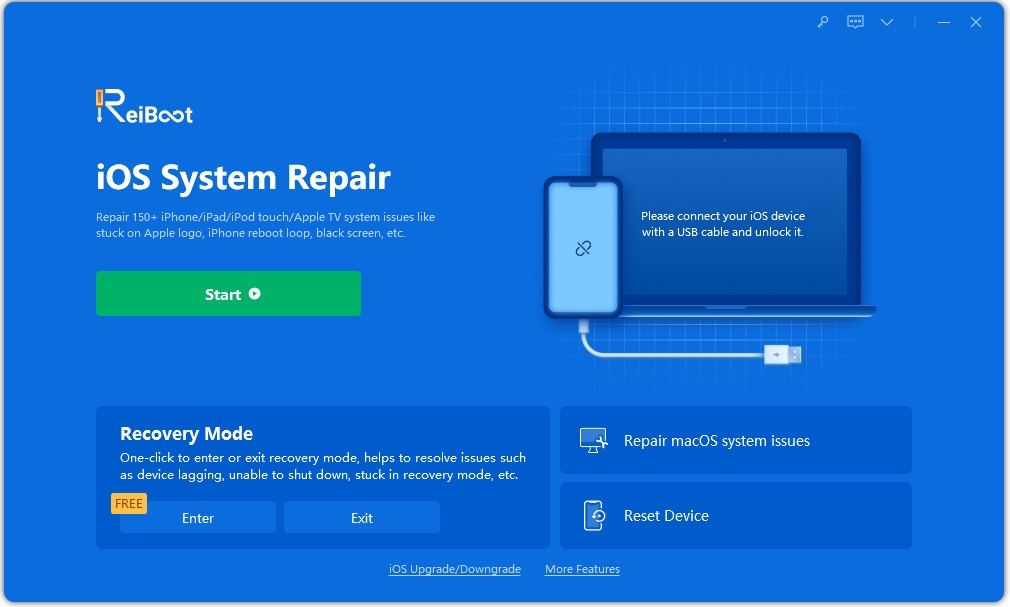
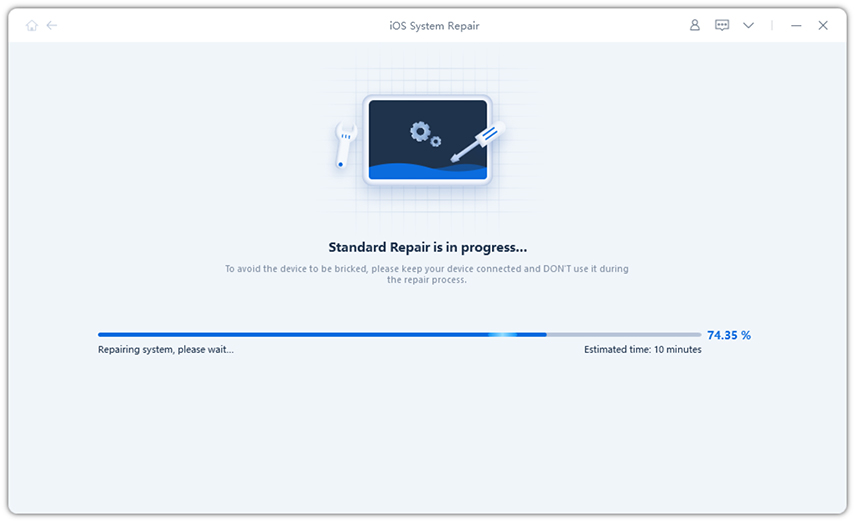
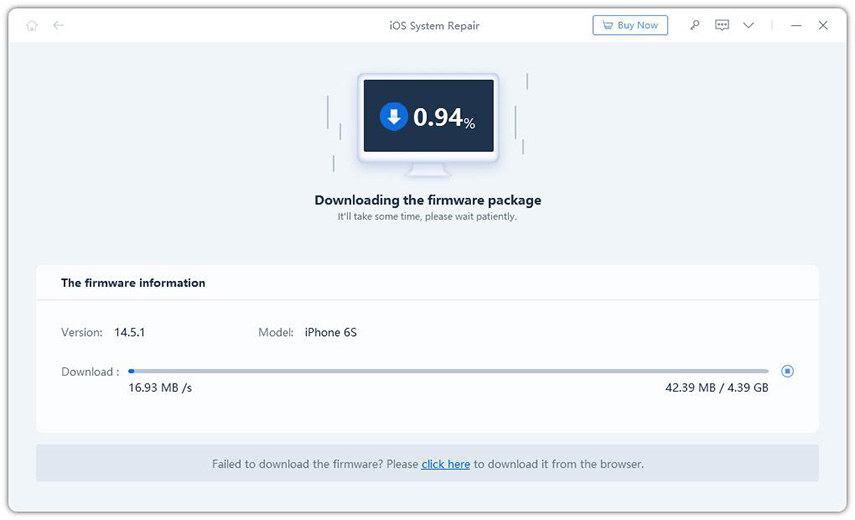
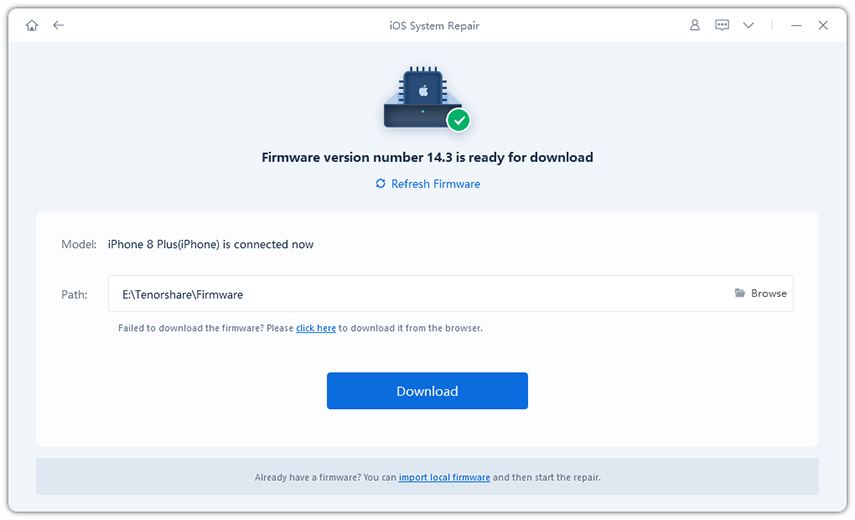
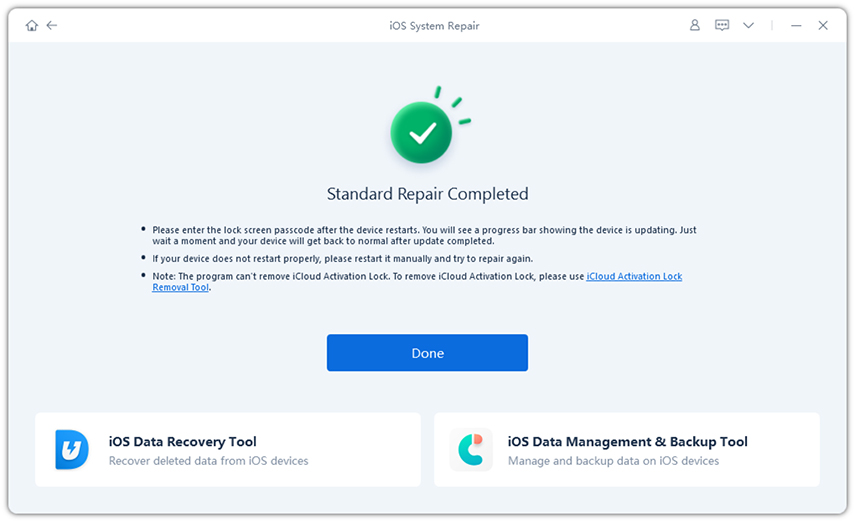
The operating system of your iPhone would be successfully repaired and you will no longer have the live wallpaper not working issue on your device.
We hope the above guide helps you get rid of the iPhone X live wallpaper not working problem on your device. Also, with an app like ReiBoot, it's quite easy to repair the entire operating system of your phone should there be a situation where no other solution works.

