How Do I Fix My iPhone X Stuck on Loading Screen/Circle
by Anna Sherry Updated on 2019-10-28 / Update for iPhone X Tips
“My iPhone X is stuck on a black loading screen while I was updating the iOS. How do I proceed?”
It is not only you but numerous iOS users have made the same complaint. The iPhone X stuck on black screen with a loading circle while they were updating the device’s OS to its latest version. Don’t worry it is a common iOS issue and easy fixes are available. The solutions are discussed below in detail, take a look.
- Part 1: Why is My iPhone X Stuck on The Loading Screen?
- Part 2: No Data Loss Method to Fix iPhone X Stuck on Loading Screen
- Part 3: Data Loss Methods to Fix iPhone X Stuck on Loading Screen (Probably Lose Data)
- Part 4: If Hardware Problem, How to Solve iPhone X Stuck with Spinning Circle?
Part 1: Why is My iPhone X Stuck on The Loading Screen?
There could be multiple possible reasons for your iPhone X stuck on black screen with white loading circle. It is actually hard to pinpoint the exact reason for every situation. But iPhone X stuck on apple loading screen issue can appear due to both hardware and software problems. Let’s have a look at the probable reasons:
- A new update on iOS.
Sometimes the new iOS updates are equipped with more than a few new features. They also come with a few new iOS issues that could lead to a frozen iPhone screen. - Apps conflict and crush the iOS system
Some third-party apps may conflict with the performance of iOS. - Poor network when restore iPhone
If you are connected to an unstable internet connection, then iPhone could get stuck during an update. - Activation failures.
If iOS activation fails then iPhone X could get stuck. - Probably hardware built-in issues iPhone.
Any kind of hardware issues with your iPhone could lead to a frozen iPhone screen.
So, these are the most probable reason why your iPhone x black loading screen stuck. They are easy to fix, the solutions are listed below:
Part 2: No Data Loss Method to Fix iPhone X Stuck on Loading Screen
There are multiple ways to fix an iPhone X stuck on apple logo with loading bar but most of the official ways are prone to data loss. So, if you are looking for a way to fix the iPhone without having to lose your files, then you must use a professional iOS system repair software to fix the entirety of the iOS system.
Such programs are widely available these days, but we recommend using ReiBoot - iOS System Repair. ReiBoot is one of the most widely used programs due to its extensive recover rate and capability of dealing with more than 50 different iOS issues. The operational procedure is also very simple, take a look at the steps below:
Step 1 First, download and install ReiBoot on your computer. After that, connect the iPhone X to the computer and launch the program. Choose ‘Repair Operating System’ tab from the main interface.

Step 2 On the following page, click on ‘Fix Now’ and proceed. Then you have to download the associated firmware. So, click ‘Browse’ and seta a path for it and then, click ‘Download’.

Step 3 After the firmware is finished downloading, click ‘Start Repair’ and ReiBoot will start fixing the iOS system.
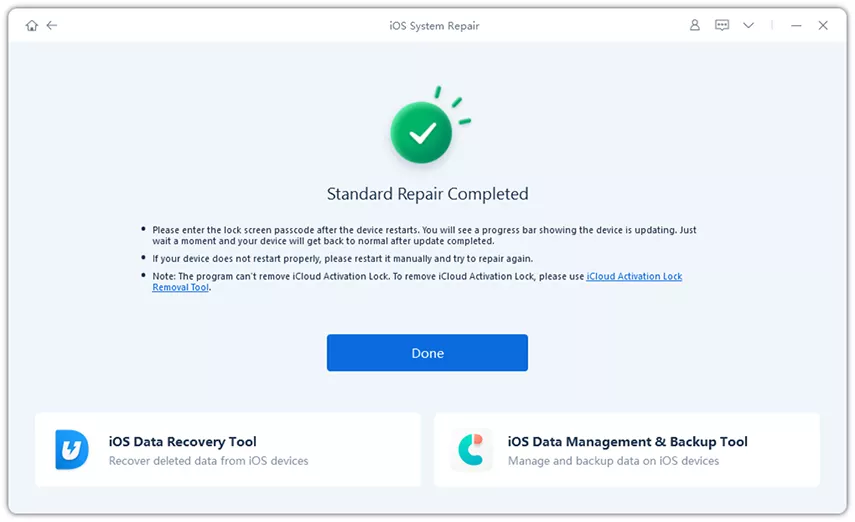
Tenorshare ReiBoot is the quickest and most effective way to fix iPhone x stuck on circle loading screen without any data loss. But there are also other methods available. If you want to check them out, just read the rest of the article below.
Video Guide: How to Fix iPhone X Stuck on Loading Screen
Part 3: Data Loss Methods to Fix iPhone X Stuck on Loading Screen (Probably Lose Data)
Besides ReiBoot there are other effective ways to fix an iPhone X stuck on loading circle. These methods are effective beyond any doubt but most of them cause data loss which can be really frustrating if you don’t have a data backup prepared. Other than the data loss issue, these methods are very capable of fixing an iPhone X loading screen stuck. So, without further ado, let’s have a look at them:
- Method 1: Using Forced Restart if iPhone X Stuck on Black Loading Screen
- Method 2: Using Recovery Mode to Fix if iPhone X Won't Turn on Stuck on Loading Screen
- Method 3: How Do I Fix the Loading Screen on My iPhone X through DFU Mode
Method 1: Using Forced Restart if iPhone X Stuck on Black Loading Screen
This may sound very silly, but a simple restart is capable of numerous issues occurred on your iPhone. So, if your iPhone X stuck on black loading screen; restart the iPhone. The device may get fixed.
Unfortunately, as the iPhone x stuck with spinning circle; you won’t be able to restart the device, normally. You have to make a Force Restart. The steps are pretty simple, they are detailed below:
- Step 1: Tap and release the ‘Volume Up’ button and then tap and release the ‘Volume Down’ button.
- Step 2: After that, hold the ‘Power’ button until the Apple logo appears on the screen.

It is possible that the iPhone won’t be stuck anymore, after the restart. There is a possibility of Force Restart causing data loss; but not always.
Method 2: Using Recovery Mode to Fix if iPhone X Won't Turn on Stuck on Loading Screen
If you are having the same issue with your iPhone X, then restoring the device in Recovery Mode via iTunes would be one of the best effective options.
The Recovery Mode restore will definitely fix the iPhone X stuck on black screen with loading circle but it will also erase your iPhone completely. So, making a backup of the device would be a great option. The steps are pretty simple, let’s have a look:
- Step 1: Launch iTunes on your computer.
- Step 2: Then, press and hold the ‘Volume’ button for a few seconds. While holding the said button, connect the iPhone.
- Step 3: Then, release the button and the iTunes logo will appear on the screen.
- Step 4:Then, iTunes will detect the device in recovery mode.
- Step 5: On the iTunes pop-up, click ‘OK’ and restore the device.


So, if your iPhone X won't turn on stuck on loading screen, then after this restore, it will get fixed.
Method 3: How Do I Fix the Loading Screen on My iPhone X through DFU Mode
If Recovery Mode didn’t work for you, then the DFU Mode has to work. The DFU Mode is very different, it is generally used by the company’s technicians as it provides direct access to the core programming of the iOS system.
- Step 1: Connect the iPhone to the computer and launch iTunes.
- Step 2: Press and hold the ‘Power’ button and the ‘Volume Down’ button at the same time for 8 seconds.
- Step 3: After that, release the ‘Power’ button but keep holding the ‘Volume’ button until; iTunes says it has detected an iPhone in Recovery Mode.
- Step 4: Now, just let go of all the buttons and the iPhone screen should be completely black.

Now, just restore the iPhone in DFU Mode. So, if you were saying my iPhone x is stuck on the black loading screen, then DFU Mode is one of the best ways to fix the device. But all your iPhone data will be lost.
Part 4: If Hardware Problem, How to Solve iPhone X Stuck with Spinning Circle?
All we discussed above are what you can do if the error appeared due to a software issue. But if all occurred due to a hardware issue, then you won’t be able to do anything. All you can do is to take the device to the nearest Apple Support Center.
Conclusion
So, if you were saying ‘my iPhone X stuck on loading screen’, then don’t worry as we said earlier. The article contains multiple effective solutions capable of fixing any said issues with your iPhone X. But if you want to fix the iPhone without data loss, then use ReiBoot - iOS System Repair. It is the quickest and most effective fix.

