then write your review
ReiBoot - No.1 Free iOS System Repair Software
Fix 150+ iOS Issues without Data Loss & Safely iOS 26 Upgrade/Downgrade
ReiBoot: No.1 iOS Repair Tool
Fix 150+ iOS Issues, No Data Loss
! How can I turn it off.?!!!!! If I want my earphones at a deafening volume that’s MY choice!!!! #Apple #iPhone "
A lot of Apple users have raised the same question lately where phone’s volume automatically changes. These issues are more common among iPhone users than you think. Not only they’re annoying but you may miss important calls and notifications as well.
Keeping this view, we have done a comprehensive research on the topic and come up with various hassle-free solutions to help users fix Volume Turned Down issue without going through tech-savvy procedures.
Before heading to the solutions, it is vital to understand why the volume on my iPhone keeps going down in the first place. Doing so will help you avoid experiencing this issue in future.
Some common reasons that may cause volume issues include, but not limited to:
Regardless of the reason why your iPhone ringer volume keeps going down, you can fix the issue by implementing the below methods.
Restarting your iPhone is the quickest way to remove any temporary bug or glitch in the system that might have caused this issue. This method will hardly take a minute to check if it can fix the issue for you.
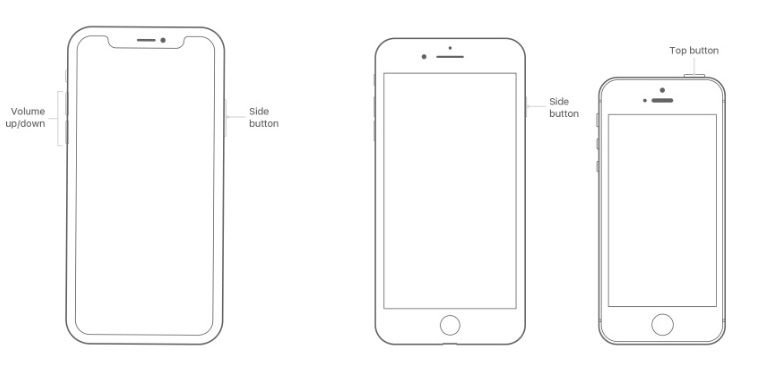
As mentioned earlier, a malfunctioning volume key may have caused this issue. To overcome it, you need to disable the Change with Button feature that helps you adjust the phone’s volume with the volume buttons (Up and Down buttons).
Go to Settings > Sounds (& Haptics), and Turn Off toggler in front of Change with Buttons option.

If you’re facing this issue on iPhone X or later, then you need to check the settings of Attention Aware Features.
These features automatically adjust the volume depending on whether you’re looking at the True Depth camera (front camera) or not. So, you need to disable it by following the below steps:
Here, turn the toggler off in front of Attention Aware Features.
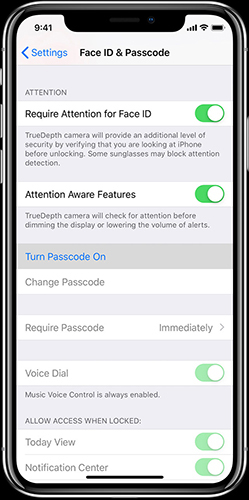
Another effective method to get rid of iPhone volume issue is by force restarting your device. Going by the accounts of many iPhone users, this method can help you overcome this issue.
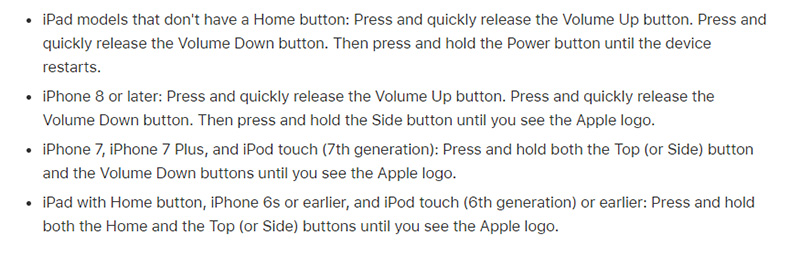

If you’re looking for the easiest method to get rid of iPhone 6 volume keeps going down issue, then Tenorshare ReiBoot Pro is the perfect choice for you. It is a third-party tool that has been leading the pack of iOS repair software for quite some time.
It is compatible with almost all iPhones/iPads, so no matter what types of devices get this problem, they can easily be fixed by this iOS System Repair tool. It not only diagnoses and addresses the root causes of iPhone volume issues, but repairs 150+ iOS related issues.
When you bought ReiBoot, run it and register it, then click 'Start' on the main interface.

Choose 'Standard Repair' mode, it won't cause data loss.

Download the latest iOS IPSW file to repair your device's issue.

When all is ready, you can click 'Start Standard Repair'.

When the repair process is done, please wait patiently for your device restarting.

If you’re still facing the iPhone volume keeps going down issue even after trying all the above methods, then, unfortunately, your iPhone may have a hardware problem. In such a scenario, you need to contact Apple Support and seek their professional guidance.
You can also take your device to a certified Apple repairing store for a detailed inspection.
To sum it all, this article has outlined 6 easy ways of troubleshooting iPhone volume issues. So, whenever you face any volume issue, resort to this article and fix it yourself. Even though all the methods can fix your issue, but I would recommend using Tenorshare ReiBoot Pro which determines and addresses the root causes of this issue. Also, its high success rate and ease-of-use make it users’ #1 choice.
then write your review
Leave a Comment
Create your review for Tenorshare articles

By Sophie Green
2026-02-08 / iPhone Fix