How to Recover Deleted Photos from iPhone X/XS/X Max/XR
Various users take photos while they get a new iPhone X in hand. However, sometimes photos are lost or accidently deleted easily. Fortunately, you'll discover a few simple ways that you can use right away to recover deleted photos iPhone X/XS/X Max/XR model in this tutorial.
Option 1. How to Recover Permanently Deleted Photos from iPhone X/XS/X Max/XR Directly
As for iPhone X photo recovery, you can't miss taking advantage of Tenorshare UltData - iPhone Data Recovery software. This is a fabulous program to recover any lost or deleted data in iPhone, iPad or iPod touch. Not only photos, but also messages, videos, contacts, notes, call history, WhatsApp, etc. are supported to be retrieved by using it on Windows and Mac platform. Here are the steps to recover photos from iPhone X:
Step 1. Free download, install and launch Tenorshare UltData - iPhone Data Recovery from accessible Windows/Mac machine. Connect iPhone X to the computer, this program will detect it.
Step 2. After connected successfully, you will see all the file types in your device. Just choose "Photos" and then tap on "Start Scan" button.
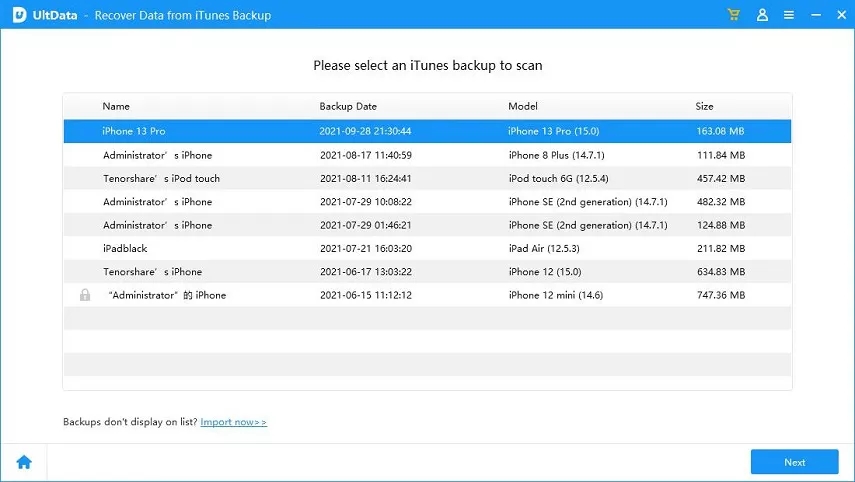
Step 3. In the next screen, you are about to see all the photo preview. Just choose your deleted pictures and then click "Recover" button to recover them.
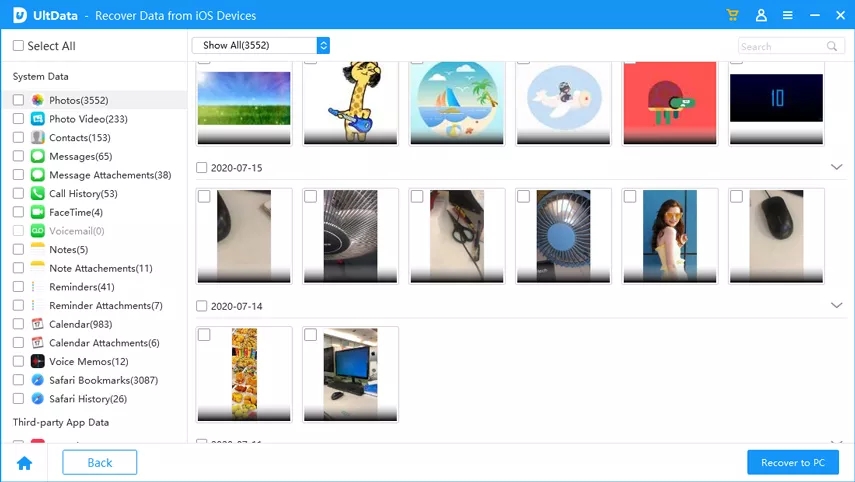
Option 2. How to Recover Deleted Photos from iPhone X with iTunes Backup
Besides recovering pictures manually, you are able to restore lost photos from iTunes backup via Tenorshare UltData - iPhone Data Recovery. To be honest, recovering photos from iTunes backup is simpler than using iTunes because original iTunes is more likely to cause stuck accident. Follow the steps below to know how to perform recovering:
Step 1. Open Tenorshare UltData - iPhone Data Recovery and select "Recover from iTunes Backup Files" without iPhone X connection. Choose your target iTunes backup and click "Start Scan" button.
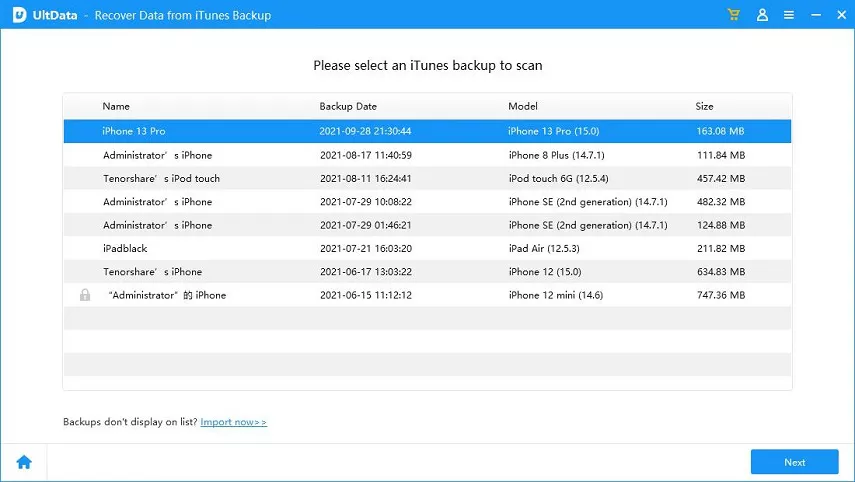
Step 2. The tool will scan iTunes backup data and preview all of them in the right side.
Step 3. Choose your deleted photos and hit on "Recover" button to recover photos successfully.
Option 3. How to Recover Deleted Pictures from iPhone X/XS/X Max/XR With iCloud Backup
There is no doubt that iCloud is a practical method to recover lost data. If you have downloaded iCloud Drive in computer, login it. If not, restoring pictures in iCloud by using Tenorshare UltData - iPhone Data Recovery is also reliable. Below are the concrete steps:
Step 1. Navigate to "Recover from iCloud Backup Files" in iPhone Data Recovery. Type in correct Apple ID and password and then hit on the green arrow.
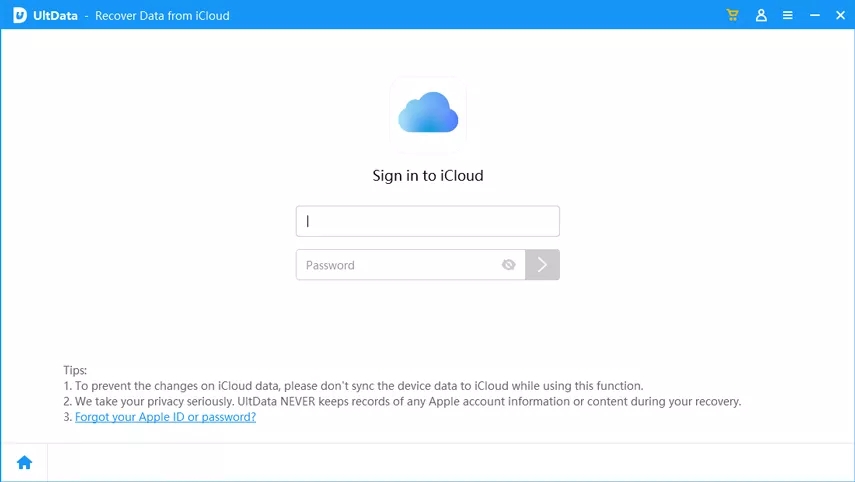
Step 2. You'll be asked to choose iCloud backup files. Select target iCloud backup and hit on "Next" button.
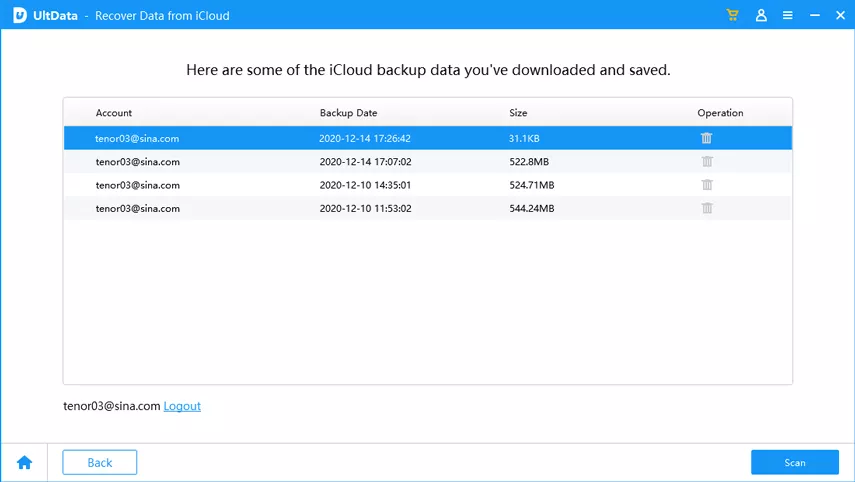
Step 3. The application will download iCloud backup for you and show all the files in it. At this time, just choose "Photos", find out your lost photos and click on "Recover" button. Finally, you will see your photos in computer desktop.
So that's all of the tips and tricks on how to recover permanently deleted photos from iPhone X. Hope you never lost data again and capture the unforgettable moments with iPhone X camera roll.
Speak Your Mind
Leave a Comment
Create your review for Tenorshare articles







