UltData - Best iPhone Data Recovery Tool
Recover Deleted & Lost Data from iOS Devices Easily, No Backup Needed!
UltData: Best iPhone Recovery Tool
Recover Lost iPhone Data without Backup
Let’s be honest, getting your Instagram account hacked is the worst nightmare! You wouldn’t even wanna imagine the horror of getting locked out of your account. One moment you’re scrolling through your feed watching reels, and the next moment someone else has taken control of your account. In case you’re stuck in a similar situation, this article is going to help you recover your hacked Instagram account.
Instagram is not just an app where you share your selfies; it’s become much more than that. You build friendships and memories on the platform. Losing your account means losing all those connections and memories. But it shouldn’t feel like that, because it is possible to recover hacked Instagram account. This guide on how to recover hacked Instagram account in 2023 has all the solutions to help you gain access to your account.
The good news is that it is possible to recover hacked Instagram account in most cases. So many people get their Instagram account hacked on a daily basis. Hackers gain access to vulnerable accounts usually with intentions of spamming or phishing. Instagram users who use weak passwords or use the same password on every single platform are an easy target for cybercriminals. Instagram understands this; and this is exactly why it allows the users to get back to their account by following a few steps.
Before we jump onto the solutions, let’s address why you think your Instagram account has been hacked. Well, it’s not that hard to spot that your account has been hacked. There will be some unusual happenings that will tell you something is wrong with your account.
The first and the most obvious sign that your Instagram account has been hacked is when you’re unable to login with your usual password. At first you might think you have forgotten your password. But it’s actually the hackers who have changed it. But they don’t always interfere with your password. Sometimes hackers don’t change your login details, especially when they want to promote spam. All they do is gain access to your account and share weird posts and stories that you have no idea about. In that case, you’ll be able to login to your Instagram account so you might not notice anything unusual, but your privacy is at stake.
Another sign could be a sudden increase or decrease in the number of followers on your account. You should also check your Instagram email notifications and make sure there aren't messages about new logins from unfamiliar locations or devices. Reviewing your account activity can also reveal IP addresses you don't recognize accessing your profile. If anything seems suspicious, it's better to assume your account was hacked and take action right away rather than delaying and risking further damage.
If you wanna learn how to recover hacked Instagram account in 2024, here are our best 6 tips to follow. These are all tried and tested, so will most likely get you back to your account.
The first step is simply attempting to log back into your Instagram account. Go to Instagram's website or open the app and enter your username and password as normal. There's a chance you'll be able to sign in without any issues.
If you’ve successfully logged into your account, go through your settings and profile to check everything looks normal. Change your password immediately and choose a strong one.
If you can’t login to your account using your login details, it’s possible that your password has been changed. Click on “Forgot Password?” to proceed logging into your account.
Go to the Instagram app and tap on “Forgot Password?”

Another thing you can do is checking your email or phone for any notifications regarding changes made to your Instagram account. Look specifically for emails from [email protected] because they often notify you about changes to your email. If you find one of these messages, it will usually include an option like "Secure My Account" that allows you to revert the email change.
If you’re unable to gain access to your account, you might wanna report the problem to Instagram. Instagram’s team will take some days to review your request and might get you your account back.
If reporting the hacked account doesn't immediately resolve the issue, your next step is filling out Instagram's account recovery form. On Instagram's help page, select the option to "Request Account Recovery." This form allows you to provide details to prove that you own your Instagram account.
Sometimes hackers post inappropriate content from your account that may lead to your account getting suspended. Filling an account recovery form will help in this case.
You can also request for a security code if it didn’t get sent to you via the Forgot Password option.
1. Go to Instagram’s login page and tap on “Forgot Password?”
2. Then “Need more help?”and tap on “I can’t access this email or phone number”.
3. Instagram will give you a form that you’ll need to fill out. After submitting that form, you’ll get an email from Instagram with a 6-digit security code. Instagram will ask you to verify your identity by writing that code, account name, and your full name clearly on a piece of paper. You’ll then have to take a picture grabbing that paper where your face and hands are visible. Instagram will get you back to your account within a few days.
When your Instagram account gets hacked, all of your Instagram data is at stake. If you're unable to regain access to your Instagram account but want to try recovering memories and photos that were lost, Tenorshare UltData is your way to go.
Download Tenorshare UltData on a PC. Choose Recover from devices and connect your iPhone to PC. Wait for the program to automatically detect your iOS.

When the software detects your device, it will show the page of options. Select Instagram or other what you would like to scan and recover on your iPhone, or just select all and then tap on Scan to proceed.

Your scanned files will then be listed down on the program according to categories. Select 'Show all' or 'Show only deleted' to recover your files. Tap on “Show only deleted” to save your time.
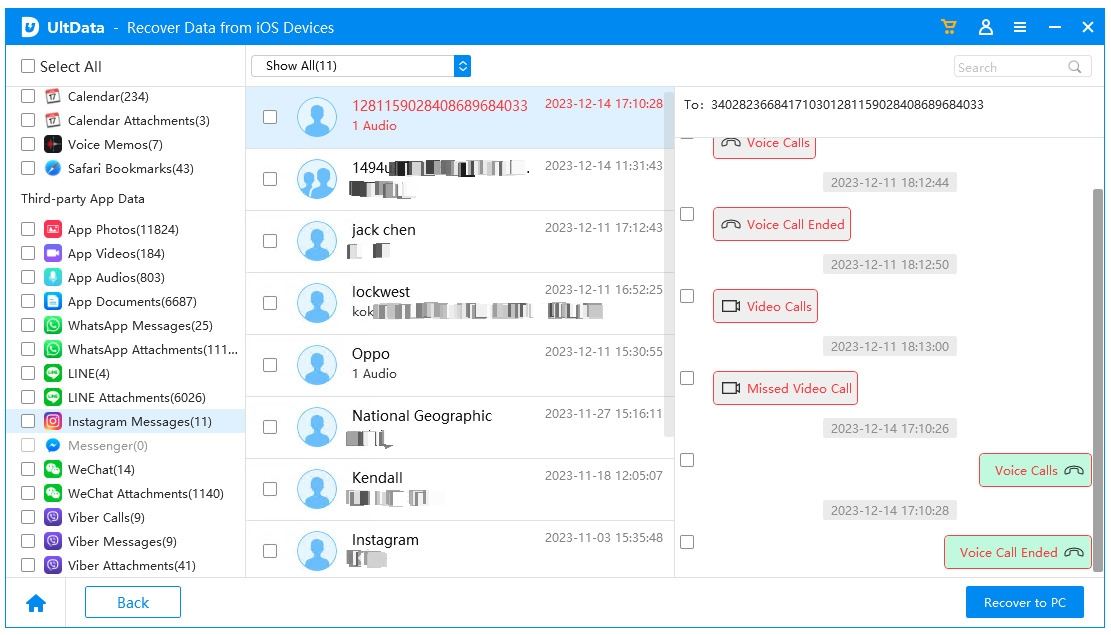
Click on the files which you need and then click “Recover”. Your lost data will be sent back to your phone.
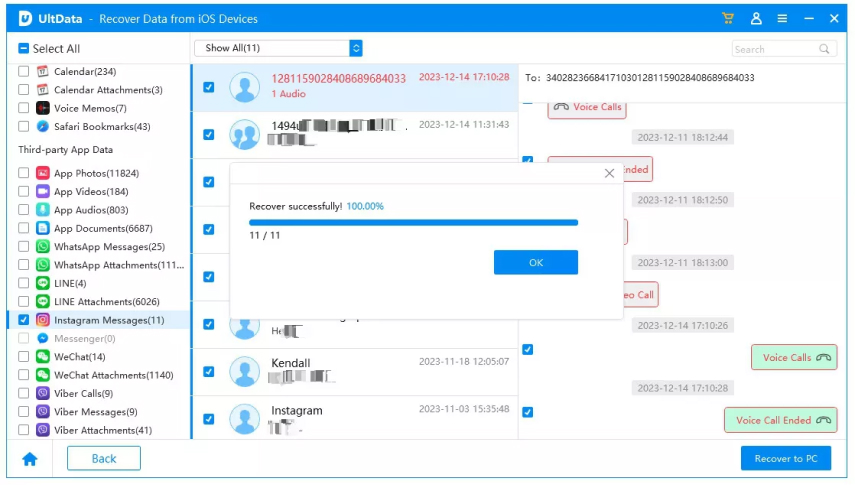
Q1: How to Know If My Instagram Account has been hacked?
Some signs your account may have been hacked include being unable to log in with your correct password, noticing unrecognised posts or messages being shared, a sudden change in your follower count, or seeing logins from unfamiliar devices in your account activity log.
Q2: Will Instagram help me recover my account?
Yes, Instagram provides resources to help users recover hacked accounts. You can report the unauthorised access, fill out an account recovery form with proof of ownership, or request a security code. Instagram's team will review recovery requests and work to disable the hacker's access.
Q3: How long does it take for Instagram to recover your hacked account?
It depends, but you should expect around a week or two for Instagram to get you your hacked account back.
Q4: Can I recover my deleted Instagram account?
Unfortunately, once an account is permanently deleted, it cannot be recovered. You can try your luck by contacting Instagram immediately if an account is deleted without your permission by the hackers. They may be able to undo the deletion if you’re lucky.
Getting your Instagram account hacked feels devastating, but with the tips mentioned in this article, you can get it back without a problem. Also, whenever you need to recover your deleted Instagram messages, Tenorshare UltData saves the day. Try Tenorshare UltData to get back to your deleted messages.


UltData - Best iPhone Data Recovery Software
then write your review
Leave a Comment
Create your review for Tenorshare articles

By Sophie Green
2026-02-08 / Data Recovery