What is ADB Fastboot and How to Download It
If you are an advanced smartphone user who keeps on searching for ways to make the best use of the smartphone, you must have certainly come across ADB and Fastboot. If you are not satisfied with the limited functionalities and want to explore the uncharted territories, you have to root your device and flash with custom ROMs. The OEMs always put certain limitations through their stock firmware for their own benefits as well as for the safety of the users.
But if you are truly a smartphone enthusiast, you have to try out the other potentials. That is when you have to take the help of ADB and Fastboot both of which are utilities that will let you go beyond the normal usage of your device. In this guide, we will be giving you a complete idea about what ADB Fastboot is and how to download it easily. Go through the article carefully and note the steps as you can become an advanced smartphone user from a normal one.
- Part 1. What are ADB and Fastboot?
- Part 2. Free Download and Use Fastboot Tool – 2019
- Part 3. Free Download ADB and Fastboot Tool
Part 1. What are ADB and Fastboot?
ADB and Fastboot are two separate utility tools that are used to communicate with Android devices from computers using the USB cable.
1. What is ADB (Android Debug Bridge)?
ADB is a command line utility that helps in controlling your Android device from your computer through command line prompt. There are a lot of important activities you can do through ADB on your Android devices such as installing and uninstalling applications that are not available on Play Store, access hidden features for developers, sending files and much more. There are specific commands available in the ADB binary. To use the utility tool, you have to activate the Developer Options in order to enable the USB debugging mode.
2. What Is Fastboot?
Fastboot is a diagnostic tool with which you can modify the file system of your Android device from your computer. It can make the modification in the bootloader mode as it sends the commands to the bootloader to make the changes whether it is installing new files or modifying the existing ones. Therefore, you can install custom firmware, custom recovery with the help of this special tool.
Part 2. Free Download and Use Fastboot Tool – 2019
If you are new to the concept of ABD and Fastboot, it is better for you to use a popular tool to enter and exit Fastboot mode with one click only. ReiBoot for Android is a very popular and extremely user-friendly tool to enter Android Fastboot mode and exit from it normally. It is basically a diagnostic and repair tool with which you can fix various common issues of a smartphone or tablet following the detailed instruction. The following is the list of steps you need to take to enter and exit Fastboot mode with just one-click.

1 Click to Enter Android Fastboot Mode:
Run ReiBoot for Android and connect your Android device to your computer using a USB cable. Click on 'One-Click to Enter Fastboot Mode' option. Wait for a few seconds, and then you will see the message 'Your device has entered fastbooot mode'.
Note: Make sure the USB debugging is enabled.
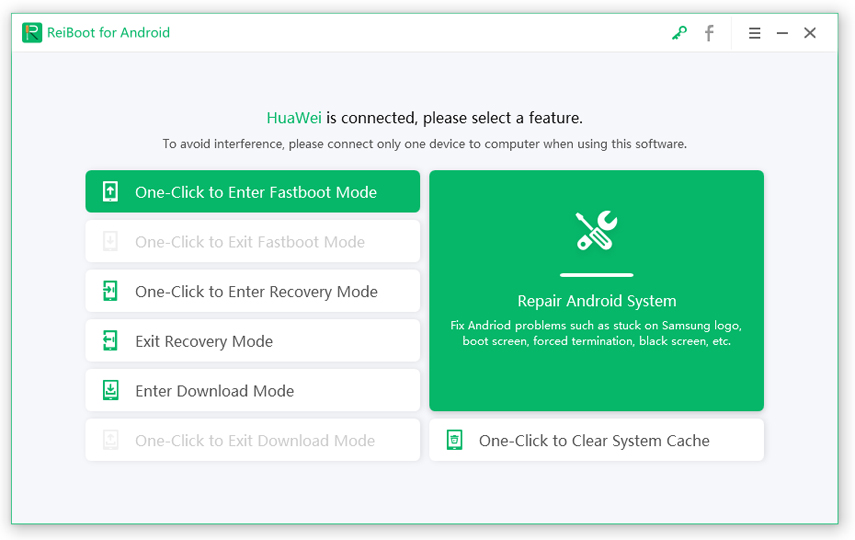
1 Click to Exit Android Fastboot Mode:
Run ReiBoot for Android and connect your Android device to your computer using a USB cable . Click on 'One-Click to Exit Fastboot Mode'. You will see the message 'Exiting fastboot mode, please wait…'. Wait for a few seconds, and then you will get the message 'Your device has exited fastboot mode' successfully.
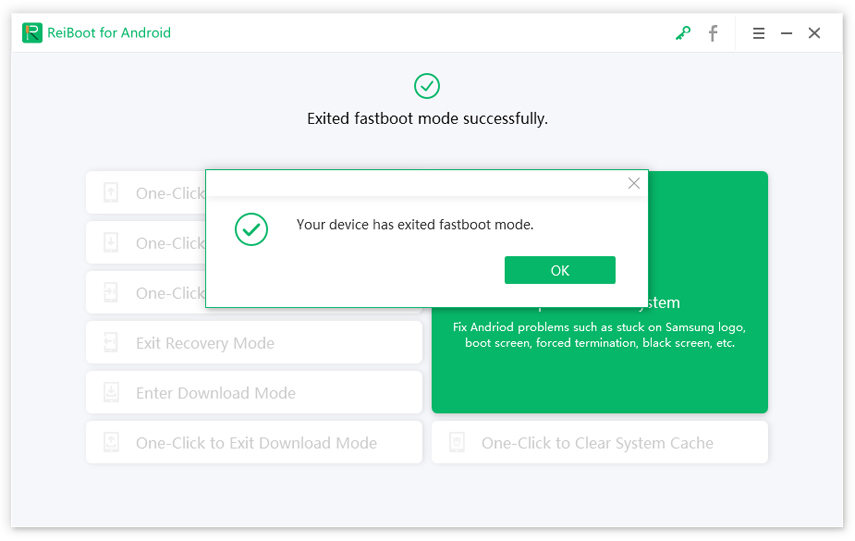
Part 3. Free Download ADB and Fastboot Tool
The ADB and Fastboot work in conjunction and one is incomplete with the other. The original ADB Fastboot tool is present inside the Android SDK package which is nearly 2GB in size. It is really inconvenient to download such a big file and install it to get various to other tools that will be of no use.
Therefore, a minimized version called minimal ADB and Fastboot is used by the advanced users and developers. This minimal version is extremely easy to install and the file sizes are around 2MB. All the commands that are available in the original full version, they are also available the minimal version. Made by (xda developer) shimp208 you can install the latest version of adb and fastboot files on your PC without the entire Android SDK package.
Step 1. Download ADB Fastboot tool version 1.4.3 exe installer package on your computer. Note: There are 32-bit and 64-bit versions available.
Step 2. If it is in ZIP format, unzip and double-click on the exe installer file.
Step 3. There could be a security warning where you have to click on the 'Run' button to grant access.
Step 4. The installation wizard will start. First, there will be a welcoming screen where you need to click on the 'Next' button.
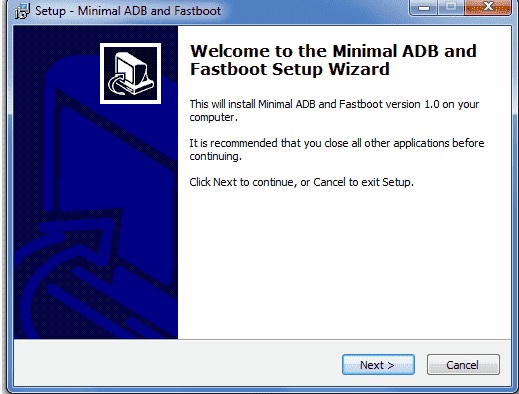
Step 5. The second screen will be about where to install the tool. Leave it as it is by default and click on the 'Next' button. You have to follow other on-screen instructions and take actions accordingly.
Step 6. The installation will start and take a few seconds and once done, click on 'Finish' button.
Once the installation is complete, you have to check whether the installation is successful or not.
Step 7. Connect your device to your computer via the USB cable and make sure the USB debugging is enabled.
Step 8. Go to the folder where ADB and Fastboot are installed and press Shift key and right-click.
Step 9. Click on 'Run Command Prompt' and when command prompt opens, type 'adb devices'. This will list all the devices connected.
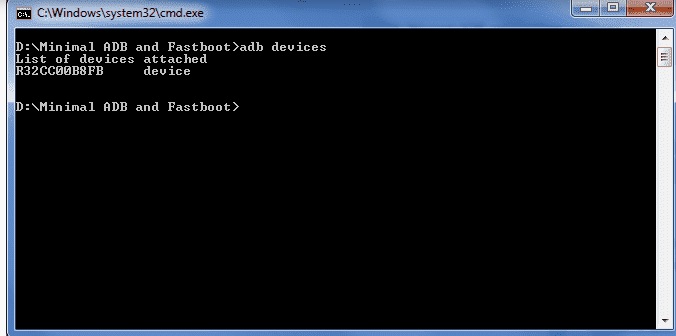
If this command runs without any issue, the installation is successful.
Conclusion
If you want to go beyond the regular features and functionalities and explore the hidden potentials of your Android device, ADB and Fastboot are what you need to have. If you are new to this concept, it is highly recommended that you use ReiBoot for Android to enter and exit fastboot mode without any risk. However, you can also opt for minimal ADB Fastboot tool and execute various commands to do a lot of modification to the Android system of your smartphone.

Speak Your Mind
Leave a Comment
Create your review for Tenorshare articles





