The Ultimate All-in-One PDF Editor
Edit, OCR, and Work Smarter.
The Ultimate All-in-One PDF Editor
Edit, OCR, and Work Smarter.
"Is PDFSimpli legit, or will I regret using it for my PDF editing needs?"
When it comes to managing PDF documents, having a reliable editor is essential. Whether it’s converting, editing, or merging files, tools like PDFSimpli aim to simplify the process. But does PDFSimpli truly deliver, or is it just another letdown?
In this comprehensive PDFSimpli review, we’ll explore its features, safety, pricing, and user feedback to help you decide if it’s the right tool for you.
PDFSimpli is an online PDF editor and converter tool designed to simplify document management tasks. It allows users to upload, edit, convert, and download PDF files seamlessly. Beyond basic editing, it offers features like compression, merging, watermarking, signing, and rotating PDFs.
PDFSimpli review also provides built-in templates for purposes such as employment, real estate, finance, and contracts, positioning itself as an all-in-one platform for PDF-related needs.
PDFSimpli offers an array of features:
As an online tool, PDFSimpli raises questions about data security. While the platform claims to follow privacy policies and use encryption for user safety, uploading documents to an internet-based service carries potential risks, including data breaches or vulnerabilities. Users should carefully consider the security implications of uploading sensitive files online.
Yes, PDFSimpli review is a legitimate PDF management platform. It has a broad user base and offers functional tools for editing and converting files. However, its subscription model has been criticized for being somewhat misleading, as the tool markets itself as "free" but requires payment to access full functionality. Additionally, mixed feedback about its customer support and refund policies adds some hesitation for prospective users.
While PDFSimpli promotes itself as a free PDF editor online, the tool's free features are heavily restricted. To access its full functionality, you must subscribe to one of its paid plans. Below is a breakdown of the pricing plans:
PDFSimpli offers a 14-day refund policy. However, the refund is only applicable if the service remains unused during the subscription period. This limitation often leads to user dissatisfaction, as many individuals who find the tool unsuitable cannot recover their money after initial use.
Canceling your PDFSimpli subscription is straightforward. Follow these steps:
PDFSimpli is a fully online platform, eliminating the need for software downloads or installations. This feature makes it highly convenient for users who prefer avoiding complex installations. With internet access, you can easily convert or edit your documents in just a few simple steps. Here’s how it works:

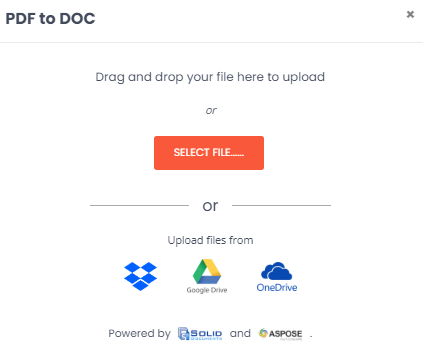

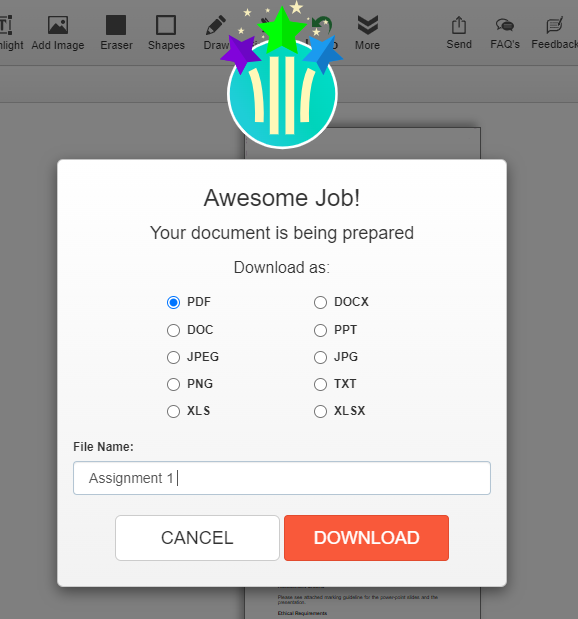
User reviews about PDFSimpli review are mixed across various platforms. On Trustpilot, it holds a 3.9/5 star rating. Many users appreciate its feature-rich tools and user-friendly interface for editing and converting PDFs. However, others express concerns about its high subscription costs, slow processing speed, and occasional technical glitches.
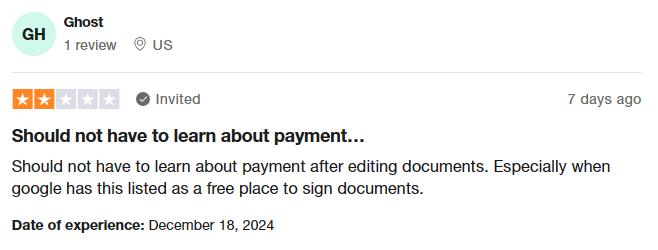
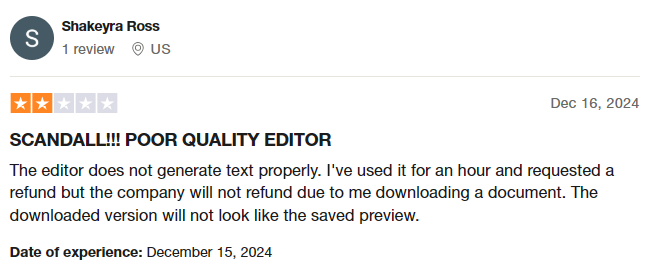


If PDFSimpli doesn’t meet your needs, PDNob PDF Editor is a standout alternative. With over 100 editing features, it excels in text, image, watermark, and link editing, as well as advanced tools like PDF protection, file combination, and seamless integration with other software.
Additionally, it offers OCR functionality for converting scanned documents into editable text, ensuring precision and efficiency. This makes it a comprehensive choice for both professionals managing extensive documents and students handling academic tasks.



PDNob PDF Editor excels in compatibility, editing features, AI integration, conversion capabilities, and support. These advantages make it a strong choice for users seeking an effective PDF editing solution compared to PDFSimpli.
In conclusion, PDFSimpli is a decent PDF editor offering basic features for casual users. However, its pricing model, refund policies, and limited advanced tools leave room for improvement. For those seeking a more robust solution, the PDNob PDF Editor stands out as a superior alternative with its comprehensive features, competitive pricing, and user-friendly interface. If you’re searching for a powerful and reliable PDF editor, PDNob is a highly recommended choice.


PDNob PDF Editor Software- Smarter, Faster, Easier
 The END
The END
I am PDNob.
Swift editing, efficiency first.
Make every second yours: Tackle any PDF task with ease.
As Leonardo da Vinci said, "Simplicity is the ultimate sophistication." That's why we built PDNob.
then write your review
Leave a Comment
Create your review for Tenorshare articles
By Jenefey Aaron
2025-09-30 / PDF Editor