How to Recover Deleted Photos from iPod touch
“I took many beautiful photos with my iPod touch 6 during my trip in China, but I deleted all of them by mistake last night! The more terrible thing is I don’t have any backup. Is there any way to help me get my deleted photos back?”
Now iPhone, iPad and iPod touch bring us much convenience for our daily work and life. However, convenience companied with risk. If you delete one picture by mistake from your iPod touch, how should you get this deleted photo back? You are so lucky if there is a backup on your iPod touch so you can get them back easily.
However, if you forget to sync your photos in your iTunes or iCloud, you can’t get your deleted photos back directly. But there is still a chance to recover as the deleted photos won’t disappear immediately instead stay somewhere can’t be seen. You just need a professional tool for iPod touch photo recovery to find your deleted photos back.
Tenorshare UltData is such a professional iOS data recovery tool which can help you recover your deleted pictures on iPod touch 6/5/4/3. Also it can be fully compatible with iPhone SE/6s Plus/6s/6 Plus/6/5s and iPad Air, iPad mini, etc. 3 options are available for you: recover without backups, with backup in iTunes and with backup in iCloud. Choose suitable mode to retrieve deleted images from iPod touch according to your situation. Then download and install this software in your computer first.


Option 1. Recover Deleted Photos from iPod touch Directly without Backups
1.Connect your iPod touch to PC via a USB cable and select “Recover Data from iOS Device”. Tap “Trust” on the pop-up window to trust this computer and continue your operation.
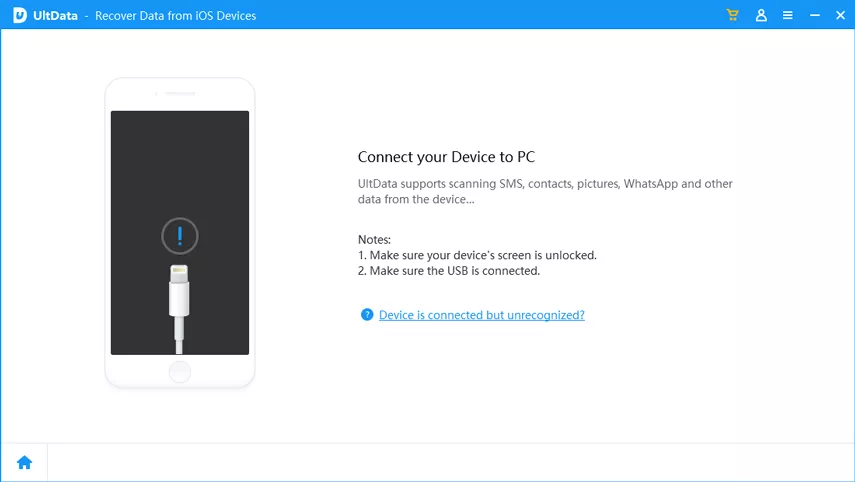
2.Click “Start Scan” to begin the scanning process, all your deleted photos will be displayed after a few seconds scanning.
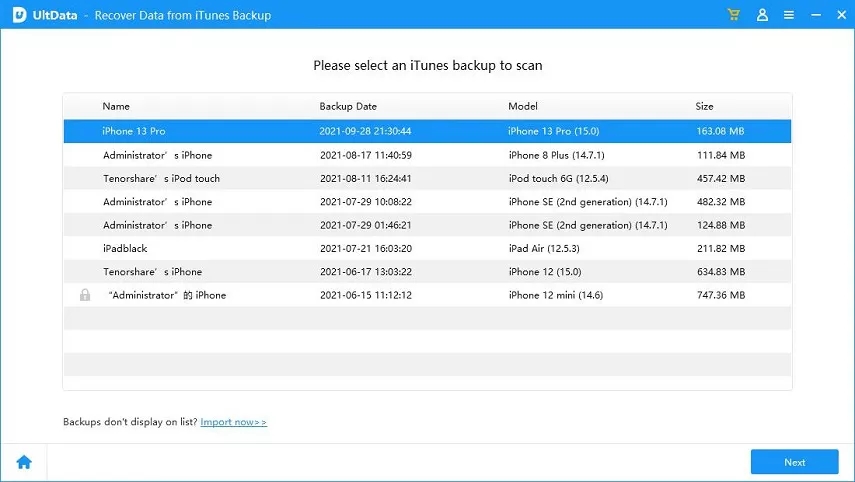
3.Tick photos you want to restore and double click to preview at full size. Click on “Recover” button to get them back.
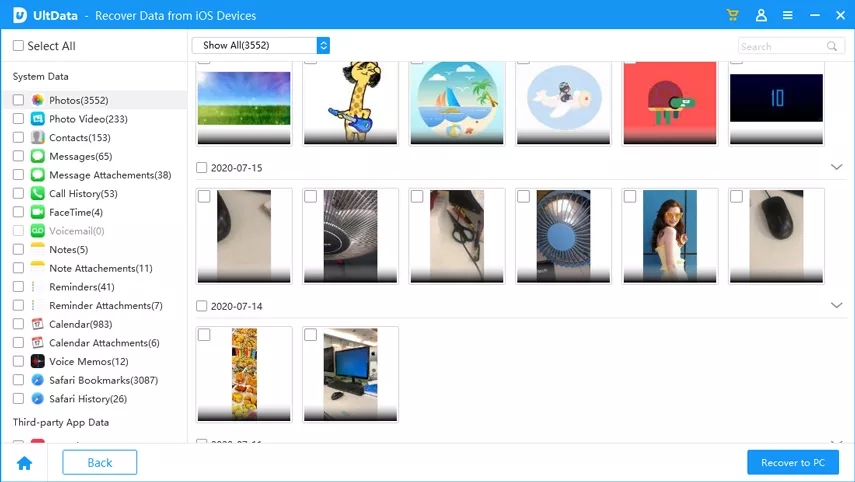
Option 2. Retrieve Lost Pictures to iPod touch from iTunes Backup
1.Click “Recover from iTunes backup files” on the interface and the software will show all your backups. Choose the one you need and tap “Start Scan” to go on.
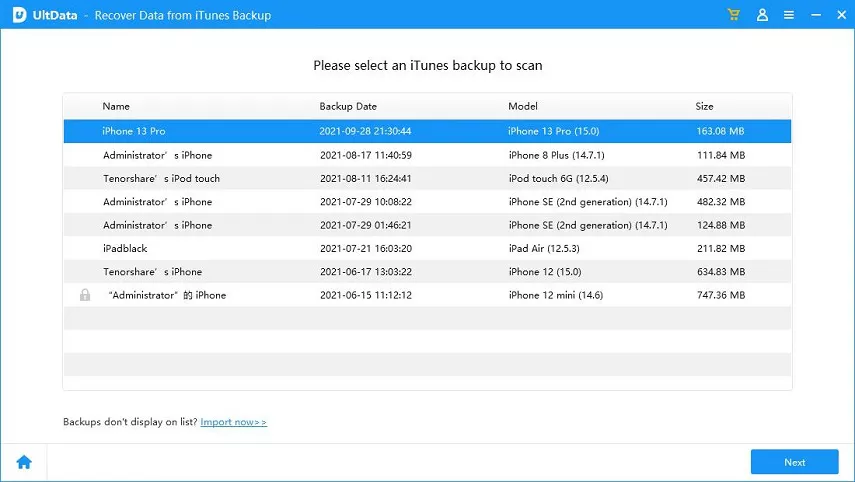
2.After scanning, you can double click to preview the lost photos and tick what you want to retrieve and click the “Recover” button to restore them from iTunes backup.
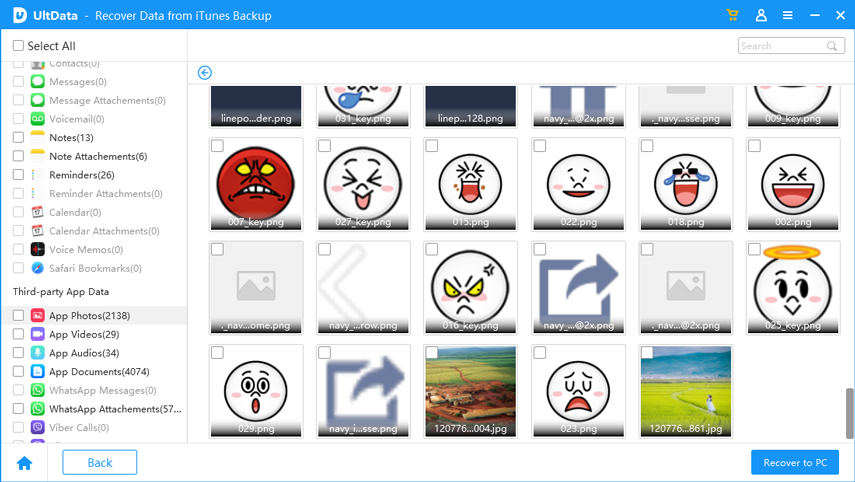
Option 3. Restore iPod touch Images from iCloud Backup
1.Choose “Recover from iCloud backup files” and log into iCloud with Apple ID and password. Select a backup from list you need and click “Next” to download the files from the pop-up window.
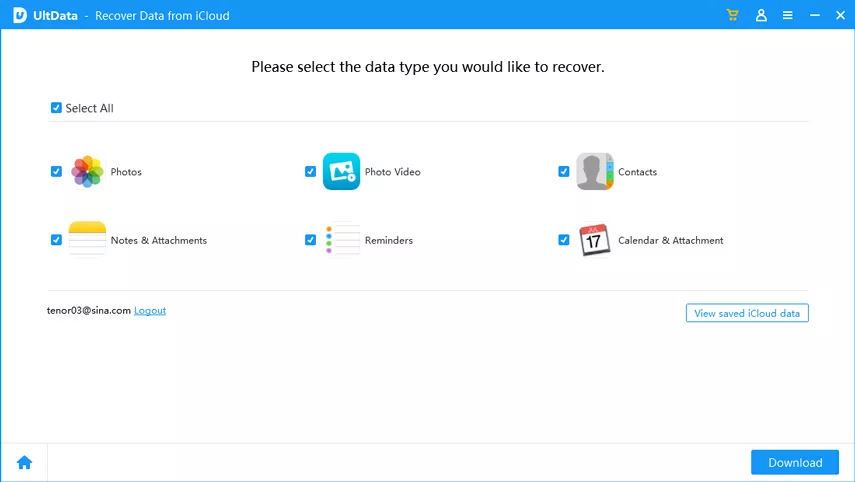
2.After scanning, you can also preview the photos by double click and tick pictures you want to get back. Finally, click “Recover” button to get these photos back.
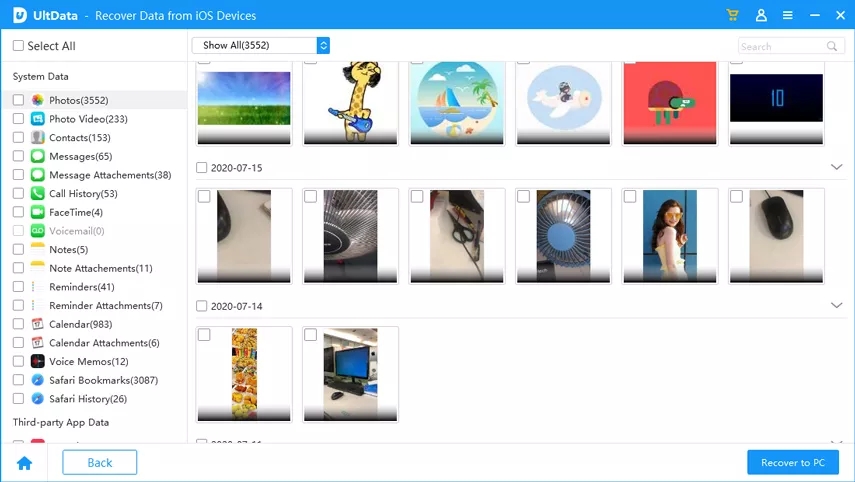
All in all, if you delete your photos by mistake, keep calm first. What you need is just a tool to help you to restore lost pictures on iPod touch. If you still have any question about it, welcome to share it with us in the comment section.


- Recover data directly from iOS devices, iTunes & iCloud backup;
- Support the scanning and reading of encrypted iTunes backup files;
- Support 35+ file types (WhatsApp, SMS, contacts, photos, etc.);
- Support WhatsApp, LINE, Kik, Viber, Wechat Backup & Restore(Mac Only);
- Compatible with latest iOS 26 and iPhone 17/16/Plus/Pro/Pro Max;
Speak Your Mind
Leave a Comment
Create your review for Tenorshare articles






