4uKey - One-Click Easy iPhone/iPad Unlocker
Unlock Screen Lock/Apple ID/MDM/Screen Time Passcode Instantly
Easy iPhone/iPad Unlocker
Unlock iPhone Passcode Instantly
If your iPad Pro is stuck on the Activation Lock screen, you’re not alone. Many users run into this issue after forgetting an Apple ID, buying a second-hand device, or restoring their tablet. In this guide, we'll explain what the Activation Lock is and all the methods you can use to remove it. Be sure to read to the end!

Let's start with the basics so you're not jumping in blind, since getting this straight will help you choose the right path without any guesswork.
Activation Lock is Apple’s built-in security feature within Find My. Once enabled on your iPad Pro 12.9/11, the device is automatically linked to an Apple ID and cannot be reactivated without the correct credentials.
What you may not know is, even after a factory reset, the iPad will still require the original Apple ID and password to activate. It’s an effective way to deter theft and protect your data. However, it will also cause you trouble.
Once Find My is on, your iPad Pro pings Apple's servers and links up with your Apple ID. Every time someone tries to activate, erase, or set up the device, it double-checks with Apple to make sure it's you. Without that matching Apple ID and password, or sometimes the device passcode, it's staying locked tight.
If it's your own device and you're not trying to skirt around theft or anything shady, it's totally fine to bypass or remove it. But heads up, using hacks on someone else's iPad Pro could land you in hot water legally, so stick to ethical approaches.
Alright, now we're getting to the practical stuff, how to actually bypass that lock on your iPad Pro, no matter the model. We've lined up options from trusty tools to some iffy workarounds, complete with upsides and downsides. Pick what fits your setup, and remember, patience is key here.
4uKey iPhone Unlocker often come up as a go-to, you can work across many iPad Pro models without Apple ID or Password. It is currently the most popular activation lock removal tool, proven effective by millions of users!
Why Go with 4uKey?
Simple Steps to Use It:
Download and install 4uKey on your computer, then connect iPad Pro via USB to get started.

Click “Next” and your iPad Pro will automatically enter recovery mode to continue the process.


Then 4uKey will start jailbreaking iPad Pro. Keep the device connected until it finishes.

After jailbreaking, 4uKey will automatically remove the iCloud activation lock from your iPad Pro.

Finally, you will see that the activation lock is successfully bypassed on iPad Pro.

DNS method can sometimes give limited, temporary access without jailbreaking, but it's hit-or-miss and far from a permanent solution, especially on newer iOS versions. It doesn't fully remove the lock; it's more of a temp fix for basic features.
Step-by-Step Guide:

If you want to keep it official, reaching out to Apple Support is reliable for removing Activation Lock, but it can drag on for days while they verify everything. It is imple if you have proof you're the owner.
Step-by-Step Guide:

The easiest fix if you can reach the old owner, they just log into iCloud.com, find your iPad Pro, erase it, and remove it from their account.
Quick Steps for Them:

If you have the Apple ID details, hop over to account.apple.com to manage and remove the lock, it's limited to when you can access the account, though.

If you have another device with the same Apple ID, you can use the Find My app to wipe and remove the lock.

Tackling Activation Lock isn't always smooth sailing, so here's some prep advice to up your odds.
Before you dive in, give your iPad Pro a quick tidy, delete unused apps, clear caches, and dump extra files. It frees up space and cuts down on glitches that could trip up the process. Try zapping Safari history, old emails, or backing up photos first.
Don't let a low battery ruin your bypass attempt, plug it in. This keeps it from powering off mid-way, which could mess everything up and force a restart.
Update fix bugs and boost stability, making bypass tools or methods work better. Check Settings > General > Software Update before starting.
No. jailbreak cannot remove iCloud Activation Lock fully, it's often not worth the risk.
Not really. Unless the original owner removes the device from their iCloud account remotely, most bypass or removal methods require a computer.
When buying second-hand, ask the seller to sign out of iCloud and erase the device in front of you. Then check if the iPad sets up as new without asking for their Apple ID.
Sorting out an Activation Lock on your iPad Pro might seem daunting at first, but with grasping the basics to picking a bypass like 4uKey iPhone Unlocker, everything will become incredibly simple. So what are you waiting for? Click below to download it now to unlock your iPad Pro!
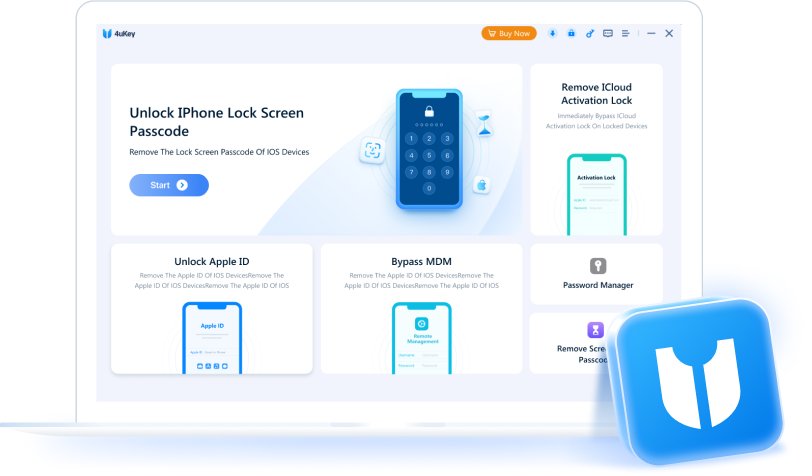
then write your review
Leave a Comment
Create your review for Tenorshare articles

Easily Unlock iPhone passcode/Apple ID/iCloud Activation Lock/MDM
100% successful unlock
By Jenefey Aaron
2026-02-28 / iPad