then write your review
Top 5 Image to Text AI Tools in 2026: Fast and Accurate
In this time of digital data sharing, it has become necessary to look for an image to text AI tool. It is because this specific tool can help users extract text from scanned documents like images, PDFs, and others.
A user like you doesn’t have to struggle with the manual process when they have an AI image to text tool. If you don’t know about the usage of these tools or are looking for some of the best picks from the internet, we are here with a deep and well-researched blog.
This guide will help you check the list of best tools as well as guide you about them to be familiar with why they are the best.
Part 1. When You Need an Image to Text AI Tool?
Undoubtedly, a lot of image to text AI tools are available on the internet. It ensures that this tool type is widely used in the world for a variety of tasks. However, some people are curious to know when they need a tool to convert text in a picture to text.
This is where you will find this section beneficial because we have listed some situations when you need this tool type. You should read them and try to understand when you need a tool like an image to text AI tool.
Digitizing Printed Documents
One common use of an AI image to text tool is converting physical documents into editable formats. This is ideal for creating digital archives or updating old paper records into a searchable database.
Instead of manually typing, users can rely on an AI to convert image to text which will save hours of work while ensuring accuracy. Unlike manual retyping, you won’t see a lot of mistakes in the content generated by this type of advanced tool.
Extracting Text from Scanned Images
When working with scanned documents, extracting text is essential for editing or data analysis. With image to text AI solutions, you can retrieve the content in seconds. These tools are designed to recognize even complex layouts, making them ideal for processing invoices, contracts, or forms.
In simple words, you won’t need to worry whether your document has a simple text structure or any complex patterns like graphs or images with text.
Transcribing Handwritten Notes
Students, researchers, and professionals often struggle with deciphering handwritten notes. An image to text AI tool can read and transcribe these notes into digital text with remarkable accuracy. This eliminates the hassle of manually typing notes, ensuring nothing gets lost in translation.
Translating Text from Images
For globetrotters and language learners, AI tools can convert image to text in different languages which enables quick translation. Whether it’s a street sign, restaurant menu, or product label, these tools make navigating foreign languages easier and more efficient.
These situations will encourage you to find an AI image to text converter and use it for the sake of comfort and accurate extraction of text.
Part 2. 5 Best Image to Text AI Tools
The most difficult task that will come your way is the selection of the best image to text AI tool. Don’t worry if you are struggling with the process and looking for a helping hand. We have researched and listed 5 best choices that we have found on the internet.
PDNob Image Translator
Typing text by hand from images is slow and full of mistakes. PDNob AI Image Translator turns any image into editable text in seconds, so you can stop copying lines one by one and start doing real work.
Got dozens of screenshots, comics, or scanned PDFs? PDNob handles over 50 files at once, processes images up to 100 MB, and works entirely offline to keep your data safe. Its smart OCR reads 16 languages, and its AI Assistant can summarize, rewrite, and check grammar for a polished result.
Key Features of PDNob Image Translator:
- Instantly extract text from screenshots, banners, comics, handwriting, social media images, and PDFs.
- Process 50+ images at once with no quantity limits.
- Support images up to 100 MB in JPG, JPEG, PNG, GIF, BMP, and more.
- Perform OCR in 16 major languages and translate into 100+ languages.
- Translate images entirely offline to protect your privacy.
- Switch between General Translation and AI Translation modes.
- Use AI Assistant to summarize, rewrite, and check grammar.
Image to Text by Screen Pal
Screen Pal’s Image to Text AI tool provides a seamless way to extract text from images, making it perfect for both personal and professional use. This tool supports diverse file formats, including PNG, JPG, and PDFs, ensuring flexibility for users.
Its strength lies in its ability to handle screenshots, scanned documents, and images with high complexity, such as graphs or tables. With fast processing speeds and an intuitive design, Screen Pal eliminates tedious manual transcription tasks.
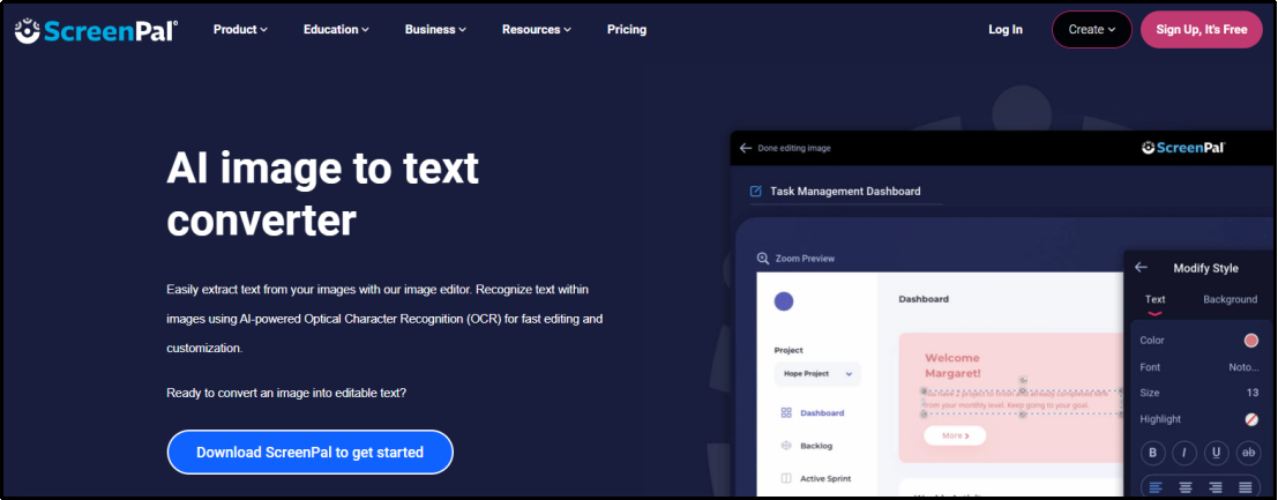
Whether you’re digitizing notes or editing extracted text, this tool offers a reliable and hassle-free experience. You must try this tool if you can buy its subscription because its free version will be available for a specific duration only.
Image to Text by Free Convert
Another online solution tailored for those who value simplicity and efficiency is offered by Free Convert. Its tool supports batch processing that allows users to upload multiple images and extract text simultaneously.
Its advanced OCR ensures accuracy even for documents with intricate layouts or mixed fonts. With no installation required, this browser-based tool is accessible from any device. It is right to say that this is the best alternative to complex tools like Capture2text for text extraction from scanned documents.
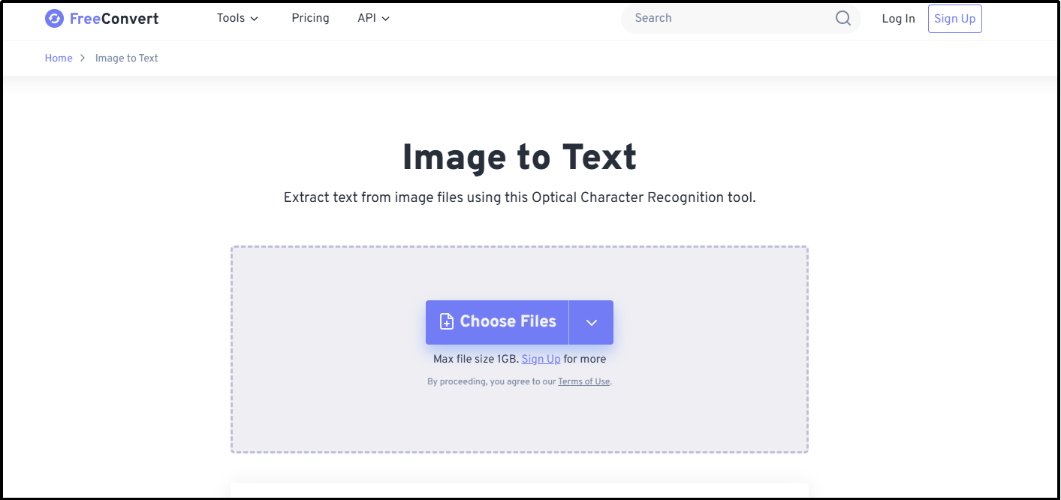
Free Convert also provides export options in popular formats like TXT and DOCX, making it easy to share or edit extracted content. For users seeking a quick and reliable way to convert images to text, this tool is an excellent choice.
Image to Text Converter by AI Tools Kit
The Image to Text Converter by AI Tools Kit is a robust solution known for its versatility and precision. This image to text AI tool uses cutting-edge OCR to extract text from images, PDFs, and handwritten notes with remarkable accuracy.
It is particularly effective for documents with multi-column layouts or graphics. The tool also supports numerous languages, catering to a global audience.
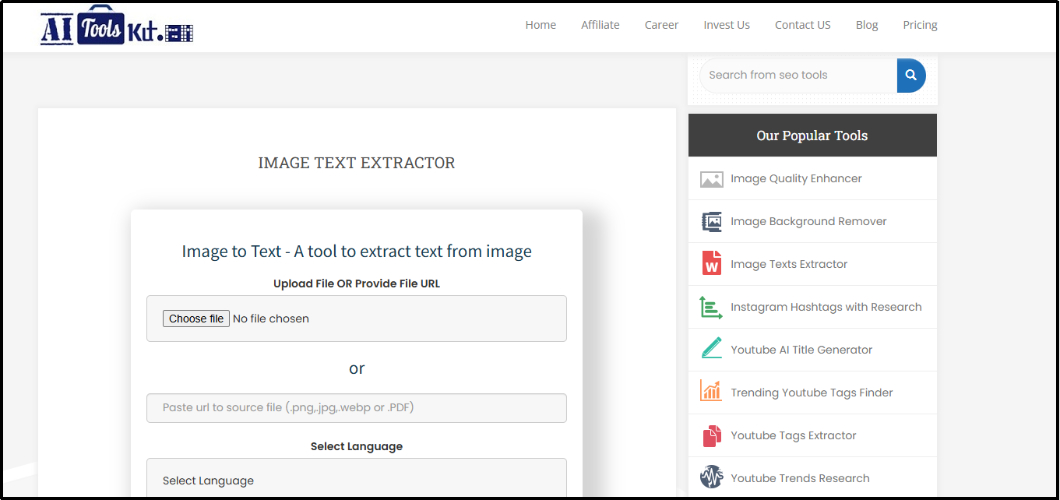
Its clean interface makes it easy to navigate, while its advanced features, like batch processing and text formatting, enhance user convenience. The AI Tools Kit is a must-try for anyone needing efficient text extraction capabilities.
Imagetotext.cc
Imagetotext.cc is a web-based AI image to text converter designed for users who need quick and accurate text extraction. The platform supports various image formats, making it versatile for different use cases.
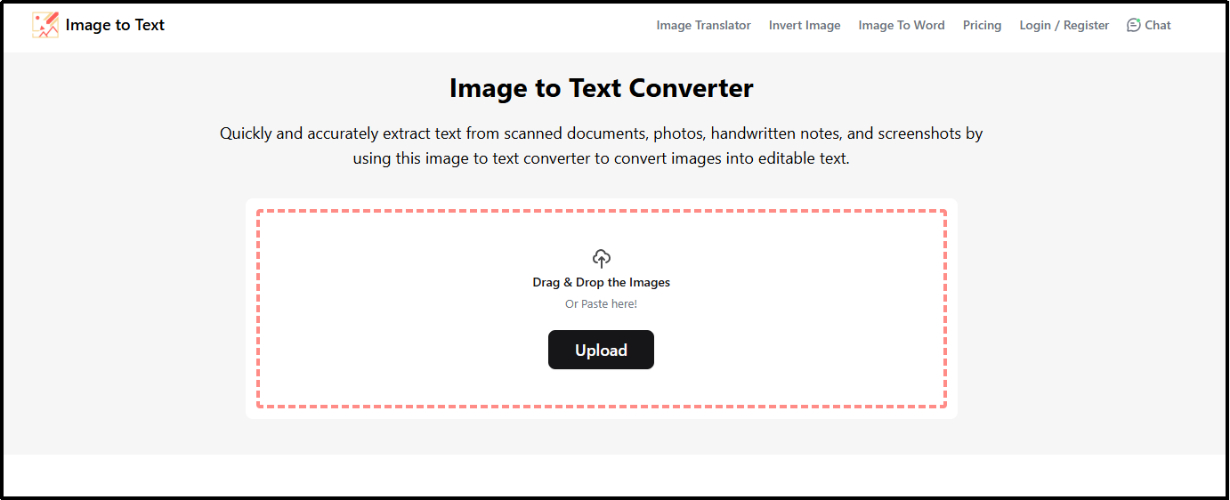
Its advanced OCR ensures high accuracy, even for handwritten or low-resolution images. The tool operates entirely online which means no downloads or installations are required. It is ideal for students, researchers, and professionals looking for a lightweight, accessible solution.
With fast processing speeds and a straightforward interface, this picture to text OCR simplifies the task of extracting text from images.
Part 3. How to Use PDNob Image Translator to Convert Image to Text?
So far, you have read about different image to text AI tools. For your understanding, we have discussed all selected tools in detail. From the above sections, you may have an idea that PDNob Free AI Image Translator is better than other tools.
This is the reason why we have discussed here how you can use this advanced AI to convert image to text.
- After installing the software, upload your image to the PDNob AI Image Translator by clicking one of options you preferred.
- Select the desired language for translation.
- The text extracted from image is displayed in the Identify content. You can also translate text with just one click.
-
Choose between General Translation and AI Translation. Opt for the new AI Assistant to process your request: Summarize, Rewrite, Speling and Grammar Check.
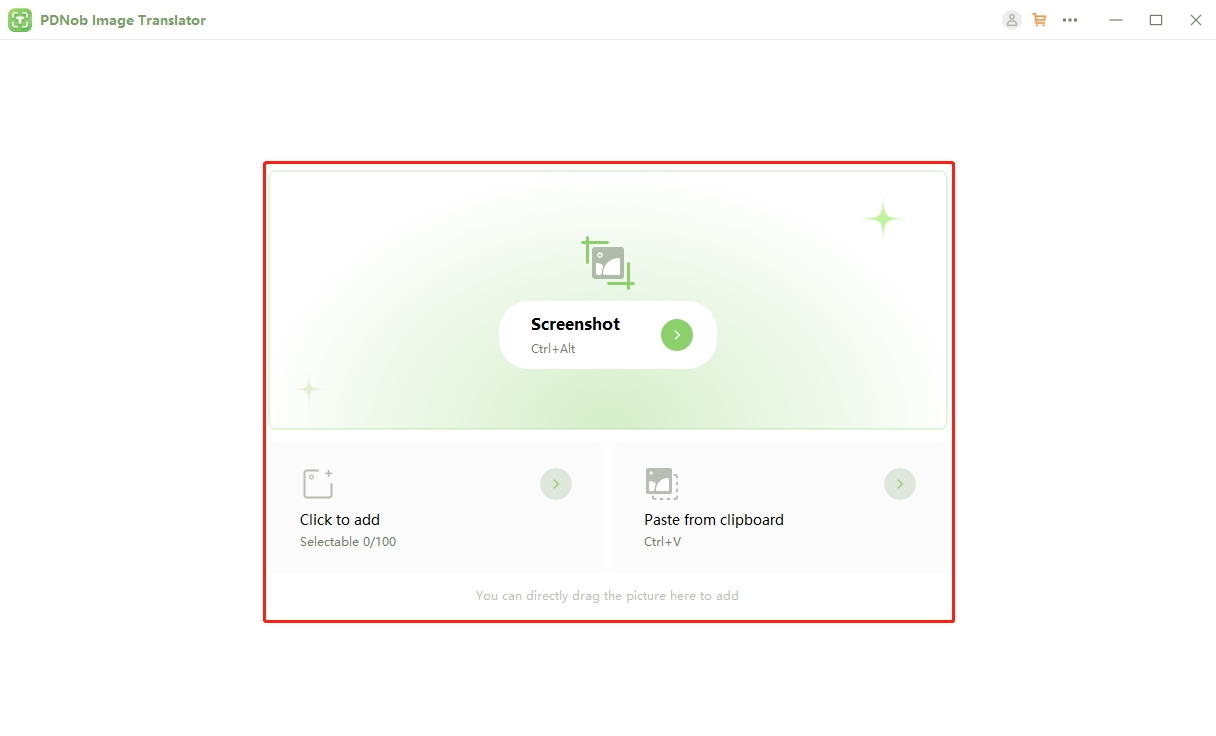
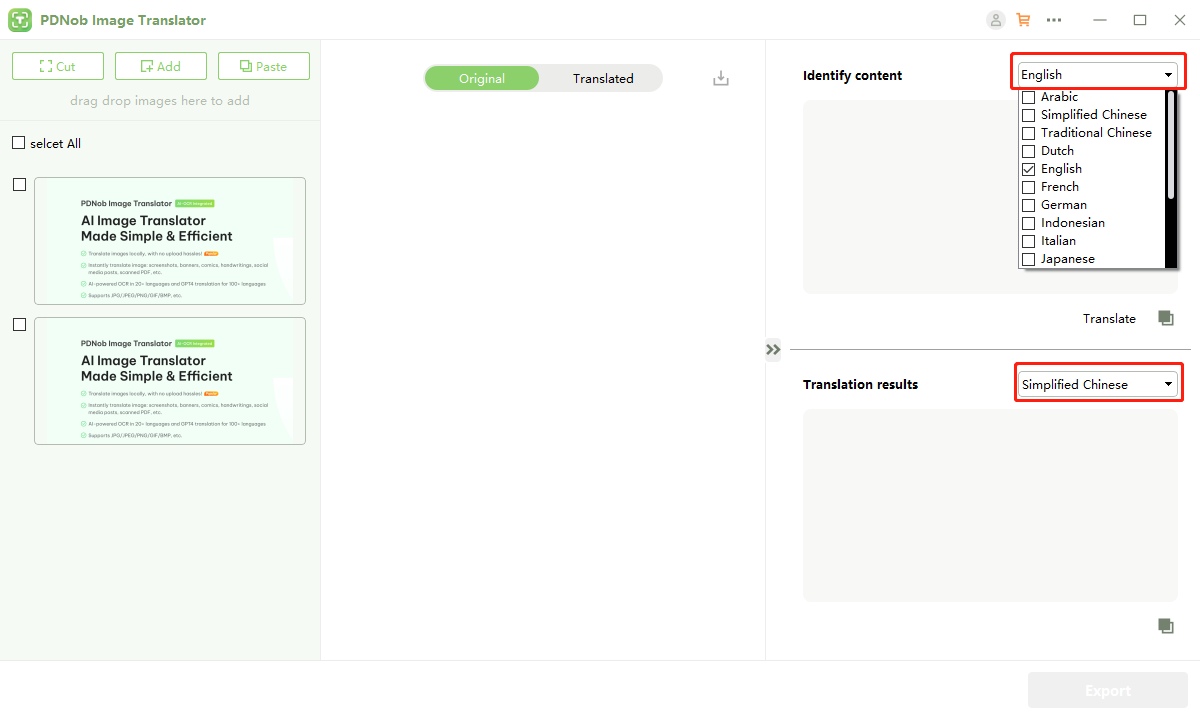
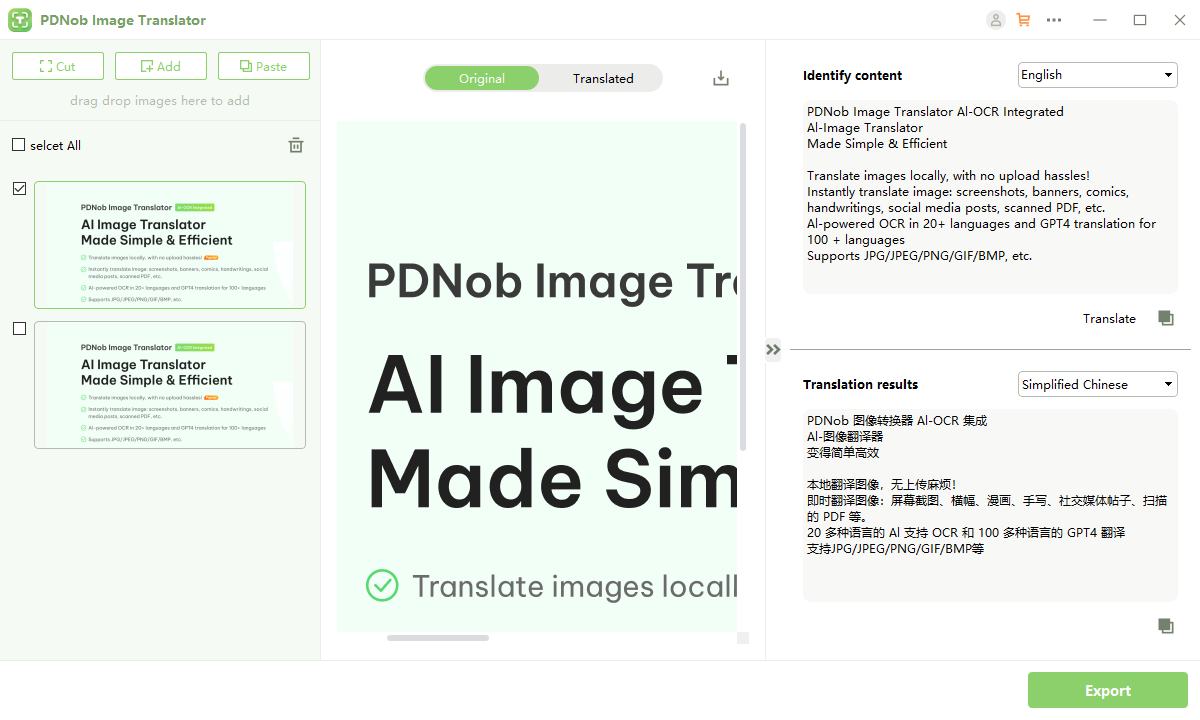

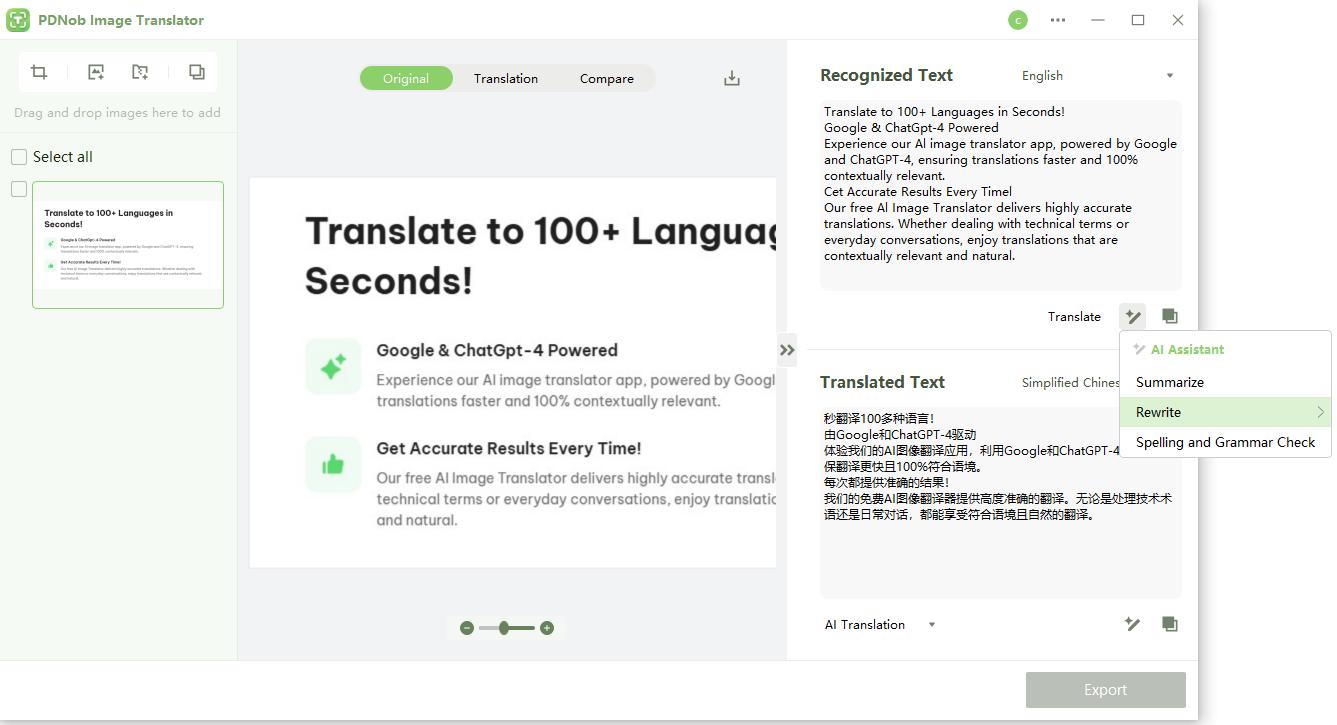
Part 4. Conclusion
In this blog, we explored the transformative capabilities of image to text AI tools, highlighting scenarios where they are indispensable. From digitizing documents to improving accessibility, these tools are redefining productivity.
We also reviewed the top five AI-powered solutions, each offering unique features tailored to various needs. From these top-rated tools, we suggest you go ahead with PDNob Free AI Image Translator because of its accuracy, free usage, and versatility.
Speak Your Mind
Speak Your Mind
Leave a Comment
Create your review for Tenorshare articles
Related articles
All topics
 PDNob Image Translator
PDNob Image Translator
Instantly translate various types of images to text.


By Jenefey Aaron
2026-02-08 / Image Translator