Guideline for Tenorshare iAnyGo
Guideline for Win
Try iAnyGo Now
iAnyGo uses unique Bluetooth hardware for safe GPS spoofing, reducing ban risks and ensuring a smooth experience.
Try iAnyGo Now
iAnyGo is the only spoofer on the market that utilizes Bluetooth hardware, eliminating the risk of bans by avoiding traditional GPS spoofing methods, offering a safe, 0-ban experience. Click to know more: Bluetooth Integration Gaming Joystick Guide
BT World’s First Gaming Bluetooth Integration on PC & Mac (Fix Error 12)
Select the Game Mode option to spoof your location in the original game APP now. How to Switch Between Game Mode and General Mode? If your phone is already connected and you want to switch modes, please follow these steps:
Step 1 Disconnect your phone first– unplug the USB cable and turn off Bluetooth to cancel the current connection.
Step 2 Click the phone icon on the right side of the iAnyGo screen to reconnect your phone to the computer.
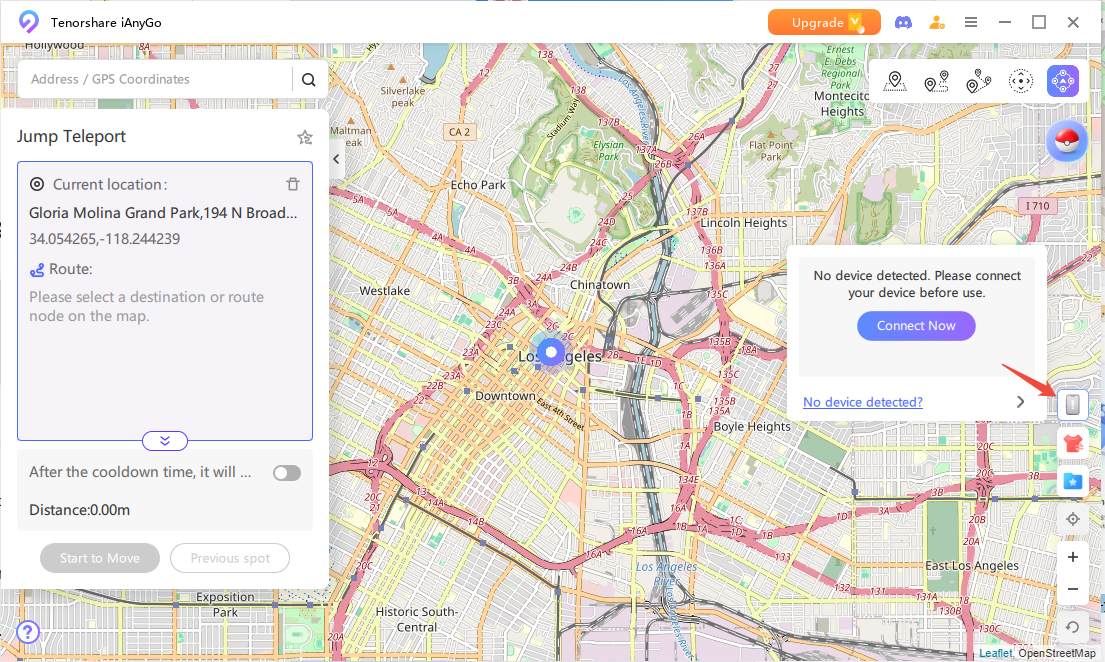
Step 3After the phone is reconnected, follow the on-screen instructions. You’ll see a mode selection screen where you can choose either Game Mode or General Mode.
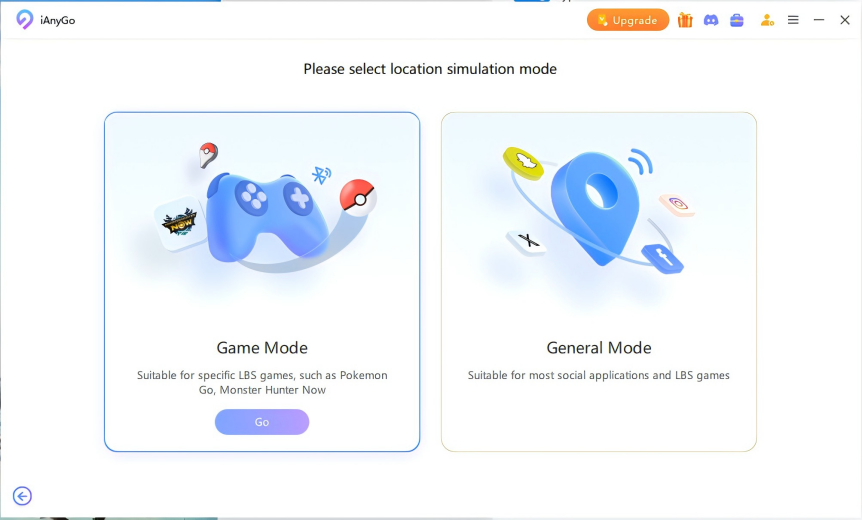
Video
Step 1 After entering the Game Mode, select the device (PC or phone) to connect automatically.
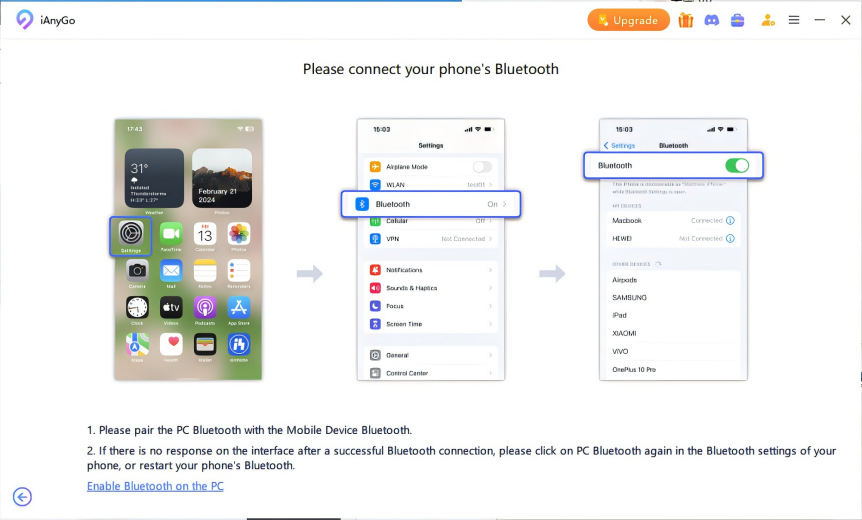
Step 2 Once successfully on the map page, turn off Location Services, Cellular Network, and Wi-Fi, wait 10 seconds, and then turn them back on.
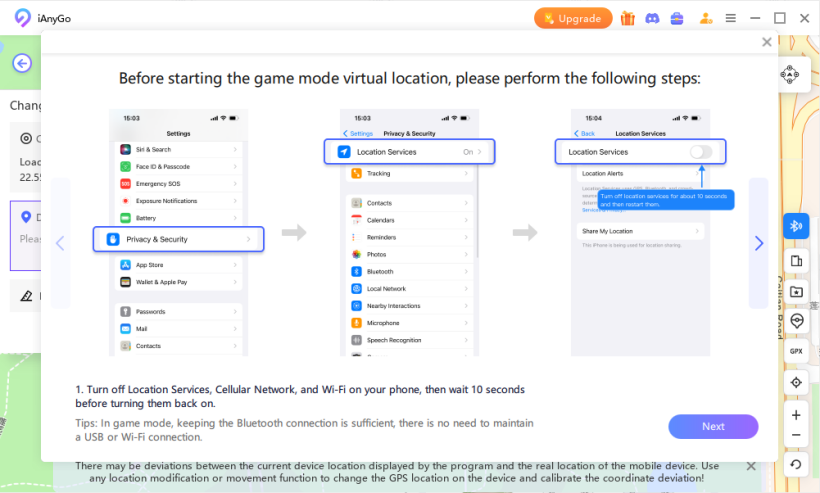
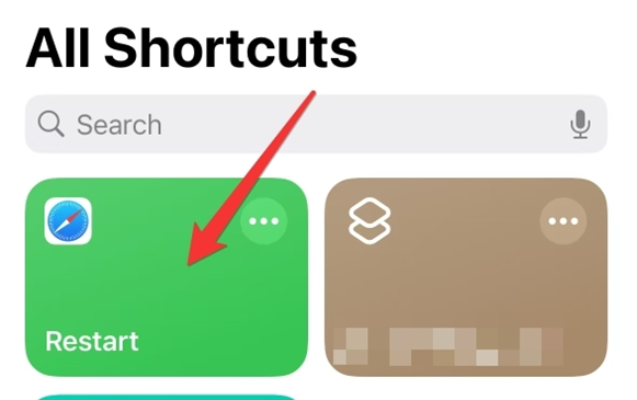
Step 3 When re-entering game mode for virtual location, manually correct any location deviation.
Step 4 If the above steps fail, try restarting the device and reconnecting.
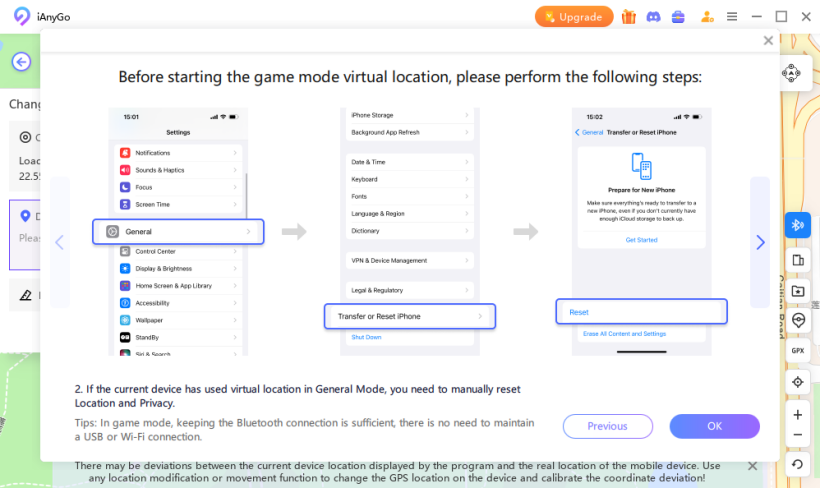
Video
Step 1 Please allow iAnyGo to use Bluetooth. When prompted, click "Allow" to grant iAnyGo access to Bluetooth.
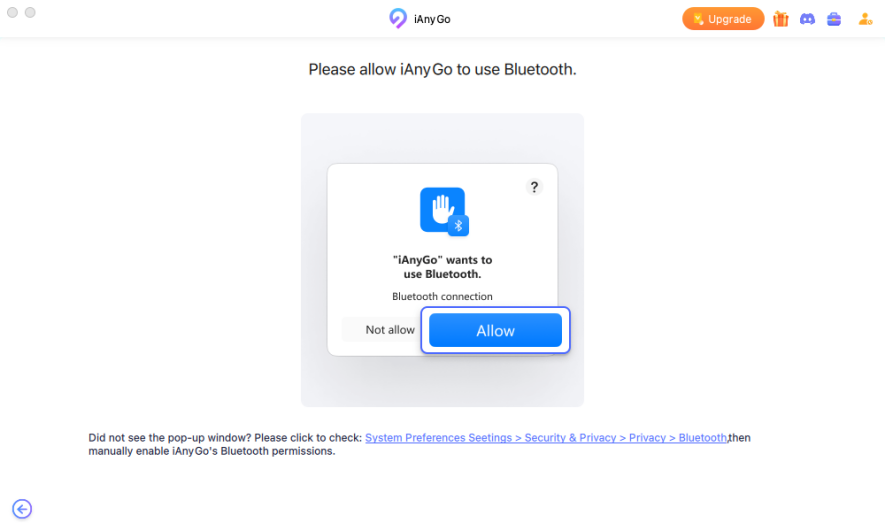
Step 2 Alternative Method: You can also click the blue link to go to the Bluetooth settings. Enter your password when prompted, and then select "Later."
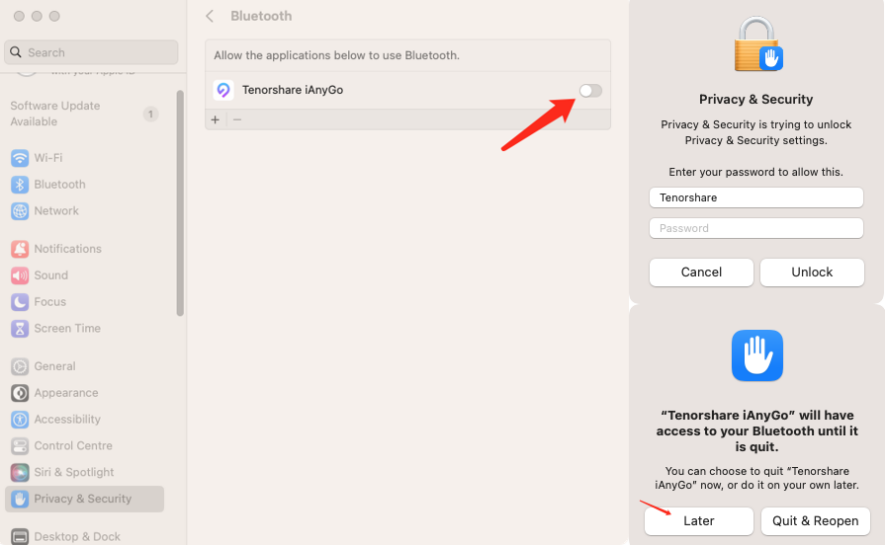
Step 3 Important Step: First, go to your phone’s Bluetooth settings and turn on Bluetooth. Search for and locate the corresponding Mac computer.
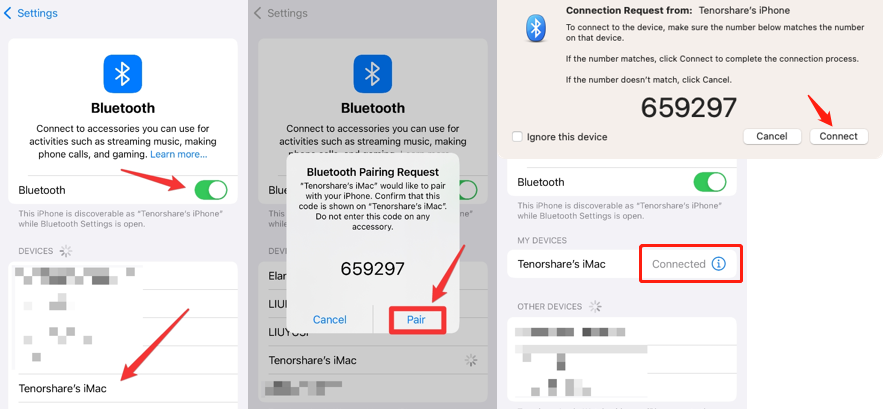
Step 4 Pairing Devices: On your phone, tap "Pair" first. Then, click "Pair" on your Mac to complete the connection.
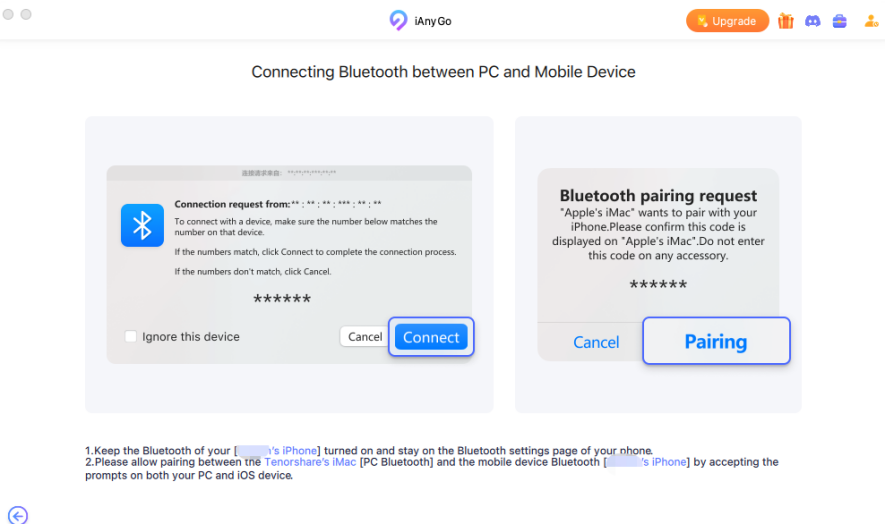
Was this page Helpful ?
Still Need Help?
Just contact our support team and we will reply to you within 24 hours on business days.
Contact Support