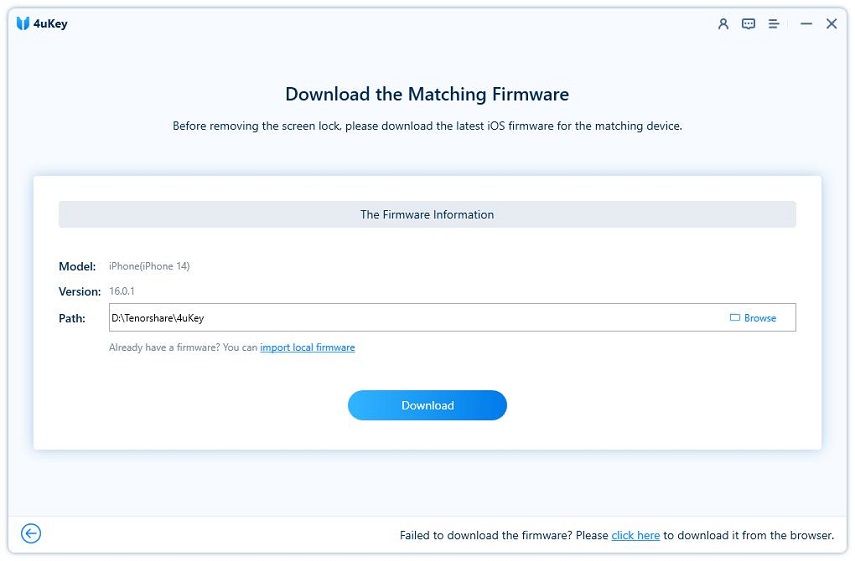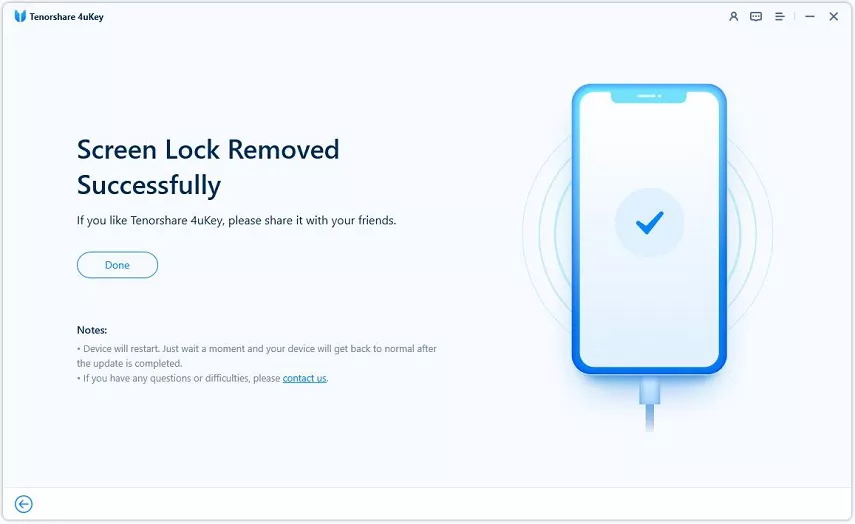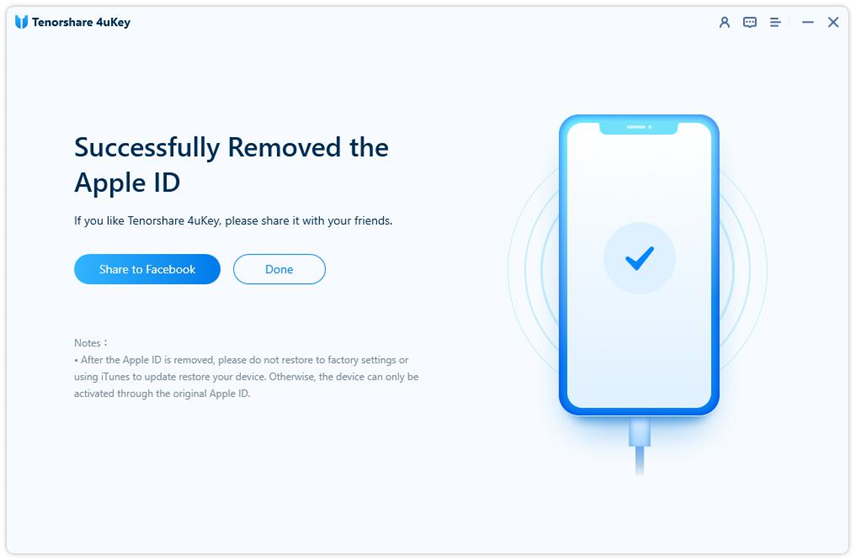The Best iPhone Unlock Software in 2025
If you look in the market, you'll find dozens of iPhone unlock software claiming to help you unlock your iPhone. However, the reality often falls short, as these tools frequently prove time-consuming or ineffective. So how do you find an iPhone unlock software that actually works?
This is where our guide steps in. Here you'll discover the top-rated iPhone unlocker and gain a comprehensive understanding of unlocking various passcodes on your iPhone or iPad. Besides, we'll also walk you through various iPhone SIM unlocking software.
- Part 1. What Is the Best iPhone Unlock Software
- Part 2. Tenorshare 4uKey – The Best iPhone Unlocker
- Part 3. How to Use 4uKey to Unlock iPhone Screen Lock or Apple ID
- Part 4. Other Recommended iPhone SIM Unlock Software
Part 1. What Is the Best iPhone Unlock Software
When designating something as the premier choice in its field, specific criteria must be met. As for the best iPhone unlock software, the following criteria should be considered.
- Easy to use - the software must be user-friendly and have no complicated procedures.
- Access with no limitations - it should give you full access to your device with no limitations at all.
- Comprehensive unlocking - it should fully unlock your device and not partially unlock it.
Part 2. Tenorshare 4uKey – The Best iPhone Unlocker
After consideration and searching, one of the most reliable software to unlock iPhone is Tenorshare 4uKey, which meets all the criteria that have been listed above. It is a professional iPhone unlocker that easily unlocks all of your iPhone and iPad models without passcode. The following are its features:
- Remove 4/6-digit passcode, Touch ID & Face ID from iPhone/iPad
- Remove Apple ID or iCloud account on iPhone/iPad without password
- Bypass MDM lock without passcode instantly
- Fix disabled iPhone/iPad without iTunes or iCloud
- Remove Screen Time passcode without data loss
- Manage and find stored passwords on iPhone and iPad
- Fully Compatible with iPhone 14 to old iPhone 5/4, iPad, iPod, and the latest iOS/iPadOS 17
Part 3. How to Use 4uKey to Unlock iPhone Screen Lock or Apple ID
Using 4uKey iPhone Unlocker to unlock your iPhone is easy. All you need to do is connect your iPhone with the computer, have a few clicks, and then it will do the rest for you. Here we will fist show you how to unlock iPhone without passcode and then how to remove Apple ID without password.
1. Unlock iPhone Screen Lock without Passcode
-
Download and launch the software on your computer. Click on Start on the main screen and continue.

Plug-in your iPhone to your computer and click on the Next button.

You will need to download the firmware for your device. Click on the Download button to do so.

When the firmware is downloaded, click on Start Remove to start unlocking your iPhone.

It will take a few minutes to remove the passcode from your iPhone. When the passcode is removed, you will see the following on your screen.

You have successfully unlocked your iPhone screen using an iPhone unlock software.
2. Remove Apple ID without Password
If you want to get rid of an iCloud account or Apple ID from your iPhone, you can use 4uKey as follows.
Download and open the software. Click on Remove Apple ID.

Connect your iPhone to your computer and click on Start Remove. It will begin removing the Apple ID from your device.

The following success message will appear when the Apple ID is removed.

Part 4. Other Recommended iPhone SIM Unlock Software
Some people search iPhone unlocker for iPhone screen unlocking while others need iPhone SIM unlocking software. SIM unlock tool basically lets you remove the carrier restrictions and use a SIM card from any carrier on your device. There are a few SIM Unlock Tools for iPhone free download.

1). Official iPhone Unlock
You could avail the official iPhone unlock service from your specific carrier to then use SIM cards from other carriers with your device.
2). iPhoneIMEI.net
iPhoneIMEI is a third-party company allowing you to get your iPhones SIM unlocked. You can avail their service at a fixed cost to unlock your device.
3). Unlock Base
Unlock Base is a popular company helping users unlock their iPhones. You need to provide them with your iPhone data and a payment and they will unlock your device for you.
Conclusion
If you are looking for an iPhone unlock software free download, this guide has covered everything you need to unlock your iPhone. Tenorshare 4uKey iPhone unlocker is highly recommend to unlock Apple ID or iPhone screen passcode. We hope it helps you out.
Speak Your Mind
Leave a Comment
Create your review for Tenorshare articles

4uKey iPhone Unlocker
Easily Unlock iPhone passcode/Apple ID/iCloud Activation Lock/MDM
100% successful unlock