The Ultimate All-in-One PDF Editor
Edit, OCR, and Work Smarter.
The Ultimate All-in-One PDF Editor
Edit, OCR, and Work Smarter.
PDF documents are the good options for sharing finalized reports, contracts, and administrative forms. However, the minute you need to edit pdf files—whether it's merging reports, dealing sensitive data, or simply fixing a typo, their inherent read-only nature turns convenience into a challenge. Many users first discover quick, browser-based solutions like PDFzorro online to overcome these limitations. These quick fixes certainly enable users to modify documents efficiently for one-off tasks.
While PDFzorro offers basic, free edit functions, relying on online service presents significant operational drawbacks, especially concerning data security and functional depth. Users often encounter frequent ads, limited professional tools, and file uploads to external servers. To handle complex, high-volume document workflows required in a superior, dedicated solution is necessary.
In this comprehensive pdf review, we will explore the features, safety, and limitations of the pdfzorro pdf editor. Most importantly, we will introduce the best PDFzorro alternative: Tenorshare PDNob. This powerful desktop PDF editor is designed to provide advanced features, enhanced security, and a seamless editing experience on both Windows and Mac, ensuring you can truly edit PDF files like a professional.
PDFzorro is a web-based, free-to-use PDF tool. Essentially, it is an online PDF editor that operates entirely within your web browser, meaning there is no need to download or install any software. Its main appeal lies in its accessibility and ease of use. You can access it from any operating system (Windows, Mac, Linux, or even mobile devices) as long as you have an internet connection.
It's designed to be a straightforward solution for common PDF tasks. Users upload their PDF files directly to the website, perform the necessary edits, and then download the modified document. This approach makes PDFzorro editor online a popular choice for quick, one-off tasks where time and simplicity are the top priorities.

While primarily known for basic PDFzorro edit functions, the platform offers a range of tools for an online utility. Understanding these features will help you determine if PDFzorro can handle your specific needs.
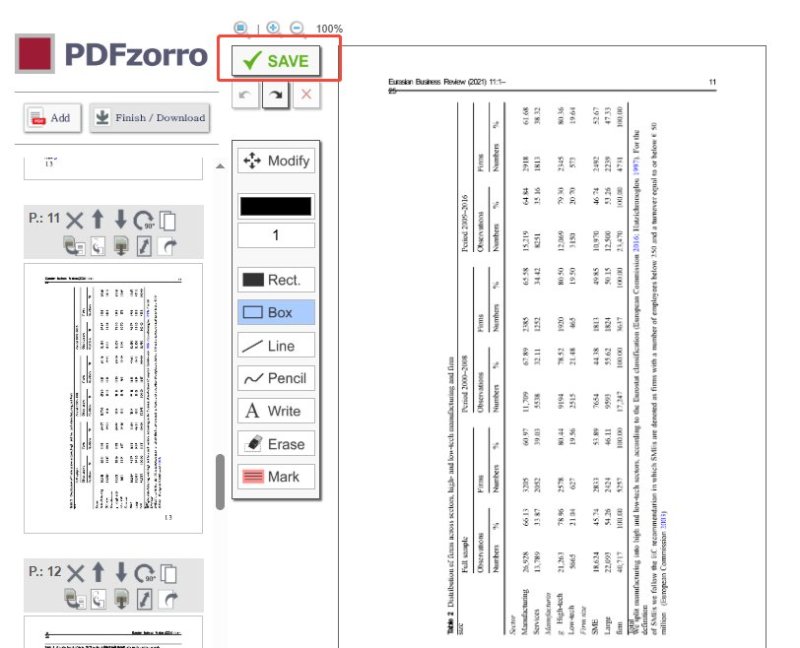
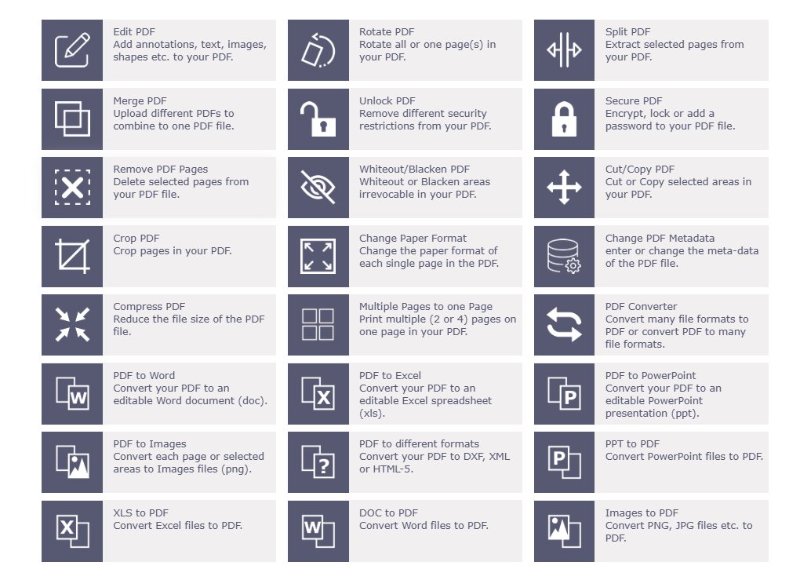
For many users, the key concerns when utilizing an online tool are security and cost. When using PDFzorro online, you are entrusting your documents to a third-party server, making the question "Is PDFzorro safe?" highly relevant.
3.1 Security and Privacy Concerns
3.2 Free vs. Paid
PDFzorro is famous for being a free online PDF editor. While the basic features are indeed free and do not require registration, this "free" model often comes with operational limitations.
PDFzorro offers free and professional versions. The professional version is a monthly subscription, costing €50 per month.
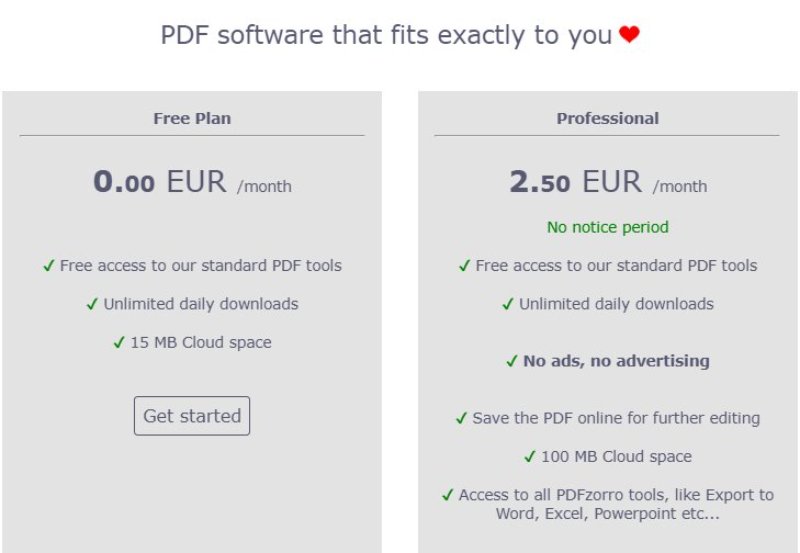
The strength of PDFzorro is its simplicity. Here is a step-by-step guide on how to perform a basic PDFzorro edit operation.
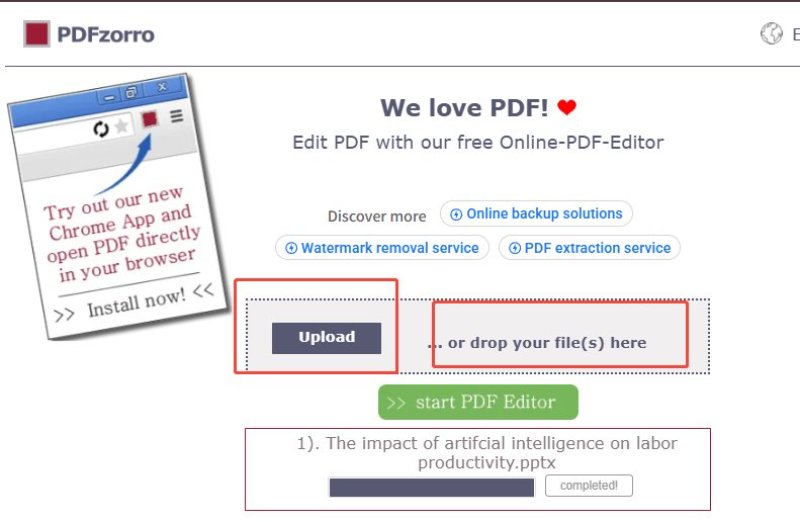
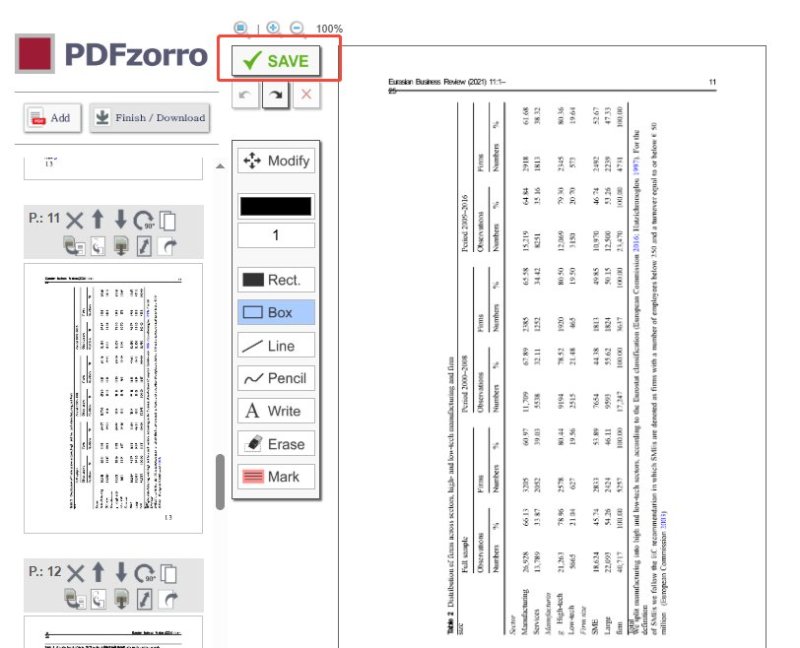
While PDFzorro is quick and accessible, its limitations can impact operational efficiency and data security.
While PDFzorro provides a solution for simple, ad-hoc tasks, many other users often require a powerful, secure, and feature-rich application to maintain high-quality document standards. Tenorshare PDNob is a prime example of a professional pdf editor designed for this purpose, offering comprehensive tools far beyond simple PDFzorro edit capabilities.
7.1 Features of Tenorshare PDNob
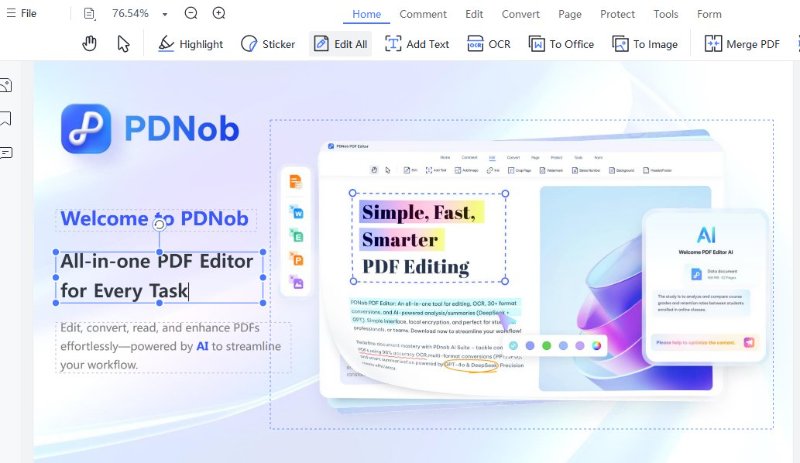

7.2 Editor's Review
Tenorshare PDNob is highly regarded for its intuitive user interface and desktop-level reliability. It eliminates the security risks associated with uploading sensitive files to a remote server, making it a far superior choice for professional and commercial use where data integrity and security are non-negotiable. If your work involves anything more complex than a basic PDFzorro edit, Tenorshare PDNob is the more productive and safer option.
7.3 Editors's Rate
7.4 Reason to Choose It
The main reason to choose Tenorshare PDNob over relying solely on PDFzorro online is professionalism and security. For any users that handles a large volume of PDFs, the ability to edit PDF files offline, modify content extensively with OCR, and use advanced security features provides a significant operational advantage. While PDFzorro safe practices are claimed, PDNob provides verifiable, localized security.
When selecting a PDF tool, the choice ultimately based on your needs. If you occasionally need to perform a simple annotation and the document is non-sensitive, atool like PDFzorro might enough.
However, for a professional operational environment where security, reliability, and advanced functionality are critical, relying on a purely online tool presents risks and limitations. The need to frequently edit pdf files meticulously, handle large documents, utilize OCR, or ensure data security far outweighs the minor convenience of a free, web-based tool.
Tenorshare PDNob offers a superior, secure, and feature-complete solution that will undoubtedly enhance your document management efficiency, making it the clear choice for uses seeking the best way to edit PDF files.


PDNob PDF Editor Software- Smarter, Faster, Easier
 The END
The END
I am PDNob.
Swift editing, efficiency first.
Make every second yours: Tackle any PDF task with ease.
As Leonardo da Vinci said, "Simplicity is the ultimate sophistication." That's why we built PDNob.
then write your review
Leave a Comment
Create your review for Tenorshare articles
By Jenefey Aaron
2026-02-08 / PDF Editor