The Ultimate All-in-One PDF Editor
Edit, OCR, and Work Smarter.
The Ultimate All-in-One PDF Editor
Edit, OCR, and Work Smarter.
Editing a bank statement can be necessary for legitimate reasons—such as correcting errors, updating outdated details, or formatting the document for presentation in reports or applications. If you're wondering how to edit bank statement files accurately and efficiently, it's important to approach the task with care.
Financial documents should only be modified ethically and legally, especially when being submitted for official purposes. In this guide, we’ll show you how to edit bank statement perfectly using three trusted methods. Whether you’re working from a desktop, online, or on your iPhone, you’ll learn how to modify a bank statement safely in 2025.
If you’re looking for how to edit bank statement PDF files with precision, Tenorshare PDNob PDF Editor offers one of the most powerful and user-friendly solutions in 2025. Whether your file is digitally generated or scanned, PDNob provides full control over text, layout, and formatting — making it easy to edit bank statement perfectly and professionally.
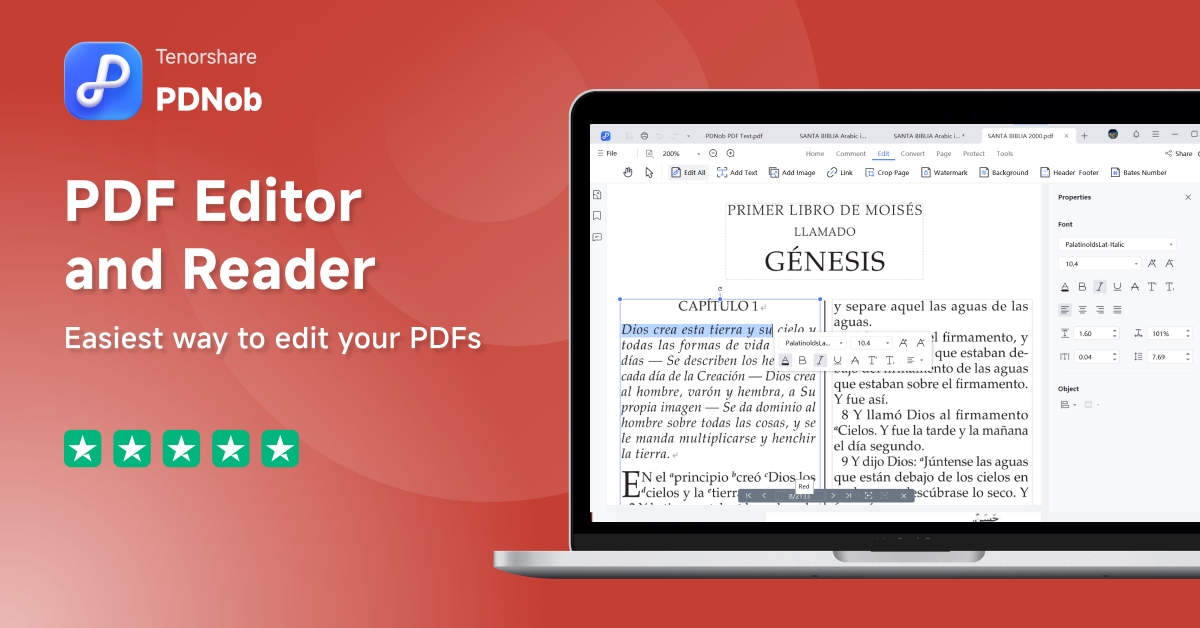
Key Features:
How to Edit a Bank Statement PDF File Using PDNob:
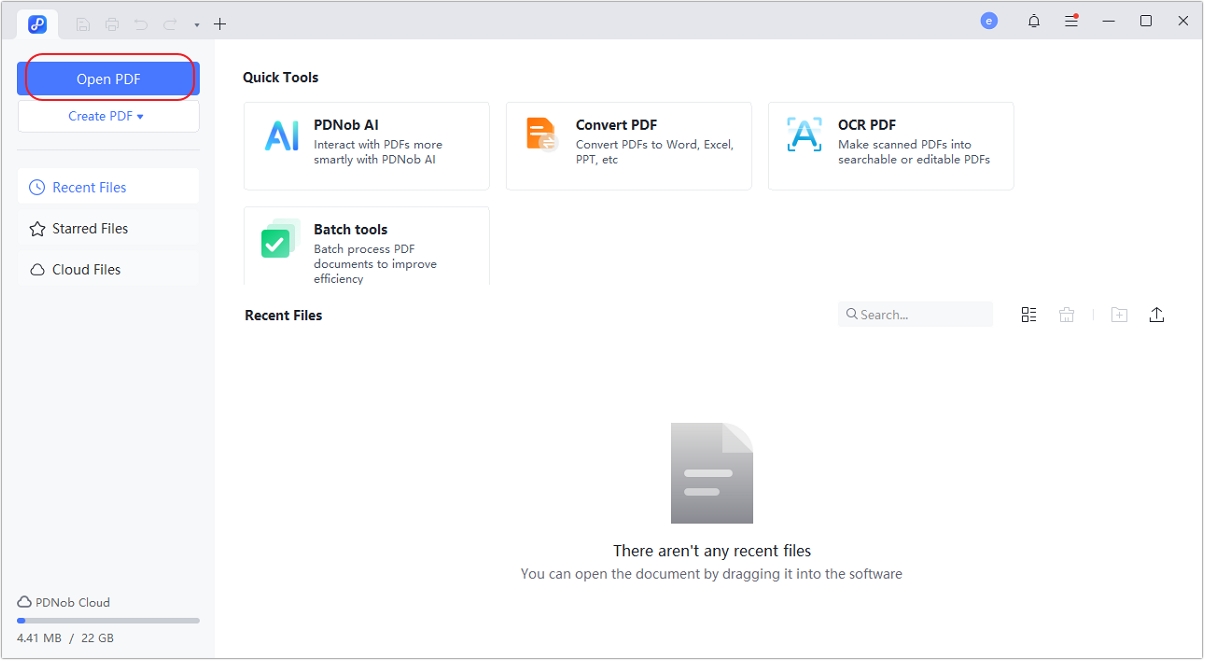
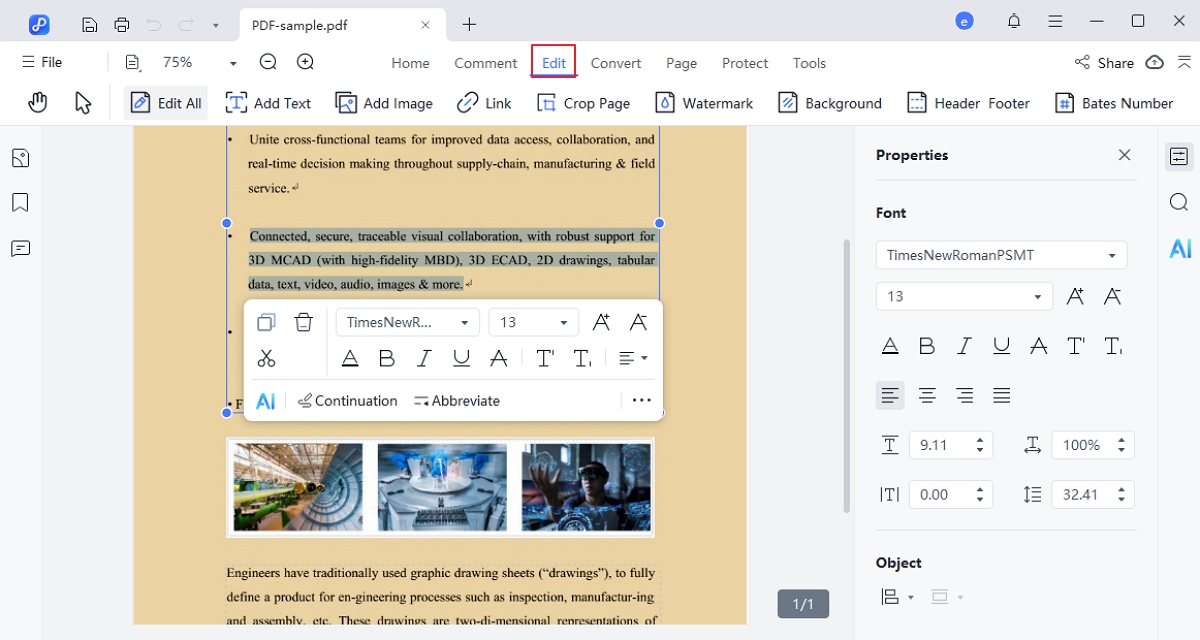
If you’re searching for how to modify a bank statement with accuracy and minimal hassle, PDNob PDF Editor ensures a smooth process from start to finish. It's designed for anyone needing to edit bank statement PDF files quickly while keeping layout and details intact.
If you’re wondering how can I edit my bank statement online PDF without downloading software, tools like Smallpdf offer a fast, browser-based solution. It’s ideal for simple edits and accessible from any device with internet access.
How to Edit Bank Statement PDF Free Using Smallpdf:
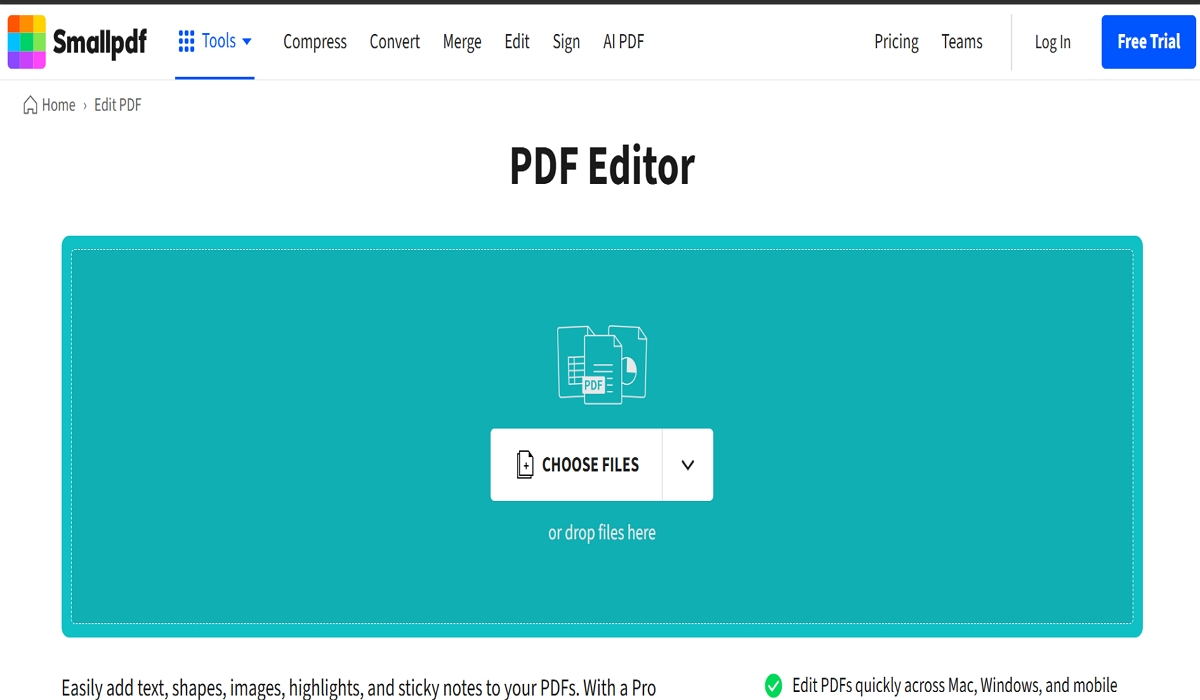
This method is perfect for users who need to edit bank statement PDF documents quickly while on the go. It's especially helpful for light formatting tasks or basic annotations.
However, online tools have limitations. Most free versions have file size restrictions, limited features, and may not offer OCR for scanned PDFs. Additionally, uploading sensitive bank statements raises privacy concerns, making this option less ideal for editing confidential financial data.
If you're on the move and need a quick edit, knowing how to edit a bank statement on iPhone can be a real time-saver. One of the best tools for this is PDF Expert by Readdle — a powerful PDF editor designed for iOS.
To edit bank statement PDF file on your iPhone:
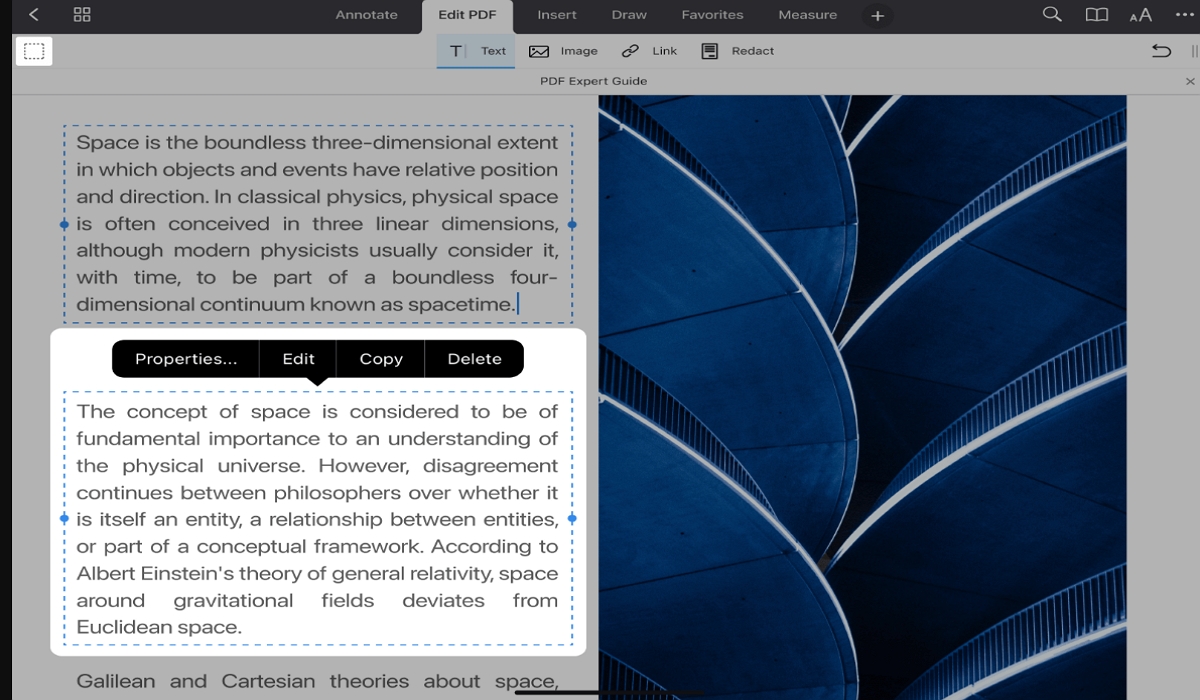
With Apple Pencil support, cloud integration, and full mobile access, PDF Expert helps you edit bank statement perfectly — anytime, anywhere.
Editing a bank statement is legal only if done for personal, non-deceptive purposes, such as correcting errors or formatting for budgeting. Altering a bank statement to mislead lenders, employers, or authorities is illegal and could lead to serious consequences.
Yes, but you’ll need a PDF editor with OCR (Optical Character Recognition) functionality. Tools like Tenorshare PDNob PDF Editor can convert scanned image text into editable fields, allowing you to modify scanned bank statements with high accuracy.
For basic edits, Smallpdf offers a free online solution with essential tools like text addition, highlights, and whiteout. For more advanced editing and formatting control, try the free trial of Tenorshare PDNob PDF Editor for desktop users.
Absolutely. Many users edit their bank statements to highlight spending categories, add notes, or reorganize data for personal budgeting and financial tracking—as long as the changes are for private, non-fraudulent use.
Now that you know how to edit bank statement PDF files using three practical solutions—Tenorshare PDNob PDF Editor for desktop, Smallpdf for quick online edits, and PDF Expert for iPhone—you can choose the method that best suits your platform and privacy needs. Whether you're updating a scanned file or formatting a statement for budgeting, these tools make it easy to edit bank statement perfectly in 2025. Just remember: always edit financial documents ethically and legally. With the right tool and responsible use, modifying PDFs has never been more convenient or accessible.


PDNob PDF Editor Software- Smarter, Faster, Easier
 The END
The END
I am PDNob.
Swift editing, efficiency first.
Make every second yours: Tackle any PDF task with ease.
As Leonardo da Vinci said, "Simplicity is the ultimate sophistication." That's why we built PDNob.
then write your review
Leave a Comment
Create your review for Tenorshare articles
By Jenefey Aaron
2026-02-08 / PDF Editor