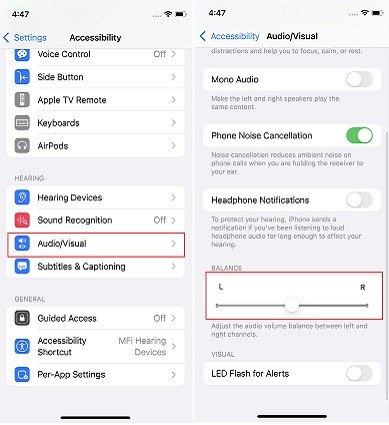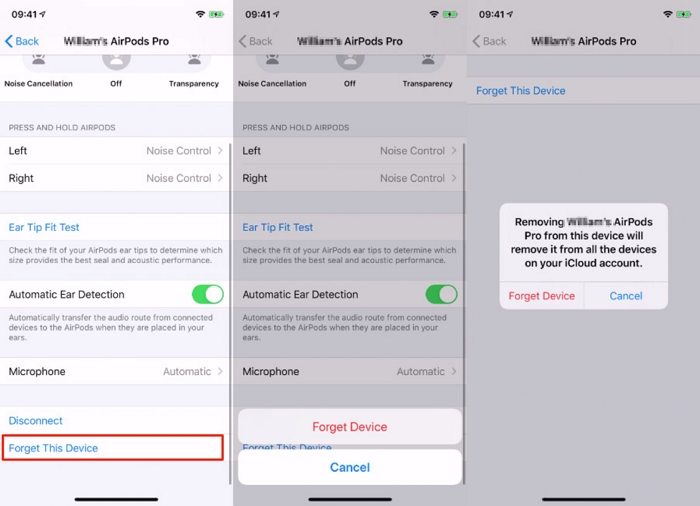Why is One AirPod Louder than the Other and How to Fix
If you are using AirPods for a long time, you may notice that one AirPod of yours is sounding louder than the other. This difference in sound intensity arises a feeling that the sound is coming from the louder AirPod instead of coming from the centre of the head.
This article will provide you with all possible answers to your question, why is one of my AirPods louder than the other? In the meantime, we will also be going to discuss the possible solutions to rectify this problem.
- Part 1: Why is One AirPod Louder than the Other
- Part 2: Fix One AirPod Louder than the Other - 5 Ways
- Extra Tip: AirPods Not Connect to iPhone? Use ReiBoot to Fix
Part 1: Why is One AirPod Louder than the Other
Being a no tech guy, we can’t be sure about the reasons behind the AirPod sound issue. It may be either due to a hardware malfunctioning or a software problem. Broken AirPod, audio imbalance, or connectivity glitch can be the possible problems why does one AirPod sound louder than the other.
The most common reason behind the AirPod sound issue is waste deposition in the earpiece of the AirPod. Most of the time the waste material is ear wax. If AirPods are not taken care of properly, dust particles submerge in the ear wax and cover the main speakers of AirPods. The time to time cleaning can enhance the life span of AirPods.
In the following, we are going to describe common methods to fix the software problem or repair broken AirPods.
Part 2: Fix One AirPod Louder than the Other - 5 Ways
Some AirPod users complain why is my right AirPod louder than the left. Here are some solutions to this problem.
1. Clean AirPod
Apple’s AirPods are not water and dust-resistant. Therefore, dust, debris, and ear wax can collect on AirPods and dust can settle on the AirPods as they are kept in the charging case. You should try cleaning your AirPods with a soft brush and then use it on speakers gently. Wipe the speaker with a clean soft cloth when you brush the speakers. Clean the charging case also.
A wet cloth or cotton swab soaked in alcohol or water can also be used to clean the speakers. Be quick while soaking the cloth or swab in water or alcohol. If more liquid gets absorbed, it can penetrate inside and cause damage to the speaker. By doing so, you can fix the problem, “why is one of my AirPods lower than the other”.
2. Adjust Audio Balance on iPhone/iPad/iPod
If you feel that both AirPods are sounding differently, you should try adjusting the audio. The audio balance of the new AirPods is adjusted in the Centre by default. But sometimes by mistake, the audio balance gets adjusted either on the right or left side. Due to this imbalance in sound adjustment, one of the AirPods will sound louder than the other. That’s why some users complain why is one of my AirPods quieter than the other. If that is the case, then try to adjust the setting until the same sound is coming from both AirPods.
This fix works often and the Apple users can try this fix to solve their problems. To adjust audio, follow these steps.
- Open the settings in your iPhone. Go to accessibility.
- In the Audio/Visual option, scroll down and adjust Balance by moving the audio slider in between left and right.
Always keep the slider in the middle if you want equal sound from both AirPods.

3. Forgot AirPods from Your Device
To solve the problem that why is my right AirPod louder than left, try to forget and then reconnect AirPods with your iPhone. Forgetting and then again connecting the AirPods will give them a new start which may solve the problem. It will allow AirPods to make a new connection. To act upon this method, follow these steps:
- Open Settings on your iPhone. Click on Bluetooth.
- Click on “i” present next to the AirPods. Click on Forget.
Confirm that you want to forget the device. After a few minutes try reconnecting them.

- Go to iPhone’s home screen. Keep the opened AirPod case near iPhone.
- Setup option will appear. Click on connect and pair AirPods with iPhone again.
4. Reset AirPods
Resetting the AirPods may also solve the problem of “why are one of my AirPods louder than other” and other issues like connectivity problems or battery issues. When you reset your AirPods, you turn them to their default configuration. To reset your AirPods, follow the steps given below:
The “setup button” is located at the back of the charging case. Hold it after pressing it.

- When the status light blinks amber for a few seconds and then white, leave the setup button. This ensures that AirPods have been resettled.
- Then try connecting AirPods with your iPhone again.
5. Go to Apple Service Center
If all the above-discussed solutions fail to fix the issue that why one AirPod is louder than the other, your concern should be to find out whether your AirPods are broken or faulty. You should visit the Apple service centre and ask for a replacement.
At the Apple service centre, they will first examine your AirPods to find any fault. If faults are detected, then you can get the replacement of your broken AirPods free of cost. You can also reach them online and can get your problem solved after conversing with them.
Extra Tip: AirPods Not Connect to iPhone? Use ReiBoot to Fix
While using AirPods, you may face the problems like AirPods are not connecting with the iPhone or AirPods cannot be connected with Bluetooth. Most of the time this problem happens due to an issue in the software. When you connect some other AirPods with iPhone, and they work, this is not the indication that your AirPods are faulty. There can be a hardware or a software problem on the iPhone.
Sometimes this problem can be only solved by using an app or iOS tool. When it comes to iOS troubleshooting and repairing, Tenorshare ReiBoot is the first choice. Tenorshare ReiBoot is the most trusted application to detect and repair many software and hardware problems of iOS devices like iPhone, iPods, iPads, etc. This app works to solve software glitches without losing any data. Some problems in iOS may result in AirPods not connecting with iPhone. this can be resolved by using Tenorshare ReiBoot.
Solving the AirPod issue using Tenorshare is the most reliable and time-saving method. Follow these instructions:
Install ReiBoot and launch it on the PC then attach iPhone with the computer via cable.

From the options that have appeared on screen, select Start. Then tap on the fix now option and choose “Standard Repair.

To move further you have to download the firmware package on your computer. After completion of download tap on Start Standard Repair.

-
Make sure that your iPhone is connected to the computer during the whole process. After a few moments, “Standard Repair Completed” will appear on your screen.

Conclusion
The frequent complaint of Apple users is that why one of my AirPods louder than the other. There are many solutions to this problem. You can try cleaning your AirPod and making it free of ear wax, resetting AirPods, forgetting AirPods from your iPhone, and adjusting the audio balance. By the way, you can download ReiBoot to your computer in case there are some problems with your iOS system.
Speak Your Mind
Leave a Comment
Create your review for Tenorshare articles