then write your review
UltData - Best iPhone Data Recovery Tool
Recover Deleted & Lost Data from iOS Devices Easily, No Backup Needed!
UltData: Best iPhone Recovery Tool
Recover Lost iPhone Data without Backup
When you accidentally delete your Twitter messages, it's a huge letdown. Everyone has been affected by it, even the most powerful among us. After accidentally erasing a message, a frequent reaction is to curse both the screen and one's incompetence. That's not to say it must be a wonderful conversation, a genuine commendation, or an essential document; it may even be an amusing remembrance of the past. So, we need to know how to recover deleted messages from Twitter.
Of course there is. Users on Twitter can clear their inbox of direct messages. The recipient will still get to keep a copy unless they also choose to delete it. Considering recent confusion over how to delete and retrieve deleted tweets, I'd like to provide some clarification. Once a tweet is removed, it's gone forever! Requesting an archive from Twitter or using a third-party service is the only method to receive a record of your tweets.
Deleted tweets may still be seen on other websites that recreate tweets with the same topic matter. An email link to the original tweet will almost certainly be sent if someone liked or retweeted your post. Only your personal copy of a deleted communication will be erased. It will remain visible to the recipient. They'll have to do the same if they want to get rid of it. Email notifications may also contain the DMs linked with the message.
How to get access to deleted Twitter tweets? I will introduce the solutions provided in different situations for you, without worrying about the problem of lost Twitter messages, which you can use to investigate and recover deleted conversations.
This guide will walk you through the process of retrieving deleted tweets. Deleted tweets may be recovered using Twitter's archive system.
Twitter saves a duplicate of every message, image, or video you send or accidentally delete. You may even retrieve deleted messages and accounts that both parties have terminated. Getting to your destination is a breeze after figuring out where you're going.
Regardless of whether Twitter messages are sent or received, deleted Twitter messages will remain. It's still there for the other person to see, so they may copy and transmit it later. Twitter's group conversations are no exception. Even if you are no longer a group member, your communications may still be viewed and distributed by other members.
On Twitter, you may request a download of archived messages, which you can use to investigate and recover deleted conversations.
No one can ignore that Twitter has developed into a potent instrument for conveying credible information on social media in recent years. If you inadvertently delete a tweet, you may always recover it from an archived tweet version.
Using Twitter's Archived Messages Option, learn how to recover deleted tweets.
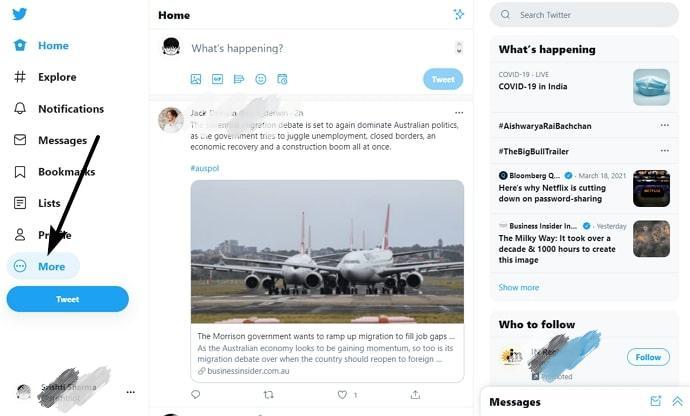
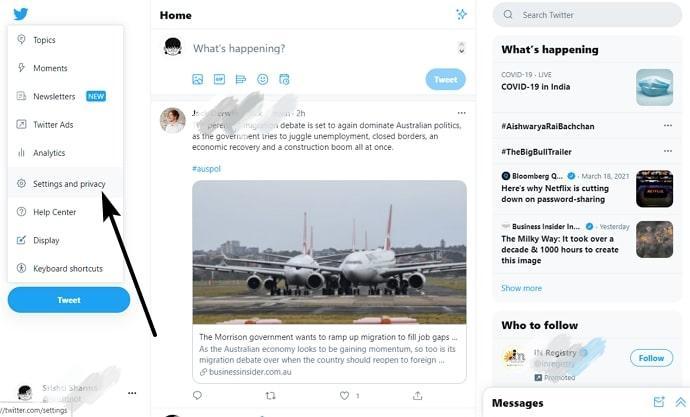
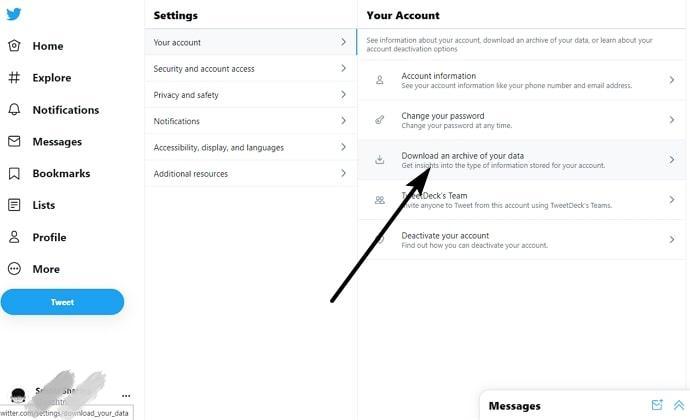
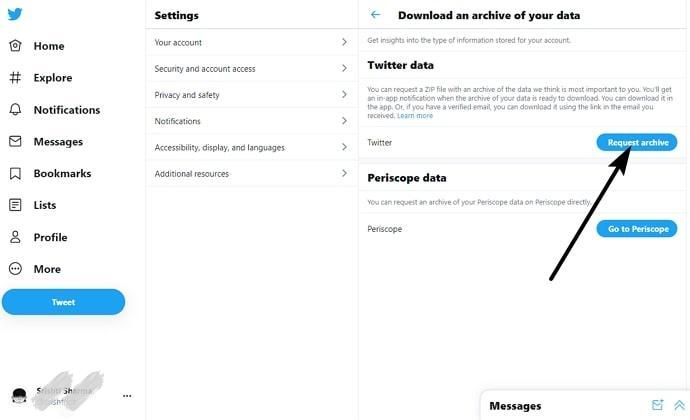

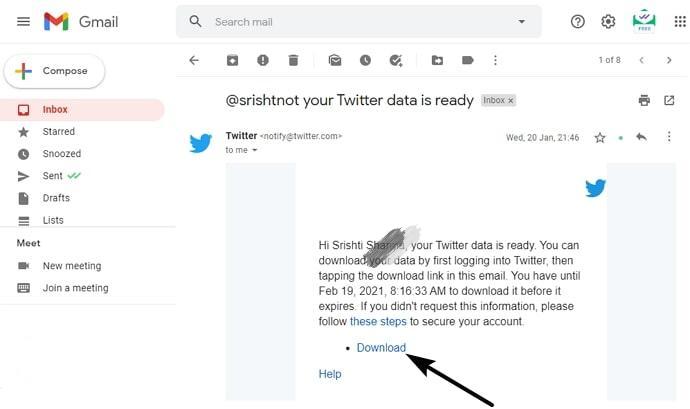
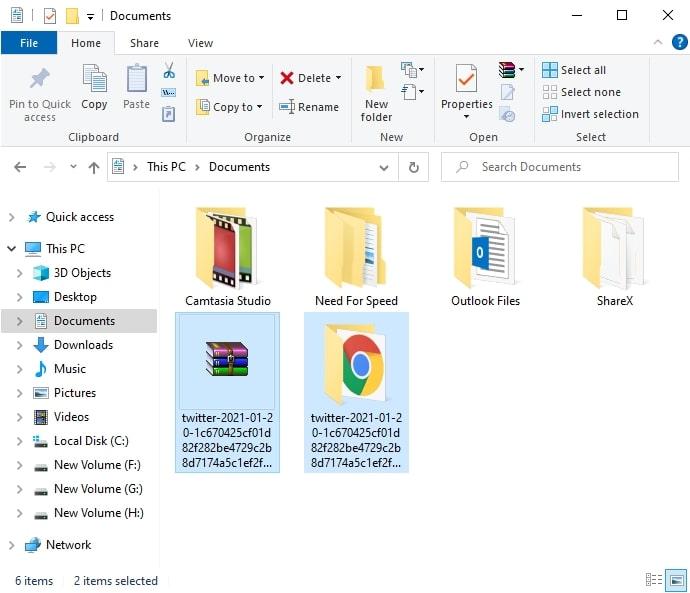

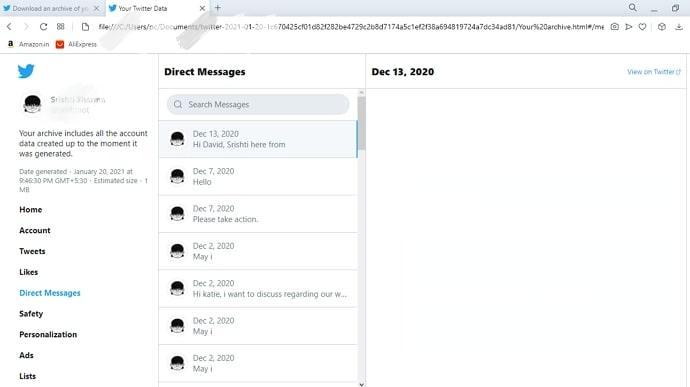
There is no advice, just an excellent case study of what can be done when people with adequate knowledge and skill decide to do something good for the community. What we're talking about here is free, open-source software like DMArchiver. This program allows you to see your Twitter direct message history, including text, photos, and videos.
Twitter API is used, but no personal information is required since it functions locally. There is a significant issue with this tool since the Twitter API itself might break it, which was the case for writing this article. To run earlier software versions, many people resort to using User-Agent Switcher programs.
Let's have a loook at the ways to consider.
Regardless of the method used, recovering deleted data is a time-consuming and arduous procedure. Because of this, it's wise to keep a second copy on hand. The copy-paste technique may copy and store messages and conversations in a backup folder on your device. Even if you accidentally delete your Twitter messages, this excellent practice will ensure that you will never lose them. There is a backup copy of your data here if anything goes wrong.
Regularly doing manual data backups might be overlooked. Automated cloud backups have made recovering deleted texts and conversations more manageable than ever. Use Google Drive sync to make sure your Twitter messages are regularly and automatically stored up. Using Twitter's mobile app, you can now choose the frequency at which these backups take place.
Your messages and chats on the app will be backed up to the Google cloud and may be recovered. With these easy methods and techniques for backing up and retrieving deleted tweets, managing your Twitter account will be a piece of cake. In the future, if you find yourself in a Twitter crisis, you'll be prepared with these tips.
Twitter has access to all your DMs, so you don't have to worry about losing anying. Anybody with a Twitter account can retrieve archived tweets. Saini's ability to read emails sent or received from accounts that have been deleted or suspended has been shown.
According to TechCrunch, Twitter said it is investigating further to ensure we have assessed the full breadth of the problem. Also, it reminds us that even though the company claims to have deleted the file, it was never actually deleted from the internet.
You no longer must be frightened if you mistakenly delete a Twitter message. We have shown you how to recover deleted Twitter messages that you've already deleted on Twitter. Tenorshare UltData is a better solution for mobile data recovery than any other Windows or iOS program. It may be used in a wide variety of situations. For example, UltData can quickly restore data that has been accidentally deleted or lost due to water damage. It's compatible with all iOS phones. It promises not to share your information with any other platform and promptly restore your device's lost data. A safe alternative is available, so you can count on it.
then write your review
Leave a Comment
Create your review for Tenorshare articles

By Sophie Green
2026-02-08 / iPhone Tips