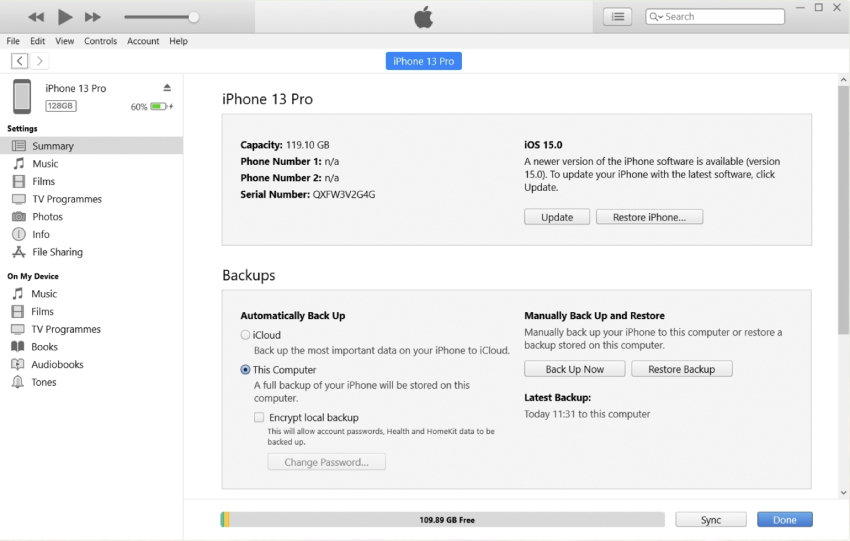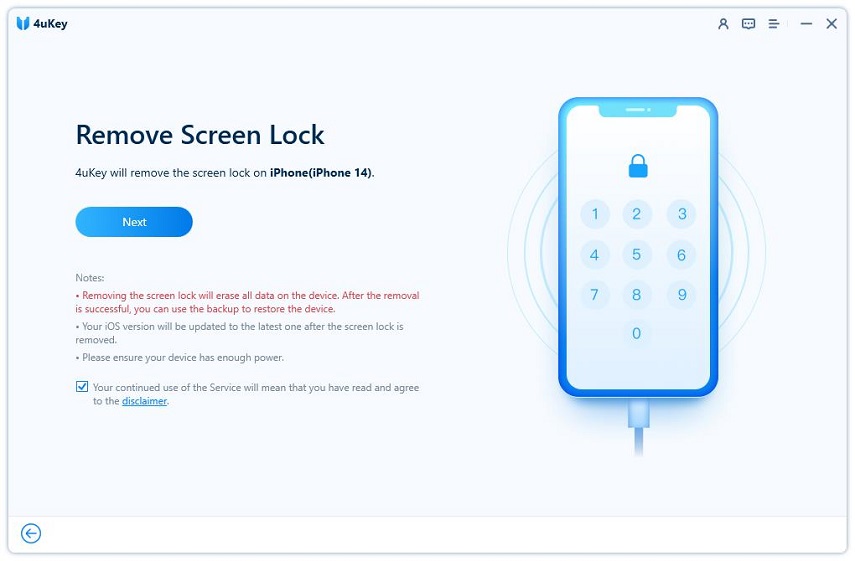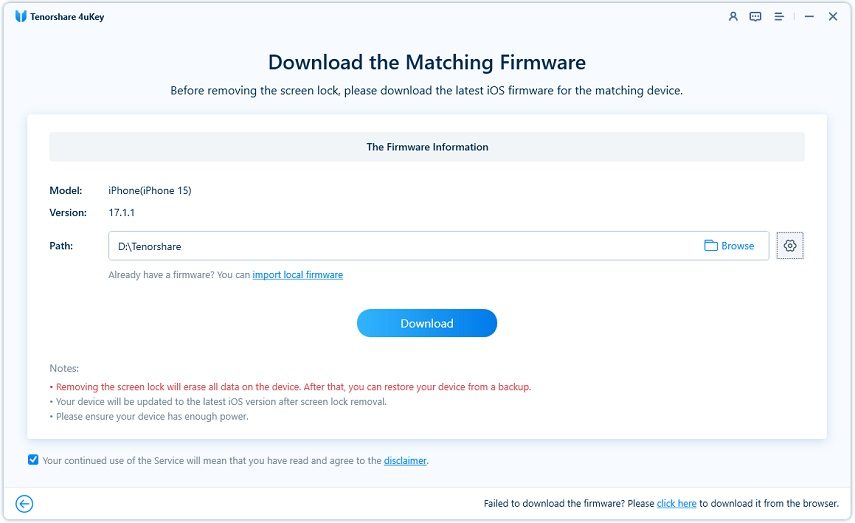What is a Hard Reset on iPhone and How to Do It [iPhone 13 Included]
by Jenefey Aaron Updated on 2024-04-17 / Update for iPhone Tips
What is a Hard Reset on iPhone? How to hard reset an iPhone 13 or 12? Basically, hard Reset implies deletion of entire region of data present over your iPhone. This way it restores back to its factory state. If you hand over your device to anyone, he/she won't be able to get your data accessed. If you want to know what s hard reset is and how to hard reset an iPhone then you can reap useful information out of this article. Read on!
- Part 1. What is A Hard Reset on iPhone 13?
- Part 2. When to Use Hard Reset on iPhone 13?
- Part 3. How Do I Do a Hard Reset on An iPhone 13?
- Part 4. How to Hard Reset an iPhone 13 without Passcode?
Part 1. What is A Hard Reset on iPhone 13?
A hard reset or master reset basically means to restore a device to the factory settings. It's a complete restoration of your device, which clears all the third-party applications, data, user settings, saved passwords and user accounts. The process would delete all stored data on the iPhone as well.
It works pretty well in case you wish to give your device a fresh start or if you're planning to buy a new device.
Part 2. When to Use Hard Reset on iPhone 13?
A lot of times, you might want to give your iPhone 13 a hard reset due to let's say a sudden change in your device. For instance, when it behaves unnaturally or there's some software malfunction and triggering the crashed apps issue.
- iPhone 13 infected with virus.
- iPhone 13 won't turn on at all.
- iPhone 13 get stuck on Apple logo, recovery mode, black/blank screen.
- iPhone 13 is slow, lagging or freezing while operating.
- iPhone 13 is disabled.
- You plan to sell the iPhone 13 to someone else.
Part 3. How Do I Do a Hard Reset on An iPhone 13?
When the need of hard resetting on iPhone arises, you can perform it either from your iPhone or make use of iTunes in that manner. Here, we are going to introduce the official ways to hard reset iPhone.
1. Hard Reset iPhone 13 from iPhone Settings
You can resort to erasing all the data, settings and files available on your iOS device by choosing the 'Erase All Contents' feature from iPhone. The following steps will guide you can accomplish hard reset on your iPhone 13.
- To initiate the process of hard reset on your iPhone 13, you need to go to the Settings > locate 'General' and tap on it.
From the General option, head towards 'Reset' option. Now search for 'Erase all contents and Settings' and hit on it.

2. Hard Reset iPhone 13 via iTunes Restore
The second alternative of hard resetting your iPhone 13 is via iTunes. You can easily carry out this operation via iTunes. So, for conveniently performing the hard reset your iPhone 13:
- Load iTunes over your iPhone 13 and connect your PC/Mac with your iPhone using a lightning cable.
- Tap on your device icon appearing on the upper left corner of the iTunes interface. After that, click 'Summary' from the left corner.
Choose the 'Restore [your device]' button and you're good to go.

Part 4. How to Hard Reset an iPhone 13 without Passcode?
Tenorshare 4uKey is a mighty tool allowing you to exercise the power of hard resetting the iPhone 13 without passcode. In just a blink of an eye, 4uKey lets users restore a disabled iPhone without much efforts. Moreover, 4uKey supports the latest iOS 15 operating system and can be used with the iPhone devices like 13/12/11/XS/XS Max/XR.
-
Run 4uKey after installing, click on "Unlock Lock Screen Passcode" from the main interface.

-
Connect your iPhone with the computer via a lightning cable and click on "Start".

-
Next up is that an interface will be prompted to download suitable firmware package for your iPhone 13.

-
Click on "Start Unlock", and the screen passcode will be removed within the next few minutes. So, this was how to hard reset your iPhone without passcode.

Conclusion
That's all about what is a hard reset on iPhone and we provide 3 ways that covers how to hard reset an iPhone 13. And if you do not have the passcode in hand, then Tenorshare 4uKey can save you from the blues of getting locked out. Let us know which method suited you perfectly over the comments section.
FAQs on Hard Reset an iPhone 13
1. Is Hard Reset bad for iPhone 13?
Hard Reset will not harm your iPhone 13. It is used to restore your iPhone 13 when there is some severe issue in the device like iPhone won't turn on at all or not functioning properly.
2. What's the difference between hard reset and soft reset?
Hard reset is to restore a device to the factory settings. Soft reset or force restart is used to turn the power off. a hard reset erases all the data from your phone while a soft reset only closes the active apps.
3. Does hard reset delete everything from iPhone 13?
A hard reset erases all the data from your phone, including messages, photos, contacts, user settings, saved passwords and user accounts. But you can restore everything from your iOS backup later.
- Remove Apple ID or iCloud account on iPhone/iPad without password
- Unlock iPhone/iPad screen passwords instantly
- Bypass MDM Screen from iPhone/iPad
- Remove screen time passcode in 3 simple steps
- Fix disabled iPhone/iPad without iTunes or iCloud
- Find and view stored passwords on iPhone and iPad