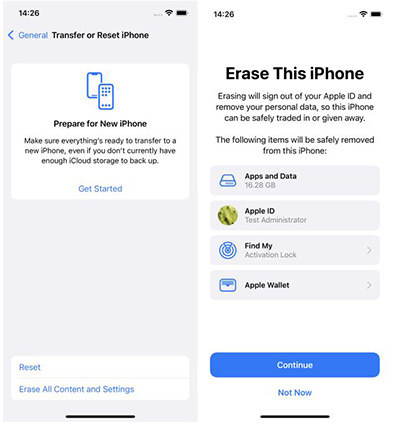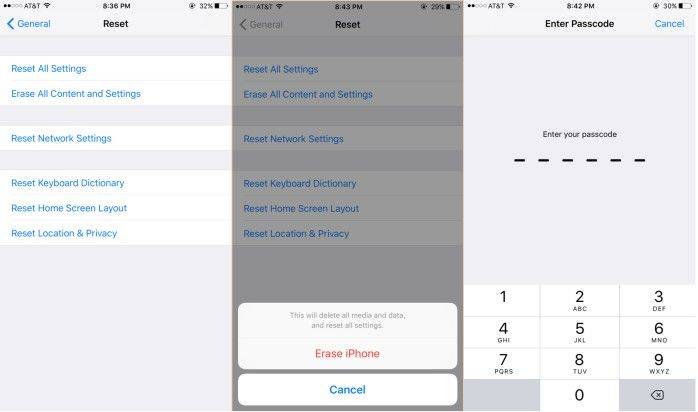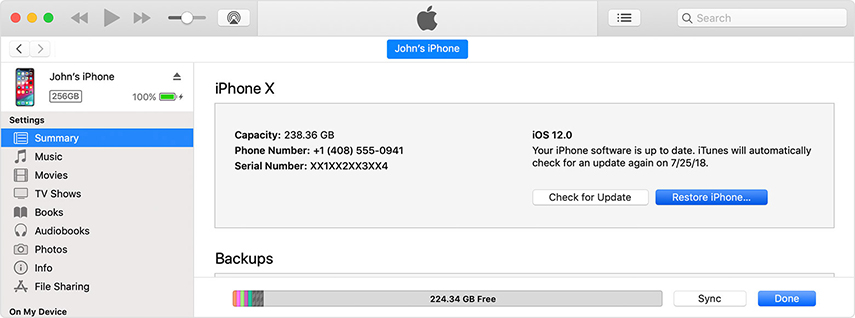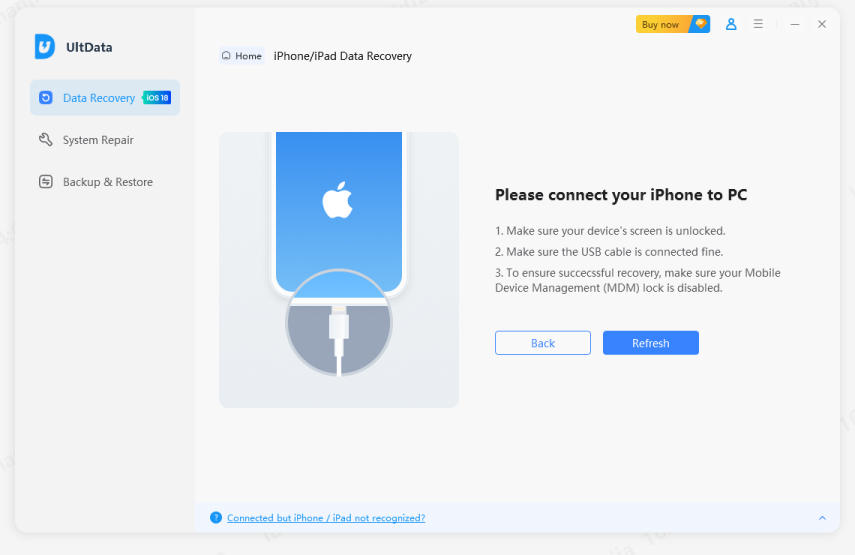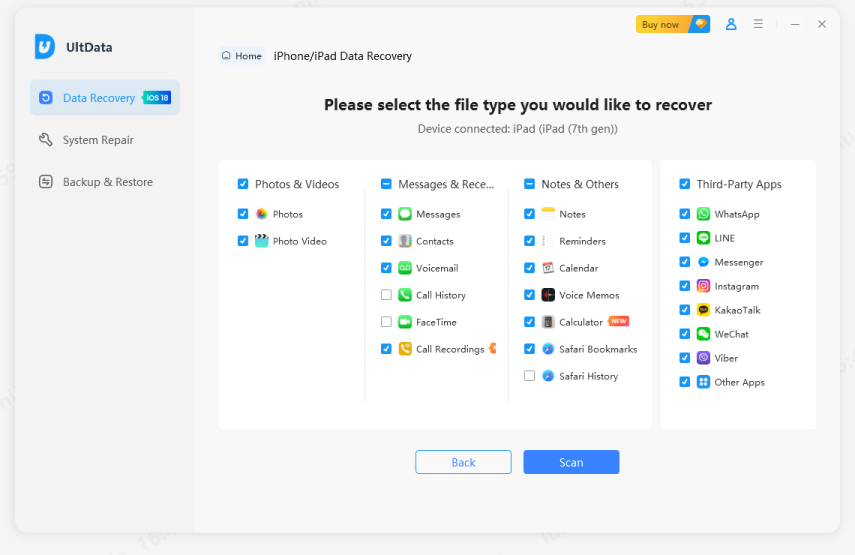[Answered]Does a Hard Reset Erase Everything on iPhone
by Sophie Green Updated on 2020-09-03 / Update for iPhone Recovery Tips
Hard reset is a feature on iPhone and other Apple devices, which refers to master reset or factory reset of all the data and information stored on your iPhone. Hard reset basically means restoring the iPhone to its original state.
Original state would mean the state in which your iPhone was right at the time when it left the factory. You may wonder, does a hard reset erase everything. This article is aimed at informing all the iPhone users regarding this. Read on to find out more.
- Part 1: Will A Hard Reset Delete Everything on My iPhone?
- Part 2: When You Need to Hard Reset Your iPhone?
- Part 3: How to Hard Reset Your iPhone?
- Part 4: How to Recover Lost Data from iPhone after Hard Reset?
Part 1: Will A Hard Reset Delete Everything on My iPhone?
Of course, Yes! Hard Reset is a term that is used for Factory Resetting or Master Resetting an iPhone. It completely erases all the information stored on your iPhone and restores it back to its factory state. It provides a full restore of the iPhone device. The setting which you have set on your iPhone, private data stored, etc., will be completely removed after a hard reset.
If someone tells you “No” when you ask them does hard reset delete everything iPhone, they may be confusing, hard reset with rebooting the iPhone in which case the data and settings on your iPhone remain intact.
Part 2: When You Need to Hard Reset Your iPhone?
Now that you know the answer to the question does a hard reset erase everything on iPhone 6, let us see the scenarios in which you may have to hard reset your iPhone.
- When your iPhone gets infected with a virus.
- When your iPhone gets stuck, frozen, or is not rebooting.
- When your iPhone gets disabled, and you are unable to unlock it or use it.
- When you plan on selling your iPhone.
- When you simply want to give your iPhone a fresh start to improve its performance and functionality.
Part 3: How to Hard Reset Your iPhone?
If you are stuck in any of the situations that are mentioned above, a hard reset of your iPhone can solve the problem. Here are a few ways in which you can perform a hard reset on your iPhone.
1. Hard Reset iPhone from Settings
The most common way to hard reset your iPhone if you are not locked out of your iPhone is through the options available in “Settings”. Here is how you can do this.
- Step 1: From the main window, go to “Settings” and then click on “General”.
- Step 2: Navigate through the available options and click on “Reset”.
Step 3: After this, click on “Erase All Content and Settings”.

Pic 1. Hard reset iphone Step 4: Provide your iPhone passcode when prompted and then confirm the process by clicking on “Erase iPhone”.

Pic 2. Erase iphone
Your device will be reset to the original factory settings.
2. Hard Restart iPhone Using iTunes
If in case you are unable to access the “Settings” option on your iPhone due to any reason, you can use iTunes to hard reset your iPhone. Follow the steps below to know how you can hard reset your iPhone using iTunes.
- Step 1: Connect your iPhone to the computer, which is synced with iTunes.
Step 2: Launch iTunes, select your device and click on “Restore iPhone”.

Pic 3. Restore iphone Step 3: Confirm the process by clicking on “Restore” on the dialogue box.

Pic 4. Confirm restoration
Your iPhone will then get restored to the original state by removing all the data and settings. You can read more about how to do a factory reset on iPhone.
Part 4: How to Recover Lost Data from iPhone after Hard Reset?
Once you have performed a hard reset, all your data and settings stored on your iPhone will be removed. Now, to access any private information which you have lost after a hard reset, you can use Tenorshare UltData. This is an excellent tool that has been specially developed to recover any data on your iPhone after factory reset with 3 options: directly from iPhone, from iTunes backup and from iCloud backup.
Here we take “Recover Data from iOS” for example showing how you can use this tool to recover any lost data from the iPhone after hard reset. Note that It is very difficult to recover lost data after a factory reset without backup, you can extract data from iTunes backup or iCloud backup with high success rate.
- Launch the program after installation on your system and then click on “Recover from iOS Device” on the main interface.
Connect the damaged iPhone to the computer and select ‘Recover from iOS Device’ on the program interface.

Connect the iPhone to the computer Connect your iPhone to your system and select the data type of the file which has been lost and then click on “Start Scan”.

Start scan Preview the data after scanning, select those files to recover, and then click on “Recover.

Preview the data You can either choose to recover the data to your device or to your computer, select the location, and then click on “Save”.

Recover data
This is the most hassle-free way of recovering any data that gets lost during a hard reset of your iPhone.
Conclusion
So, does a hard reset erase everything, it does do that. If you have gone through the steps carefully, you might have realized how to make a hard reset and erase everything. In case you want to recover iPhone photos after hard reset, or recover lost iPhone contacts, messages, etc. we highly recommend the Tenorshare UltData software. Very effective and easy to use!
- Recover data directly from iOS devices, iTunes & iCloud backup;
- Support the scanning and reading of encrypted iTunes backup files;
- Support 35+ file types (WhatsApp, SMS, contacts, photos, etc.);
- Support WhatsApp, LINE, Kik, Viber, Wechat Backup & Restore(Mac Only);
- Compatible with latest iOS 17 and iPhone 15/Plus/Pro/Pro Max;