How to Download Free MP4 Movies and Videos
If you are a movie fan, you must watch MP4 videos or movies all the time as this kind of movies can be played not only on your computer, but also on other portable devices like MP4 player, PSP, your Android phone, etc. In order to do this, you must find a tool or website for free MP4 downloads. The following paragraphs offer you several ways to download MP4 for free. I'm sure it will be of some help to you.
Part 1: Free MP4 Video Download via Video Downloading Sites
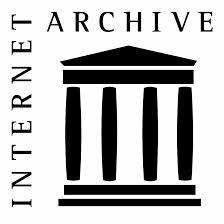
Internet Archive: Internet Archive's digital library contains digital movies uploaded by Archive users. Many of these videos are available for free download. You can choose the MP4 videos and then download them from Internet Archive's library for free.
Besides MP4 videos, Internet Archive also has audio and MP3 library for free MP3 downloads.
Deturl.com: Deturl is an online video downloader. In order to use this site for free MP4 movie downloads, you need to paste the video's page address in the input (URL) field on the website and press the download button. Choose the format you want and start downloading.
Part 2: Download Free MP4 Videos via Web Browser Plug-ins
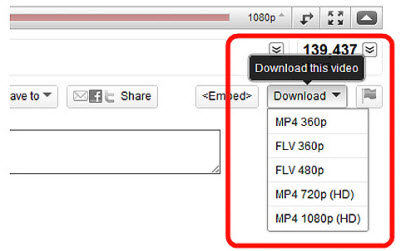
In addition to free downloading websites, there are tools used on your web browser to download free MP4. For different browsers, there are different plug-ins available. Also there are adds-ons that can be used on different browser, like FastestTube.
FastestTube is available for Chrome, Firefox, Internet Explorer, Safari 5 and above and Opera 11 and above. This tool adds a Download button below the video. A menu appears when clicking it, which shows different formats. You choose the MP4 video format and then start to download.
Firefox: DownloadHelper is a Firefox add-on that allows you to download videos and images from various websites including YouTube, Google Videos, DailyMotion, etc. It can also convert downloaded videos to your preferred format, for instance MP4.
Safari: YouTube5 is a downloader for Safari browser. Once you enable YouTube5 on Safari, You can download the MP4 videos by clicking on the required video resolution shown in the player.
Internet Explorer (IE): FVD Suite is a YouTube video downloader for Internet Explorer. It adds a button to the toolbar of the browser. Using it to download MP4 videos is easy: open the video page and click the button. Choose MP4 from the format selection and you will be able to enjoy the MP4 video in a few minutes.
Besides these websites, you can also enjoy free videos online from YouTube. Want to download YouTube videos so that you can watch them of line on your computer or other devices? Well YouTube doesn't offer free download service, maybe you can find a solution in the post How to Download YouTube Videos for Free.

Speak Your Mind
Leave a Comment
Create your review for Tenorshare articles

