How to Fix If iOS 15/14/13/12/11/10/9 Notes Not Syncing?
Notes App is always a handy place to record information that reminds you to conduct what you have planed. It is a good news for iOS users that notes in iOS 15/14/13/12/11/10/9 has been evolved from a simple App that is so-called plain-text notes into such a powerful platform where it allows to attach images, videos and documents; and sketching. It is easily to log what you need with your fingertips. Contrast with the old Notes version that was a pretty limited app, the Notes app now is also capable to type notes that can be synchronised between your various devices - iPad, iPhone and Mac.
However, iOS 9 brings some frustrating issues while it offers quite a few of surprising new functions. Some iOS 9 users have compliant about the problem that notes data can’t be synced in iOS 9 with their MacBook Pro via iCloud and they asked me how to fix iOS 9 notes not syncing issues.
The Reason Why iOS 15/14/13/12/11/10/9 Notes Can’t Sync?
You may be one of those who sadly found that you failed to sync your notes in iOS 9 with Mac. Why? This is because the notes app on OS X Yosemite still kept in the pre-attachment version of iOS 8, which caused the unsuccessful connect so the iOS 10/9 notes is unable to sync.
Tutorial about How to Fix If iOS 15/14/13/12/11/10/9 Notes Not Syncing
Are you suffering the annoying issue that the notes in iOS 9 can’t sync to Mac via iCloud? Somebody advised to install the OS X El Capitan beta but I will recommend you to go to iCloud.com to get iOS 9 notes started to sync.
Just follow the simple tutorial below to fix iOS 10/9 notes failed to sync if you have a syncing need from iCloud.
- Open Safari on your Mac.
- Navigate to iCloud.com and enter in your username and password.
- Click on the Notes app
That’s all! With conducting these three easy steps, you should be able to edit your current notes, add checklists and text, and remove any information you want.
However, if the iOS 9 notes failed to sync bag can’t be solved yet, what to do? Tenorshare iCareFone will be of great help, which can help your easily transfer notes from iPhone/iPad/iPod to Mac without iCloud.
Speak Your Mind
Leave a Comment
Create your review for Tenorshare articles

Tenorshare iCareFone
Best Free iPhone Transfer & iOS Backup Tool
Easily, without iTunes