Guideline for Tenorshare ReiBoot
Guideline for Win
Try ReiBoot Now
Anti-data Recovery Mode securely erases all data to prevent recovery. Learn how to use this feature to protect your privacy before selling or disposing of your device.
Discover how to securely erase iPhone data before selling or trading it in with ReiBoot's Anti-data Recovery Mode. Clear your iPhone with ease using step-by-step instructions for a hassle-free reset, guaranteeing privacy and preventing recovery.
Step 1 Download and Install ReiBoot on Computer
Download and install ReiBoot. After running ReiBoot, connect your device to computer and click 'Anti-data Recovery Mode'.

Step 2 Click 'Start Repair' to Proceed
Now, you'll see the two reset options. Select the 'Start Repair' to start.
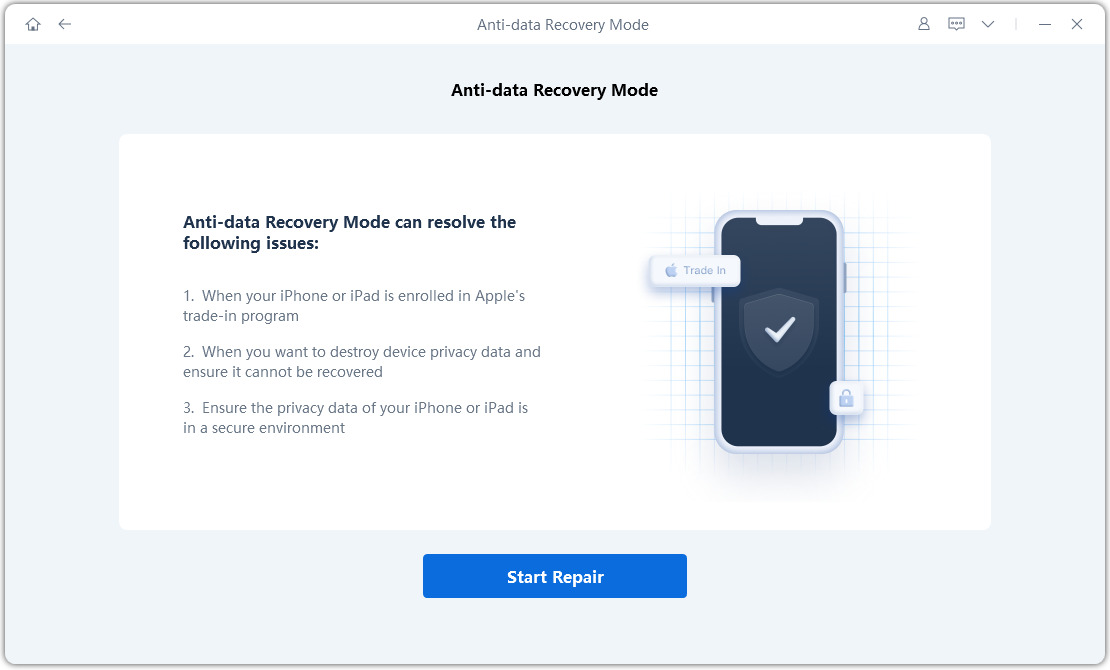
Step 3 Download Firmware Package
Once the program recognizes your iPhone device, it’ll take you to the downloading page. Click on the Download button.
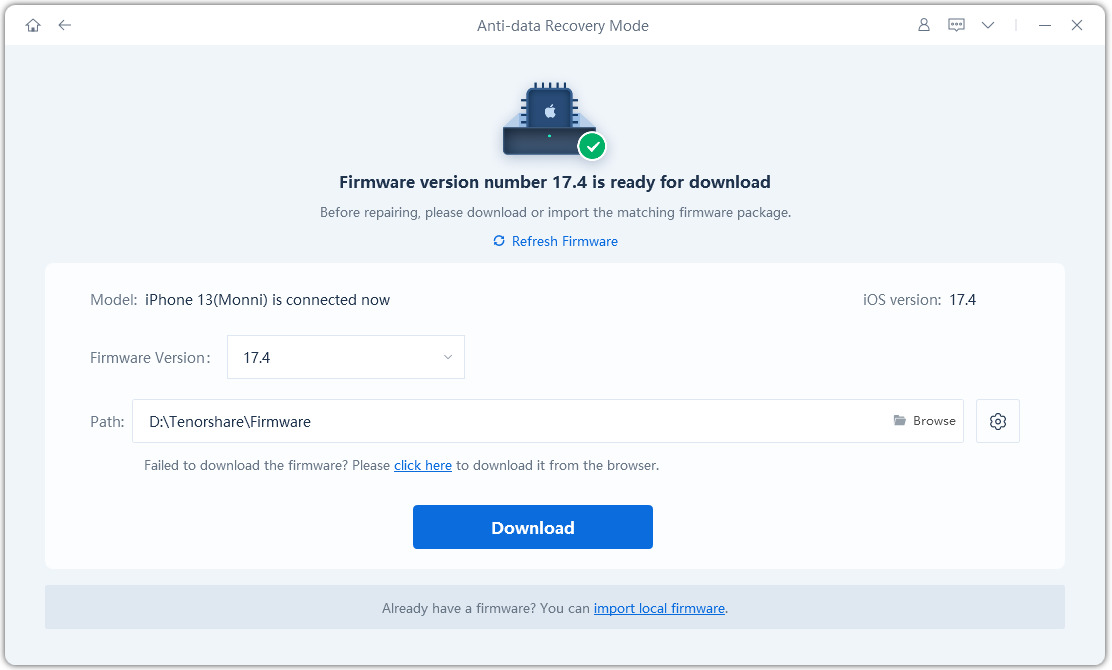
Note:
If your device can't be detected, ReiBoot will help your device enter Recovery Mode first.
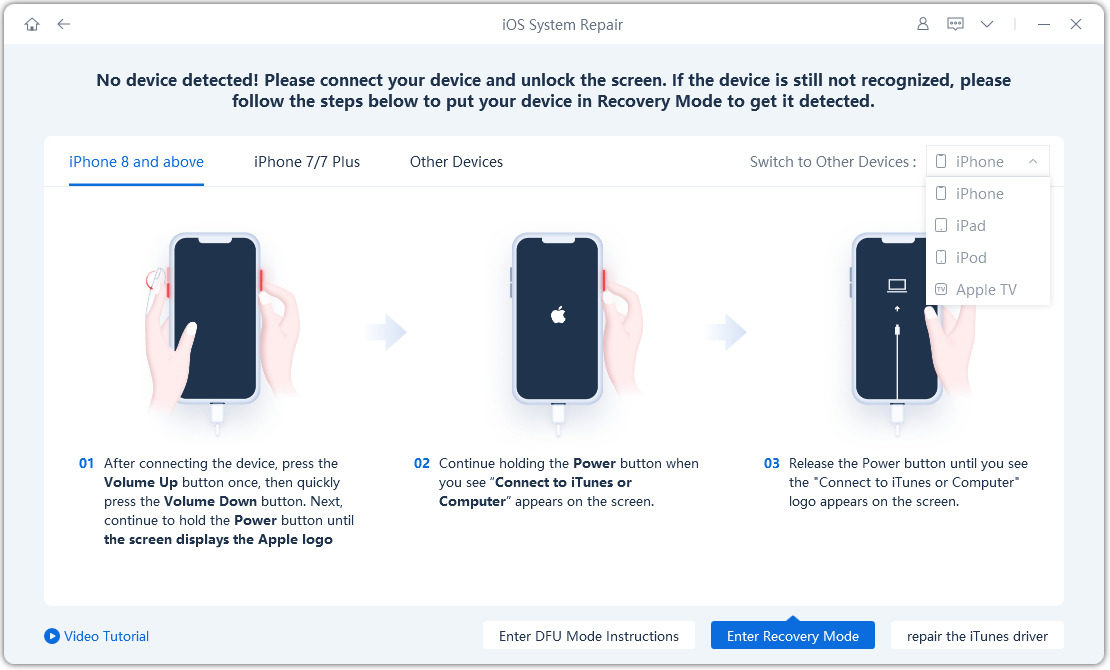
However, when the device doesn't show up even in Recovery Mode, click 'Try DFU Mode' on the bottom.
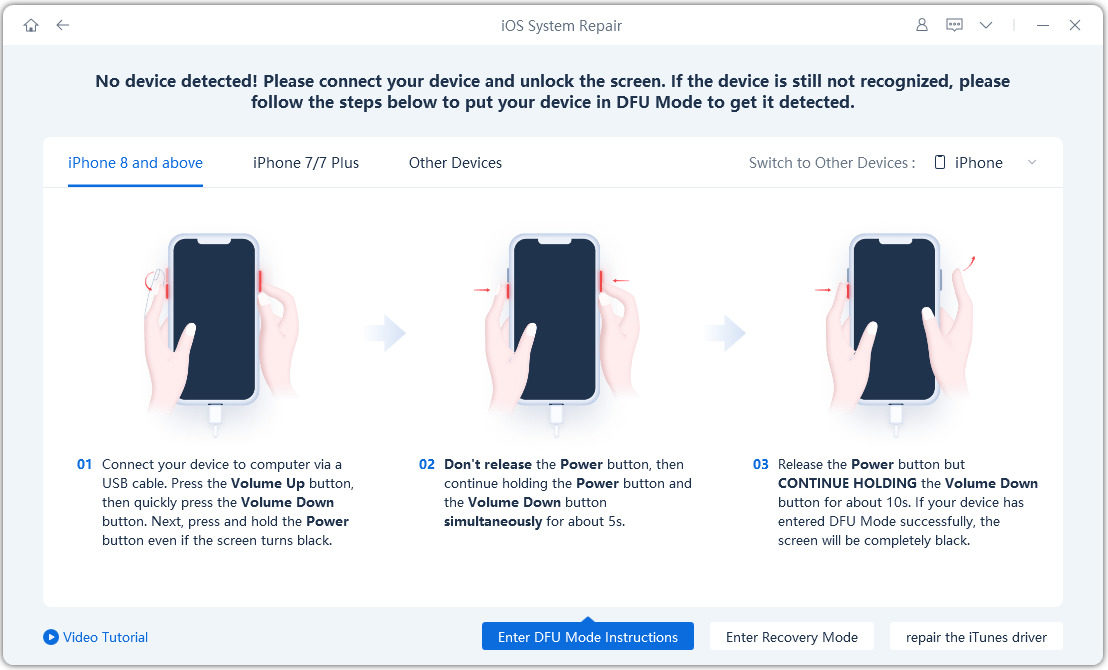
Step 4 Start Anti-data Recovery Repair
When the firmware is downloaded to the computer, click 'Start Repair' to kick off the resetting process.
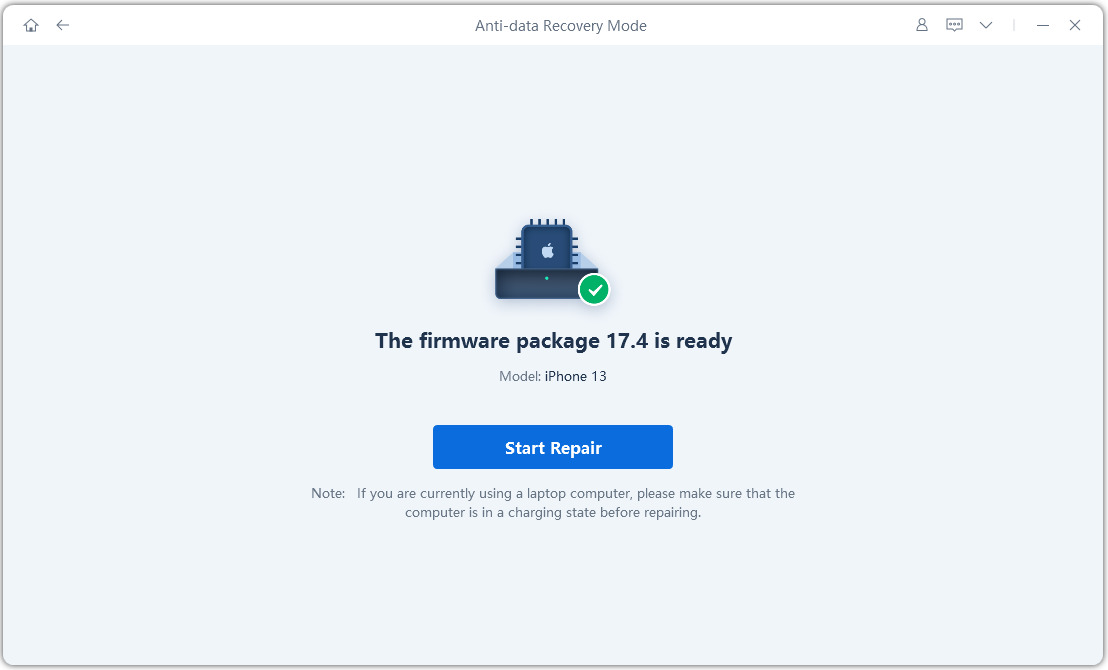
Wait for the repair process; let it complete without interruption. Once completed, it’ll show a Done message, and your iPhone or iPad will automatically restart.
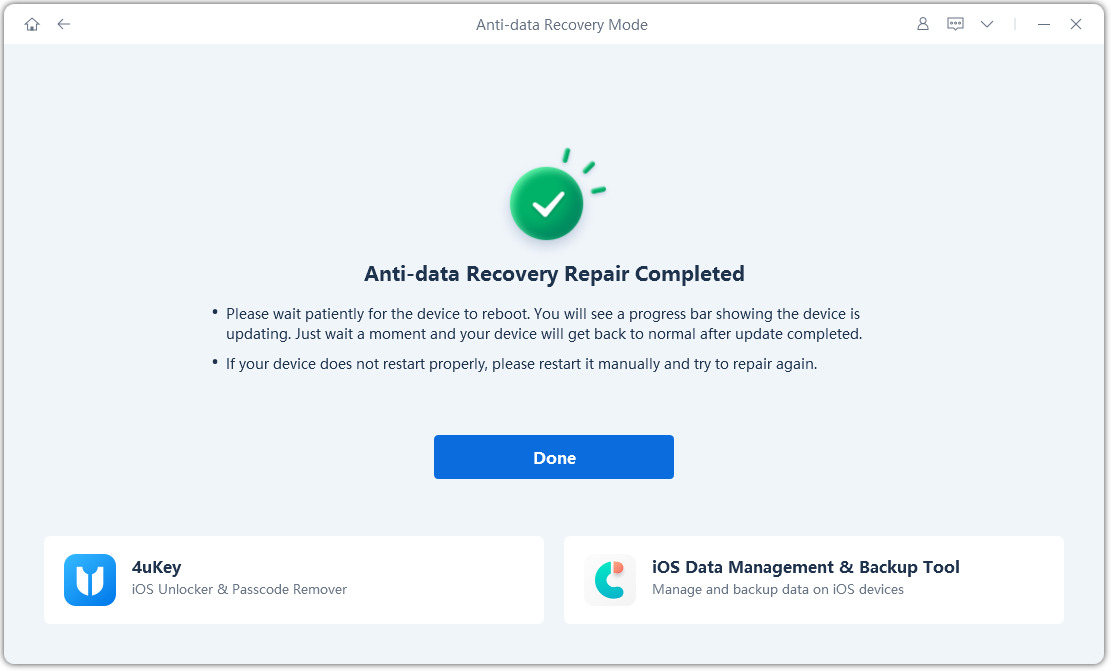
Was this page Helpful?
Still Need Help?
Just contact our support team and we will reply to you within 24 hours on business days.
Contact Support