Savevid Not Working? Fix It or Find a Savevid Alternative
Recently, there have been a lot of Yahoo Answers users reporting to have encountered issues with the Savevid, a tool to download online videos. They said Savevid suddenly stopped working, especially if they ran Mac OS X.
Here we introduce you 2 ways to help solve this SaveVid not working problem. The most direct way is to turn to a Savevid alternative. Or you repair this tool by enabling Java. The following introduces the details.
- Fix Savevid Stopped Working Problem by Enabling Java
- An Ultimate Solution to Savevid not Working Problem by Using a Savevid Alternative
- Other Problems When Using Savevid
Part 1: Fix Savevid not Working Problem by Adjusting Java Settings
For Windows and Mac users to enable Java, do differently:
| On Windows's browsers, like IE | Go to Tools > Internet Options > Security Tab > Custom Level > Scripting of Java Applets and click on "Enable" radio button |
|---|---|
| On Mac's browsers, like Safari | Go to Preferences > Security > Enable Java |
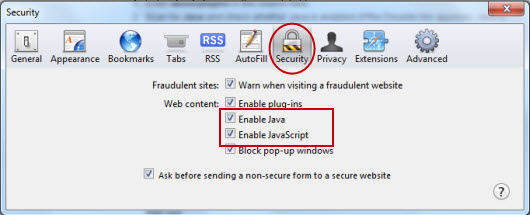
This may fix the problem and make Savevid back to normal again. But in many cases, the problem occurs again after repairing, or this way doesn't even work at all. You'd better turn to an alternative to Savevid.
Part 2: Use a Savevid Alternative Program to Download Online Videos without Savevid
Speaking of the best alternative to Savevid, Tenorshare Free YouTube Downloader deserves the name. It has won many praises for fast downloading SD, HD videos from more than 100 sites, including YouTube, Vimeo, Dailymotion, and more. If you want to watch these videos on your mobile devices offline, this tool can convert videos to relevant formats, like MP4, M4V, AVI, MOV, etc. It works on OS X 10.10, 10.9, 10.8, etc.
The best part of this program is that it is easy to handle. You can download the program and follow the instruction below to start saving online videos on Mac. Windows users can also take the same steps.
Step 1. Run Tenorshare Free YouTube Downloader. Click on "Online Video" and find your favorite video in one of the video websites.
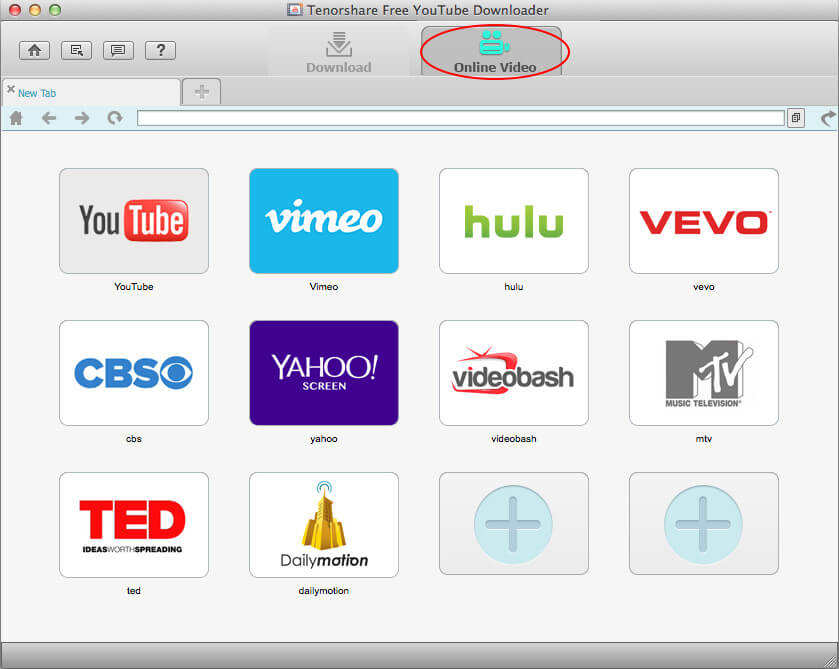
Step 2. Play your target video and click on "Download" button above the top corner of the video screen. Then the video starts to be captured.
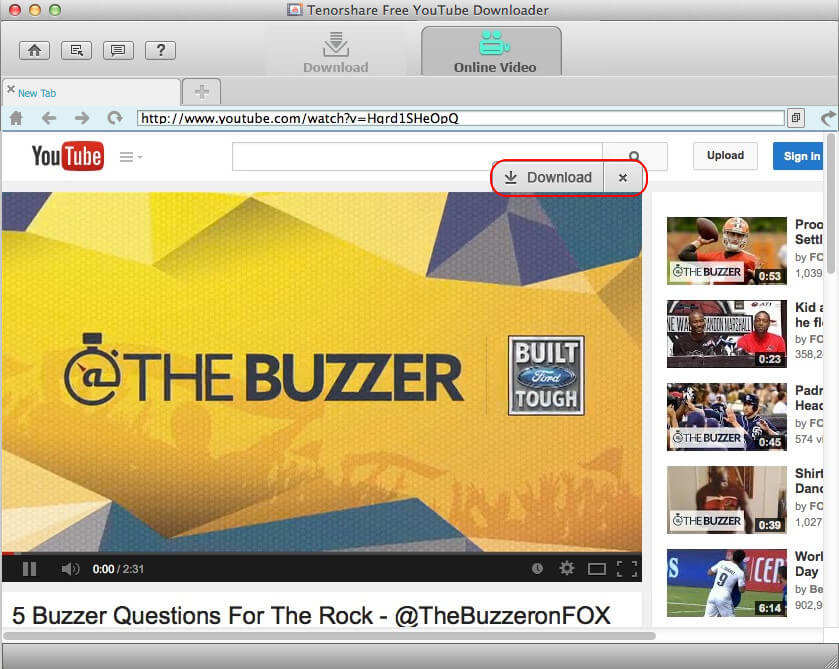
Note: Alternatively, you can find the video you are to download and copy the video URL and click on "Paste URL" to start getting it.
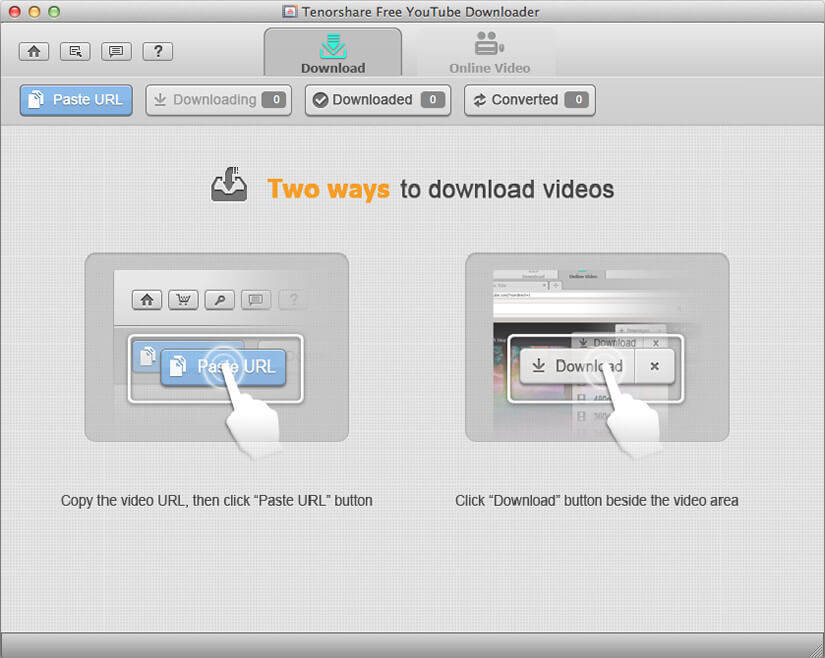
Step 3. Click on "Downloaded" to find the video you just downloaded. Click on "Convert" and choose any format you want. For more about video convert, refer to our post how to convert online videos.
Part 3: Other Problems When Using Savevid
Problem 1: Savevid needs your permission to run Java again and again, it even says you don't have Java on computer.
Generally speaking, the issue appears after you download or update the Java extension. The best tweak is to clear Java cache.
Problem 2: You got error message from Savevid when downloading videos.
Online video downloader should update their technology frequently, since the way of streaming internet videos is changing all the time.
Not only Savevid, KeepVid has the similar issues. Considering these problems Savevid may cause, going for the Savevid alternative is your best solution.
Speak Your Mind
Leave a Comment
Create your review for Tenorshare articles



