How to Fix Yalu 102 Not Working and Crash Issues
Yalu102 is a semi-tethered jailbreak option for those of you who have an iOS device that runs iOS 10. The tool allows you to jailbreak your device and lets you run apps from outside the official App Store on your device.
Although the app has worked fine for many users and it has helped them jailbreak their devices, it has some of its own issues. Many users have reported that the app no longer works on their devices and that it either does not open at all or it crashes when it opens.
If you are in such a situation, you will probably be frustrated as you can no longer install unofficial apps on your device. And also, since the app just doesn't open at all, you have no way to find a fix for it.
Fortunately, there are some ways that can help you to fix the issue. While these ways are not guaranteed to work, you can at least give them a try and see how they work for you.
Here's one of the ways to fix the not Opening, crashing or signing issues without PC.
Method 1: Change the Date of Your Device to When You Installed The Yalu102
One of the reasons why Yalu102 may not be working on your device is because the certificate has expired. In that case, you will need to change the date of your device to when you installed the Yalu102 tool. The date can be in the range of seven days of installing the app.
- 1. Open the Settings panel on your device and tap on General.
- 2. Tap on Date & Time on the following screen and then turn off Set Automatically.
- 3. Then, set a manual date on your device. This date must be when you installed Yalu102 on your device. You have the flexibility of seven days, though.
- 4. You need to restart your device. Then, open the Yalu102 tool and it should work just fine. That's should help you fix the Yalu102 issues on your iOS device.
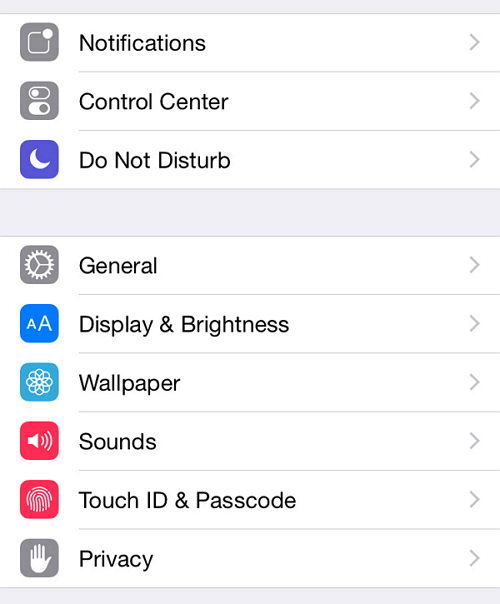
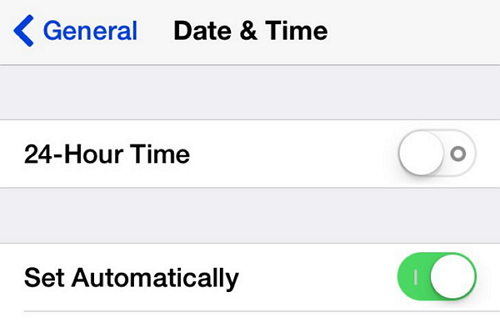
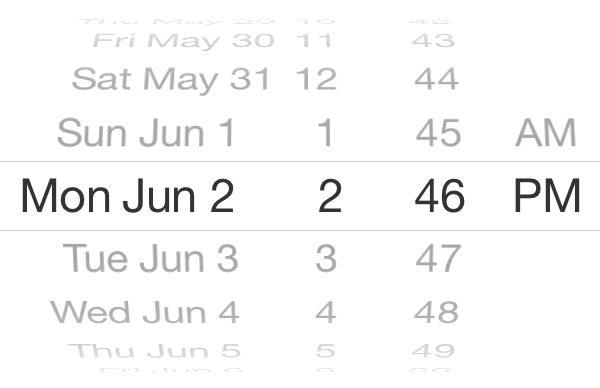
Method 2: Re-Sign Yalu App Using Cydia Impactor on Computer
If the yalu 103 app crashes or doesn't open after jailbreak, follow steps below to re-sign the Yalu 102 jailbreak app using Cydia Impactor.
- 1. Connect your phone to the computer on which the latest version of iTunes is installed. Launch Cydia Impactor and let it recognize your iPhone.
- 2. Click on Device -> Install Package and navigate to the download Yalu IPA file or drag and drop the downloaded IPA file into Cydia Impactor.
- 3. When asked for Apple ID and password by Cydia Impactor, enter credentials. After it completes its work, tap Yalu icon to start the jailbreaking process.
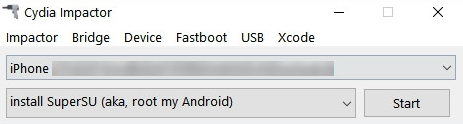
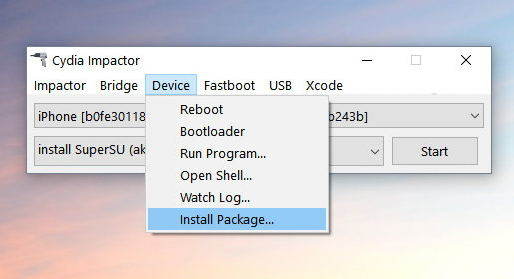
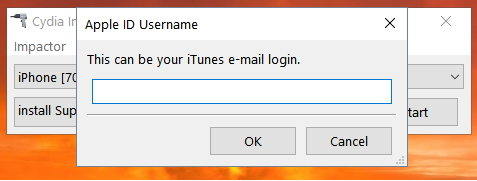
Extra Tip: How to Remove Yalu jailbreak from Your iPhone, iPad?
If Yalu102 continually cause any issues to your iOS device and you want remove Yalu app and Cydia completely and safely, you can use Tenorshare ReiBoot to help you remove Yalu jailbreaking from your iOS device.
- 1. Run ReiBoot and connect your iOS device with the computer. Select "Fix All iOS Stuck" on the main interface and click "Start" and follow the wizard to get your device detected.
- 2. Once ReiBoot detect your device, Click "Download" button to start downloading the firmware package online.
- 3. After the firmware package is downloaded completed and successfully. Click "Start Repair" to start system recovery.
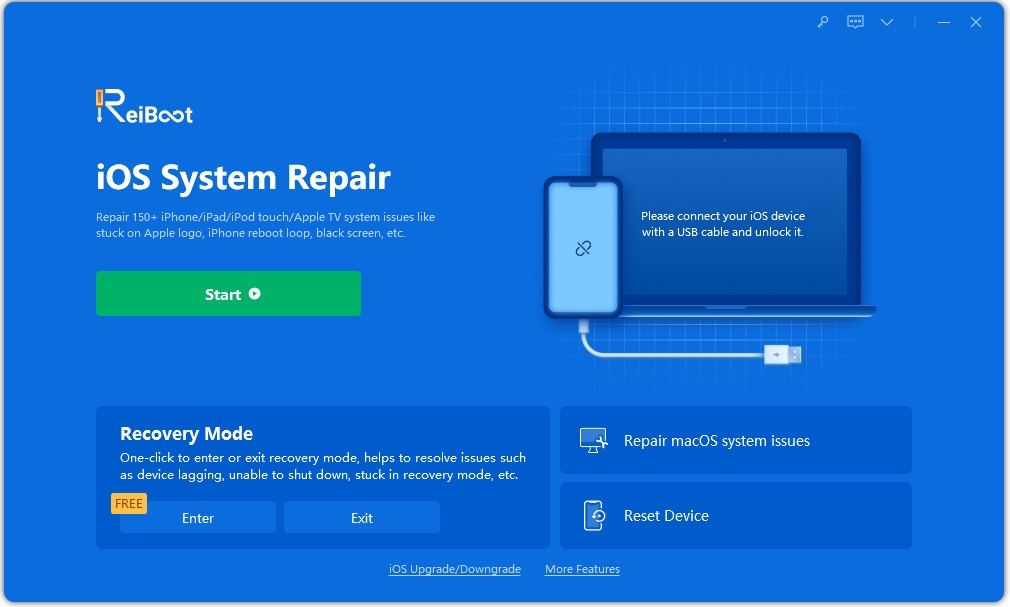
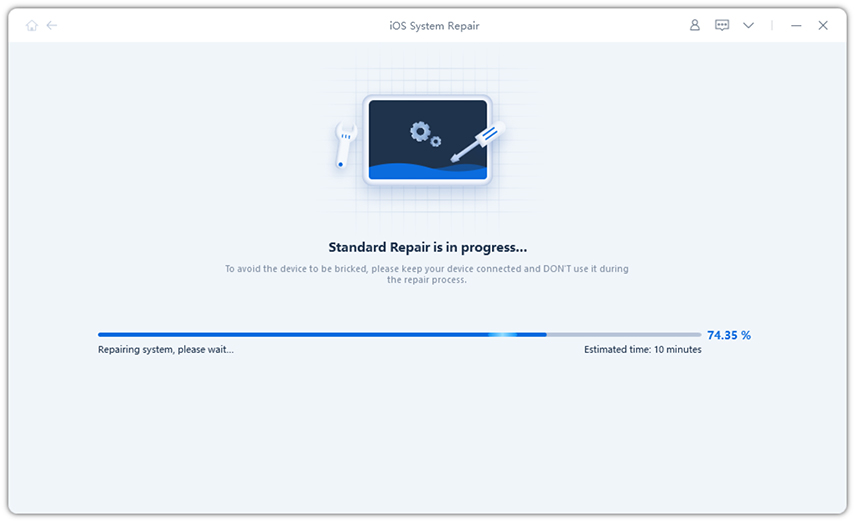
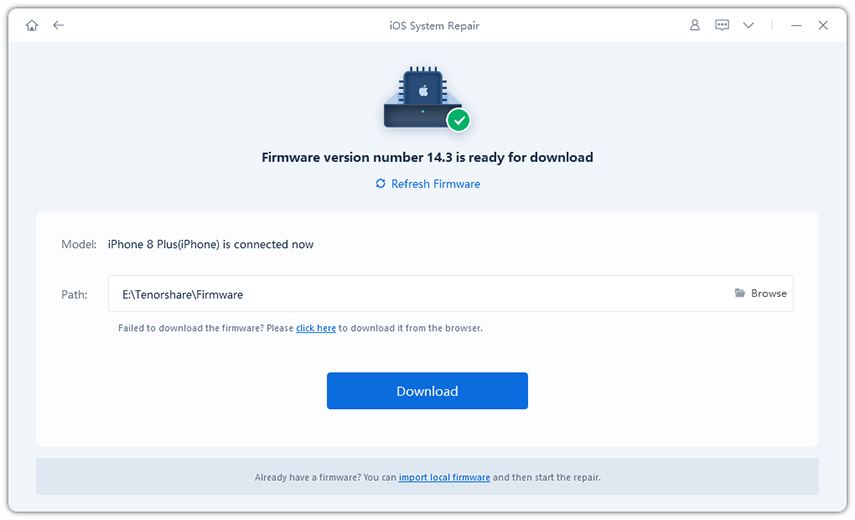
After repairing the Yalu app along with Cydia is completely uninstalled from your iPhone and iPad. That's all for how to fix Yalu 102 app not working and how to remove Yalu jailbreaking from your iOS device.


Speak Your Mind
Leave a Comment
Create your review for Tenorshare articles





