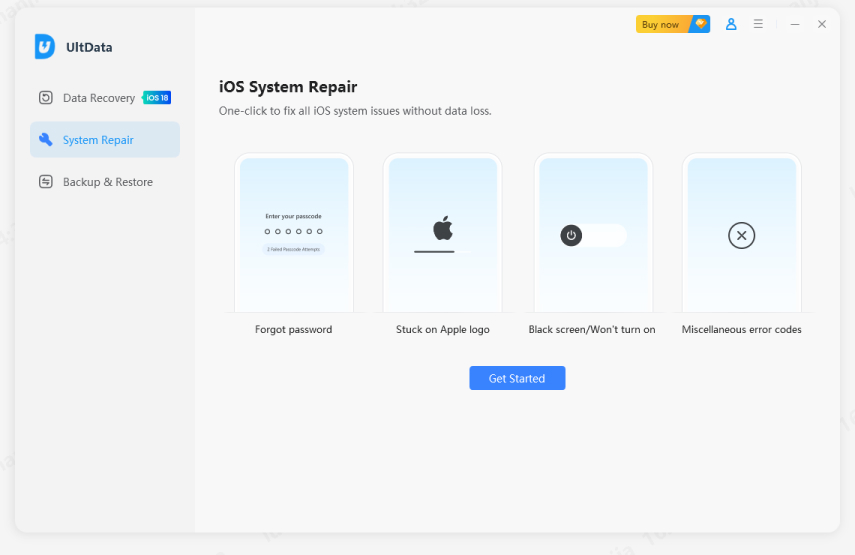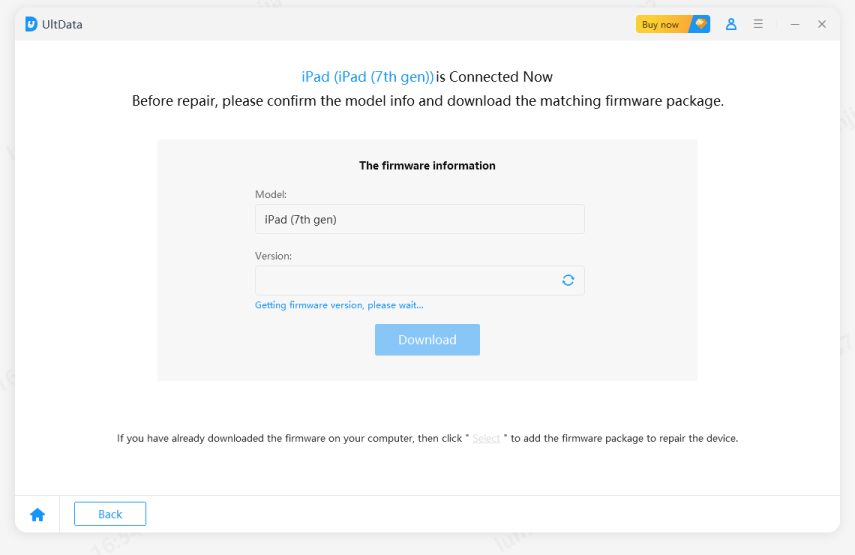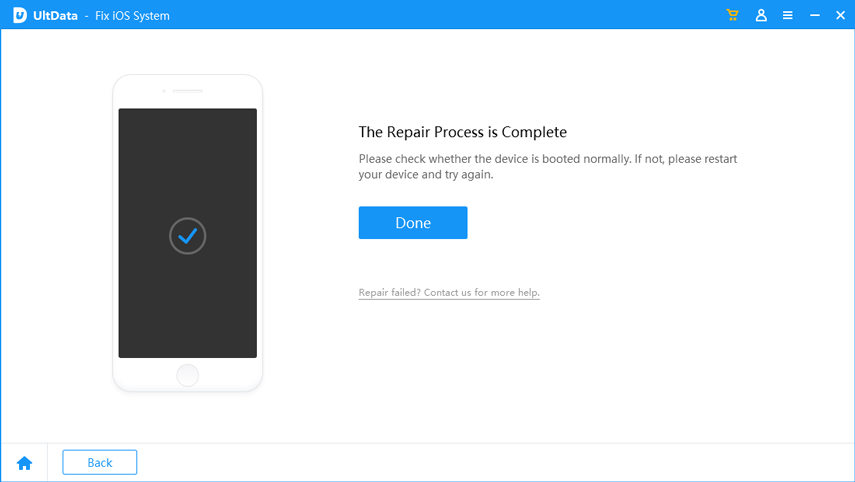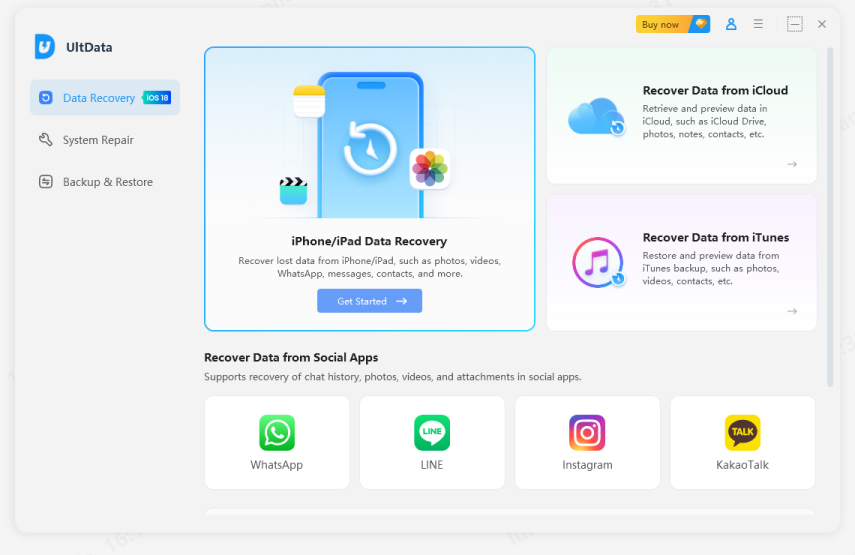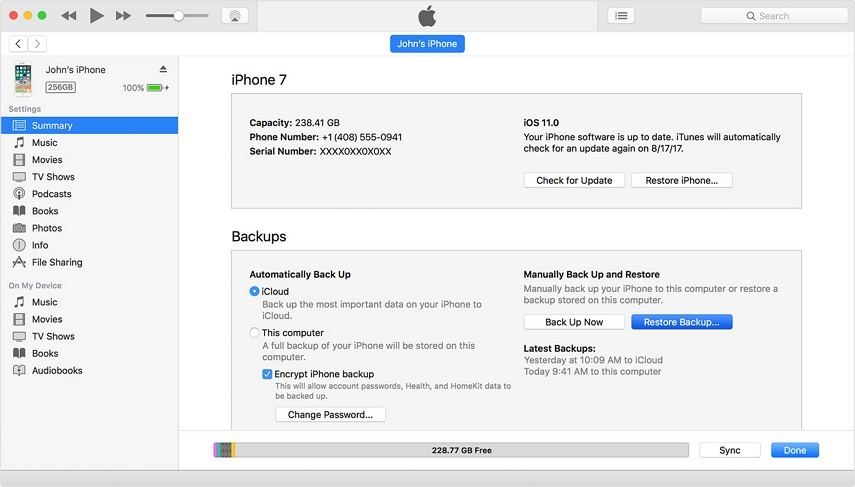2025 How to Get Data from iPhone with Broken Screen
Accidentally, my iPhone slipped out of my hands, and the screen seems to be broken. The screen is completely damaged. Now, I want to get the data off the broken device and store it on the computer before I take it to get replaced. How to get data from iPhone with broken screen?”
If you’ve cracked your iPhone screen and can't access your data, don’t worry—there are ways to get data from iPhone with broken screen. Even if your screen is completely damaged, you can use various methods to recover data from broken iPhone. Here’s a simple guide to help you retrieve your important files.
- Part 1: How to Fix Broken iPhone to Normal?
- Part 2: How to Recover Data from iPhone with Broken Screen with/without Backup HOT
Part 1: How to Fix Broken iPhone to Normal?
Sometimes, the damage to your device might be confined to the display or non-essential parts, while the core functions remain operational. In such instances, Tenorshare UltData - System Repair (iOS) can be incredibly helpful. This specialized software is designed to tackle a range of iOS system problems and restore your iPhone to its normal state without losing any data. Fixing many iOS system issues on your own is quite straightforward with this tool.
![]() Tips:
Tips:
If your phone can boot normally, then please jump to part 2
Fix iPhone Broken Screen via Repairing Operating System
Tenorshare UltData can effectively fixes a range of iOS system issues, including problems like black screen, recovery mode, the white Apple logo, and startup loops. The software also can addresses various iPhone errors and iTunes issues, such as errors 4013, 14, 27, and 9. It is compatible with all iPhone, iPad, and iPod touch models and fully supports the latest iOS version.
-
Launch the program, select the "Fix iOS System" tab on the main interface.

-
To repair the operating system, you need to download the matched firmware for your iOS device initially. Please tap on "Download" button and the firmware will be downloaded.

-
When the download is complete, the program will instantly start fixing your iOS system.

Part 2: How to Recover Data from iPhone with Broken Screen with/without Backup
After the screen of the iPhone is repaired and the device is fully operational, you will be able to retrieve data from iPhone with broken screen. There are 2 effective ways to do it. Check them out.
Method 1: How to Recover Data from a Broken iPhone without Backup
With Tenorshare UltData, the top tool for iPhone data recovery, you can recover data directly from a broken iPhone. As a professional recovery solution, it efficiently retrieves data from backups or directly from the damaged iPhone. You’ll need to connect your broken iPhone and operate it while extracting files from the backups.
For users who haven't created a backup with iTunes or iCloud, there are two options available. Tenorshare UltData can recover data from a broken iPhone even without a backup, once it detects the device.
How to Recover Data from Dead or Broken iPhone Video Guide
-
launch UltData on your computer, choose "Recover Data from iOS Devices" option. Then connect iOS Device to PC/Mac.

-
Tick what you would like to scan and recover, or just select all, then tap on "Scan" to proceed.

-
Check the files you need and click "Recover".

Method 2: How to Recover Data from iPhone with Broken Screen from iTune [Without Resetting]
Tenorshare UltData also enables you to retrieve data from a broken iPhone using iTunes or iCloud backups. There's no need to connect your damaged iPhone. Let’ check out how to get photos off iPhone broken screen with UltData.
-
Complete the installation of UltData on the computer and then run it. Click ‘Recover data from Backup on the program interface.

-
All the eligible iTunes backup files on the computer will be displayed on the screen. Select a backup and click ‘Start Scan’.

-
When the scan is finished, you will get a preview and click on ‘Recover’ below.

Method 3: How to Get Data Off iPhone with Broken Screen via Official iTunes Backup
In this first part, we will be discussing how to get photos off iPhone with broken screen using an iTunes backup.
An iTunes backup is the most effective way to recover photos from iPhone with broken screen. The steps are very simple. Check out the steps below.
- Make sure that you are using the latest version of iTunes on your computer. Then, connect the iPhone and open the app.
- Select the ‘Devices’ option.
-
Then, choose ‘Restore from Backup’ option.

Pic. Restore from iTunes - A list of iTunes backup files will be displayed. Choose the desired backup file and click on the ‘Restore’ button.
Conclusion
Hence, the best answer for; how to get contacts from iPhone with broken screen is obviously Tenorshare UltData. It is a fantastic program with superior data recovery capabilities. But as we have told before, you need to get the screen fixed, first. Otherwise, you won’t be able to retrieve data from iPhone with broken screen.
Speak Your Mind
Leave a Comment
Create your review for Tenorshare articles