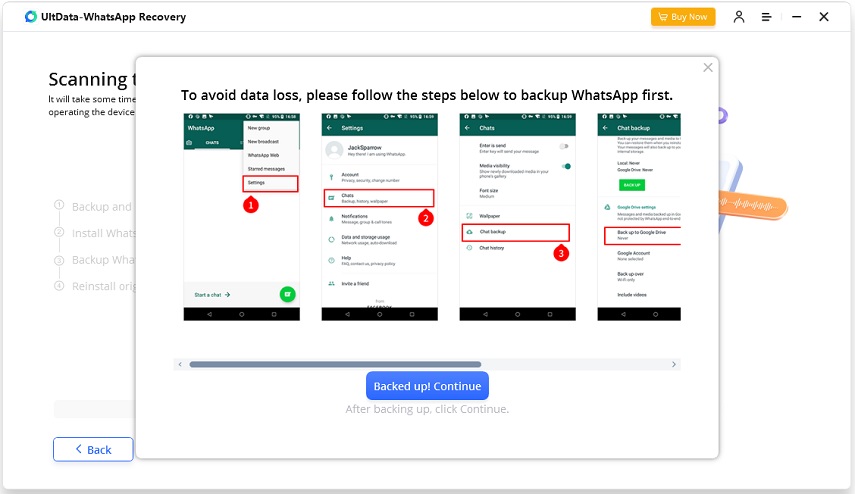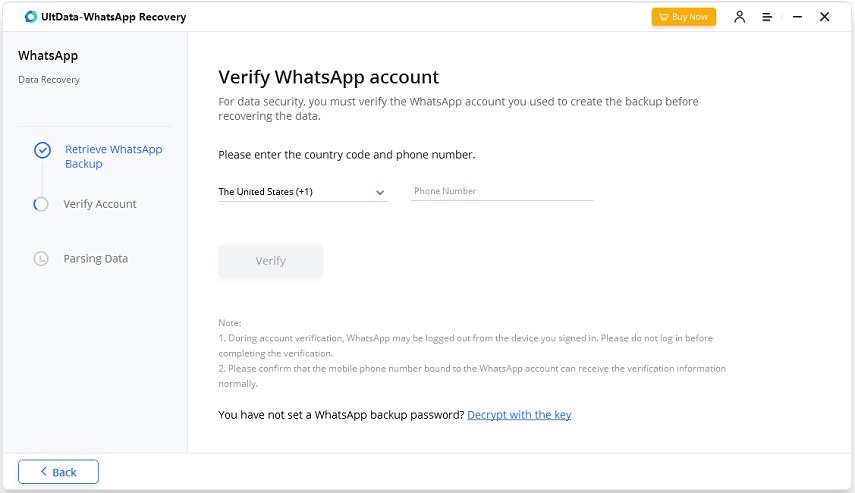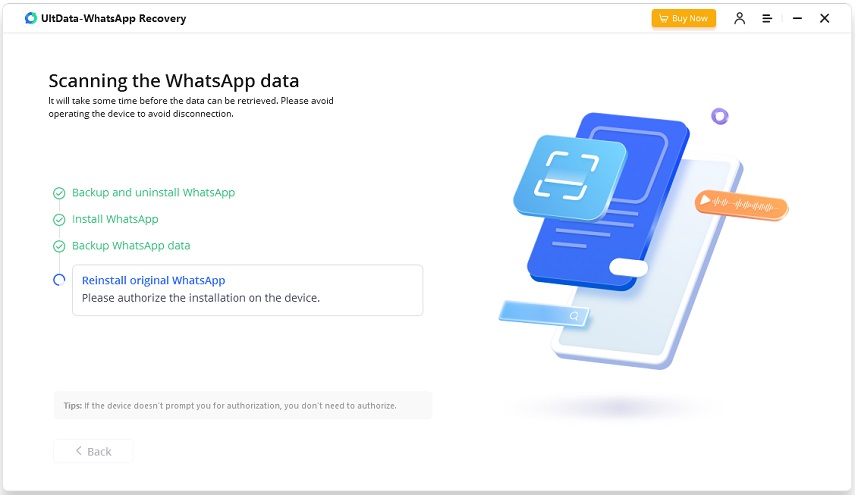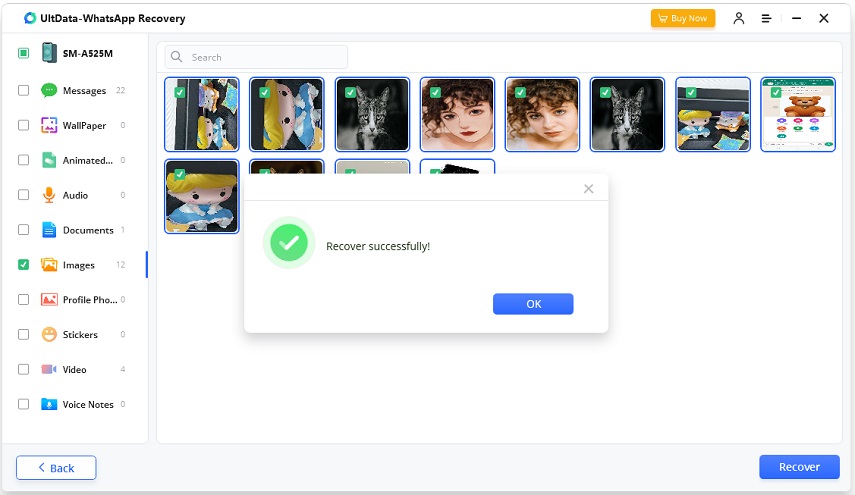2024 How to Recover Deleted WhatsApp Messages on Samsung without Backup
by Anna Sherry Updated on 2024-04-17 / Update for Samsung
I have accidentally deleted one of my WhatsApp conversations from my Samsung smartphone. Unfortunately, I forgot to activate the auto-backup feature of WhatsApp. So, is it possible to recover deleted WhatsApp messages from Samsung without backup?"
The loss of WhatsApp data is nothing new for smartphone users. This is the reason WhatsApp implemented the auto-backup feature on their app. And it should be the very first solution for the users. But if you are facing a case like this one, then it would be hard, and most people consider it an impossible task.
But times have changed and there are applications available to fix every disaster, even this one. In this article, we will discuss how to recover deleted WhatsApp messages on Samsung or Android without backup?
- Part 1. Is It Possible to Recover Deleted WhatsApp Messages without Backup?
- Part 2. How to Recover Deleted WhatsApp Messages on Samsung without Backup?
- Part 3. Frequently Asked Questions about Samsung WhatsApp Recovery
Part 1. Is It Possible to Recover Deleted WhatsApp Messages without Backup?
Yes, it is definitely possible to recover WhatsApp deleted messages without backup Android. Well, there’re professional data recovery applications available, designed specifically for Android users to recover deleted WhatsApp messages on Android without backup.
As long as your deleted data are not overwritten, you still have a chance to restore them with a professional Samsung WhatsApp recovery program like Tenorshare UltData WhatsApp Recovery, which can help you:
- Restore deleted WhatsApp messages on Android without backup in minutes.
- Not only WhatsApp chats but also recover WhatsApp photos, voice recordings, videos, documents, and stickers.
- Dig all the way into your phone without root, and get deleted WhatsApp messages back to you.
- Fast recovery using the most straightforward operating procedure.
- Selective data recovery and preview all lost files before recovery.
- The highest retrieval rate in the industry.
- Compatible all Samsung devices including the latest Samsung S23.
Part 2: How to Recover Deleted WhatsApp Messages on Samsung without Backup(Quick Guide)
So, how to restore deleted WhatsApp messages without backup Android? With an excellent UI, Tenorshare UltData WhatsApp Recovery makes WhatsApp message recovery easy and effective. Here’s how can I recover deleted WhatsApp messages from Samsung without backup:
Download and install UltData WhatsApp Recovery on your computer, then run it. Connect the Android mobile and click on ‘Device’ tab.

After that, you need to authorize your computer to trust the smartphone. Simply click ‘OK’ and proceed to USB debugging.

The device has connected successfully. In the next panel, click ‘Start’ and log in to your WhatsApp account, then click ‘Yes’ to proceed.

Before you begin the process, you have to back up your present WhatsApp data. Then, click on ‘Backed up! Continue’ on UltData.

To start scan the data, for Samsung with Android 12/13, you need to verify your WhatsApp account via phone number or encryption key.

For Samsung with Android 11 and below, follow the on-screen process to reinstall WhatsApp and scan the WhatsApp messages.

Lastly, after the scan is finished, the results will be displayed on the screen. All the present and deleted WhatsApp data will be displayed. Select the conversation you are looking for and click on the ‘Recover’ button below.

So, stop asking how to recover WhatsApp chat without backup. You have all the details regarding the best WhatsApp data recovery software on Android. Use this guide and restore deleted WhatsApp messages on Samsung S8/S9/S10/S20/S22 effectively.
Video Tutorial:How to Revcover Deleted WhatsApp Messages on Samsung without Backup
Part 3. Frequently Asked Questions about Samsung WhatsApp Recovery
1. Does Samsung Cloud backup and Restore WhatsApp?
Samsung Cloud doesn’t support backing up App data for 3rd party apps. But you canbackup WhatsApp message on Samsung to Google Drive from WhatsApp > More options > Settings > Chats > Chat backup > Back up to Google Drive.
2. Does Samsung Smart Switch backup WhatsApp messages?
No, Samsung Smart Switch cannot backup or transfer WhatsApp messages. According to Samsung, WhatsApp messages are end to end encrypted, along with other WhatsApp data, it cannot be transferred or backed up using smart switch.
3. Does WhatsApp server store messages?
According to WhatsApp, "Files that are sent through the WhatsApp Service will reside on our servers after delivery for a short period of time, but are deleted and stripped of any identifiable information within a short period of time in accordance with our general retention policies."
So, WhatsApp chat histories aren't stored on WhatsApp servers; they cannot retrieve any deleted messages for you.
4. Does WhatsApp Automatically backup my messages?
WhatsApp automatically stores your chats from the last seven days. It automatically makes backup of your chats daily at 2 PM as per your time zone. If your accidently deleted WhatsApp chat history, you can try to restore it from the automatic backup by uninstalling and reinstalling the app. When prompted, tap RESTORE to restore from your backup.
Conclusion
You will be able to recover deleted WhatsApp messages on Samsung or other Android without backup easily. It won’t be possible to do it manually but with the help of the right tool, you can recover 1 year old WhatsApp without backup. We are recommending Tenorshare UltData WhatsApp Recovery for effective recovery of your WhatsApp conversation.