Guideline for Tenorshare UltData for Android
Guideline for Win
Try UltData for Android Now
Retrieve deleted or lost WeChat chats and media on Android with UltData. A seamless way to recover your valuable memories.
Try UltData for Android Now
Below is a detailed guide on how to recover deleted WeChat History on Android. To get started, get Tenorshare UltData for Android free downloaded and installed on your computer.
Step 1 Connect Your Android Device
Run UltData - Android Data Recovery on your computer and choose the feature "WeChat Data Recovery".
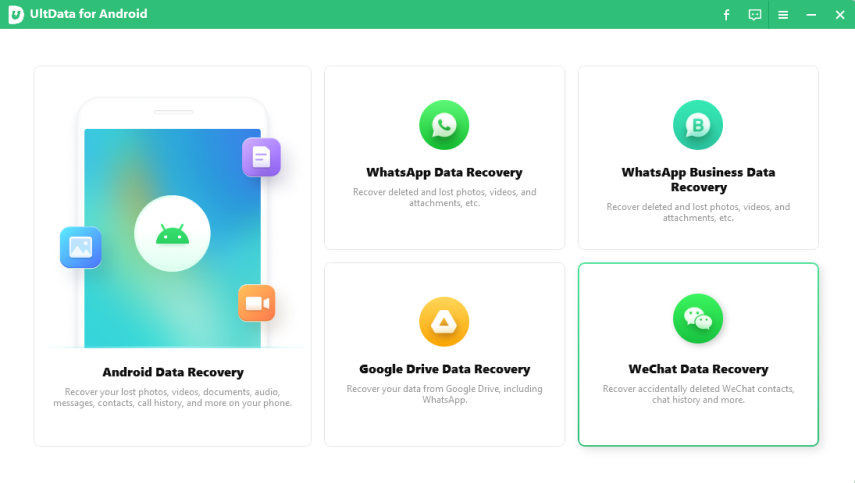
Connect your Android device to your computer with the USB cable that comes with your device.
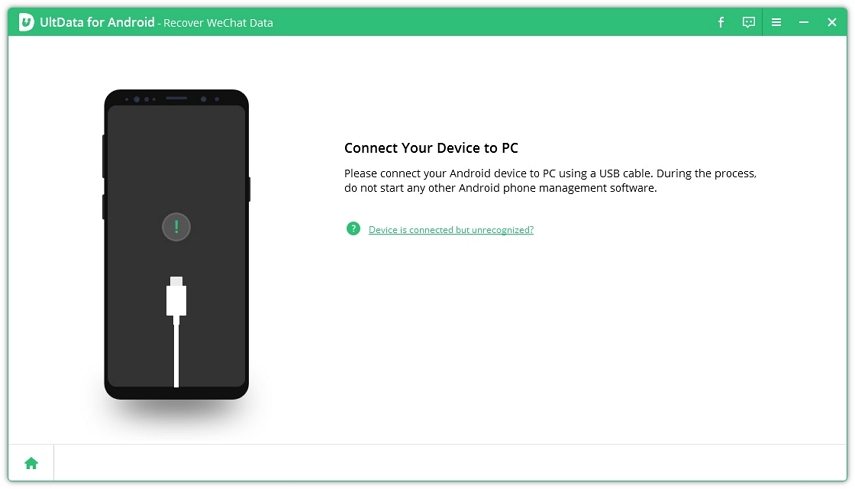
Step 2 Enable USB Debugging
Drop down the notification bar on your phone, tap on the USB options and select "Transferring files". Then, go to Settings and type 'build' in the search box. Choose 'Build number' from search results and tap it 7 times to enable developer options.
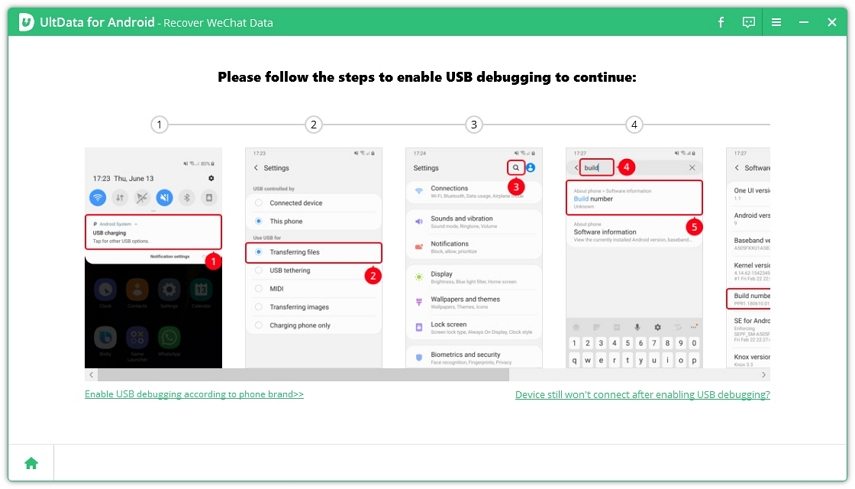
Go back to Settings and tap on "Developer option". Scroll down and enable USB debugging option. Click "OK" when you get "Allow USB debugging" prompt on your Android device. If it doesn’t appear on your device, please click “Show Again” on the program.
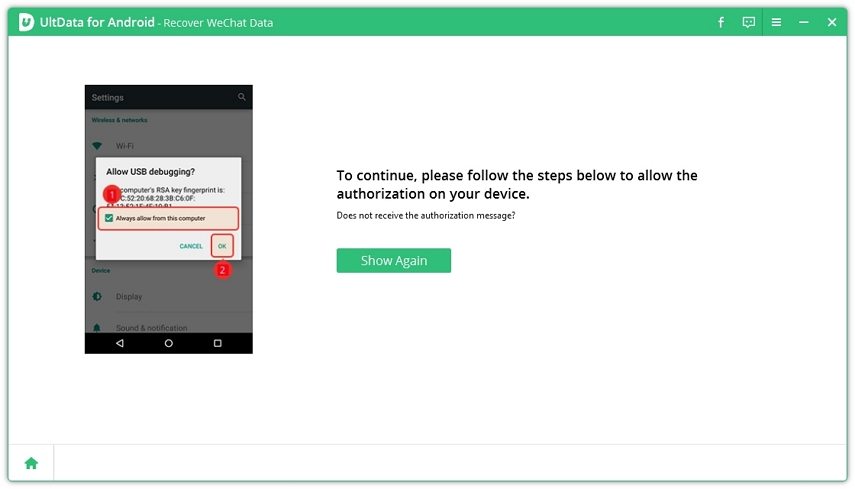
Step 3 Start Scanning
When your device is detected, click “Start” button to scan and find deleted WeChat data on your Android device.
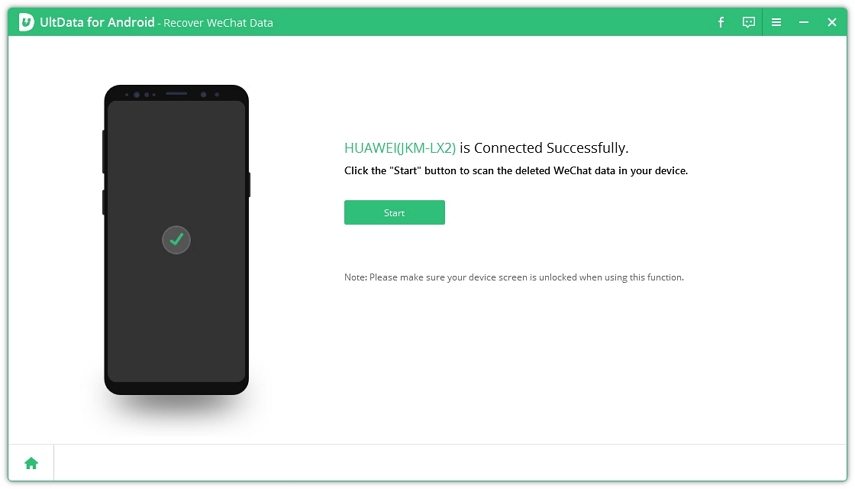
Tenorshare UltData for Android will start to scanning data on your device.
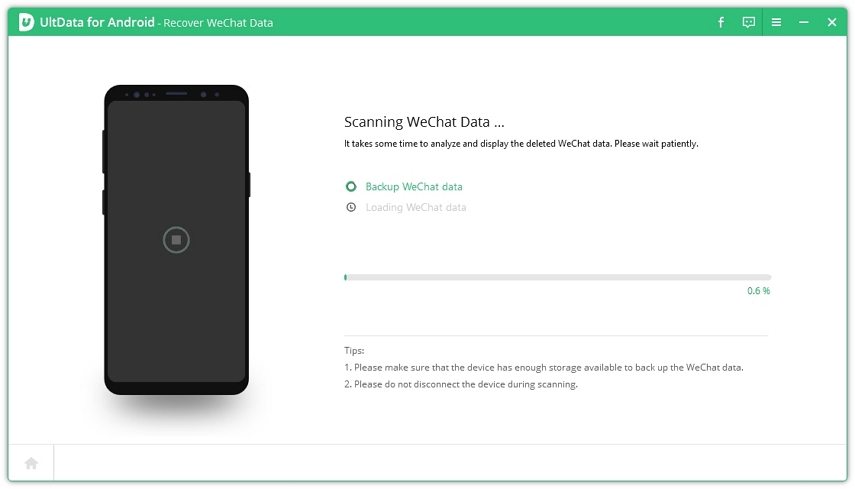
During the scanning, you need to back up your WeChat data. Follow the onscreen steps to back up WeChat.
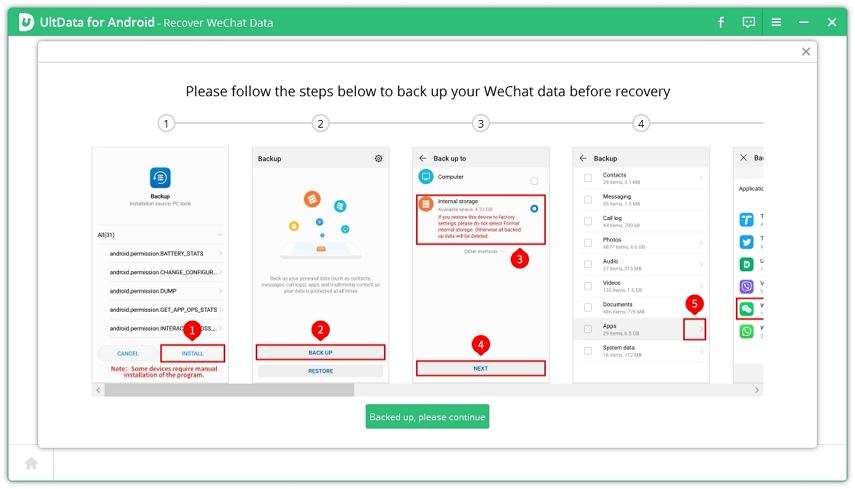
After that, UltData for Android will continue loading and scanning WeChat data on your device.
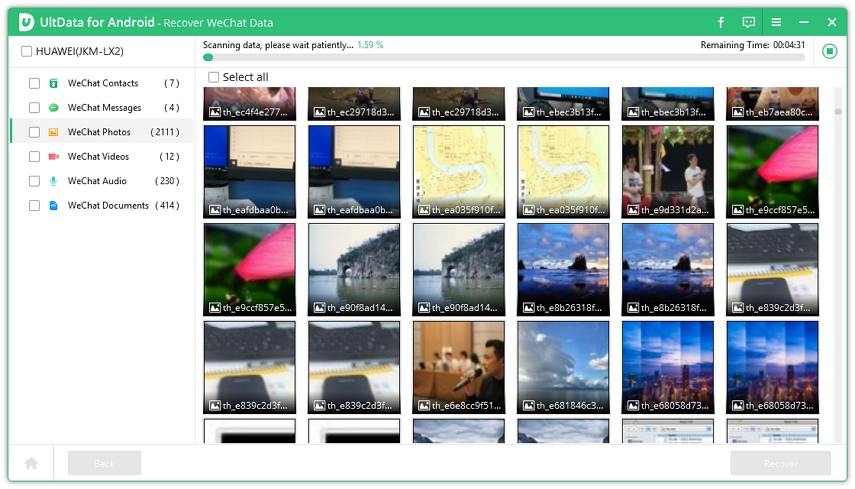
Step 4 Preview and Recover WeChat Data
Once the scanning finished, all your WeChat data including WeChat Contacts, WeChat Messages, WeChat Photos, WeChat Videos, WeChat Audios, WeChat Documents will be listed by category.
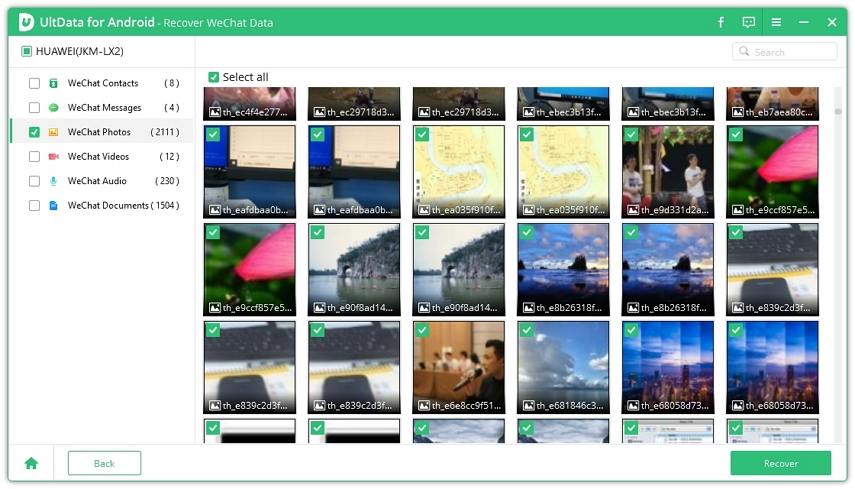
Check the files you want and click "Recover" to save them all on your computer.
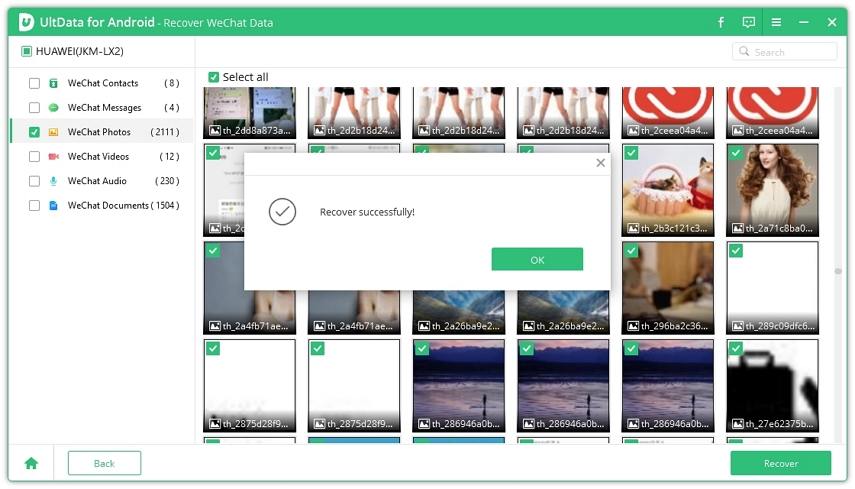
That’s all for how to restore WeChat chat history. With simple clicks, you can get lost data back without any efforts. Free download Tenorshare UltData for Android and have a try.
Was this page Helpful ?
Still Need Help?
Just contact our support team and we will reply to you within 24 hours on business days.
Contact Support