iAnyGo-No.1 Free Location Changer for iOS and Android
Change GPS with 1-click, simulate routes, joystick control, no jailbreak!
iAnyGo-No.1 Free Location Changer
1-Click GPS change, joystick, no jailbreak!
iPogo says update to continue and I have tried multiple times by deleting and redownloading and still keeps saying the same message.
-- From Reddit
Are you seeing the message "iPogo update to continue" and can't access your favorite Pokémon GO features? iPogo is an excellent toolkit for enhancing your gameplay, with options to teleport to raids, auto-catch Pokémon, and more.
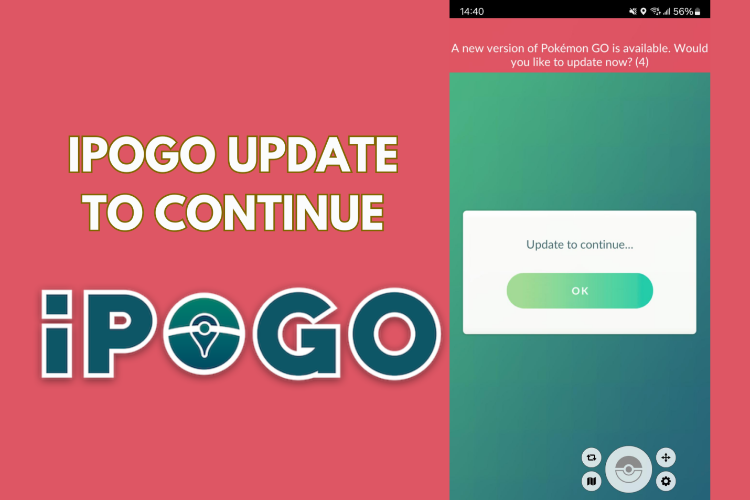
But, like any app, iPogo can run into issues that may interrupt your experience. If you're experiencing iPogo problems, especially with frequent crashes or the "iPogo update to continue" error, don’t worry! In this guide, we’ll walk you through simple fixes and alternatives to help get iPogo back up and running smoothly on both iOS and Android.
If you see the "iPogo Pokémon GO update to continue" message, it’s because iPogo requires the latest version to function correctly with Pokémon GO’s security updates. Sometimes, updates are forced to ensure compatibility and security. If you're experiencing this issue, simply download the updated version from iPogo's official website and reinstall it. This should resolve the prompt and let you access iPogo’s full features again.
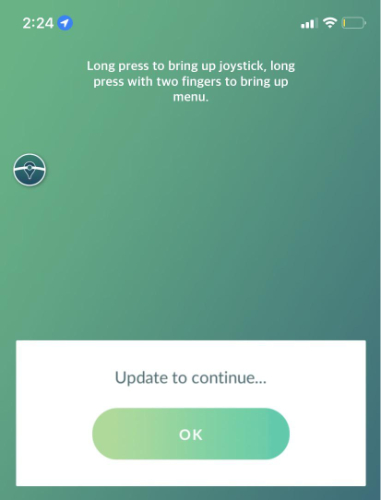
iPogo update to continue" message, updating to the iPogo latest version is the first fix to try. iPogo frequently releases updates to stay compatible with Pokémon GO’s latest version and security measures. To update, visit iPogo’s official website, download the latest version, and install it on your device.
Pros:
Cons:
Simply updating doesn’t fix the "iPogo update to continue not working" issue, reinstalling iPogo and clearing the app cache can help. This method clears any corrupted files or settings that could be causing the problem.
Pros:
Cons:
For iOS users, the "iPogo Pokémon GO update to continue" error can sometimes stem from permissions issues. To fix this, check your device settings to make sure iPogo has the necessary permissions, including access to location services. Open Settings > Privacy > Location Services, and make sure iPogo is allowed access. Granting permissions helps iPogo function optimally with Pokémon GO.

Pros:
Cons:
If you're stuck on the iPogo “Update to Continue” screen and the app still doesn't work — even after paying — you're not alone. Many users feel frustrated after spending $20 or more on a signing service like Signulous, only to find the app unstable or completely broken.


Tip: Can’t access your account? Search your email for “Signulous” to find your UDID or go to their “Check Order” page to manage your device manually.
Join the iAnyGo Discord & Get 7-Day VIP for FREE!
Just and DM @iAnyGo_Void “Save my GO Fest!” to get 7-day VIP access.

iPogo update to continue 2025" persists, consider using an alternative like iAnyGo Pokémon GO spoofer. iAnyGo is a reliable location-spoofing tool that doesn’t require jailbreaking, making it a safer choice for Pokémon GO players. If iPogo is giving you persistent problems, switching to iAnyGo can help you continue enjoying Pokémon GO without interruptions.
Safest Change GPS Location on iPhone & Android without jailbreak/root!
Designed for safe and stable performance, iAnyGo offers a free spoofer mode with additional features available through a subscription. Enjoy spoofing safely without the frequent updates or crashes commonly associated with other spoofing apps.
How to change location with iAnygo?
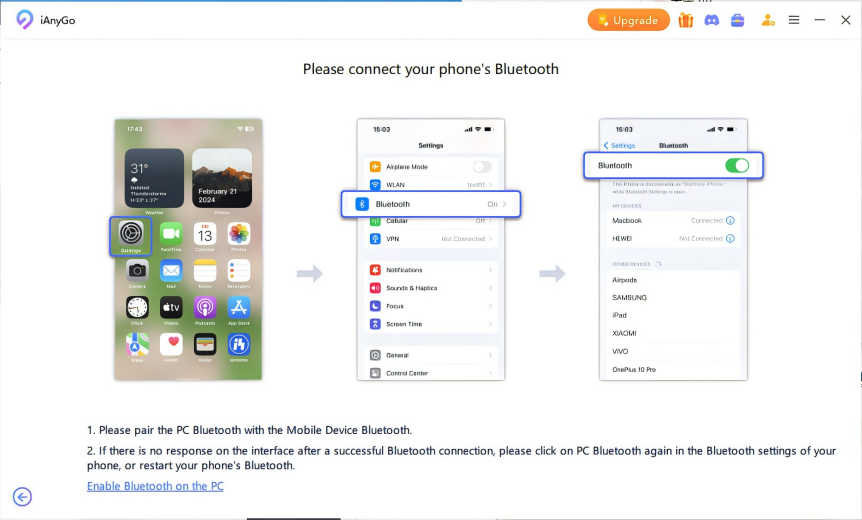
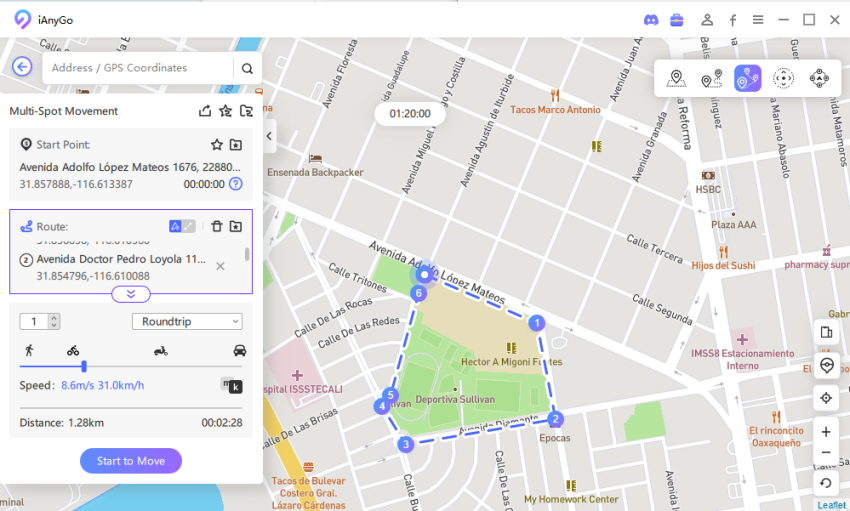

iPogo alternative-Safest Change GPS Location on iPhone & Android without jailbreak/root!
Pros:
Cons:
In 2025, the "iPogo update to continue" message may persist even after updating due to increased security updates and anti-spoofing measures in Pokémon GO.

With Niantic’s ongoing crackdown on spoofing apps, frequent changes in Pokémon GO’s code can make it challenging for iPogo to stay compatible. Additionally, some versions may not work on newer iOS or Android updates, leading to compatibility issues. To address this, always ensure you have the latest iPogo version, and consider using an alternative like iAnyGo if the problem continues.
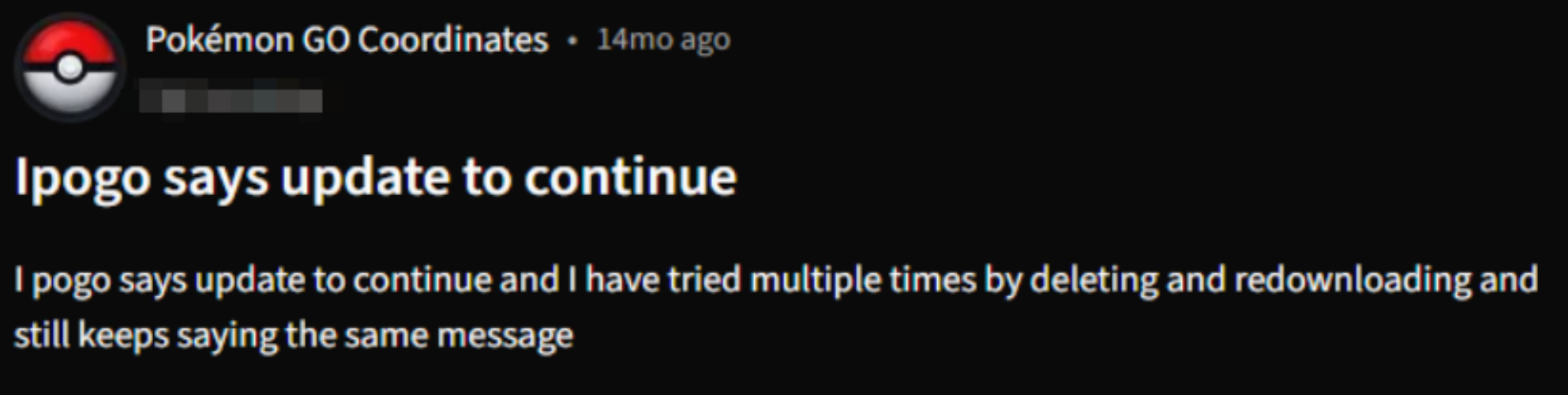
Always check the latest Niantic spoofing policy and avoid tools that modify the Pokémon GO app itself. Tools like iAnyGo only change your location — keeping your account safer and more secure.
Auto Catch Pokemon Go and Spoof Pokemon Go GPS Location without jailbreak/root!
When iPogo update to continue not working, consider alternatives like Tenorshare iAnyGo. This app offers similar features and safe spoofing experiences for Pokémon GO without update issues.
To prevent iPogo from crashing, always use the iPogo latest version. Clear the app cache, grant necessary permissions, and reinstall the app if issues persist.
The "iPogo update to continue" issue can be frustrating for players. To avoid these problems, we recommend using iAnyGo as a reliable alternative. It offers safe and effective spoofing features for Pokémon GO without the frequent update problems.With its user-friendly interface, iAnyGo allows you to explore new locations smoothly. Choose iAnyGo to enhance your gameplay and enjoy Pokémon GO without interruptions!

then write your review
Leave a Comment
Create your review for Tenorshare articles

2025 Top Location Changer
With Bluetooth tech built-in: no cracked/error 12, 0-risk.
By Jenefey Aaron
2025-12-30 / change location