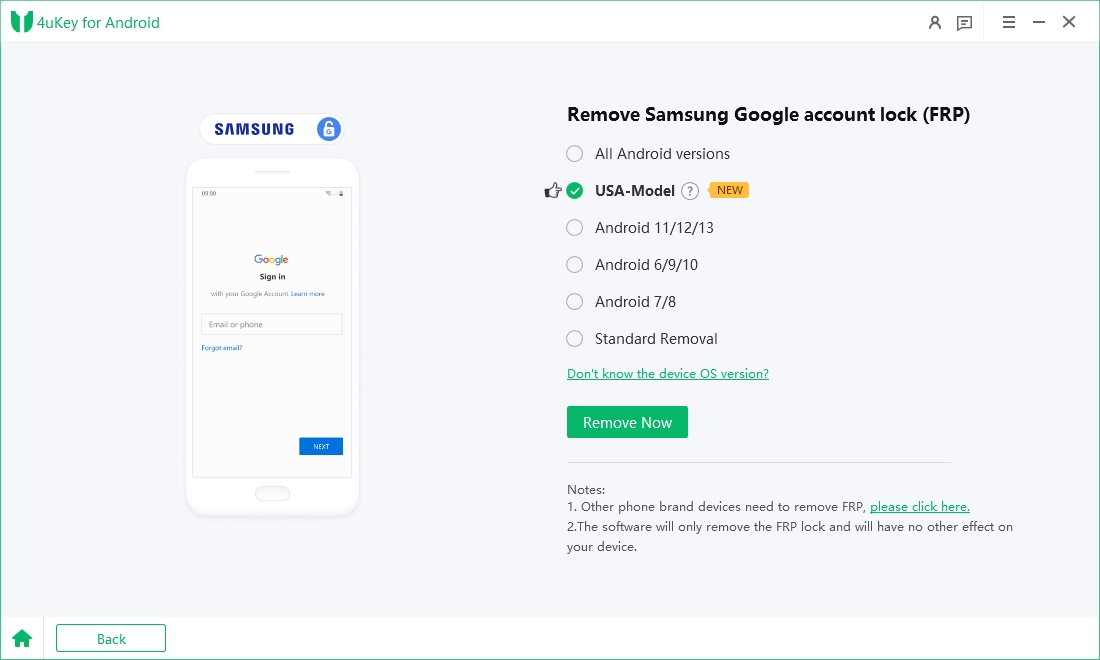Best 6 FRP Tools Download for Android/Samsung FRP Bypass
“I just factory reset my Samsung phone to fix some lag, but totally forgot my Google login! I'm stuck at the FRP screen. Are there any safe tools to bypass this so I can use my phone again? (Especially looking for something free or easy to use for beginners!)”
Factory Reset Protection (FRP) is an Android security feature designed to prevent unauthorized access to your device in case it's lost or stolen. This means that if someone gets hold of your phone, they won't be able to use it without your Google account details. However, FRP can pose a challenge for the actual owner if they forget their Google account credentials after resetting the device.
Luckily, there are various software solutions available to bypass FRP. Users can download FRP tools to unlock their devices without needing their Google account information. In this article, we'll explore 6 best FRP tools for Android/Samsung FRP bypass.
- Top 1. Tenorshare Samsung FRP Tool
- Top 2. SamFw FRP Tool
- Top 3. Quick Shortcut Maker
- Top 4. HushSMS APK
- Top 5. Samsung Odin
- Top 6. Octoplus Samsung Tool
Top 1. Tenorshare Samsung FRP Tool
Tenorshare Samsung FRP Tool stands out as the most comprehensive and user-friendly option for bypassing Google FRP on a wide range of Android devices. This powerful tool supports Samsung, Vivo, Xiaomi, Redmi, Huawei, and OnePlus devices, making it a versatile choice for users across different brands.
Advantages of Tenorshare Samsung FRP Tool
- Wide device compatibility - Supports bypassing FRP on Samsung, Vivo, Xiaomi, Redmi, Huawei, OnePlus and other Android devices.
- User-friendly interface - Simple and intuitive interface that is easy to use even for non-technical users.
- High success rate - Very effective at bypassing FRP locks on supported devices.
- Secure and reliable - Developed by a reputable company with a focus on security.
- Fast process - Can bypass FRP quickly, often in just 5 minutes.
Steps to Use Tenorshare Samsung FRP Tool
- Start the procedure by downloading and installing Tenorshare Samsung FRP Tool on your laptop. Then, connect any Android phone to your PC using a USB cable.
-
Launch the tool and then click “Remove Google Lock (FRP)” from the available options on your screen. Select the brand and OS version of your device and enter "Start".

-
Now, follow the on-screen instructions according to your chosen OS version. Click on Next.

-
Let the Tenorshare Samsung FRP Tool start the Google FRP lock removal process.

-
The process will take a while to complete. Click Done to complete the process. After this, you can remove Google FRP lock on any phones!

2.SamFw FRP Tool
SamFW FRP Tool is a popular free option for bypassing FRP on Samsung devices. While it offers a range of features, it comes with some limitations that users should be aware of. This tool is primarily designed for Samsung devices and may not work as effectively on other brands.
Advantages
- Specialized for Samsung: No compatibility issues, and it performs best.
- Free to Download: SamFw FRP Tool download is free, making it an economical choice for users.
Disadvantages
- Limited to Samsung: While it excels with Samsung devices, it may not be as effective with other Android brands.
- Fewer Features: SamFw may lack some advanced features and functionalities compared to other FRP bypass tool downloads.
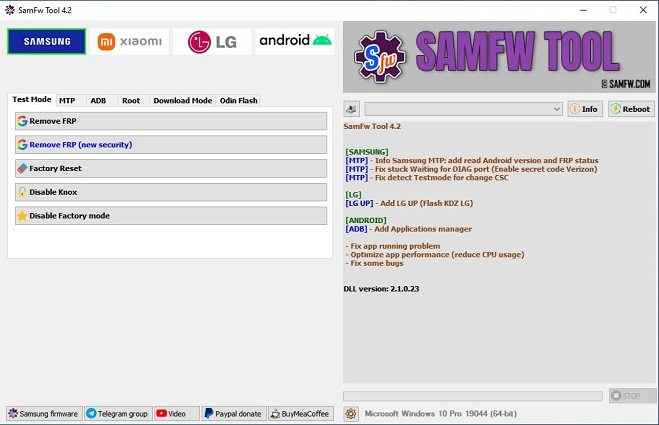
3.Quick Shortcut Maker
Quick Shortcut Maker is an Android app that can help bypass FRP on some devices. It works by creating shortcuts to specific settings or apps that can be used to bypass the FRP lock. However, its effectiveness has diminished with newer Android versions.
Advantages
- Versatility: Apart from FRP bypass, it can be used to create shortcuts for various apps and settings, enhancing overall device usability.
- Free to Use: Quick Shortcut Maker is free, making it an accessible tool for all users.
Disadvantages
- Complex for Beginners: The tool may be a bit complex for users unfamiliar with Android settings and shortcuts.
- Inconsistent Success Rate: Its effectiveness in bypassing FRP locks can vary depending on the device and Android version.
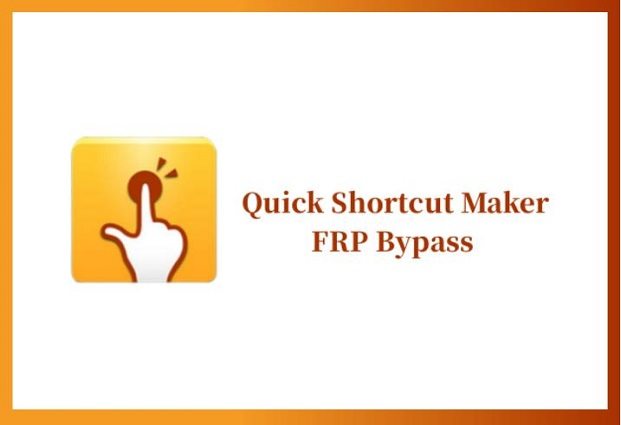
4.HushSMS APK
HushSMS APK is a bit of a different application as it uses the SMS protocol to get around the FRP lock on Android phones.
Dispatching a specialized SMS enables individuals to penetrate the device's security, granting them the ability to modify settings and remove the FRP lock. All you have to do is download FRP tools techeligible and the application will simply handle the FRP lock itself.
Advantages
- Innovative Approach: It uses a unique method to bypass FRP, which can be effective for devices where other methods fail.
- Wide Device Compatibility: HushSMS APK works with various Android devices, making it a versatile tool.
Disadvantages
- Requires Technical Knowledge: Use SMS commands, which can be tricky for beginners.
- Potential Security Risks: If not used carefully, SMS methods can be risky.
5.Samsung Odin
Samsung Odin is used to download firmware on Samsung devices. However, it can also be used to download FRP tools techeligible for the FRP locks by applying custom operating systems or designated FRP circumvention documents.
Advantages
- Powerful and Versatile: Odin is a robust tool offering many functionalities beyond FRP bypass.
- Official Samsung Tool: It is officially provided by Samsung. This makes this program more reliable than others.
Disadvantages
- Complex for Novices: The tool's advanced features and flashing processes can intimidate beginners.
- Risk of Bricking: If not used carefully, devices can get bricked. This makes the device unusable.
6.Octoplus Samsung Tool
Octoplus Samsung Tool is a professional-grade software for Samsung device repair and FRP bypass. It offers a comprehensive set of features but comes with a steep learning curve and cost.
Advantages
- Comprehensive Features: It has many features that unlock, repair, and bypass FRP on Samsung devices.
- Regular Updates: Receives continuous updates to support newer Android versions.
Disadvantages
- Paid Software: Unlike other tools, Octoplus Samsung Tool is not free, meaning users will be required to purchase a license.
- Complex Interface: Difficult interface makes it hard for new users.
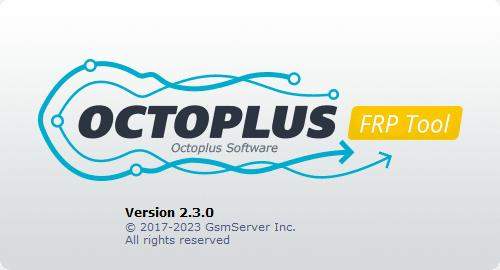
Conclusion
Removing the FRP lock on Android devices can be challenging, but it's certainly possible. To bypass this lock, you can download top FRP tools, as discussed in this article. Several tools are available for this purpose, including Tenorshare Samsung FRP Tool, SamFw FRP Tool, Quick Shortcut Maker, HushSMS APK, Samsung Odin, and Octoplus Samsung Tool.
Among them, Tenorshare stands out as the most effective and user-friendly option. It is widely used because it easily unlocks various devices. It's compatible with many brands, such as Samsung, Vivo, Xiaomi, Redmi, Huawei, and OnePlus. Download these FRP tools above and begin your FRP bypass process!
Speak Your Mind
Leave a Comment
Create your review for Tenorshare articles