How to Rip and Save Music from Apple Music if You Don't Want to Pay for It Monthly
Apple's new music service will be officially launched on June 30th. The service combines a traditional music-streaming service with a 24/7 radio station and a "Connect" feature where artists can interact directly with fans through exclusive photos and videos. You will need to pay for all the music you hear. However, you can get it free for the first 3 months.

Besides the paid music service, is there any way to get free music? Maybe you could try to rip music from Apple music with iGetting Audio, a program that enables you to record music from tons of radio stations and audio sources like Pandora, Spotify, Slacker, iTunes radio. This streaming audio recorder can record both music from your computer and from outer sources like your iPhone, PSP and MP3.
How to Rip Music from Apple Music with iGetting Audio
Just a few steps, you can get music off Apple Music:
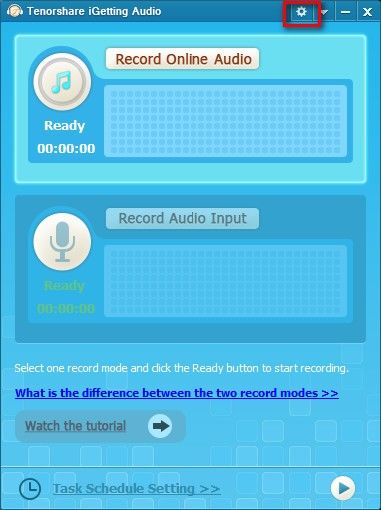
- 1. The first thing you need to do is download and install this program. Then you will need to set settings for the program.
- 2. After this, you can go to the Apple Music app on your iPhone, iPad or iPod touch, and then find the right music for playing. Before this, you need sign up for a free Apple Music account.
- 3. You can start to rip music from Apple Music now. From the main interface of iGetting Audio please turn to "Record Audio Input" button, it rips music from Apple Music automatically.
- 4. Once the recording is done, click on the "Record" button again and a message will appear at the bottom right of your screen, confirming a successful recording.
- 5. That's it. You have ripped Apple music successfully to your computer now.
One thing I want to remind of you is that you can directly save your music files to WMA, MP3, OGG, WAV etc. Just make a few changes in the settings before you start recording. By doing this, the music or songs you ripped from Apple Music can be played on your iPhone, Android phone, PSP and other devices. And you can even use the recordings as your iPhone ringtones.
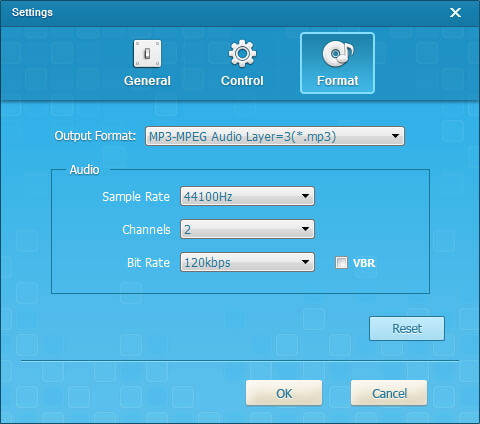

Speak Your Mind
Leave a Comment
Create your review for Tenorshare articles

