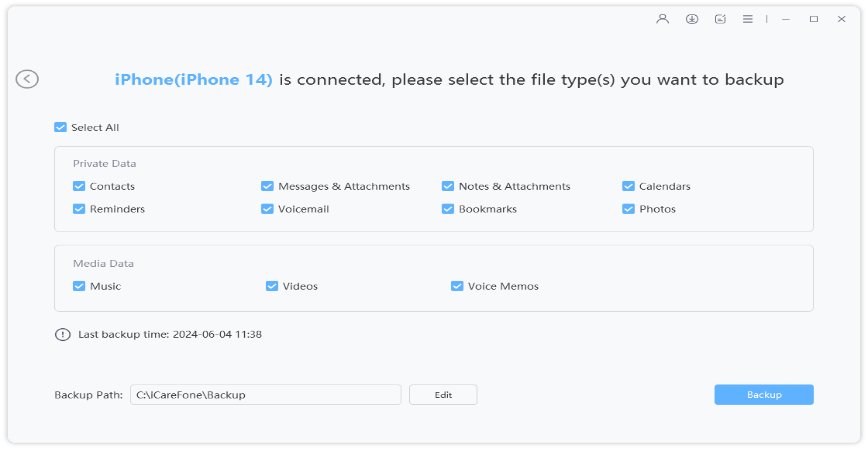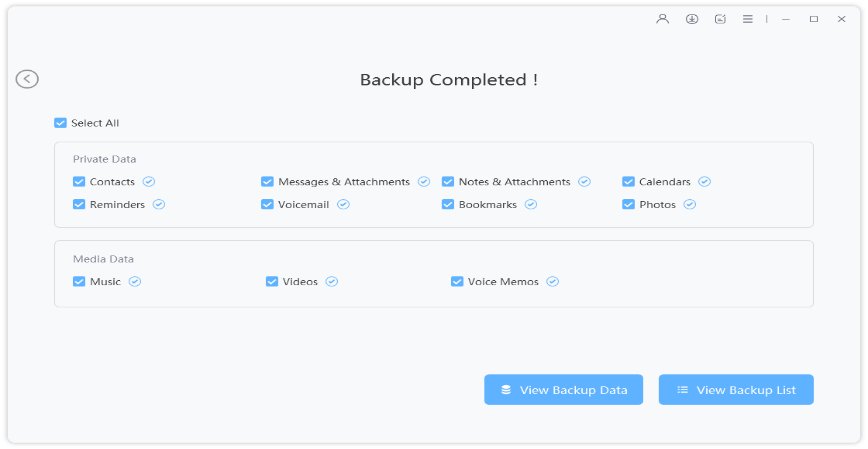How Much Storage Does the iPhone 16 Have? [4 Storage Options]
With the iPhone 16 launched, rumors about how much storage does the iPhone 16 have are gaining attention. Many believe Apple will introduce new storage capacities to support advanced features, especially related to AI. Like previous models, the iPhone 16 series will include four versions: iPhone 16, iPhone 16 Plus, iPhone 16 Pro, and iPhone 16 Pro Max. The exciting part?
Some leaks suggest Apple may offer up to 1TB of storage in select models. Wondering which models will have this option and which one fits your needs? In this blog, we’ll explore all the iPhone 16 storage capacity choices and help you decide.
- Part 1. Overview of iPhone 16 Models
- Part 2. How Much Storage Does the iPhone 16 Have?
- Part 3. How Much GB Storage Is Suitable for iPhone 16
- Part 4. How do I Make more Space on my iPhone 16?
- Part 5. FAQs of iPhone 16 Storage
Part 1. Overview of iPhone 16 Models
As rumours about the iPhone 16 continue to circulate, it’s clear that Apple is preparing some exciting changes for its upcoming flagship models. While the base iPhone 16 and iPhone 16 Plus will likely maintain the core design of their predecessors, the Pro models are set to bring notable upgrades, including larger screen sizes and more advanced hardware.
1. List of iPhone 16 Models
- iPhone 16
- iPhone 16 Plus
- iPhone 16 Pro
- iPhone 16 Pro Max
2. Expected RAM for Each iPhone 16 Model
The iPhone 16 series will include 8GB of LPDDR5X RAM in all models, improving performance for multitasking, app usage, and advanced capabilities such as AI-powered functions and camera advancements.
iPhone 16 and 16 Plus: Both versions are expected to have 8GB of RAM. The iPhone 16 will feature a 6.1-inch screen, while the iPhone 16 Plus will have a larger 6.7-inch screen. These models will provide reliable performance for everyday work, with a good blend of speed and efficiency.
iPhone 16 Pro and iPhone 16 Pro Max: These Pro models will also include 8GB of RAM, providing optimal performance for professional-level applications, gaming, and heavy multitasking. The iPhone 16 Pro will feature a slightly larger 6.3-inch display, while the Pro Max will have a massive 6.9-inch screen.

Part 2. How Much Storage Does the iPhone 16 Have?
When it comes to iPhone 16 storage size, Apple is expected to offer various options to meet different user needs. Whether you're a casual user or someone who requires significant storage space for media and applications, the iPhone 16 lineup has a solution.
1. Standard iPhone 16 Storage Capacity
For the iPhone 16 and iPhone 16 Plus, storage options are expected to include 128GB, 256GB, and 512 GB. These configurations offer flexibility for users who need more space for apps, photos, videos, and other data, without pushing them toward the more expensive Pro models.
For the iPhone 16 Pro and iPhone 16 Pro Max, the storage options are expected to start at 256GB, with higher capacities of 512GB, 1TB. This increased storage is ideal for users who require ample space for professional content creation, 4K video recording, and high-resolution photography.
2. Comparison with iPhone 15 Storage
In terms of storage capacity, the iPhone 15 series offered a range of options to accommodate different user needs. For the iPhone 15 and iPhone 15 Plus, storage options included 128GB, 256GB, and 512GB. The iPhone 15 Pro started with 128GB and maxed out at 1TB, while the iPhone 15 Pro Max offered 256GB, 512GB, and 1TB variants.
Will iPhone 16 have 1 TB storage With the upcoming iPhone 16 series, we can expect to see some upgrades in storage, particularly in the Pro models. While the base storage still starts at 128GB for the iPhone 16 and iPhone 16 Plus, the iPhone 16 Pro and iPhone 16 Pro Max are rumoured to introduce an option for 1TB storage. This marks a significant increase over the iPhone 15 Pro models, offering users double the maximum storage capacity, which is ideal for handling larger files, 4K video, and other storage-heavy tasks.
Also Read: iPhone 16 vs iPhone 15
Part 3. How Much GB Storage Is Suitable for iPhone 16
Choosing how much storage does the iPhone 16 have, analyze your usage patterns, and future-proofing considerations. Below is an overview of the different iPhone 16 storage options and the type of user each is most suited for:
1. 128GB
Suitable for: Casual users who primarily use their iPhone for basic tasks like messaging, calling, social media, and light app usage.
Considerations:May run out of space if you take a lot of high-resolution photos, or 4K videos, or store large games and apps locally. Ideal for those comfortable managing their storage or using cloud solutions for extra space.
2. 256GB
Suitable for: Average users who take moderate amounts of photos and videos and regularly download apps, music, and some games.
Considerations: Sufficient for most users, offering enough room for media files and apps, though large file storage or extensive use of 4K videos might still require storage management over time.
3. 512GB
Suitable for: Heavy users who record a lot of 4K video, download large files, store high-resolution photos, or install large apps and games.
Considerations: Offers ample space for personal and professional usage, particularly for content creators, video editors, or photographers. Less need for constant storage management compared to smaller capacities.
4. 1TB and 2TB
Suitable for: Power users and professionals in creative fields like video editing, photography, and game development who need extensive storage for raw files, video projects, and large apps.
Considerations: This is the best option for those handling large media files, but it comes at a premium. Great for anyone using their iPhone for work, including high-performance tasks such as AR/VR content creation or large-scale mobile gaming.
Also Read: How to Transfer Data from Old iPhone to New iPhone 16
Part 4. How do I Make more Space on my iPhone 16?
The iPhone 16’s storage may not be enough for you. Limited storage might prevent you from important updates or downloading your favorite apps. Tenorshare iCareFone offers a simple, powerful solution for managing your data. With its intuitive interface, you can easily back up your iPhone to a PC, Mac, or external drive, freeing up space. Whether it's transferring files, managing WhatsApp data, or restoring backups, iCareFone simplifies the process.
Advantages of Tenorshare iCareFone
- Back up your entire iPhone to iPhone, PC, Mac, or external drive.
- Manages over 20 file types, including photos, large video files, music, contacts, and messages.
- Even non-tech-savvy users can navigate the process with ease.
- Download apps not available in your country such as BGMI, TikTok.
How to Backup iPhone 16 Data to Computer
Connect your iPhone to the PC and run the Tenorshare iCareFone tool. After the iPhone 16 is detected, choose "Backup & Restore" option from the menu situated at the top.

All the files will be selected by default. You can deselect and choose different files that you need to backup.

Once you have selected the files, click Backup and wait for the process to end to backup iPhone 16 data to PC computer.

Part 5. FAQs of iPhone 16 Storage
Q1: Will iPhone 16 have 2TB storage?
The iPhone 16 will not have a 2TB storage option. Both the iPhone 16 Pro and iPhone 16 Pro Max can be upgraded to a maximum of 1TB.
Q2: What is the minimum storage for iPhone 16 models?
The iPhone 16 minimum storage is expected to be 128GB for the standard and Plus models. For the iPhone 16 Pro and iPhone Pro Max 16, the base storage size is likely to start at 256GB, offering more flexibility for users who need additional space.
Q3: Is 128GB enough for iPhone 16 users?
While 128GB of iPhone 16 storage size may be enough for some users, the increasing size of apps and media files makes 256GB or more a better option. The larger iPhone 16 storage capacity ensures you won’t run out of space quickly.
Conclusion
How much storage does the iPhone 16 have? the answer depends on your needs. With options starting at 128GB and going up to 1TB for the Pro models, there's plenty of room to store your apps, photos, and videos. If you're worried about managing your storage, we recommend using Tenorshare iCareFone to easily back up and restore your iPhone's data. It’s a simple, reliable tool to keep your phone running fast without storage issues.
Speak Your Mind
Leave a Comment
Create your review for Tenorshare articles

Tenorshare iCareFone
Best Free iPhone Transfer & iOS Backup Tool
Easily, without iTunes