Tenorshare iCareFone - Free Advanced SystemCare for iOS 17/16
Many people have run iOS 17 on their iPhone, iPad or iPod to experience the new features of the latest version. However, some people also reported many annoying problems after upgrading to this new iOS version, including slow performance, stuck issues and even can’t boot properly. No matter what situation you have encountered, all you need is an advanced system care for iOS 17/16 devices. Luckily, with Tenorshare iCareFone, you can have professional system care for your iPhone 15/14/13/12 in all-weather. Now get this advanced system care for iPhone free and follow the articles to see the detailed functions of this fascinating software.


1. Free to Manage iPhone data without iTunes restriction
One of the most attractive features of this advanced system care utility is transferring data between iPhone/iPad/iPod and PC. After connecting your device to computer, you are allowed to:
- Directly add files to your device as well as export data from iPhone to pc with only one click
- Delete the unwanted documents or duplicated files freely
- Manage up to 8 types of files, including Contacts, Notes, Calendar, App, Video, Bookmark, Photo and Music

2. Optimize iOS 17/16 performance by cleaning out all junk files
Tenorshare iCareFone can be your first choice to speed up and clean your device when having limited storage space or slow speed.
- Quick scan and find out all cache files, which are sorted into Junk Files, Temporary Files, Photos, Large Files and Apps
- One click to move out all unnecessary files to free up more storage space
- Compress photos without quality loss and save up to 70% of photo’s storage
- Uninstall the large or unnecessary apps to save much memory space on iPhone

3. Fix iOS stuck with simply clicking “Enter Recovery Mode”
Whenever your iPhone or iPad gets stuck after upgrading to iOS 17/16, jailbreak or factory restore, Tenorshare iCareFone can always fix these issues with ease.
- Enter or exit recovery mode with only one click to fix iPhone stuck issues like recovery mode, DFU mode, apple logo and more
- Fix iOS issues related to boot loop, screen unresponsive, iTunes errors, app freeze, and so forth
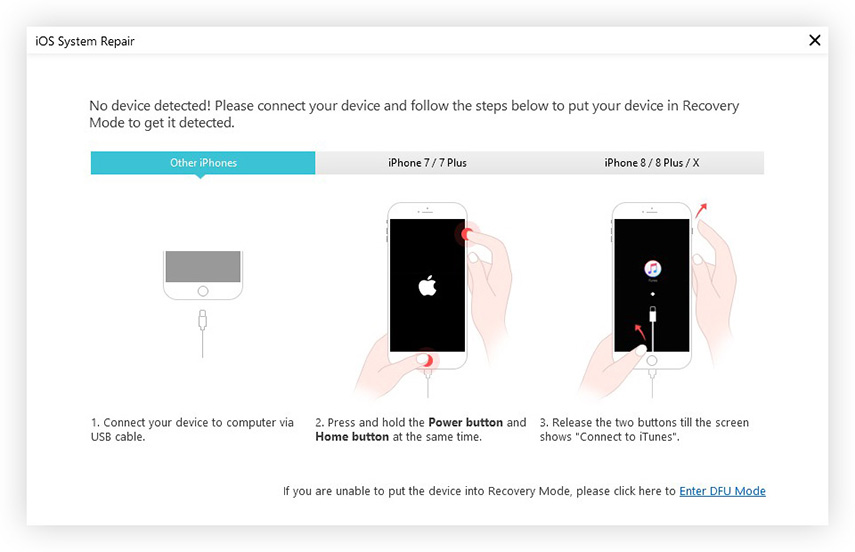
4. Repair operating system to fix all kinds of stuck issues
- Download firmware to fix iOS 17/16 crash, upgrade failure and other stuck issues without data loss
- Repair operating system when it is damaged severely
- Ultimate solution when iOS cannot boot properly due to system file loss or failed to fix stuck issues after entering recovery mode or DFU mode
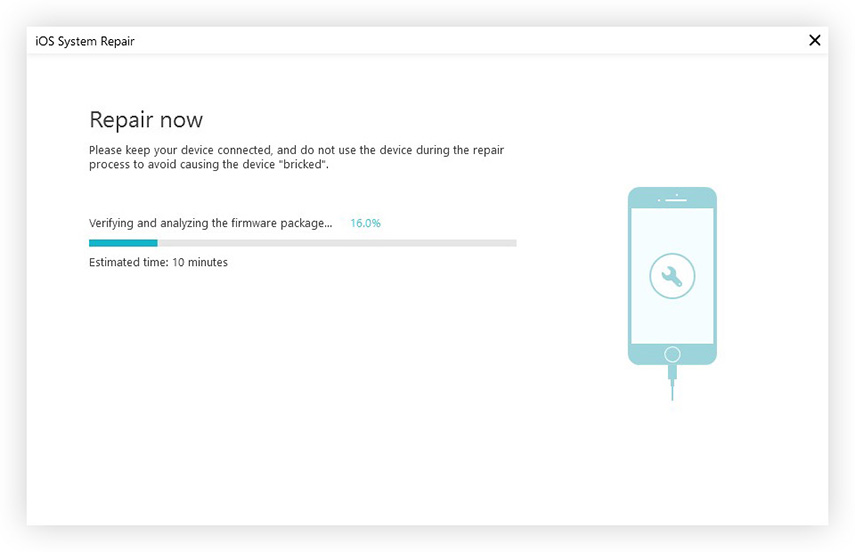
5. Block Ads on iPhone to improve iOS 17/16 Performance
The ads and banners in iPhone apps are pretty annoying and could slow down the system performance. Tenorshare iCareFone can easily block out all the ads to improve iOS 17/16 performance
- Block ads from all popular apps including Pandora, YouTube, Airborne, etc.
- Remove only ads, no damage to your apps or previous documents
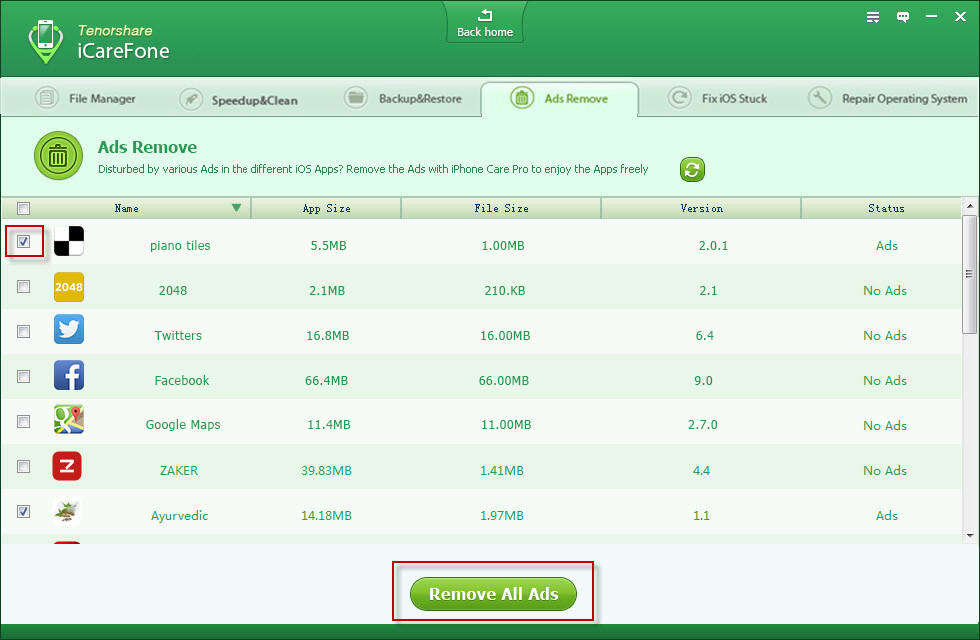
6. Backup and restore data in a more convenient way
This advanced system care software is able to backup and restore iPhone without using iTunes
- Much faster than iTunes as you can directly backup iPhone data
- List all the iTunes backups you have in computer automatically
- Delete unwanted backups to save more space on your computer
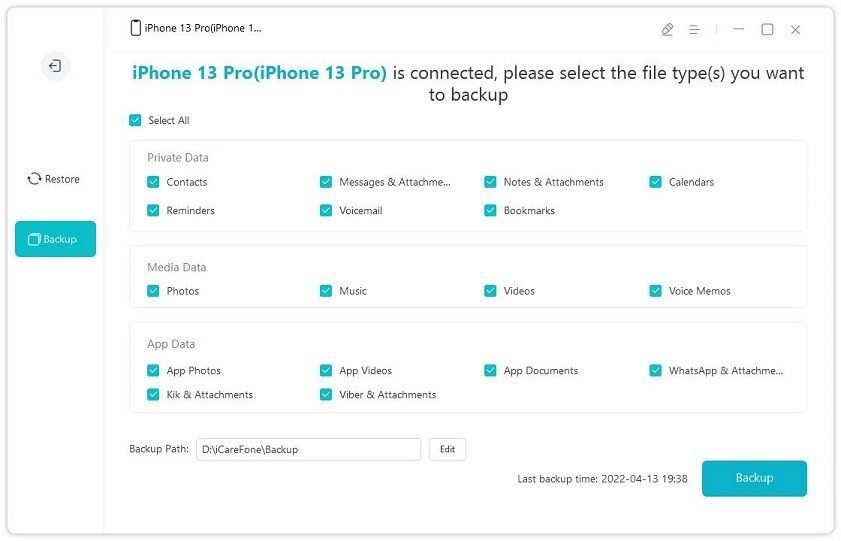
Well, that’s all the prominent features of Tenorshare iCareFone. This software really can be the best advanced system care for iOS 17/16 devices, doesn’t it?


Speak Your Mind
Leave a Comment
Create your review for Tenorshare articles

Tenorshare iCareFone
Best Free iPhone Transfer & iOS Backup Tool
Easily, without iTunes




