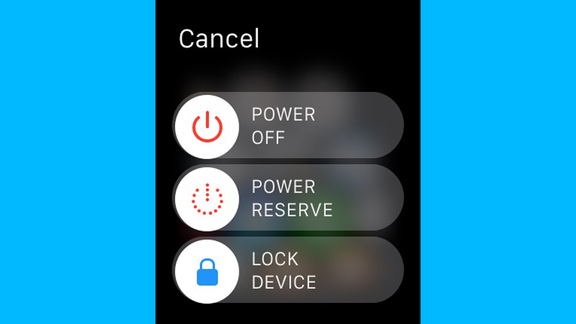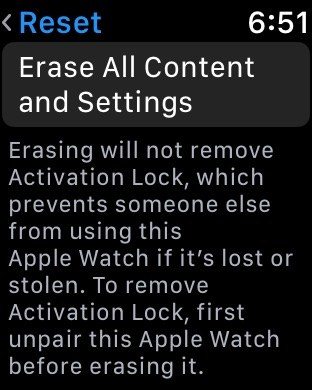How to Fix Apple Watch Not Charging
by Jenefey Aaron Updated on 2020-05-11 / Update for Apple Watch
Many users have reported that they are facing Apple Watch not charging issue, regardless how long they charge. They put their watch to charging with Anker USB hub or original Apple Charger overnight but still it wont charge. This iWatch not charging issue can occur due to multiple reasons. If your charging is stuck at some percentage and wont go above that's probably because of software protocol on Apple Watch which prevents it from overcharging. Another reason could due to bugs in power management of firmware. These charging problems are reportedly present on Watches having watchOS 4.2.2 and 4.2.3. However whatever the issue is, this can be solved by few simple fixes which are discussed in this guide.
Part 1: Why is My Apple Watch Not Charging
There are number of answers to the question, "Why is my Apple watch not charging?" before digging into any other solutions make sure you have properly working charging cable and perfectly fine original Apple watch charger. Try switching charger and cable to see if the problem resists. Another situation is where your charging level gets stuck near 90% charge. This is due to bug in charging protocol in watchOS firmware which prevents it from overcharging. Or maybe your watchOS battery has been damaged for some reason or some other hardware failure can also cause this. However Apple watch not holding charge or not charging at all issue can be fixed by solutions given below.
Part 2: How to Fix Apple watch will not charge
Before you move towards the solutions, there are few things you should know that about Apple watch charging mechanism. These are 4 components that all work together to charge your Apple Watch:
- Apple Watch Firmware
- Apple Watch magnetic charging cable
- The back of your Apple Watch
- The power source of charging port (wall charger, computer, etc.)
If you have problems like Apple watch charger not working or any other component failure from above list then you must fix that beforehand.
Solution 1: Update your Apple watchOS
Many issues are caused due to outdated firmware and bugs, hence it is always a best practice to keep your iOS and watchOS updated as soon new update rolls in. This is how you can update your watchOS:
- keep Apple watch connected to charger
- On your iPhone, go to Apple Watch app
- Tap on "My Watch" tab inside the application
Now tap, "General> Software Update", download the update and wait till the process is completed.

Solution 2: Restart Apple Watch
If your Apple Watch does not charge, then the very basic thing you can do is restarting your Apple watch. It is very simple yet effective and can help you troubleshoot this problem.
- Press and hold side button until slider appears.
- Now, drag the power slider to right. Watch will shut down.
Once again, hold the side button until Apple logo appears and then release it.

Note: To force restart your Apple Watch press and hold side button and Digital Crown at the same time for 10 seconds and release it on Apple Logo appearing.
Solution 3: Reset Apple Watch Settings and Content
- Open "Settings" app on your Apple Watch
Navigate to "General>Reset>Reset All Content and Settings"

- It will prompt for passcode if any and at last confirm selection to reset your Apple Watch
Wait for the process to end, your Apple Watch will be just like it was new. Next time if anyone asks you, "Why my Apple Watch is not charging". just ask them to resent contents and settings.
If you are facing any sort of iOS stuck issue on your iPhone, iPad, Apple Watch, Apple TV or any other iOS device. Then you should try using Tenorshare ReiBoot, it is an awesome tool which comes with very simple interface and can solve all sorts of iOS stuck issues for once and all. If your Apple watch freezes randomly then you must try this amazing tool. ReiBoot enables you to get your iOS devices out of many iOS stuck scenarios without losing a single byte. If you have Apple logo stuck, black screen, frozen screen, recovery mode stuck, white screen stuck, disabled screen stuck, headphone mode stuck, update stuck, boot loop stuck, blue screen stuck or any other stuck issue then ReiBoot is the answer. Other than that it also provides one click solution for entering and exiting recovery mode on iOS devices.
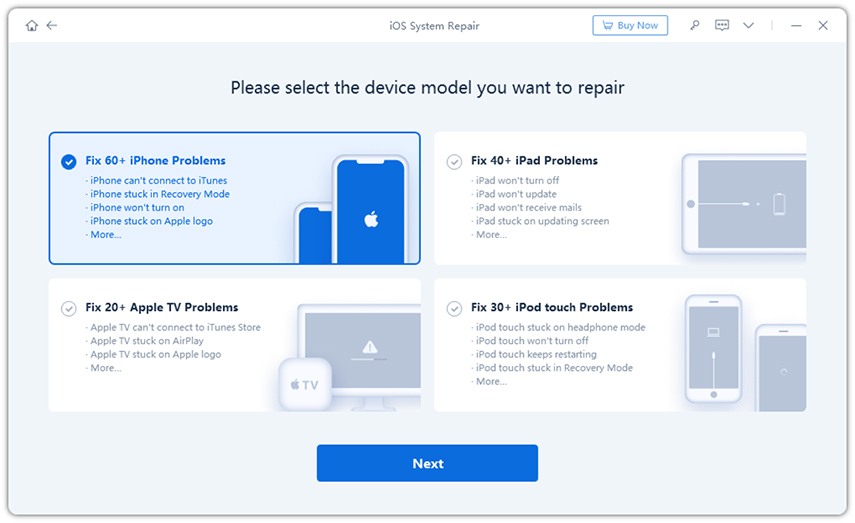
We have discussed what kind of charging issues can be caused on Apple Watch, what are the most common issues reported. Why these problems occur, what are the main culprits of charging failure and we have also provided some of the best solutions to overcome these issues. We have provided step by step guide with images to fix your Apple watch charging problem. At the end we have also recommended our personal favorite tool which can be used to fix iOS stuck issues.