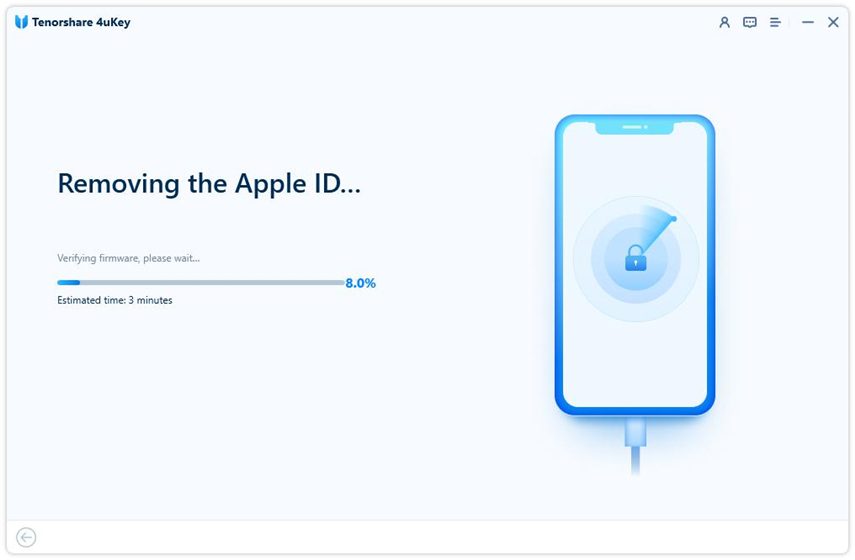Apple ID Accounts Logging out Users And Requiring Password Reset - Fixed
Apple ID is the account which is necessary to access various Apple services, such as iCloud, App Store, iTunes, Apple Music, and more. It is also the key to your personal data and settings on your Apple devices. However, some users have recently reported that they were randomly logged out of their Apple ID accounts and asked to reset their passwords.
This article will clarify that what happened to “Apple ID accounts logging out users and requiring password reset”. We will also introduce Tenorshare 4uKey to help Apple ID accounts logging out without losing data, no password required.
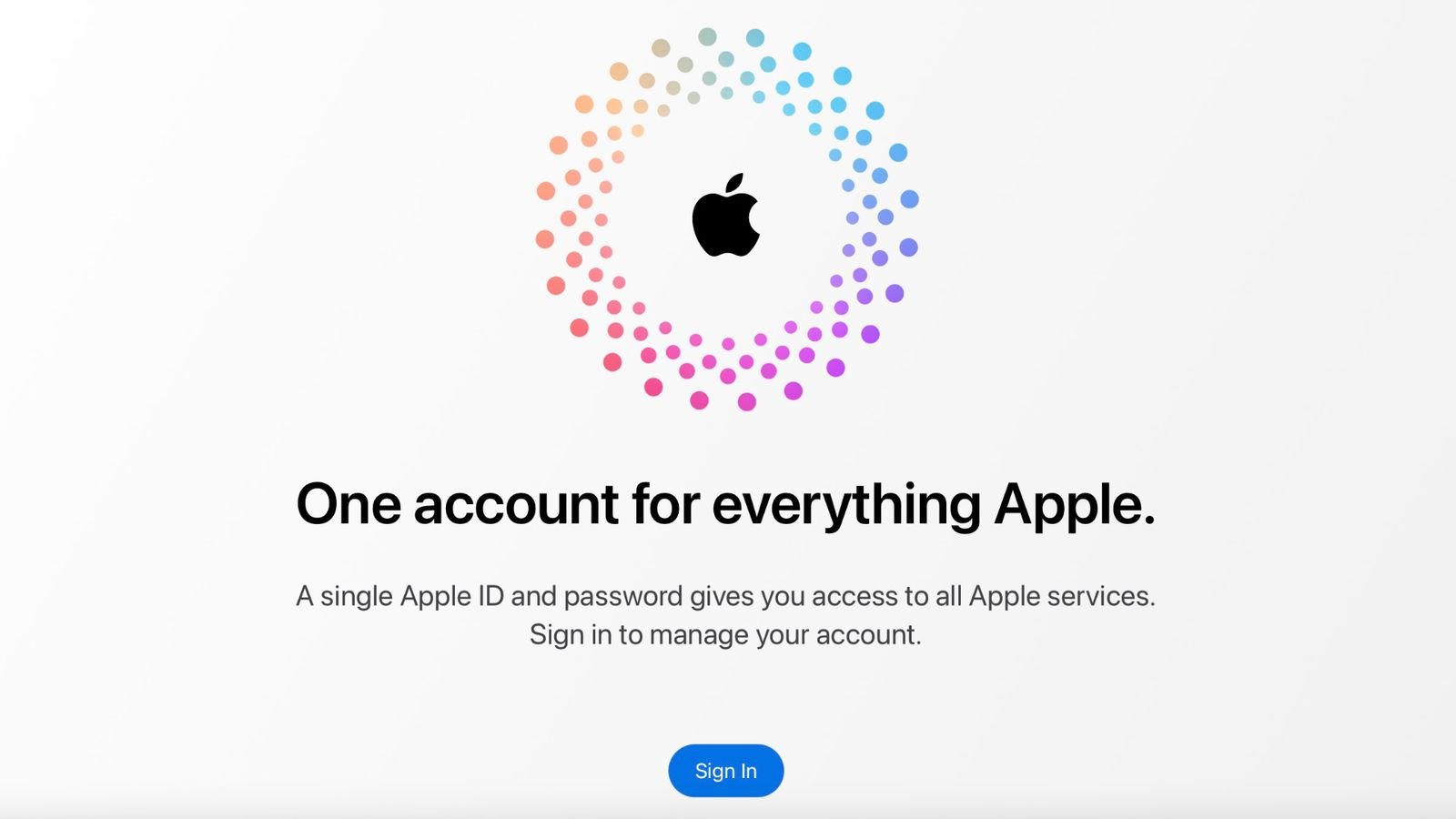
- Part 1. Apple ID Accounts Logging out Users And Requiring Password Reset - Latest News
- Part 2. What Will Happen if I Sign out of My Apple ID
- Part 3. How to Sign Out of Apple ID without Losing Data [No Password Required]
- Part 4. How to Reset Apple ID Password via appleid.apple.com
- Part 5. FAQs about Apple ID Logouts
Part 1. Apple ID Accounts Logging out Users and Requiring Password Reset
According to various sources, such as MacRumors, AppleInsider and Reddit, some Apple users experienced a strange issue where they were signed out of their Apple ID accounts and prompted to enter their passwords again. Some users also received a message saying that their Apple ID had been locked for security motives and that they needed to reset their passwords.
This issue affected users across different devices, such as iPhone, iPad, Mac, Apple Watch, and Apple TV. Here are some screenshots of the messages that users received:
![]() Posted by The_Last_Few_Bricks:
Posted by The_Last_Few_Bricks:
Overnight, many people reported on social media that they were inexplicably logged out of their Apple IDs and then required to reset their passwords when they tried to sign in again, and nobody seems to know why. Some reported needing to enter their iPhone passcode to connect to iCloud again, while others with Stolen Device Protection enabled said they had to wait an hour before being able to log in.
![]() Posted by Bryan Valderrama:
Posted by Bryan Valderrama:
Hey @AppleSupport all of my Apple products suddenly decided to lock me out of my Apple ID and asked me to re-verify my account. Except my password doesn't work when I am 100% certain it is correct I get an error. What's going on? I can't even reset my password!
The reason behind this issue is not clear, but some users speculated that it might be related to a server glitch, a security breach, or a phishing attempt. Apple has not officially response on the issue, but some users reported that they contacted Apple support. According to support it is a known problem and they are working on it to fix. Some users also said that they were able to resolve the issue by resetting their passwords or signing in again.
Part 2. What Will Happen if I Sign out of My Apple ID
If you sign out of your Apple ID, you will lose access to some Apple services and features that require your Apple ID. You will also lose the ability to sync and back up your data and settings across your devices.
For example, if you sign out of your Apple ID on your iPhone, you cannot access your iCloud photos, contacts, calendars, notes, reminders, etc. on your iPhone. You will also not be able to use your Apple Pay, Wallet, Find My, and other Apple features that rely on your Apple ID. Most important you can’t restore your iPhone from an iCloud backup if you need to.
However, signing out of your Apple ID does not mean that you will lose everything on your device. You can still use your device normally and have access to your local data and apps on your device.
Part 3. How to Sign Out of Apple ID without Losing Data [No Password Required]
If you want to sign out of your Apple ID and swift to another account without losing data or password, you might want to try Tenorshare 4uKey, a powerful tool to help you change your Apple ID without any hassle.
Tenorshare 4uKey is the only solution on the market that can help you sign out of your Apple ID without a password and without losing everything. It can also help you find your Apple ID password once saved, and resolve any Apple ID issues, such as incorrect or wrong email, username, or password.
Why Is Tenorshare 4uKey Top-notch and Unique?
- No Password & No Loss: Utilizes cutting-edge technology to sign out of Apple ID without a password and without losing everything, surpassing solutions from Apple and other famous sites
- Comprehensive Problem Solving: Find stored Apple ID password, and resolve any Apple ID issues, such as incorrect or wrong email, username, or password
- The Only Solution: The only solution available in the market that supports signing out of your Apple ID without losing data
- Data Preservation: After logging in with the new Apple ID, all data from the old Apple ID, including photos, messages, apps, contacts, notes, etc., will remain intact
- Easy & Quick: With simple operations, steps, and clicks, even beginners can complete the process immediately
Free download and install Tenorshare 4uKey. Connect your iPhone to the computer with a USB cable. Then choose "Remove Apple ID" > "Sign out of Apple ID" feature on the next page.
Notes: The function of signing out of Apple ID without losing data will be supported in the latest version.

- If Find My is turned off on your iPhone, Apple ID removal process begin instantaneously. If it is turned on, proceed to download the matching firmware package.
After that, make sure you have set a screen lock and two-factor authentication. Then start the Apple ID removal process.

This may last for a few minutes. Please wait for the process of signing out of Apple ID without losing data.

Done. When you see the success message and your iPhone restarts, set it up and use the screen lock passcode to bypass the activation lock.


Part 4. How to Reset Apple ID Password via appleid.apple.com
If you forgot your Apple ID password or need to reset it for any reason, you can do so via appleid.apple.com, the official website for managing your Apple ID. Here are the steps Apple ID locked, requires password reset via appleid.apple.com:
Navigate to appleid.apple.com and tap "Forgot Apple ID or password?".
Give your Apple ID and click "Continue".
You will receive a notification on your Apple devices. On a Mac, you will notice a message saying, 'A device at the location shown below requested to reset your password.' You will see a message on an iPhone saying, 'You can use this iPhone to reset your Apple ID password.
If you tap on the notification on a Mac, you will be directed to System Settings. Click on Reset.
On the iPhone, you will see "Use this phone to reset password." Tap on Allow.
Read the instructions on the screen, and you will be able to create a new password for your account.
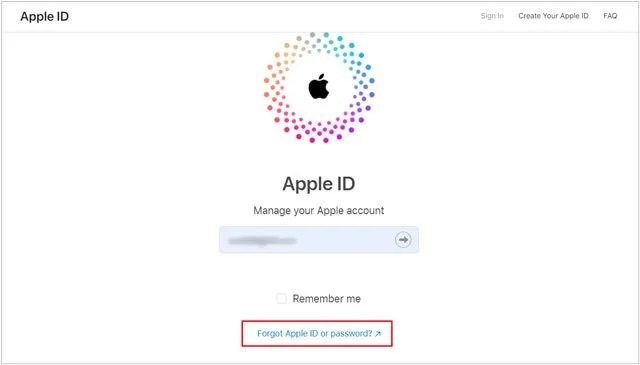
Related read: How to Use iforgot.apple.com Unlock Website to Unlock Apple ID
Part 5. FAQs about Apple ID Logouts
Q1: Why am I being asked to reset my Apple ID password?
There are several possible reasons why you might be asked to reset your Apple ID password, like entering the wrong password multiple times. You haven't used your Apple ID for a long time, and it has expired. Maybe you have enabled two-factor authentication and need to verify your identity with a code or a trusted device. But no need to be panic. Tenorshare 4uKey is always the best option if your Apple ID account logging out.
Q2: Why did my Apple account log me out?
There are several possible reasons why your Apple account might log you out, such as:
- Signed out of your Apple ID manually or accidentally on your device or service.
- You have updated your device or service, and it requires you to sign in again with your Apple ID.
- Restored your device or service from a backup, which required you to sign in again with your Apple ID.
- Erase your device or service, and it requires you to sign in again with your Apple ID.
Conclusion
In conclusion, in this article we explained the issue of Apple ID accounts logging out users and requiring password reset. If you are looking for a reliable and easy way to sign out of your Apple ID without a password and without losing everything, you might want to try Tenorshare 4uKey, a professional tool to change your Apple ID in minutes.
Speak Your Mind
Leave a Comment
Create your review for Tenorshare articles

4uKey iPhone Unlocker
Easily Unlock iPhone passcode/Apple ID/iCloud Activation Lock/MDM
100% successful unlock