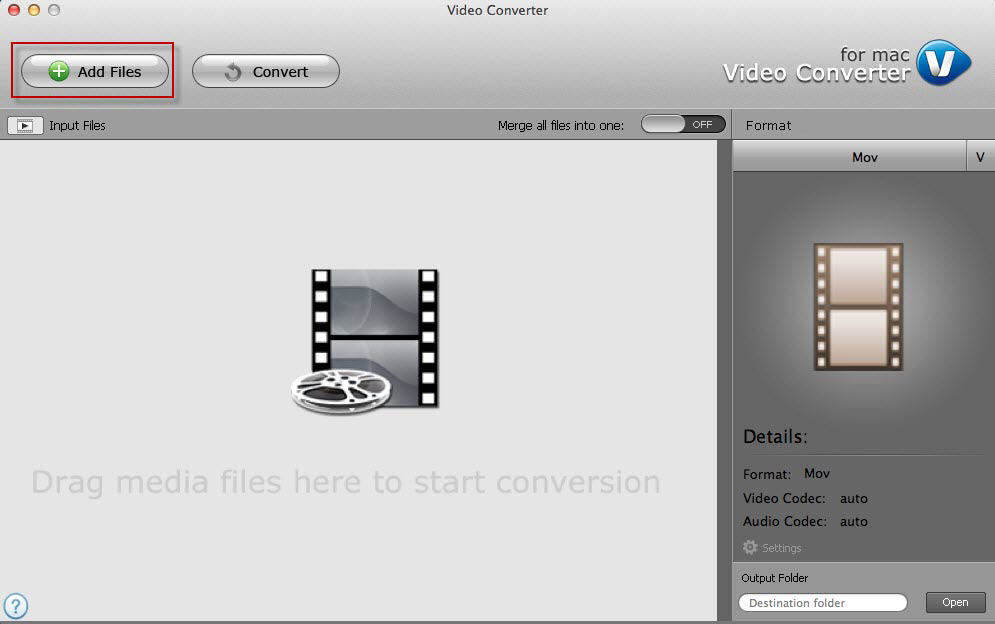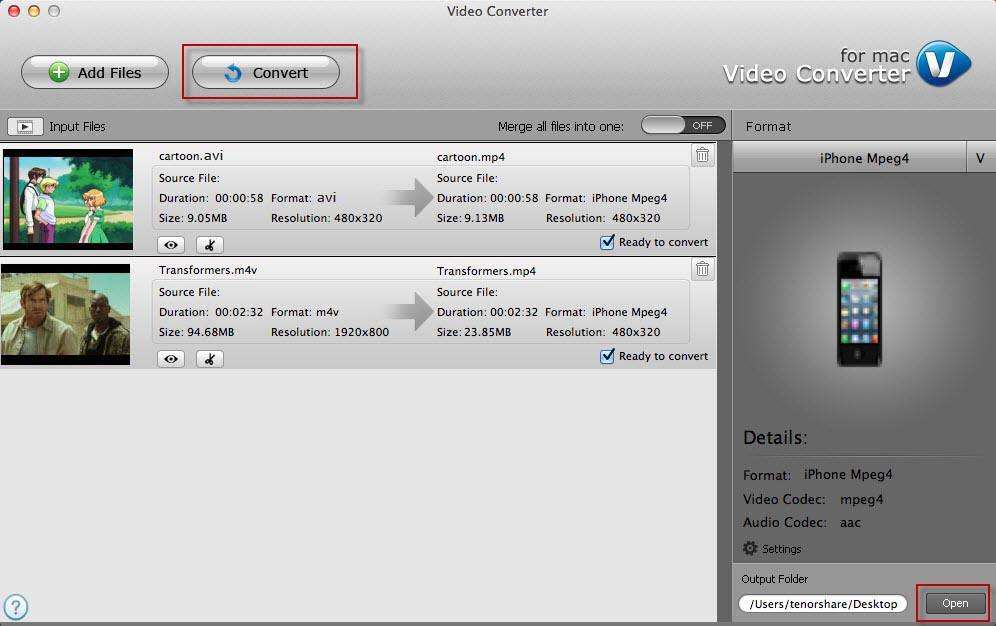How to Convert FLV to AVI on Mac
Flash video, or FLV, is one of the most common online video formats, used by YouTube and Google Video. But there are still some portable devices including Nokia, Xbox, BlackBerry, PSP and etc., which doesn't support .flv videos. To solve this dilemma, you are suggested to convert FLV to AVI, so it will be playing on all popular devices like PS3, Samsung Galaxy S5, Nokia, Xbox, BlackBerry, Windows Media Player. Now here comes the problem: how to convert FLV to AVI on Mac?
A Versatile FLV to AVI Converter is What You Need
Speaking of the best FLV to AVI converter on Mac, it will undoubtedly go to Video Converter for Mac (from Tenorshare). It allows you to convert from FLV to AVI smoothly within 3 steps. It is especially user-friendly for those not having much technical skills and knowledge. Free download it to your Mac computer and use it following the tutorial below.


Steps to Convert FLV to AVI on Yosemite, Mavericks, and Mountain Lion
- Step 1: Launch this program. Then click "Add Files" button or simply drag and drop .flv files to import them to it.
Note: If you don't have a FLV video stored in your Mac, top 5 free YouTube Downloader can be helpful to get a YouTube FLV video.

- Step 2: Click the format drop-down button and select AVI as your target output format. You can also set video parameters by clicking on "Settings" button, and edit your video by clicking


- Step 3: Click "Open" from the bottom right corner and specify an output folder. And Press "Convert" to start the operation.

To meet your need, you can also feel free to convert FLV videos to MP3 for you to listen to on MP3 players.
Tips: More Info about AVI
Audio Video Interleaved, known as AVI, is a multimedia container format introduced by Microsoft. AVI files can contain both audio and video data in a file container.
Features: 1) can run on a number of different systems like Windows, Mac's, Linux and Unix; 2) can achieve a high rate compression.
Free AVI Players: 1) Windows Media Player; 2) VLC media player; 3) MPlayer.
Popular Portable Devices Supported: Samsung, Nokia, Xbox, BlackBerry, PS3 and etc.


Speak Your Mind
Leave a Comment
Create your review for Tenorshare articles