Top Tips to Free Up iPhone Storage to Install iOS 16/15
It has been a great improvement that Apple has reduced the free space required to install OTA updates in iOS 9 to only 1.3GB, compared with the previously 4.6 GB. Maybe you're gearing up for the launch of iOS 9, however, for many iPhone old version users, it can be really a problem if you want to upgrade your iPhone with its current poor storage. How could we slim down our iPhone to iOS 16/15?
If you are seeking for free and also effective software to help your iPhone “lose weight”, you are in the right place. Here the Free iPhone Care is ready for you! Suffice it to say, it is a free utility to optimize and keep your iOS devices at the peak performance. It does an iOS system health check and speed up your device by removing all junk files and useless files. Here, of course, we target for how Free iPhone Care can help you install iOS 16/15 by free up the iPhone storage.
How to Free Up iPhone Storage to Install iOS 16/15 with Free iPhone Care?
Step 1: Download and install this software on your Windows PC.
Connect your iPhone with a USB cable. Click "Trust" on your iPhone when "Trust this computer?" message pops up. Then this software will detect it and list information of your device. In the interface below, find “Speedup & Clean”.
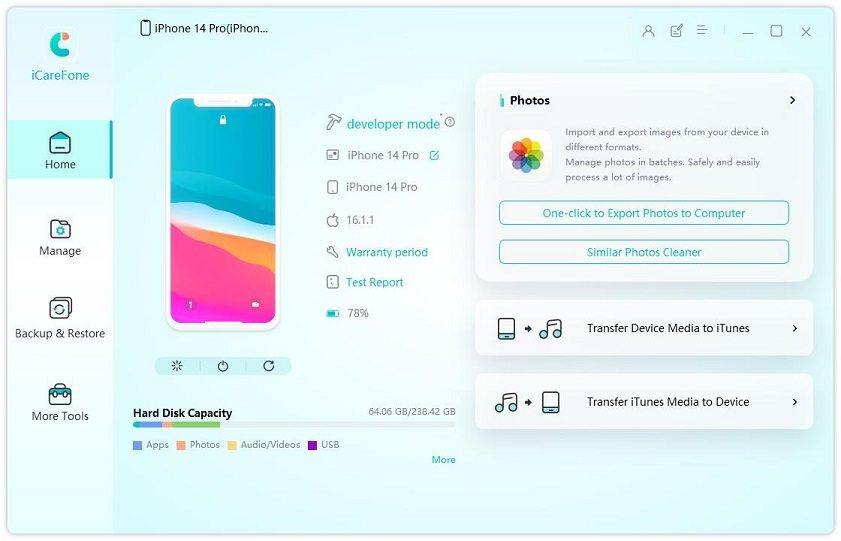
Step 2: Select “Quick Scan” to quickly remove useless and unecessary files.

Step 3: After scanning, Free iPhone Care will let you the size of junk files it scanned out in your iPhone and the space you can reclaim. Click on “Clean ” to clear all junk files on your device.

Well, by few clicks, now your iPhone is cleaned up by the Free iPhone Care, and it is ready for upgrading to iOS 10/9.3.2. Double check the inner storage of your iPhone and see if it is enough for you to make the update. You can also delete something from iTunes or iCloud for alternative help. Good luck!

Speak Your Mind
Leave a Comment
Create your review for Tenorshare articles

Tenorshare iCareFone
Best Free iPhone Transfer & iOS Backup Tool
Easily, without iTunes




