The Ultimate All-in-One PDF Editor
Edit, OCR, and Work Smarter.
The Ultimate All-in-One PDF Editor
Edit, OCR, and Work Smarter.
If you're exploring professional desktop publishing without breaking the bank, Scribus is one of the best free options available. This open-source software offers powerful tools for creating print-ready documents like brochures, newsletters, books, and more.
In this article, we'll cover everything you need to know about Scribus - from what it is and why it's popular, to how to download it, use it effectively, find templates, and even how to integrate it with PDF editing tools like Tenorshare PDNob PDF Editor to streamline your publishing workflow.
Scribus is a free, open-source desktop publishing (DTP) application designed for professional layout and page design. Unlike proprietary alternatives, this software Scribus package runs on Windows, macOS, and Linux, making it accessible to anyone. At its core, Scribus provides advanced support for CMYK color, ICC profiles, and PDF/X export - features essential for print-ready documents like magazines, brochures, and newsletters.
Despite being free, Scribus rivals paid DTP tools in functionality. From precise typography controls to vector drawing tools, it offers everything you need to craft polished layouts. And because Scribus is community-driven, you benefit from frequent updates, extensive tutorials, and a wealth of user-created resources.
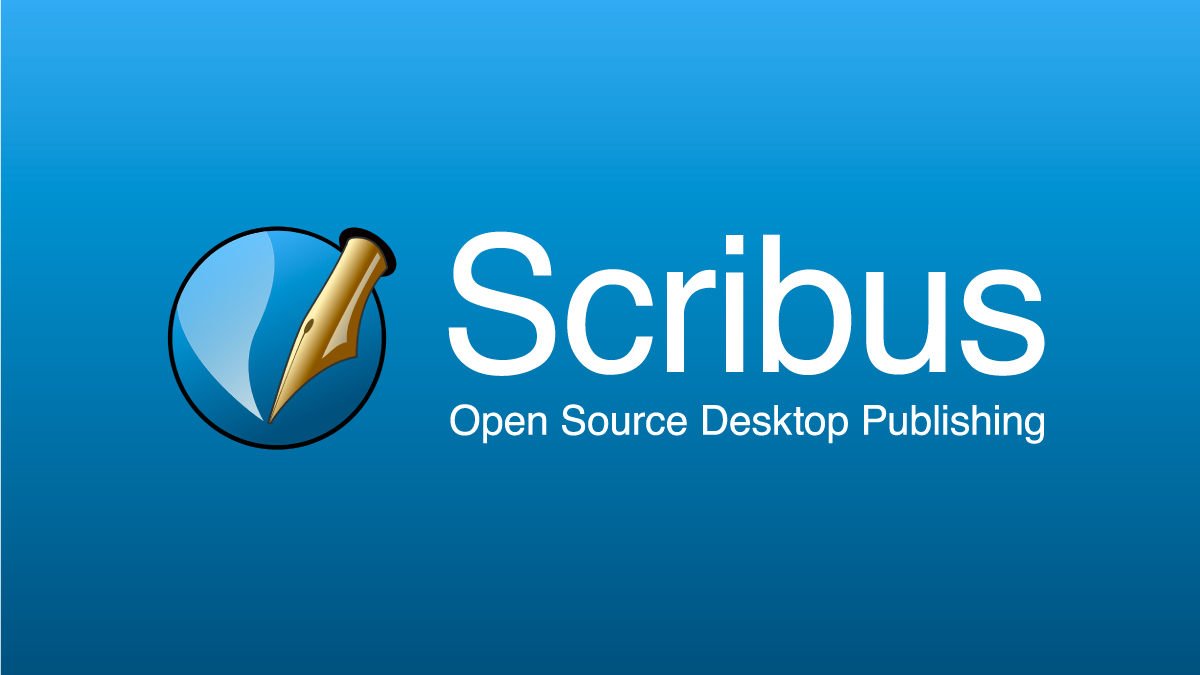
Choosing the right DTP tool isn't just about features - it's about value, flexibility, and community support. So, why choose Scribus software over other options?
Yes - Scribus is released under the GNU GPL license, so there are no subscription fees, hidden costs, or trial periods. You get full access to all features without paying a dime.
With built-in support for spot colors, PDF/X-3 and PDF/X-4 export, and ICC color management, Scribus delivers print-quality results that meet commercial printing standards.
Scribus tutorial authors love its Python-based scripting interface, which allows you to automate repetitive tasks - from batch creating business cards to auto-naming export files.
The Scribus community is vibrant. You'll find comprehensive documentation, forum help, and dozens of user-submitted scribus templates to jumpstart your projects.
Whether you work on Windows at the office, macOS at home, or Linux on your favorite laptop, Scribus looks and behaves the same - no need to relearn interfaces.
While Scribus excels at layout and design, it doesn't offer advanced PDF editing or form creation features. That's why integrating Scribus with a powerful PDF editor like Tenorshare PDNob can enhance your publishing process. PDNob allows you to edit PDFs exported from Scribus, add interactive forms, secure your documents, and more, providing a complete publishing solution.
To get started with Scribus, you'll want to perform a safe and official Scribus download from the official website or trusted sources. Here's a quick guide:
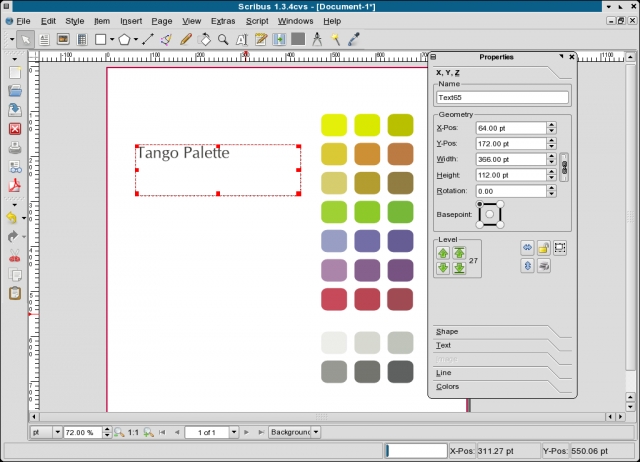
If you're new to Scribus, learning how to use Scribus might seem challenging at first due to its unique interface. Unlike word processors, Scribus requires you to create text frames and image frames manually before adding content. Here's a simplified beginner's tutorial:
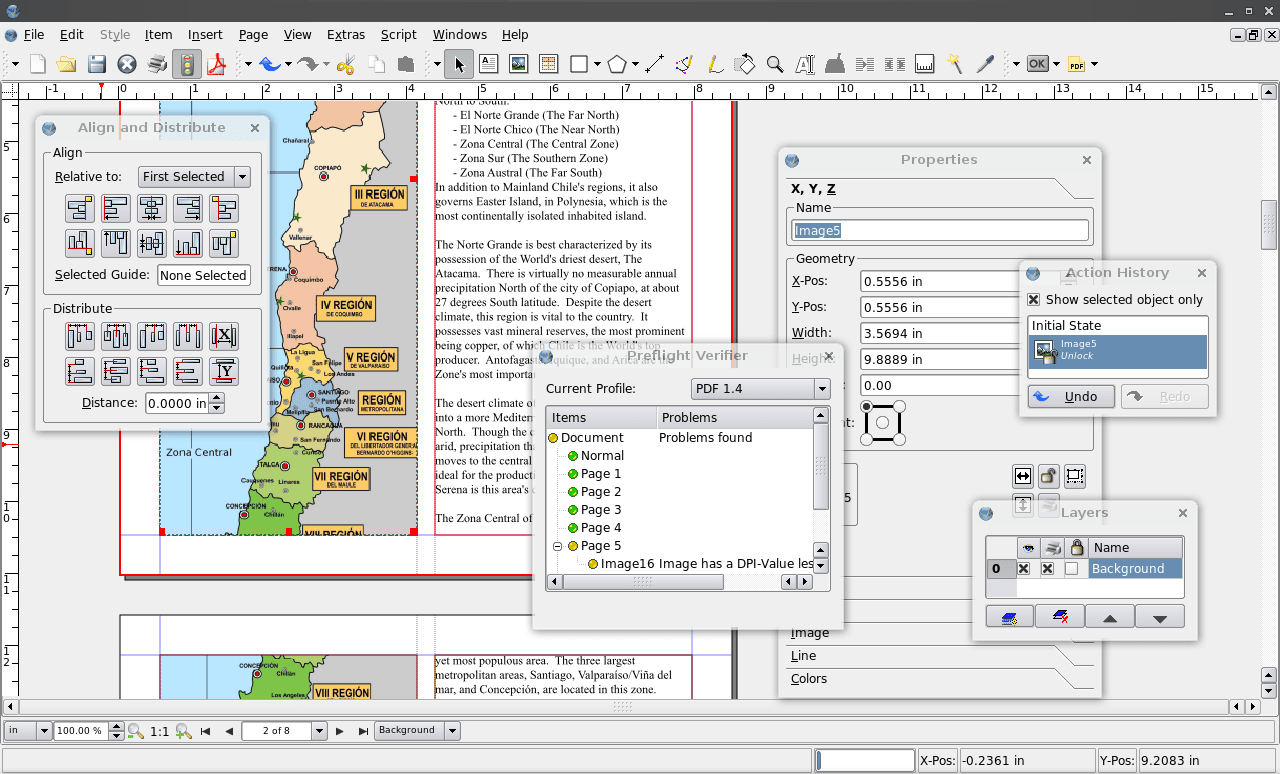
Once you've mastered the basics, you'll want to speed up your workflow. Let's explore where to find and use Scribus templates to save time. Templates let you skip the setup and jump straight into design. Here's where to discover high-quality Scribus templates:
Once you've perfected your layout in Scribus, the next step is polishing your PDFs for clients, printers, or online publishing. While software Scribus gives you pixel-perfect design control, it doesn't handle final touches like OCR, secure signatures, or batch optimization. That's where Tenorshare PDNob shines.
As a companion to your Scribus workflow, PDNob PDF Editor brings everything you need into one place: intelligent OCR to unlock scanned text, easy annotation for clear feedback, robust compression to meet file-size limits, and secure encryption to protect sensitive content. With PDNob, you skip the file juggling and finish your publishing tasks faster, with fewer mistakes and zero stress.



As an open-source project under the GNU GPL, Scribus is maintained by a global community committed to stability and new features.
Absolutely - Scribus fully supports industry standards like PDF/X-3, ICC profiles, and spot color workflows.
Scribus focuses on precise layout control and print-ready documents, unlike word processors that prioritize text editing.
No, while Scribus is a capable free desktop publishing tool, it lacks many advanced features, seamless workflows, and professional polish found in Adobe InDesign.
Scribus has a steeper learning curve, a less intuitive interface, limited support for advanced typography and color management, lacks native compatibility with InDesign files, and may experience stability issues.
Scribus is a powerful, free desktop publishing software that meets the needs of users who want professional layouts without the cost of commercial software. Whether you are a beginner or an experienced designer, Scribus offers the flexibility and features to create stunning print and digital documents. By combining Scribus with a versatile PDF tool like Tenorshare PDNob, you can elevate your publishing workflow, ensuring your final documents are polished, secure, and ready for distribution.


PDNob PDF Editor Software- Smarter, Faster, Easier
 The END
The END
I am PDNob.
Swift editing, efficiency first.
Make every second yours: Tackle any PDF task with ease.
As Leonardo da Vinci said, "Simplicity is the ultimate sophistication." That's why we built PDNob.
then write your review
Leave a Comment
Create your review for Tenorshare articles
By Jenefey Aaron
2026-02-08 / Knowledge