How to Downgrade Apps on iPhone without Jailbreak?
App updates: They promise improvements, but often deliver disappointments. Sluggish performance, annoying bugs, and lost features can turn your favorite app into a frustrating experience. If you're tired of being a beta tester for apps you pay for, it's time to take control. This guide will show you how to downgrade apps on iPhone safely and securely. We'll walk you through several methods to downgrade iOS apps, from the simple to the slightly more technical. Whether you're a tech whiz or a casual user, we've got you covered.
- Part 1. How to Downgrade Apps on iPhone without Jailbreak?
- Part 2. How to Downgrade Apps on iPhone with iTunes
- Part 3. How to Downgrade Apps on iPhone without Computer
- Bonus Tips. How to Downgrade iOS without Jailbreak & iTunes HOT
Part 1. How to Downgrade Apps on iPhone without Jailbreak?
Want to roll back to a previous version of an app without resorting to jailbreaking? While it's not the most straightforward method, using Apple Configurator can do the trick. Here’s how to install downgrade apps on iPhone:
You'll need:
- A Mac computer
- Apple Configurator installed
- The desired older version of the app's IPA file
Steps:
Get your hands on the older IPA file. This is the tricky part. You might find older versions online, but proceed with caution, as downloading from untrusted sources can be risky.
Download and install Apple Configurator on your Mac.
- Connect your iPhone to your Mac using a USB cable.
- In Apple Configurator, find the temporary folder where your iPhone's app data is stored. This can be a bit convoluted, but it's where you'll find the IPA file for the app you want to downgrade.
- Carefully replace the current IPA file with the older version you downloaded.
- Sync your iPhone to install the downgraded app.
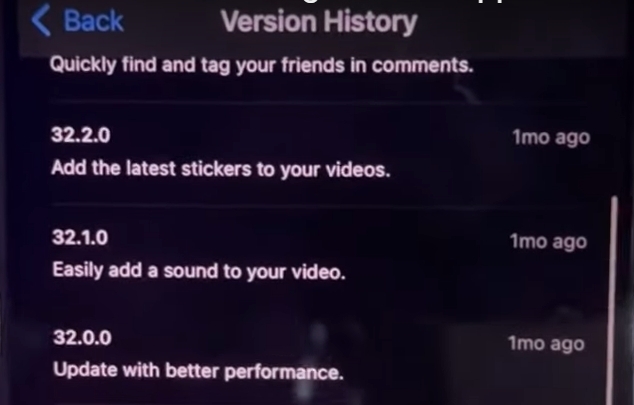

Part 2. How to Downgrade Apps on iPhone with iTunes
Remember those simpler times when iTunes was a one-stop shop for managing your iPhone? While Apple has phased out some iTunes functionalities, it can still be a helpful tool for downgrading apps on older iOS versions. Here’s how to downgrade an app on iPhone using iTunes:
- Make sure "Automatic Downloads" for apps is disabled in your iPhone settings. This prevents unwanted updates from messing with your downgrade plans.
You'll need an IPA file, which is basically an app archive. Finding the right version might require some digging, but you can try searching online or extracting it from old iTunes backups (if you have them).
- On your computer, locate previously synced IPA files.
For Mac, this is typically under /Users/
/Music/iTunes/iTunes Media/Mobile Applications. For Windows, navigate to C:\Users\ \Music\iTunes\iTunes Media\Mobile Applications. - Connect your iPhone to your computer and launch iTunes. Head to the "My Apps" section to find all your synced apps. Choose the app you want to downgrade and check "Get Info" to see available versions (if any).
- With the app removed, click "Install App" next to the same app. iTunes will prompt you to locate an IPA file. This is where the one you found earlier comes in! Navigate to where you saved it and select "Open." iTunes will then install the older version on your iPhone.
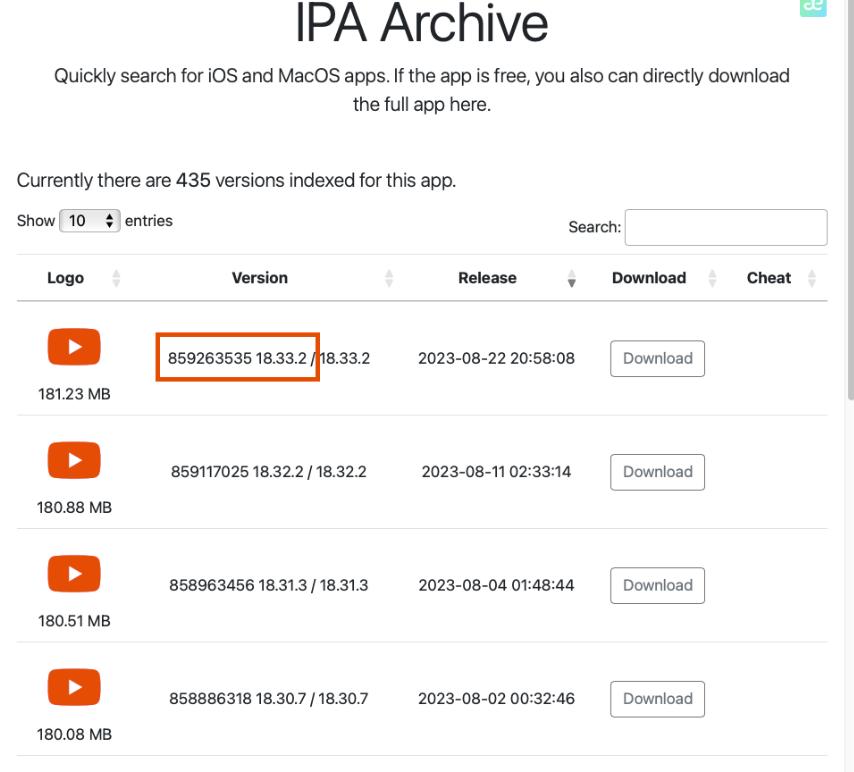
![]() Note:
Note:
If you find the desired version, select your iPhone in iTunes and navigate to the "Apps" tab under the "Device" section. Find the app and click "Remove" followed by "Apply" to uninstall the current version.
Part 3. How to Downgrade Apps on iPhone without Computer
Want to know how to downgrade iPhone apps without connecting to a computer? While it's not always possible, we can tell you how to downgrade an iPhone app without a computer.
Open the App Store and tap on your profile picture in the top right corner. Select "Purchased" to view a list of all apps you've bought.
- Locate the app you want to downgrade. Tap on it to view its details.
- If available, the App Store will offer older versions of the app to download. Tap "Download" to install the previous version.
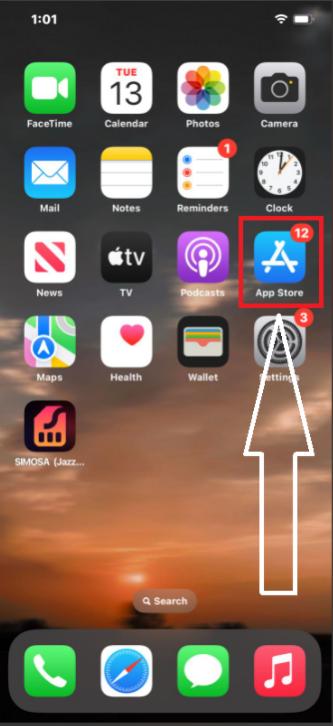
Bonus Tips. How to Downgrade iOS without Jailbreak & iTunes
Tired of the latest iOS update causing issues on your iPhone? While downgrading your entire operating system is a more complex procedure than simply downgrading an app, Tenorshare ReiBoot simplifies the process.
Tenorshare ReiBoot is a versatile iOS system repair tool that can help you with various iPhone issues, including downgrading your iOS version. It offers a user-friendly interface and downgrades your iOS without the need for a jailbreak or iTunes. Here’s how to downgrade apps on iPhone jailbreak.
- Download and install Tenorshare ReiBoot. Launch the software and click on “iOS Upgrade/Downgrade on the main interface.
- Choose “Downgrade” and confirm.
- Tenorshare ReiBoot will find a firmware for your iPhone. Click “Download” to start downloading the firmware.
- Once the firmware is downloaded, click “Initiate Downgrade.” The software will begin the downgrade process. Ensure your iPhone remains connected and avoid using it during this time.
- Wait for the downgrade process to complete. Your iPhone will restart with the previous iOS version installed.
- Click “Done”.






Part 3. How to Downgrade Apps on iPhone without Computer
Q1. Can you uninstall an app update on an iPhone?
Yes, you can often uninstall app updates on an iPhone. However, Apple doesn't provide a direct option within the App Store. You might need to use third-party software or restore your iPhone from a backup to revert to an older app version.
Q2. Does uninstalling updates delete everything?
No, uninstalling an app update won't erase your app's data or progress. Your saved games, settings, and other information will typically remain intact. However, it's important to note that reverting to an older version might mean losing newer features, potential security enhancements, and compatibility with the latest iOS system.
Conclusion
Downgrading iPhone apps can be a useful solution when updates introduce unexpected issues. In this article, we shared the top methods on how to downgrade apps on iPhone. While methods like using Apple Configurator and iTunes offer some control, their complexity might deter casual users. Directly downgrading from the App Store is the simplest approach but often has limitations.
If you're facing persistent issues with app updates or need more flexibility in managing your iPhone's software, consider exploringTenorshare ReiBoot. It provides a more user-friendly and efficient way to downgrade apps or even your entire iOS version.
Speak Your Mind
Leave a Comment
Create your review for Tenorshare articles









