iCareFone - Free iOS Backup tool & Easy Data Manager
Backup/Transfer/Restore/Manage iOS Data with Simple Clicks
Backup/Manage iOS Data Easily
Backup/Manage iOS Data in Clicks
Apple introduced Developer Mode to help developers test and debug their apps more effectively. As the iOS 26 approaches, many users are eager to enable Developer Mode to explore new features and functionalities.
However, some users have reported that the Developer Mode option is not appearing in the settings. This article provides a comprehensive guide to fix iOS 26 developer mode not showing.
Here are some common reasons:
If Developer Mode is not showing in Settings on your iPhone or iPad, don’t panic. Since iOS 16, Apple has hidden Developer Mode by default to enhance security. You can no longer just toggle it ON directly in Settings unless it's triggered first through a trusted method like Tenorshare iCareFone or Xcode.
If Developer Mode is not showing on your iPhone running iOS 26 developer mode not showing, one of the easiest and most effective solutions is to use Tenorshare iCareFone.
This tool is well-known for managing iOS devices without needing complicated steps. Whether your settings are missing the Developer Mode option, or you don’t have access to a Mac for Xcode, iCareFone can help.
Download and install Tenorshare iCareFone on your PC and connect your device with it by using a lightning to USB cable.
After the device is connected, click on the edit button (represented by a pen icon) next to the Quick Access section on the home page. Then, add developer mode tool to the quick access section to use.
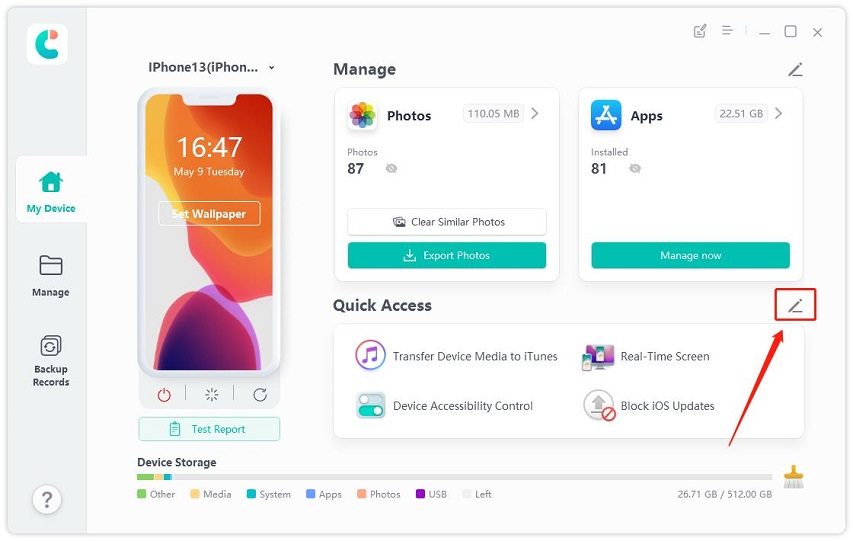
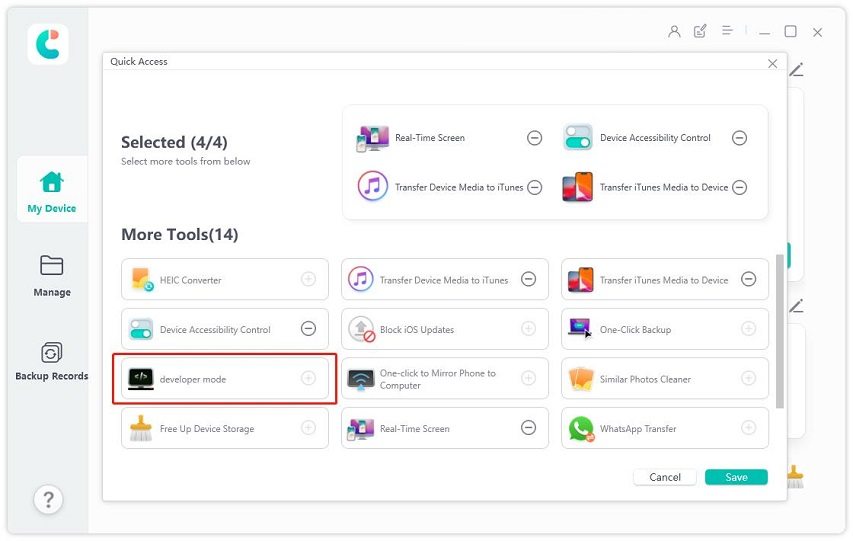
Next, open the Settings app on your phone and select Privacy & Security.

Scroll down to find the Developer Mode. Turn on it.
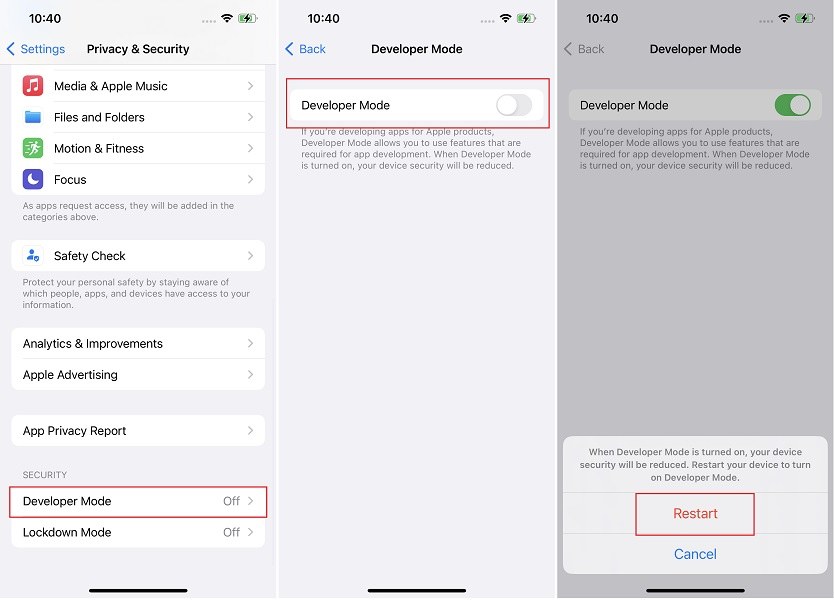
A pop-up window appears when the phone is rebooted. To enable developer mode, click "Turn On" again and then enter the device password.

Many users from Reddit struggling to find Developer Mode on iOS 18 devices (like iPhone 16 Pro) confirmed that Tenorshare iCareFone works. Just connect your device, and the option appears instantly.
Many comments show that Tenorshare iCareFone is not only simple, but tried and proven by real users.
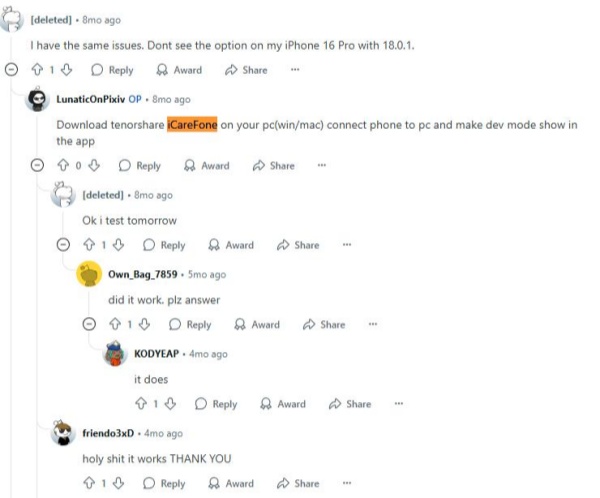
Xcode is Apple’s official development environment, commonly used for building apps across macOS, iOS, watchOS, and tvOS. If Developer Mode isn’t appearing on your iPhone developer mode not showing iOS 26, this method can help—but it’s more suitable for advanced users familiar with software development.
Steps to Enable Developer Mode with Xcode:
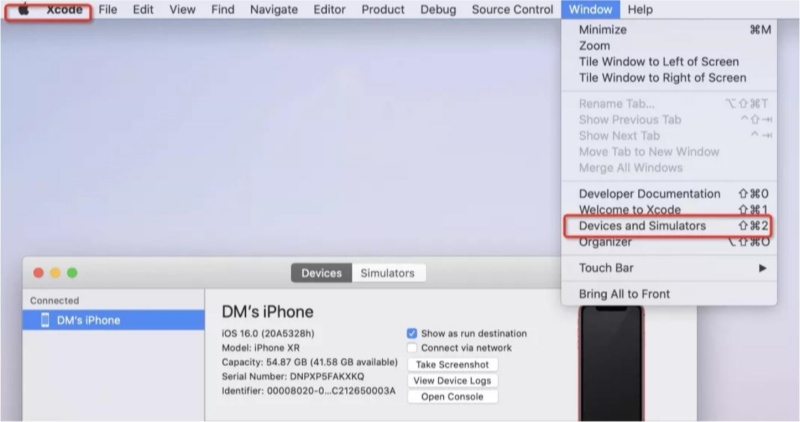
While using Xcode can successfully enable Developer Mode, it’s time-consuming, requires macOS, and demands a higher level of technical expertise.
Compared to simpler tools like Tenorshare iCareFone, Xcode is less accessible for everyday users and carries a slightly higher risk of system instability or data mishandling.
Yes, iOS 26 includes Developer Mode, allowing developers to test and debug their apps on the latest iOS version.
To access Developer Options:
Enabling Developer Mode allows for deeper system access, which can pose security risks if misused.
Developer Mode is mainly meant for developers. It gives access to deeper parts of your iPhone system, which is helpful for testing and app development. However, turning it on may lower the security of your device slightly.
This is because it allows installation of apps from outside the App Store and enables other advanced features that could be risky if misused.
If you want to turn off Developer Mode on your iPhone, follow these steps:
Enabling Developer Mode on iOS 26 can sometimes be tricky, but with tools like Tenorshare iCareFone , the process becomes fast, easy, and effective.
While manual methods like using Xcode may be complicated and time-consuming, Tenorshare iCareFone offers a simpler, one-click solution that works seamlessly without requiring an Apple ID or access to a Mac. This makes it the ideal choice for users who want a hassle-free experience.


Tenorshare iCareFone - Best iOS Backup Tool and File Manager
then write your review
Leave a Comment
Create your review for Tenorshare articles

Best Free iPhone Transfer & iOS Backup Tool
Easily, without iTunes
By Anna Sherry
2026-01-19 / iOS 26