Top 2 Ways to Delete Podcast Documents and Data on iPhone
"I know how to delete individual podcast and podcast episodes, but it won't allow me to delete the "Docs and Data". I have limited space on my phone and it's taking up an increasing amount. How do I delete documents and data in podcast on my iPhone 5?"
-Apple Community
Podcasts application allows users to download their favorite radio and new episodes of podcasts. Moreover, users can make their own audio programme and share with their friends in the internet. However, some users may find out that their device slows down and has limited storage due to the documents and data items in podcasts. When they decide to clean documents and data on iPhone but only give up as these items are greyed and can't be clicked.
To help iPhone users delete podcast documents and data easily, we recommend Tenorshare iCareFone, the best iPhone app cleaner to move out all the junk files, cookies, temporary files, photos and large files created by the apps. It also helps to uninstall the apps you don't need to free up iPhone storage space.
- Part 1: How to Check Storage of "Documents and Data" in Podcast
- Part 2: How to Clean Documents and Data on iPhone with Tenorshare iCareFone
Part 1: How to Check Storage of "Documents and Data" in Podcast
Each iOS application has its own individual storage, so the "Documents and Data" folder contains different files for different applications. To check how much storage has been taking up in podcast, just follow the steps below:
- Go to Setting, General, click Usage
- To find out the storage occupied by documents and data in podcasts, click this application and see the accurate numbers.
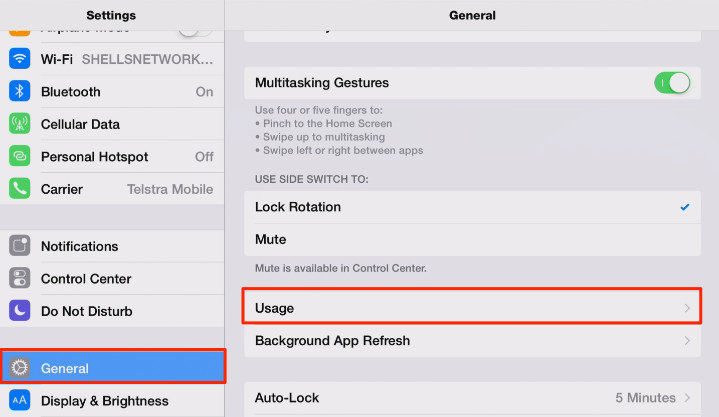
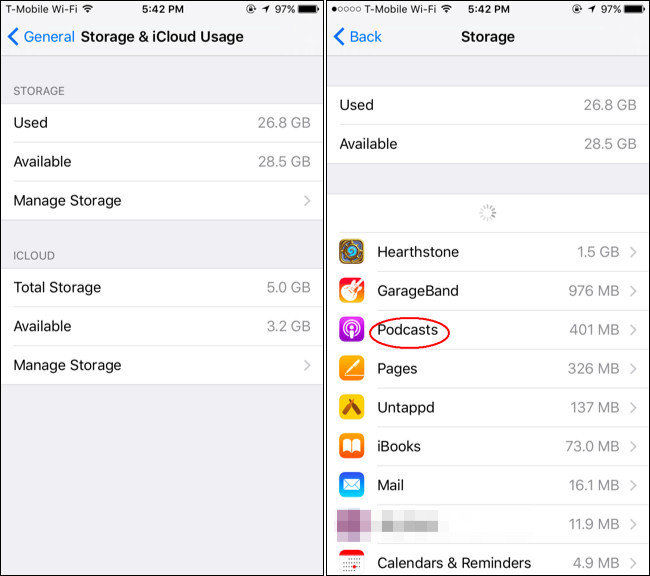
Part 2: How to Clean Podcast Documents and Data on iPhone
Podcast taking too much space will shut down the speed of iPhone and causes many other problems. There are two easy and effective ways to clear podcast cache and history to free up memory on iPhone 7 Plus/7/SE/6s/6/5s/5.
Method 1: Manually Delete Podcast Documents and Data on iPhone
It is not allowed to manage storage by click App name in the Usage, but we can log in the target apps and clear podcast data, such as downloaded files, chatting history, media files, recording and so on to free up iPhone storage space.
Method 2: One Click to Delete Junk Files in Podcast and Other Apps
If the method above failed to work, Tenorshare iCareFone will always be your bust choice to clean out all the junk and caches in your App "Documents and Data" folder with simple click. Go through the steps below to see how it works:
- Run the program after installation, connect iPhone to computer and choose "Speedup & Clean" on the main interface.
- Click "Quick Scan" to scan your device. After that, you can see how much space is taken by junk files, temporary files, photos, large files and apps on your iPhone.
- Press "Clean" button on the right of all these junk files to remove them out of your device.
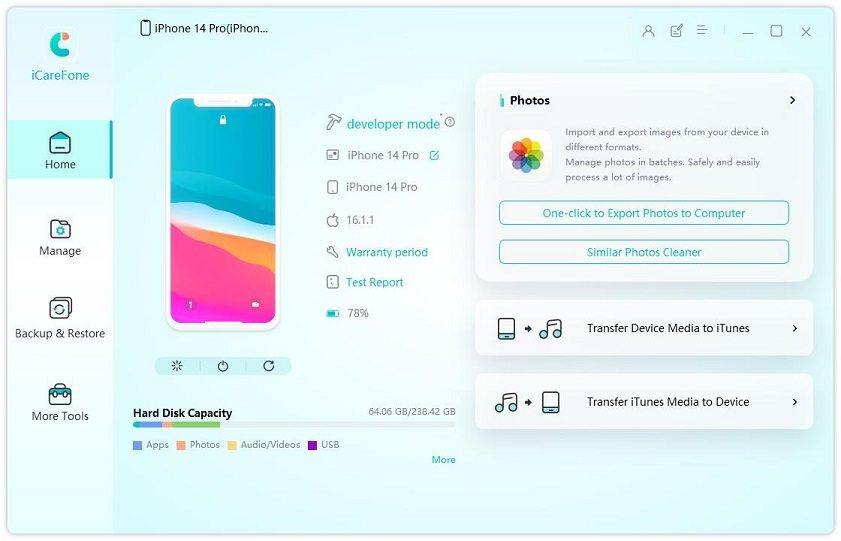




Clean documents and data on iPhone become really easy with Tenorshare iCareFone, doesn't it? Next time your device runs slow or the apps generate too much caches, just get a cleaning operating system with this amazing tool quickly.


Speak Your Mind
Leave a Comment
Create your review for Tenorshare articles

Tenorshare iCareFone
Best Free iPhone Transfer & iOS Backup Tool
Easily, without iTunes




