How To Lock Apple Watch- Try These Methods
by Jenefey Aaron Updated on 2020-04-01 / Update for Apple Watch
In this era of safety and security issues, each device needs to be locked, whether it be your iPhone or Apple Watch. Apple, on the plus side, has provided maximum security for its devices. And Apple Watch is one of them. You can lock and unlock Apple Watch using many methods that the Cupertino-based behemoth has offered. Here are some of the methods that can assist you to answer the question: how do I unlock Apple Watch?
Part 1: How to Lock Apple Watch
If you want your Apple Watch locked, then you can use one of the following techniques. Setting a lock on your watch is very easy. Here are the methods that you can use to lock your watch.
Way 1: How To Lock Apple Watch Without iPhone
One method to lock your phone is by using passcode. This is the standard method that most of the devices use today. Here are the steps that you need to follow.
Step 1: On your iPhone, open the Apple Watch app.
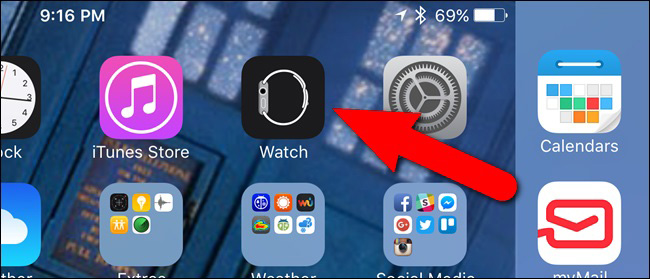
Step 2: Now search for Passcode option and tap it.
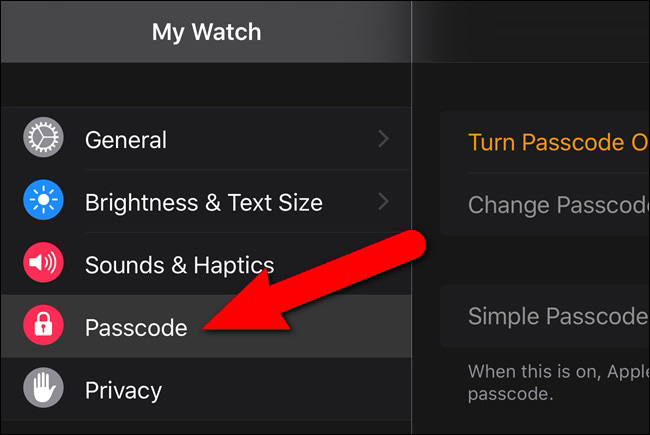
Step 3: Click on "Turn on Passcode" option and create a new passcode.
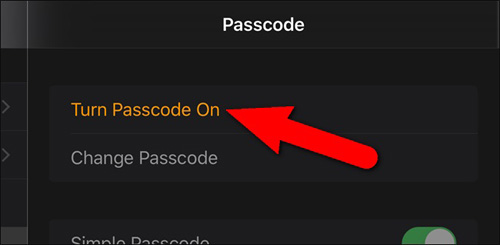
Step 4: You need to enter the new passcode on your Apple Watch by using the number pad that appears on the watch.

Step 5: While entering the passcode, you will see dots on the top. These dots turn white as you type the password.

Step 6: You will asked to enter the password one more time to confirm.

Step 7: Your passcode is now set and your watch is now locked.
Way 2: How To Lock Your Apple Watch Using iPhone
In this method, you will see Apple Watch lock screen with the help of an iPhone. This method allows you to lock your watch using your iPhone. Here are the steps that you need to follow.
Step 1: On your iPhone, open the Apple Watch app.
Step 2: Now search for Passcode option and tap it.
Step 3: Turn on the switch for "Unlock with iPhone."
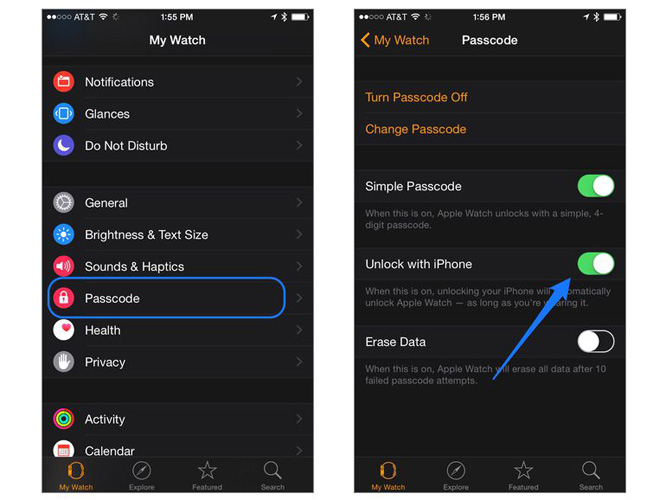
Way 3: Lock Your Watch Automatically
You can also lock your watch automatically. This is very easy. This method allows you to lock your watch if you are not wearing it. Here are the steps that need to be followed.
Step 1: On your iPhone, open the Apple Watch app an click on General
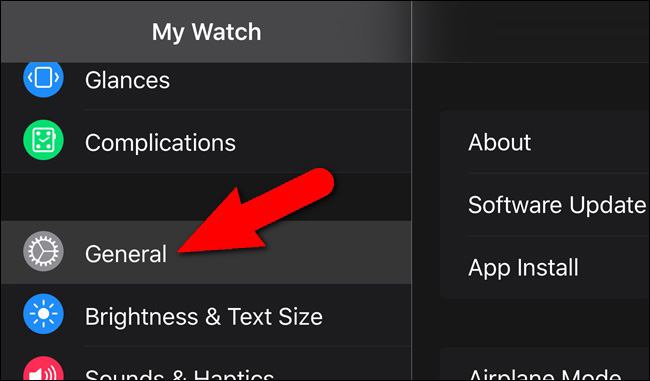
Step 2: On turn on the feature of Wrist Detection. That's it. This will feature will detect your wrist to lock the iPhone and keep Apple Watch unlock
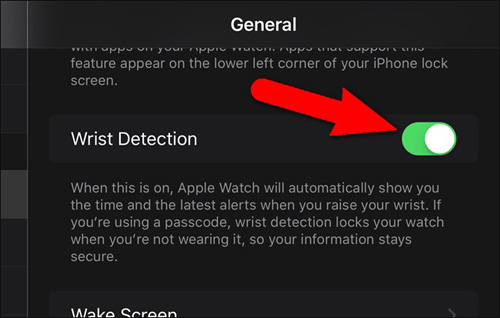
Part 2: How to Unlock Apple Watch
Now that you have learned how to lock Apple Watch, unlocking the watch is very simple. Here are the some ways.
Unlock Apple Watch Without iPhone: In order to unlock the Apple Watch, all you need to do is enter the passcode that you have set for the watch and your watch will be unlocked.
Unlock Apple Watch with iPhone: If you have locked your watch using your iPhone, then unlocking it is very simple. You just need to enter the passcode on your iPhone instead of the Apple Watch. This is the beauty of this method. It saves you from the trouble of entering the passcode on tiny screen.
Seeing the big picture, you just had a look on different ways on how you can lock and unlock your Apple Watch. Apple Watch can be locked using passcode. This passcode can be set from Apple Watch app. The watch can also be unlocked using iPhone. This is very simple. You just need to enter the passcode in the iPhone to unlock it. Wrist Detection feature also comes handy in such cases. All these methods can also be used to unlock lost Apple Watch. Lastly, did you find this article helpful? If yes, let us know it by commenting below.