then write your review
UltData - No.1 Android Data Recovery Tool
Recover Lost Data Without Root or Backup for Any Android Devices!
UltData: No.1 Android Recovery Tool
Restore Lost Android Data Without Root
Accidentally deleting audio files on your Android device—like voice recordings, lectures, or WhatsApp audio messages—is more common than you’d think. Unlike photos or videos, Android doesn’t always have a visible recycle bin for audio files. But here’s the good news: your data isn’t necessarily gone forever. With the right recovery tool, you can retrieve deleted audio files easily—even without root access. In this guide, we’ll introduce the best deleted audio recovery apps for Android in 2025, explain how audio is stored on Android, and provide a step-by-step recovery tutorial using the top-rated tool.
Tenorshare UltData Android Data Recovery is a professional-grade recovery tool. It supports recovery of a wide range of data types, including deleted audio files, without requiring root access for all file types like audio, images, and videos. What sets UltData apart is its powerful deep scanning algorithm that ensures a highest recovery success rate. The software supports over 6000 Android devices, from Samsung and Huawei to OnePlus and Xiaomi.
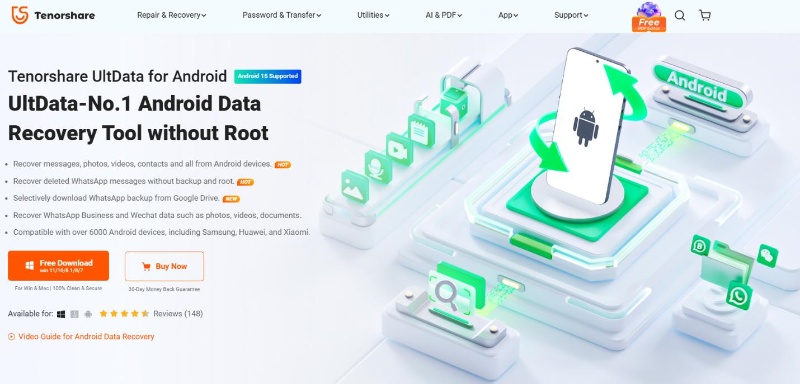
Pros:
Cons:
User Feedback: “Recovered crucial voice recordings from an interview that I thought were gone for good. Very detailed, and I didn’t have to root my phone.” – Eliza P.
Dumpster works like a recycle bin for your Android device. Once installed, it automatically saves deleted files—photos, videos, and sometimes audio—so that you can restore them later. It’s ideal for users who want a “safety net” for accidental deletions. However, it cannot recover files that were deleted before the app was installed, and it lacks deep-scan functionality.

Pros:
Cons:
User Feedback: “Great for preventing accidents. It’s like a trash bin that should’ve come with Android by default.” – Tom G.
DiskDigger is a straightforward and lightweight recovery app that performs well on rooted devices. It offers two modes—basic and full (deep scan). The deep scan can recover deleted audio, photos, and other files that are no longer visible in your file manager. However, its best performance is unlocked only on rooted devices, which might not appeal to casual users.
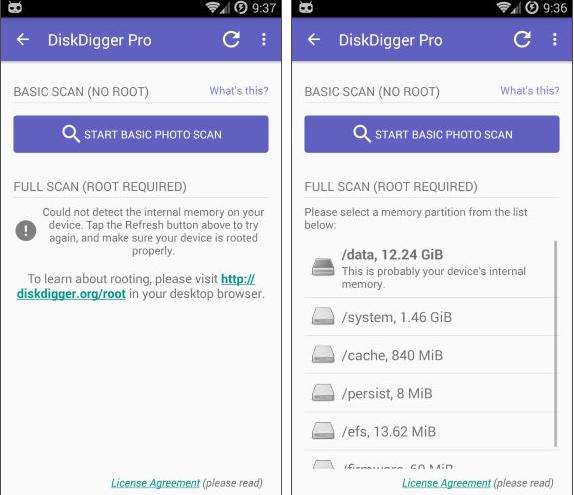
Pros:
Cons:
User Feedback: “Found my missing audio files from last year after rooting my phone. A bit technical, but it works.” – Ryan T.
Before starting the recovery process, it helps to understand where your audio files are stored on your phone. Depending on the app used to create or receive the file, audio may be stored in various folders.
Typical Storage Paths:
Understanding these default paths will help you locate audio files and confirm if they’ve been deleted or simply misplaced.
Now that you know where to look, it’s time to restore your deleted audio. For this, we’ll use the most powerful solution available: UltData Android Data Recovery.

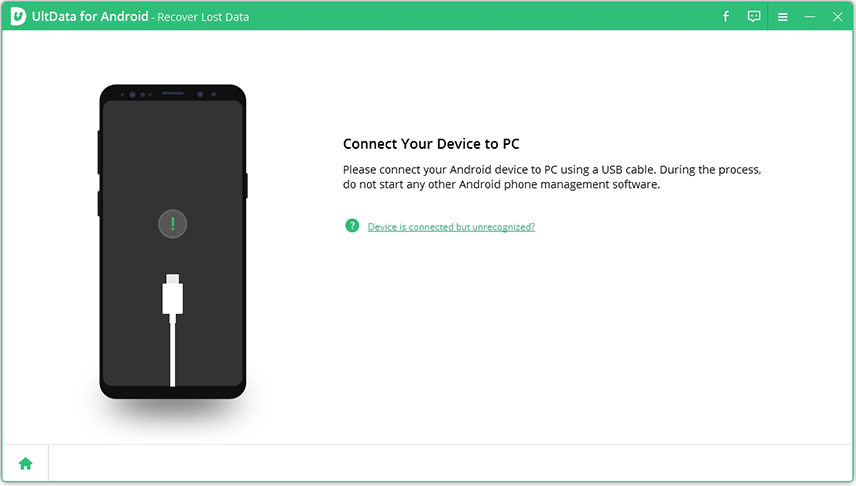


When searching for the best deleted audio recovery app for Android, the tool you choose makes all the difference. While apps like Dumpster and DiskDigger offer basic solutions, UltData Android Data Recovery stands out with its high recovery success rate, ease of use, and no-root functionality.
Whether you’ve lost an important voice memo, interview, or WhatsApp audio, acting quickly and using the right tool like UltData can help you recover your files in minutes.
It depends on whether the data sectors have been overwritten. Recovery is possible using advanced scanning tools if the deleted data hasn’t been replaced.
Yes, but most software on the market only has trial functions, and more advanced benefits still require payment.
Yes, some tools like UltData allow file recovery without root access. This is ideal for users who want data restoration without modifying system settings.
then write your review
Leave a Comment
Create your review for Tenorshare articles

Best Android Data Recovery Software
Highest Data Recovery Rate
By Jenefey Aaron
2026-02-08 / Android Recovery