The Best Way to Transfer iPhone Call History to New iPhone X/8/8Plus Easily
by Jenefey Aaron Updated on 2020-07-15 / Update for iOS File Transfer

When it comes to moving call logs from iPhone to iPhone X/8, Apple has no easy way for you. You have to backup your old iPhone 6/6S/7 via iTunes or iCloud and recover your new iPhone X(10) or iPhone 8 with complex procedures and much time. And now the best iPhone file transfer software, Tenorshare Phone to Phone Transfer, enable you to copy data from old iPhone to new iPhone X/8(Plus) with just 1 click.
- Part 1:Main Features about Tenorshare Phone to Phone Transfer
- Part 2:How to Copy Call Logs from iPhone to New iPhone X/8 Directly
- Part 3:Why Not Use iTunes or iCloud to Transfer Call Logs from iPhone to iPhone X/8 Plus
Part 1:Main Features about Tenorshare Phone to Phone Transfer
- 1. It helps you sync iPhone 6 call logs to iPhone X in just 1 click with simple procedures.
- 2. With Tenorshare Phone to Phone Transfer, all your call logs on both old iPhone and new iPhone 8 or iPhone X during the transfer process will be safe without erasing data.
- 3. In addition to call logs, it allows to move many types of files including contacts, videos, messages, photos as well as other files in a fast speed. A full transfer of 128GB data can be done in 5 minutes.
- 4. It’s able to preview iPhone data before transferring and transfer data selectively.
- 5. It is compatible with all iOS devices including the latest iPhone X(10).
Part 2:How to Copy Call Logs from iPhone to New iPhone X/8 Directly
Tenorshare Phone to Phone Transfer is designed to move everything from iPhone to iPhone or selectively import data from old iPhone 6/6s to new iPhone iPhone X without iTunes or iCloud in lighting speed. You can engage in sharing call history between two iPhones with it.
Read More: How to Transfer Everything from old iPhone to a New One
Step 1 Download and install Tenorshare Phone to Phone Transfer on your computer. Next run the software and connect both of old iPhone and iPhone X/8(Plus)to the computer via two USB cables.
Step 2 Then one device will be detected as the source device, and the other is a destination device. Once you confirm the source and destination device, click “Next” button.
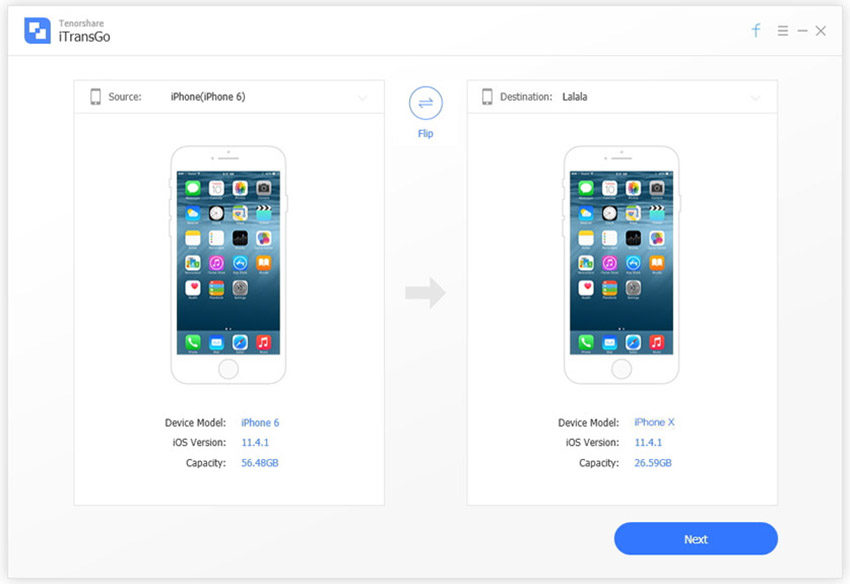
Step 3 The software will analyze the contents in the source device and list the capacity usage of the destination device. You can choose “Call History” in the interface and then click “Start Transfer”.
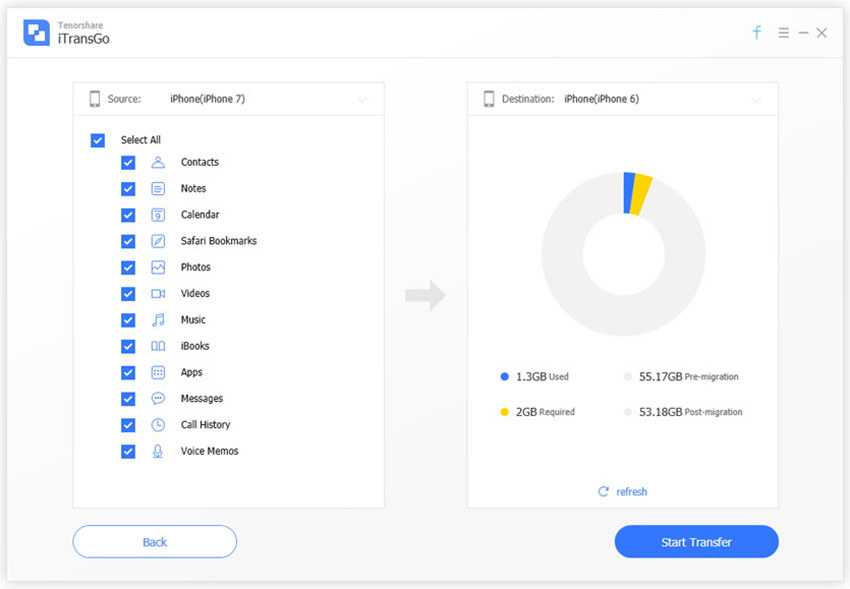
Step 4 Once the process completes, all your call history will be moved to your new iPhone X/8.
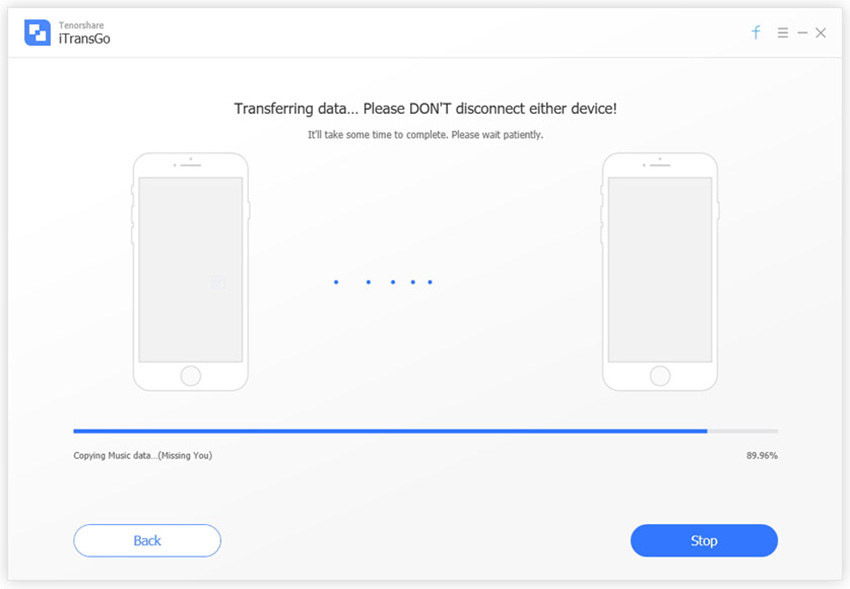
Part 3:Why Not Use iTunes or iCloud to Transfer Call Logs from iPhone to iPhone X/8 Plus
Apple provide two ways to transfer iPhone call logs: iTunes and iCloud. We don’t suggest to import call logs from iPhone to iPhone X/8 using iTunes or iCloud for the following four reasons:
- 1. Transferring call history by iTunes or iCloud, you cannot preview call history and optionally select what you want to transfer.
- 2. There are always corruptions and several iTunes errors during the iTunes backup and restore.
- 3. When you move call history from an old iPhone to a new iPhone X via iTunes/iCloud, the previous data on iPhone X will be replaced and erased.
- 4. Moving call logs from iPhone to iPhone by using iCloud, you have to make sure your iPhone connected to the Wi-Fi network with a strong signal all the time.
With the help of Tenorshare Phone to Phone Transfer, it’s quite easy to move call history from iPhone to iPhone X/8 (Plus) without Wi-Fi restriction, complex procedures and data loss. If you have any question about transferring files to new iPhone X,you can write your problems in the comment part.